What are useful Steemit tools, and where do I find them?
Today I read some comments in which people asked for handy tools for them to use on the Steem blockchain.
For example, to automatically post a blog post at a specific time in a day you can use Steemauto
But there are so much more tools to use. And because there are so many developments on the Steem blockchain, it is not possible to explain each tool individually.
Steemtools
A good overview of many tools that are now available can be found here on Steemtools.com, which is created by @roelandp and maintained by @transisto
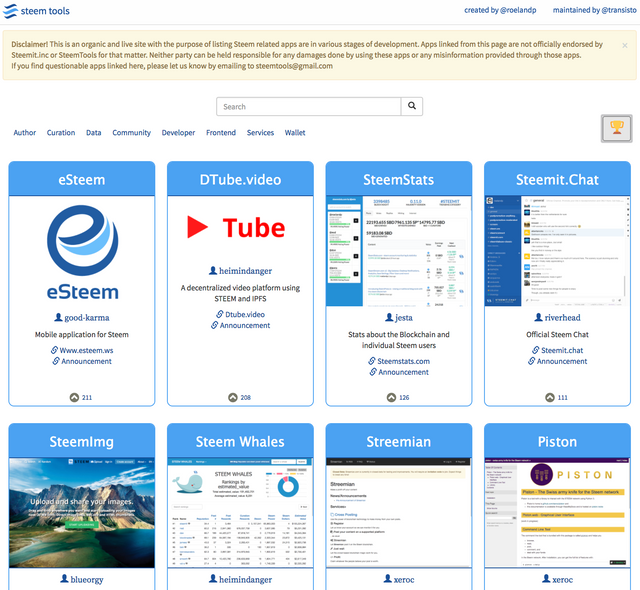
A few tools highlighted
Steemify
Of course, this notification tool that we, as @blockbrothers, have developed is indispensable. This application ensures that you do not miss any event from your Steemit account.

DTube

DTube is the Youtube of the Steemblockchain. It is fast, solid and without censorship and or advertisements. Many famous youtubers make the switch to #DTube. Check it out! https://d.tube/
Steemnow
Steemnow (https://www.steemnow.com/) gives you an overview of your voting power. As you know, you can only vote 100% on a blog post a day. Your voting power drops each time you cast a vote. It is wise not to come under the 90% voting power before you go to sleep. As soon as you wake up again, your voting power is recharged to 100% so that you can give enough time each time.
Fellow Steemians, have the best day!
Life is for living, so live it! - @s3rg3
I am also a witness with our developer group @blockbrothers for the Steem blockchain.
If you want to support us we would appreciate your vote:

Or set us as proxy and let us vote for you:

We build Steemify, a notification app for your Steemit account for iOS.
Get it Here:


Thanks, I've been searching for ways to post videos without using youtube, and you just gave me. Thanks again
Gebruik je dtube zelf wel eens?
Ik probeerde het laatst voor het eerst, maar kreeg telkens een foutmelding 😥
Ja ik gebruik het weleens. Soms helpt uitloggen en opnieuw inloggen. En vaak helpt het om eerst eensnap te uploaden en daarna pas het filmpje.
Volgens mij had ik dat allemaal al geprobeerd. Maar dank voor deze tips, want ik ga het gewoon nog eens proberen. En mocht het niet lukken, dan volg ik je tips één voor één op.