Tutorial - How to add a profile photo on Steemit
For new users it is a small bump that must first be taken to add a profile photo.
Apparently, many succeed because I encounter few profiles without a picture.
Nonetheless, I often get the question of new Steemians, how they should add a profile photo.
Unfortunately, this is somewhat more difficult than with established social media. But it is also something you only need to do once.
Follow the steps below to add your profile photo.
The other input fields speak for themselves, except for the cover image. This one works kind of the same as taught in this blogpost
Step 1
Step 2
- In the large text field, click below on selecting them and assign the image you have on the computer.
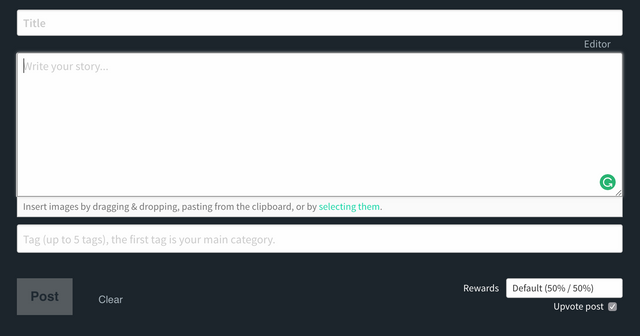
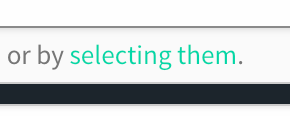
Step 3
Step 5
- Go to settings and look for the input field called "PROFILE PICTURE URL" and paste the just-copied URL in this field.
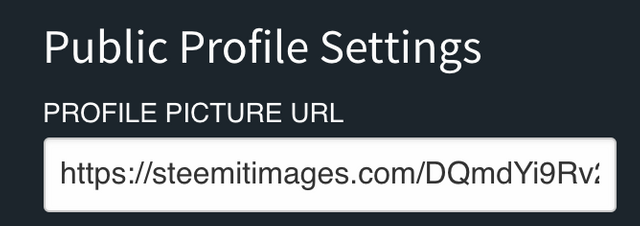
Step 6
- Finally click on "UPDATE" and log in with your PRIVATE ACTIVE KEY (or your highest password) to make the changes to your profile.
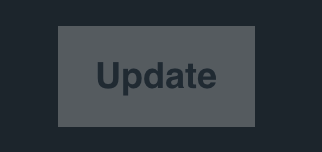
Step 7
- Log out again for safety reasons and log in again with your ACTIVE POSTING KEY
And voila .... that's all!
Fellow Steemians, have the best day!
Life is for living, so live it! - @s3rg3

Me and my fellow blockbrothers are a witness as @blockbrothers. If you want to support us we would appreciate your vote here. Or you could choose to set us as your proxy.
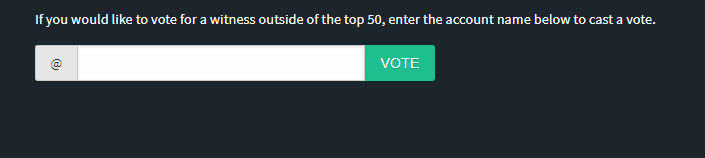
As blockbrothers, we build Steemify, a notification app for your Steemit account for iOS.
Get it Here:


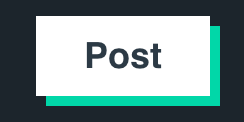
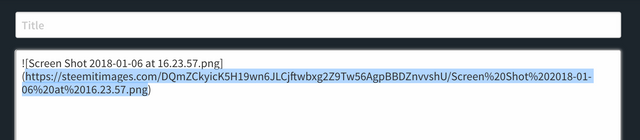
Very useful and informative sir thank you so much for sharing deserve my upvote
That's great and very use ful dear , it's thanks for u
@swenvh
Thank you for this info! Having just began here there is a lot to learn and I have just applied this, much easier than my first attempt. Now reading your other posts and then to understanding witnessing @blockbrothers.
Beautiful day!
i tried that way several times..but it didnt work for me :/ anyway i ll try again..thanks :)
I think I just posted my photo on flicker and grabbed the link and pasted it in the profile section.
good post...vote me please...?
THNX!!! 🤩
Upvote this comment if you're too lazy to upload you profile pic...