How to Edit Pictures for Steemit?
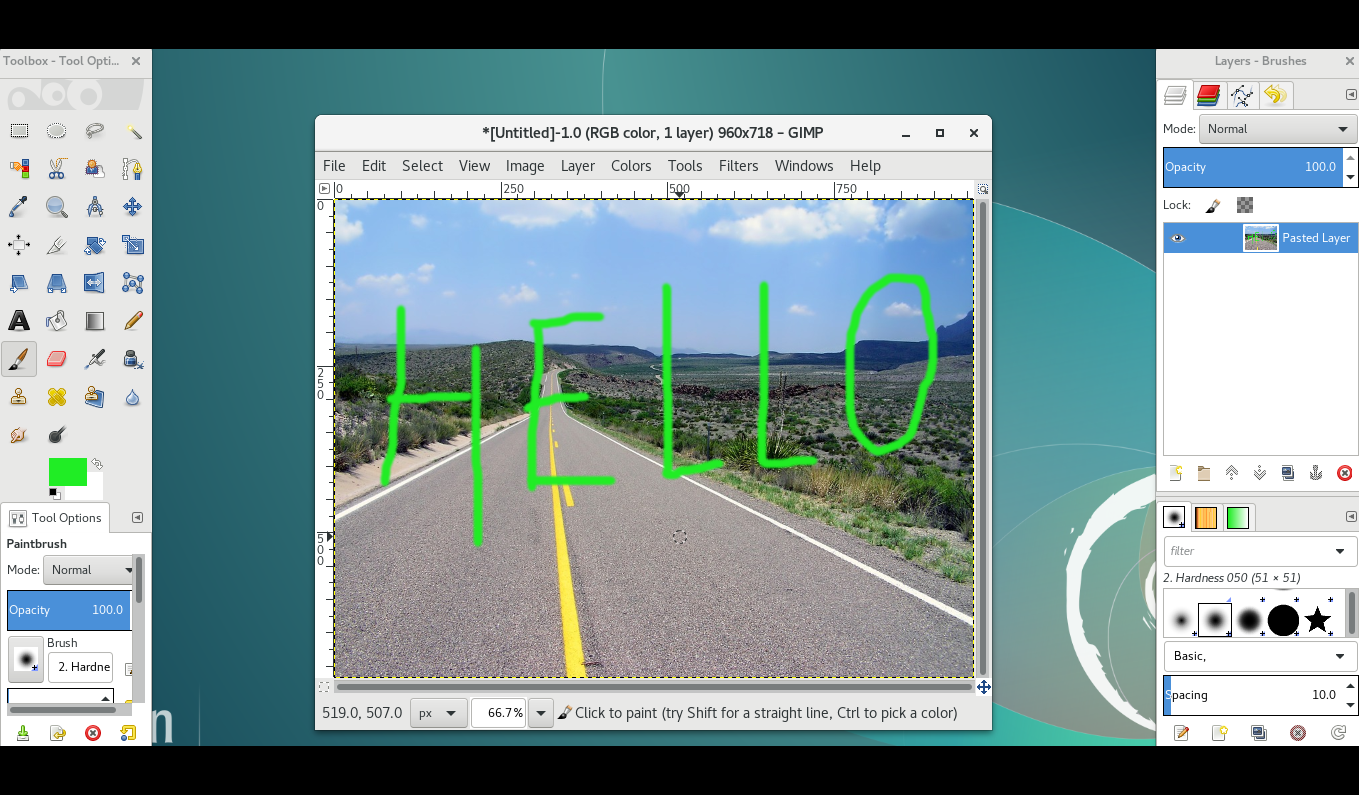
I've talked about copyright recently, now let's see the technical aspects how to use and edit pictures for Steemit to make your post very attractive:
- https://steemit.com/steemit/@profitgenerator/how-to-use-pictures-on-steemit
- https://steemit.com/copyright/@profitgenerator/my-views-on-intellectual-property
First of all it looks like Steemit thumbnails operate on a 1.71x aspect ratio, which means that WIDTH/HEIGHT ratio of an image must be 1.71 in order to show up nicely in the thumbnails so that many people will like that and click on it.
Otherwise the center of the image might be offset by a big margin and the photo will look very ugly, or Steemit might add an ugly gray edge to fill out the side of the image that is below this ratio.
So for example I use many Pixabay photos, and many of them have a ratio of 1920 pixel width and 1280 pixel height or simple 1920x1280, because this is the 2nd best quality, in order to have high resolution and quality photo. Well this is a problem because this is an aspect ratio of 1.5x and if I were to upload like this, Steemit would put an ugly gray edge on the 2 side of the photo.
So what I do is just crop the height, and turn it into 1920x1122 which is close enough, you will see most of my photos have this ratio ~1.711229947. And then edit it further.
Software
I use GIMP, the GNU Image Manipulation Program, it's a totally free photo editor, that is pretty decent, and very suitable for blogging. I do all my photo editing here. Although I am still amateur, I've grown to like this software a lot.
In fact I used to hate it, because it looked very complicated when I first installed it, and it looked like it will be very hard to learn to use it, but actually it wasn't that hard, and I've grown to like it a lot.
I don't know why would anyone pay like 500$ for a proprietary photo editing software? I mean sure if you are a serious artist working on complex photos, then sure, go ahead.
But I guarantee you most bloggers don't need that, so you should not spend 500$ on a photo software, and you should certainly not pirate it. We don't want malware don't we?
So just use GIMP, it's totally free, pretty easy to use, in fact I might do a tutorial about it to just show people how easy it is. Just download it, and start using it for free:
It's not just for Linux, it works on Windows, Mac OSX, and others:
Good luck with it!
Sources:
https://pixabay.com
https://www.gimp.org/downloads/
GIMP licensed under GPLV3

Thank you for this informative post. It is helpful to know what resolution works best for Steemit blogs. I was just using the pictures as they are from the camera. Now I will put them in correct resolution as suggested by you. Upvoted.
I would be honoured if you check my latest blogs when you have time. Your comments will be highly appreciated. Thanks.
I used to use GIMP too and I remember originally thinking the same thing (i.e., that it looked very complicated) and also that it looked sort of out of date (e.g., looked very rigid and cold). However, GIMP editor can be very helpful.
image credit: gimp.org
I don't really care about outlook, it's pretty powerful, and you can customize it with scripts and it even has it's low level language to program it to do certain things algorithmically.
So don't get fooled by the outlook, it's pretty perfect for average people's needs, and it can even be used professionally.
I agree GIMP is a powerful tool. I hope that my previous comment about GIMP isn't seen as anything other than a positive one.
I only meant that when I first installed and used GIMP (years ago) I wasn't sure it was like right photo editor for me but sometime later, after I applied myself and learn how to use it, I was very impressed!
I understand, no problem, I had the exact same feeling.
Great tip, I had to find out the hard way when I started three weeks ago 😀