You are viewing a single comment's thread from:
RE: Using Google Image Search After the Recent Change
Hi @donkeypong
I am using Google Chrome. Instead of visiting the site and searching for the url, I follow this technique and it works perfectly:
The trick is: Right click on the image and click on "Open Image In New Tab". You can directly click on "Copy Image Address" though but you won't be sure about the resolution since some sites show just a thumbnail, so clicking on "Open Image In New Tab" will let you see the picture by yourself first and then you can copy the address of image from the address bar. Done!
Self upvoted to make it visible on top so that others could see the trick.
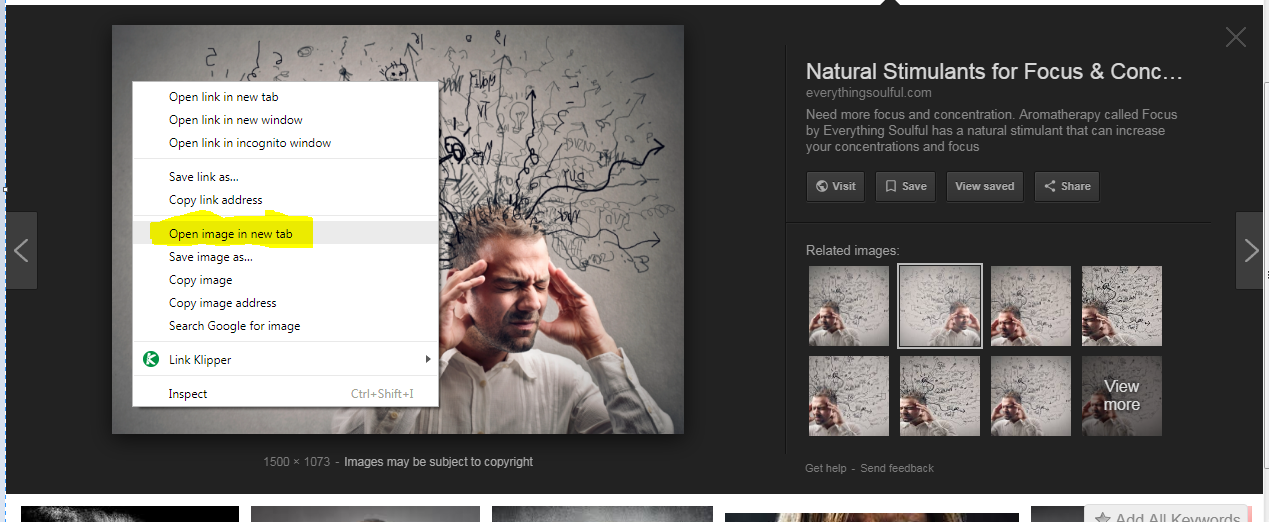
About the resolution, you can directly see it right below the image, before copying the image address.
They will not necessarily be the same. I've tried it before!
Hmm you're right, just checked again. I guess the extension is a good way to go.