Easiest Way To Optimize Your dTube Thumbnails For Full-Size Impact!
Even when uploading dTube thumbnails in 16:9, on Steemit they always turn out like this - small and unsatisfying.
dTube is great and still young, but the way the video thumbnails are automatically shrunken down has been bugging me.
Fortunately there is an easy workaround I want to demonstrate with one of my latest posts:
1. After posting to dTube successfully you simply have to go to your published article on Steemit and hit "edit".
2. A bunch of code will show up for your thumbnail. The URL behind img src= tells you that it is responsible for pointing to the thumbnail.
3. Make a little room underneath that paragraph and pretend like you want to add another picture.
4. Upload your final (prepared) thumbnail
5. Select the image address of your new picture
6. Cut and paste it into the code section where the old url used to be (replace url behind img src='). Be careful to stay between the two colons (')
7. Now that we have cut the url you can delete the rest of what we just added
8. Clean up your post.
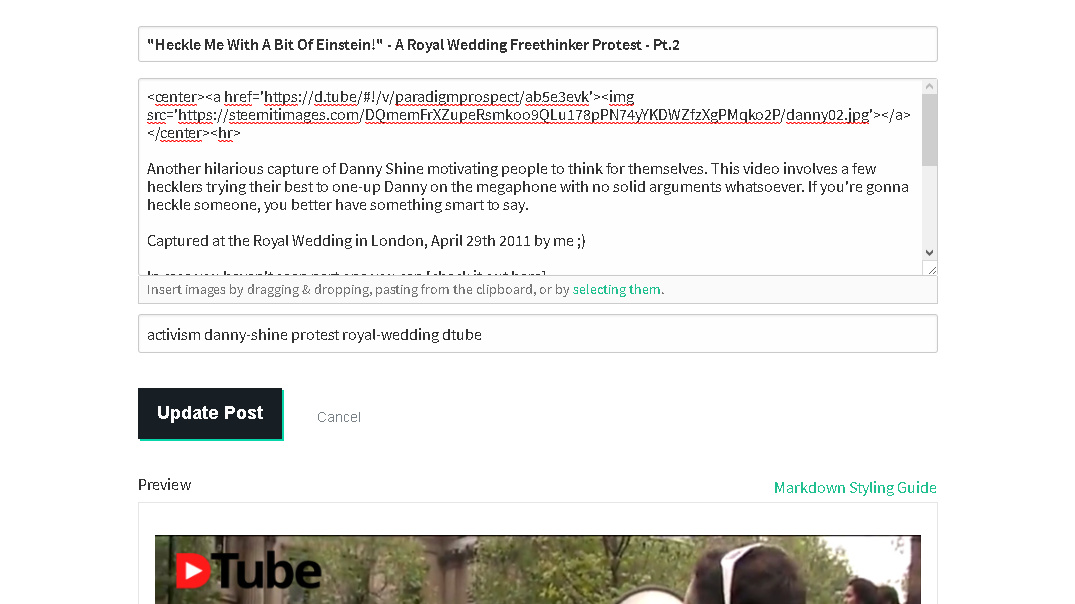
Congratulations, you have successfully swapped the dTube thumbnail. This will work the same way with dSound and probably all other Steem-based apps that have a non-ideal thumbnail ratio.
If you have chosen a regular 16:9 ratio it will display in full dimensions on Steemit! I always go for a width of 800 pixels to keep file size low.
This method also has the luxury of you being able to choose your dTube logo design, I always place a dTube logo on my thumbnail so people know it's a dTube video. I am not too fond of their regular logo, so when preparing the thumbnail I would use a different one off the internet instead, with a slightly less devil'ish look.
So in the end I have full control over my thumbnail's look and size while not having to mess with dTube. The picture link to my dTube video will remain fully functional as we have only swapped the preview address, not the video address. Meaning that people can click your new thumbnail and still be linked to the video.
After swapping the preview addresses, our dTube post looks exactly as it should on steemit: nice, wide and fully sized!
Hope this can help satisfy your hunger for perfecting the look of your dTube posts on Steemit ;)
Thanks for stopping by <3
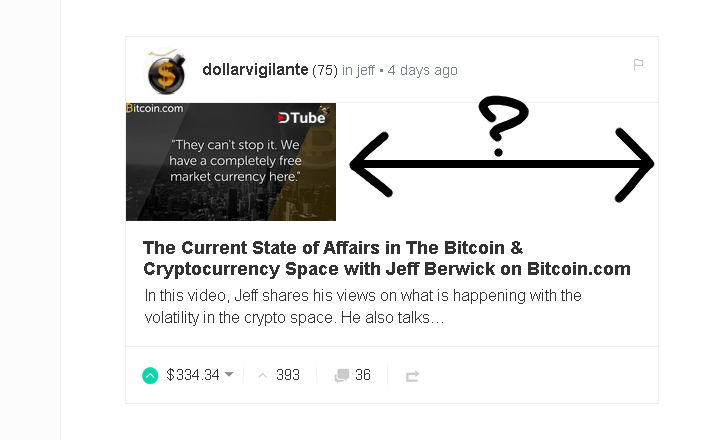
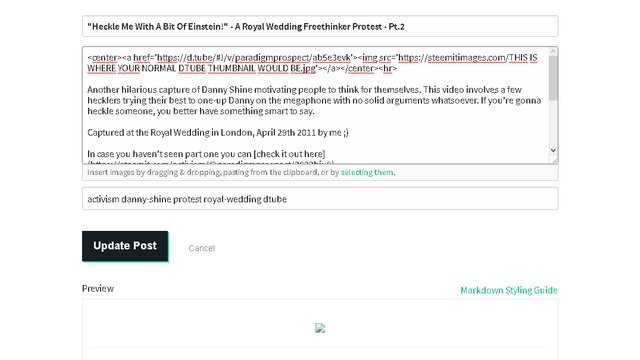
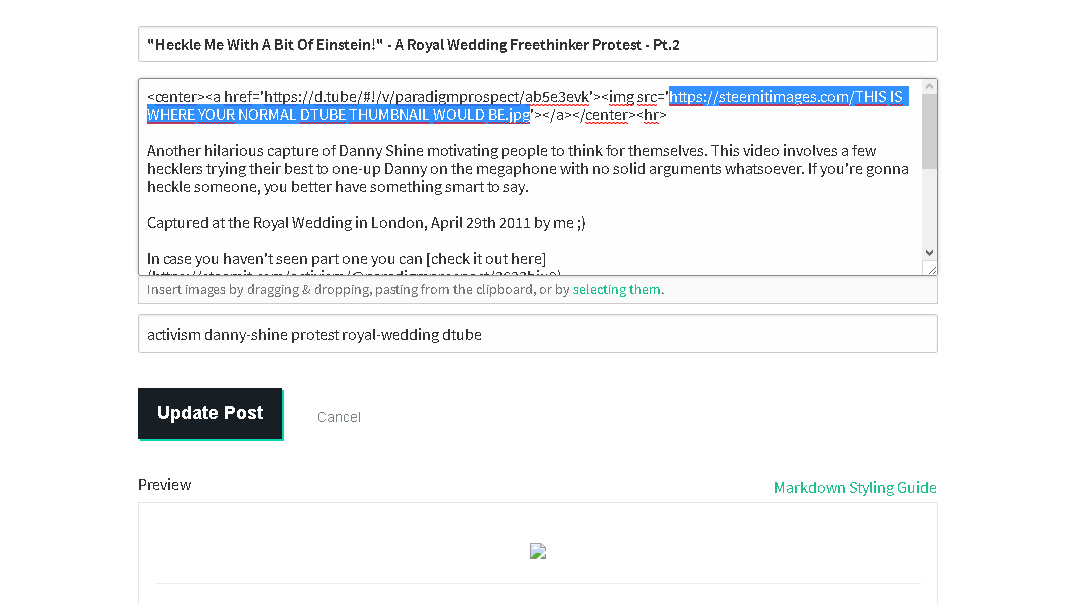
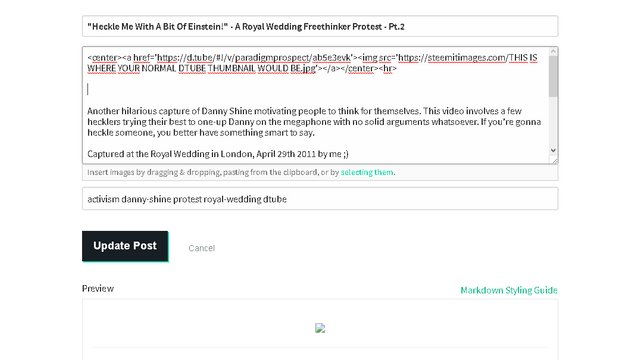
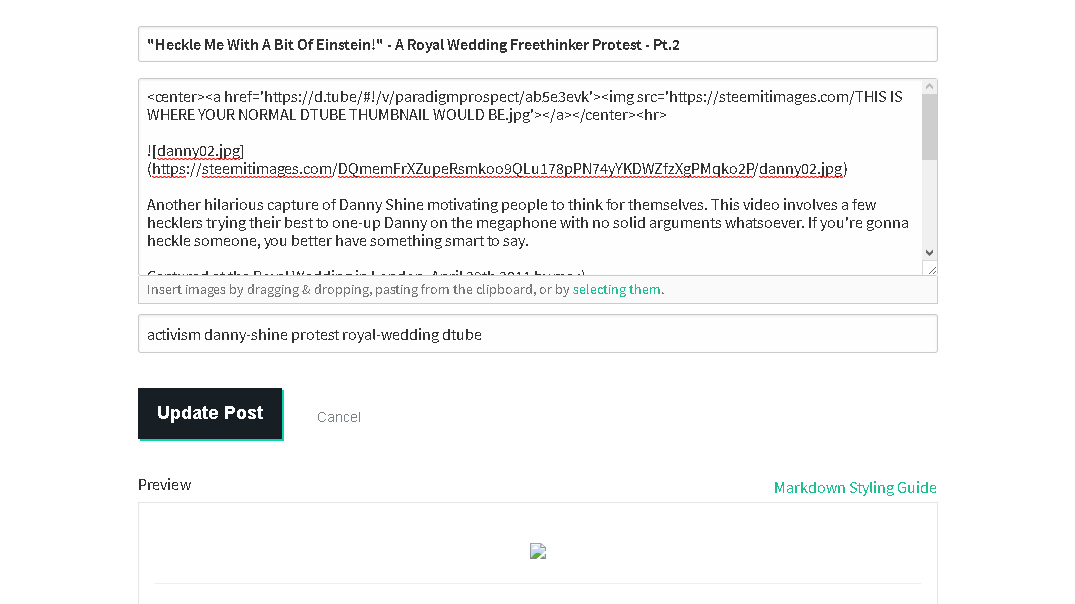
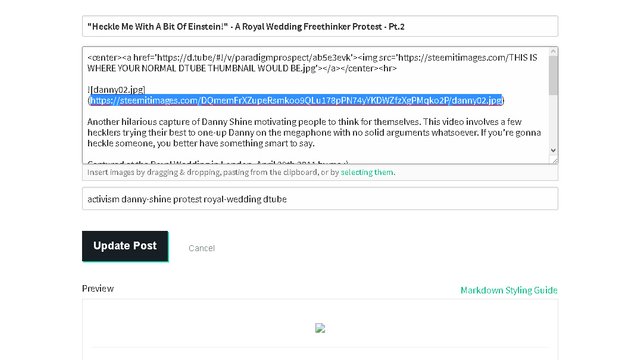
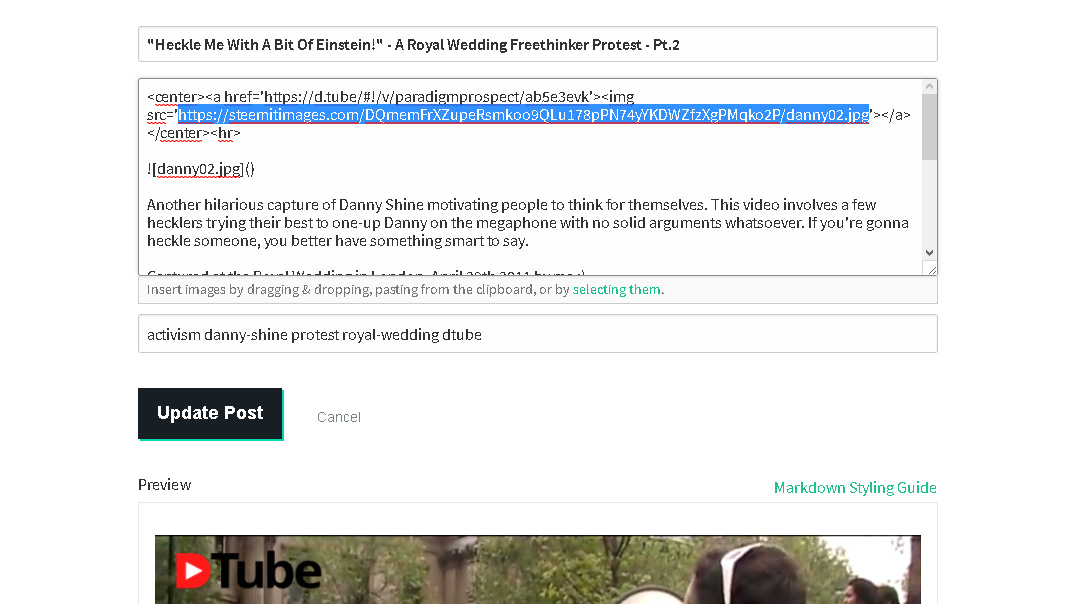
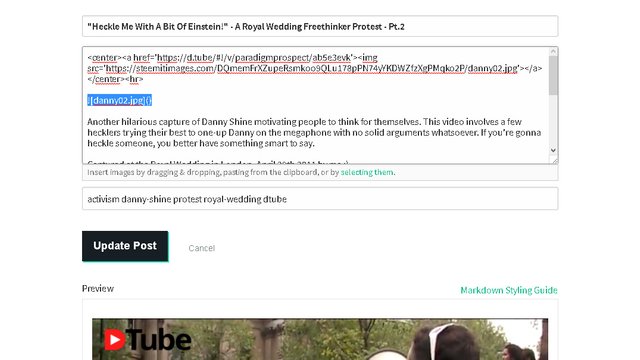
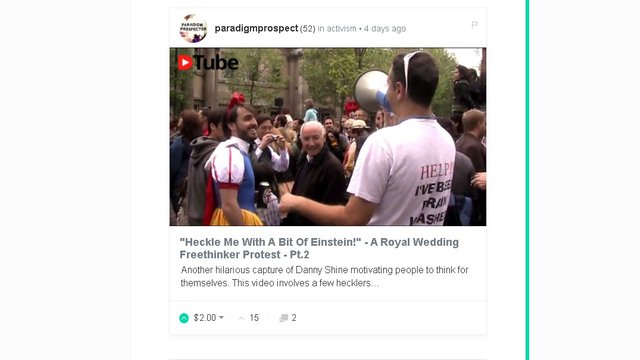
Oooooh, this is smart! Thank you for sharing this trick!
Until I see fully sized dtube thumbnails on Steemit everywhere, this post indeed has merit. And we are far away from that still :)
Cheers dude <3
I agree. You are certainly solving a pressing issue!
;)