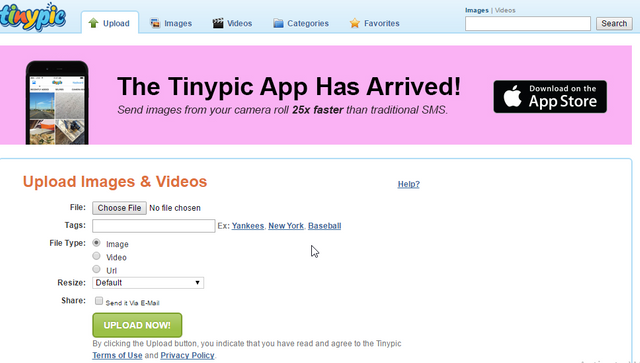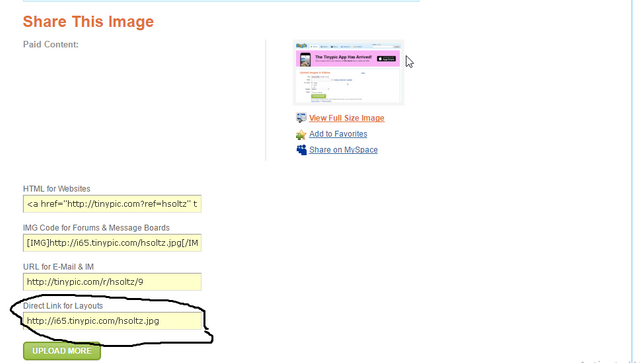How to put a picture in your steemit post?
Hi guys i show you in few steps how to post a picture in your posts.
First of all, you need to open this site www.tinypic.com.
After you join the site click on choose file,then choose a picture that you want to see in your post.After you chose the picture click at the bottom tab "upload now".
After the upload you need to copy the link on this second pic. and just paste it into your text
:)