#Orcheva Doodle Art: Presenting Steemit Desktop Background for your PC and Phones

Hello steemian,
Today I want to share you my art work, i give you STEEMIT WALLPAPER for your PC. You can use this all steemit wallpaper theme on your PC. Save it, and use it !
I make it manually from drawing a doodle art before I combine with coreldraw
Hari ini saya ingin membagikan hasil karya saya, saya persembahkan STEEMIT WALLPAPER untuk layar komputer kamu.
Here's the step:
ini adalah gambar dasar doodle yang saya gambar dengan menggunkan pensil dan pulpen
setelah gambar dasar selesai, saya menghapus bekas pensil yang masih terlihat di kertas gambar
mengisi gambar doodle dengan bentuk-bentuk floral
membuat sentuhan akhir
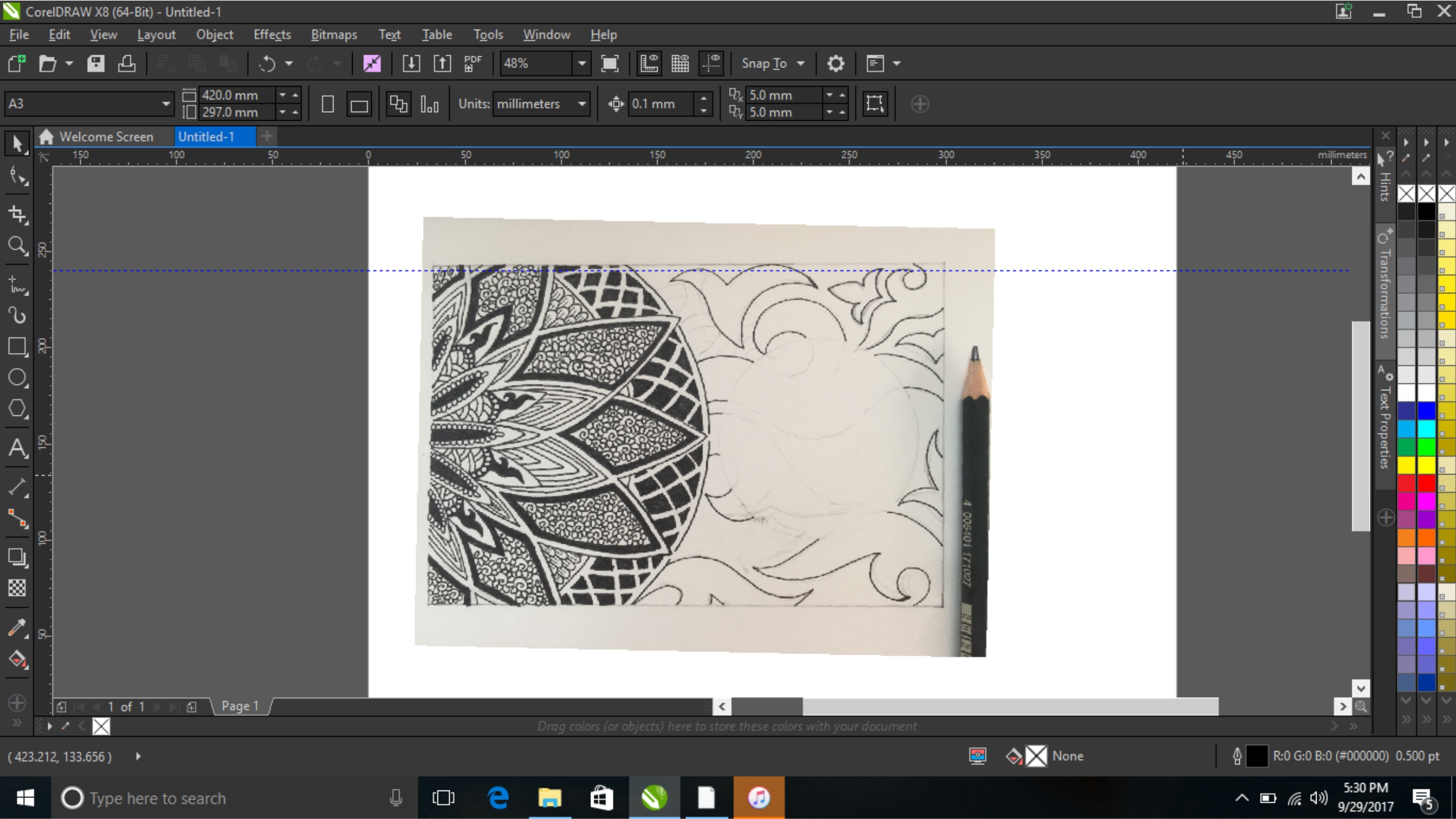 Import the doodle art into the coreldraw app
Import the doodle art into the coreldraw app
Memasukkan doodle art yang sebelumnya dibuat dengan dengan kedalam aplikasi coreldraw
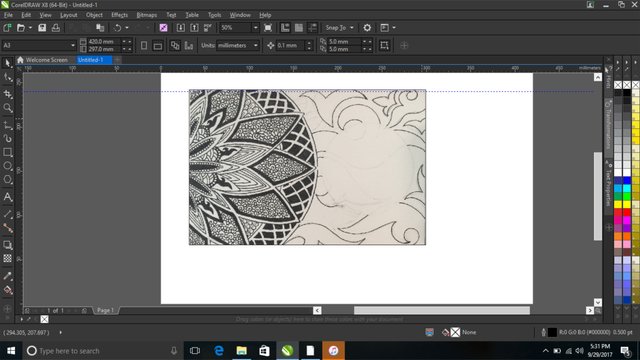 Fix the size and position
Fix the size and position
mencocokkan ukuran dan posisi gambar
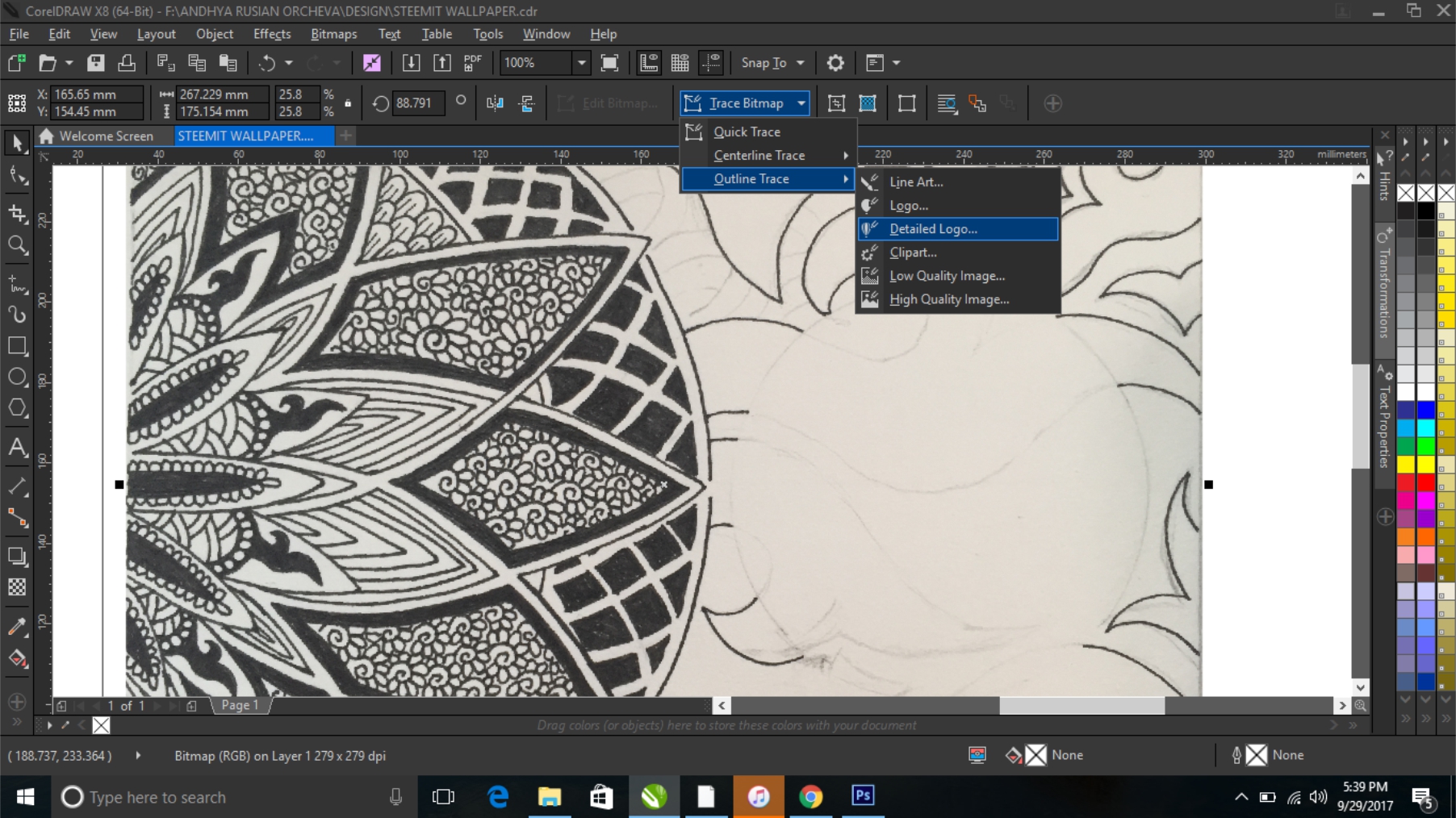 Do a trace process, from images into a vector. It's need to do because we need to fix all curve object after we trace the images
>*melakukan proses "trace", dari format jpg ke format vector*
Do a trace process, from images into a vector. It's need to do because we need to fix all curve object after we trace the images
>*melakukan proses "trace", dari format jpg ke format vector*
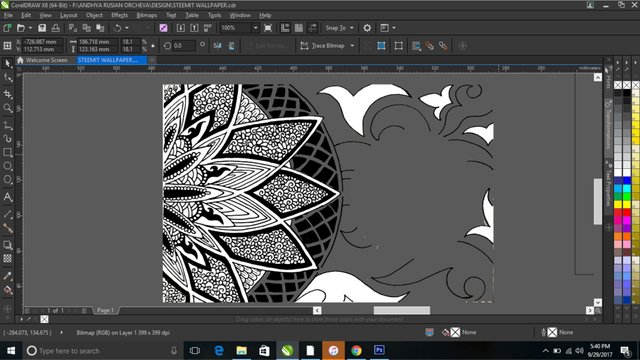 Tracing result
Tracing result
hasil tracing gambar ke bentuk vektor
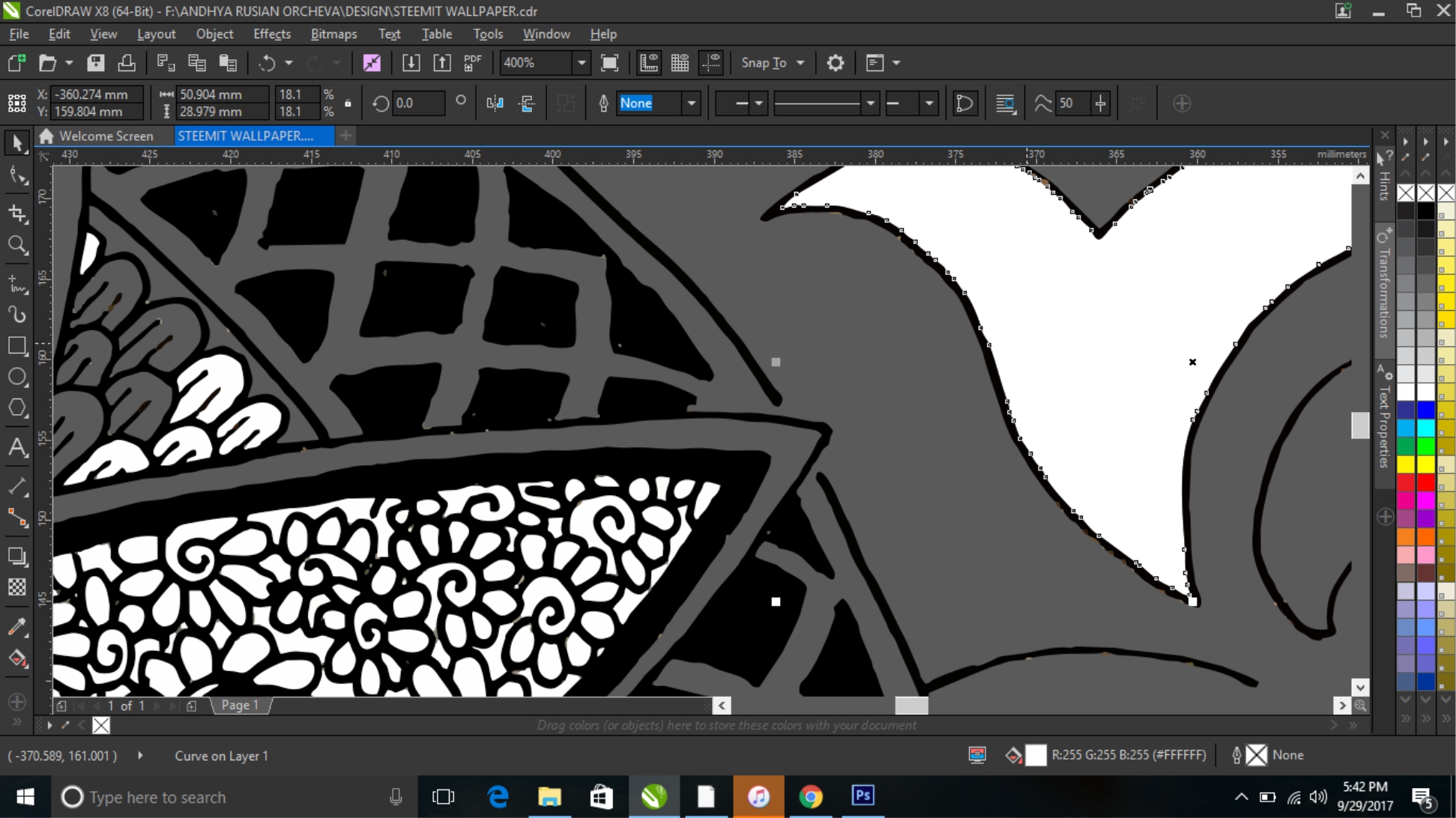 Delete all white shapes
Delete all white shapes
Menghapus seluruh object yang berwarna putih
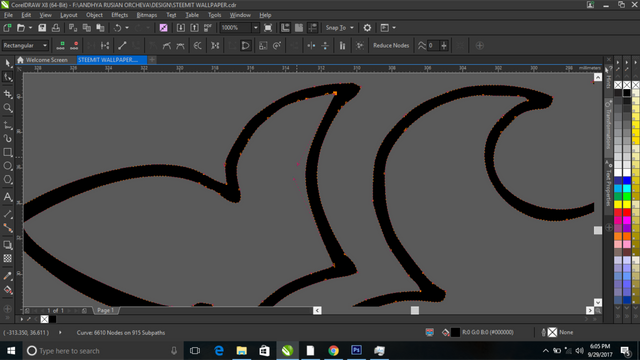 Fixing all curve shape, because when we trace an images into a vector, the result will not perfect. So, we need to fix all shape point.
Fixing all curve shape, because when we trace an images into a vector, the result will not perfect. So, we need to fix all shape point.
Mengedit seluruh garis vektor, karena ketika kita melakukan proses "trace" terhadap gambar, hsilnya tidak akan sempurna ketika menjadi bntuk vektor, jadi kita hasur mengedit seluruh garis vektor yang ada.
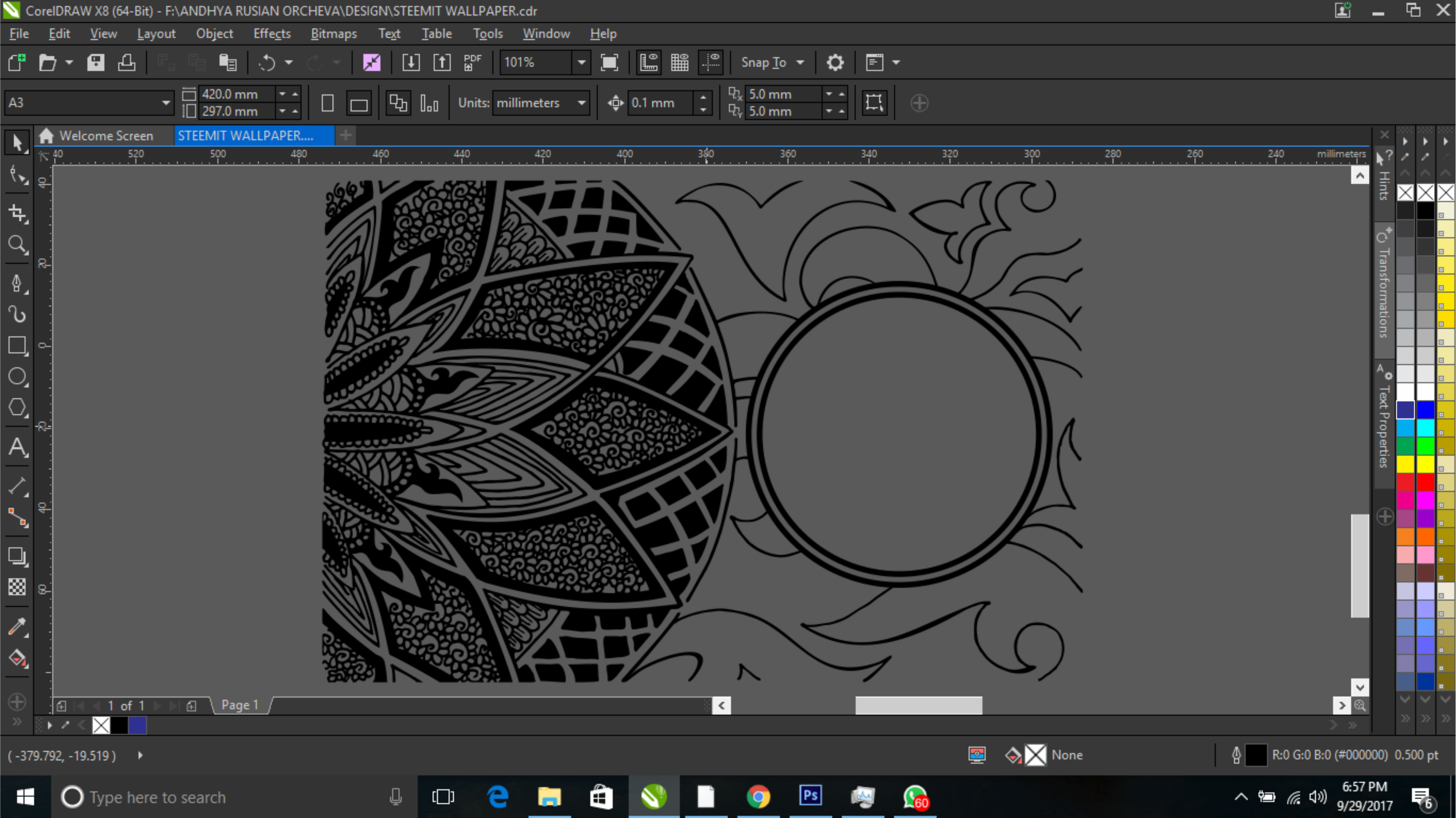 Doodle Art has finish into the vector
Doodle Art has finish into the vector
Doodle telah selesai saya buat dalam bentuk vektor
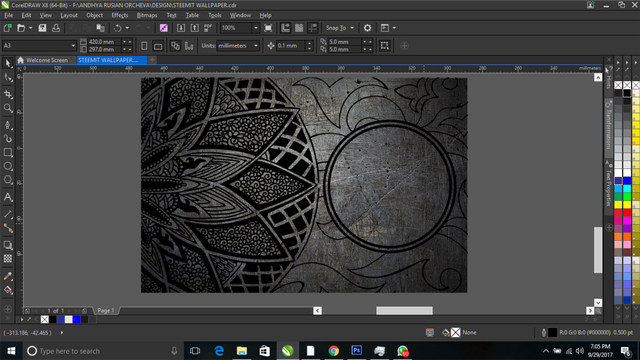 Added a background behind the doodle art
Added a background behind the doodle art
Menambahkan background dibelakang gambar doodle
HERE IS THE RESULT, you can download as you want. And don't forget to share or Resteem.




Don't worry with phones user, I make it into phones wallpaper too :)
Here :





Below of this is the screen shot from @djynn phone

Thanks for visiting,

Congratulations @orcheva! You have completed some achievement on Steemit and have been rewarded with new badge(s) :
Click on any badge to view your own Board of Honor on SteemitBoard.
For more information about SteemitBoard, click here
If you no longer want to receive notifications, reply to this comment with the word
STOPOh nice. I will look using these when my laptop is running again.
Thanks, there is for phone version too.. :)
Kerennnnnn! Buanget! Nggak bisa nyela saya!
terimakasih kkak guru.. *salaman
hahahahaha
wowww... finally you did it
Keren tu bg, kirim lah bg @orcheva
makasi bro....tinggal "save image" aja langsung...
Oke bg @orcheva
Kan harus ijin dulu haha
bhahaahhahahahha....
Kana ijin bang kan? Haha
Neuk pasang di setiap postingan sebab, kalheuh loen edit nama
jeut, tapi jngan lupa "credit by:" kalau dipake untuk postingan yaa... :)
Oke bg
This is beautiful! I like the second one!
thanks mate! now you can check for the updates...thanks for reminding..
Thank you @orcheva! My phone looks so cool with your wallpaper!
thankyou so much for using the wallpaper.. :)
Luar biasa mantap nya..... @orcheva
terimakasih...semoga berguna...
Keren banget. Paling suka dgn yg pertama
terimakasih...silahkan di save.. :p
Looks so amazing once its retouched <3 Great job brother !
thanks...you can use it if you like.. :)
Those are very cool! The first dark one would suit me since I keep my desktop pretty dark.
thanks...now i update the content with phones wallpaper too... :)