Many Thanks goto my 100+ followers! - I'm Grateful for your Support!
Dear my followers and steemit friends!
20 days are over and i'll continue on Steemit to give you some value, today Steemit Tools. BUT first to all who follow me a big Thank You!
@acge @ahlawat @ahmadmanga @alaminrlima @always1success @arielthemermaid @artintelicoinves @ashitaka @avilsd @awakenlife @azisjesika @babasikandar @barcisz @bertimusx @biddle @bilalhaider @brunnernathan @bubusik @carlobelgado @chance777 @chelseanews @crowwingk @cryptokiing @cryptonnn @cryptoriddler @detol @drabs @dragos0897 @emsweet @epeakinfo @erodriguezc11 @fbistudioszim @fidolaestanteco @fitexercise @futbol @gamemusic @geneeverett @gogoli @hador @hanhamoon @hashclouds @hesselholt @igor-steem @imagediet @inok @izbing @jbrave84
@jesusman12 @joanaltres @johnjgeddes @jones420 @journalducoin @juicypop @jukas @kassimbass @kinakomochi @kkro @kona @larrydavid4 @leamkhloem @lentini @liberty.news @liudasbutkus @lukestokes @lupo @lykencrypto @mansolvedworld @maxer27 @mdquixil @melowd @mohamedrafik @myson @mytamilabiz @nandor @new-game-coin @nicholad @onlimono @peterthinks @polysen @qst @quotesteemit @rikusalomaki @ronel @sallybeth23 @sallykwitt @santoshanusuri @sarahsarah @shaunferns @soulhiker @steem.engine @steemitprime @steemmeupscotty @steemz @thecryptogirl @thedarksideshow @thetopiciscool @thomasaquinasftw @traderdad @vahidrazavi @vangjelovskiv @wakeupworldnews @wayforhappiness @wealthguru @websolutions @xyzashu @yoganarchista @zeeshankhan
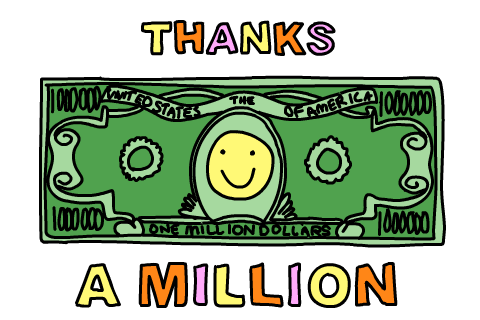

To make that post useful for new Steemians here are some useful things i'd learned from YOU the community!
Nice Tools
SteemTools is a collection of many usefull tools! To find them just go to your Steemit-Account and open the Dropdown-Menu s. picture below
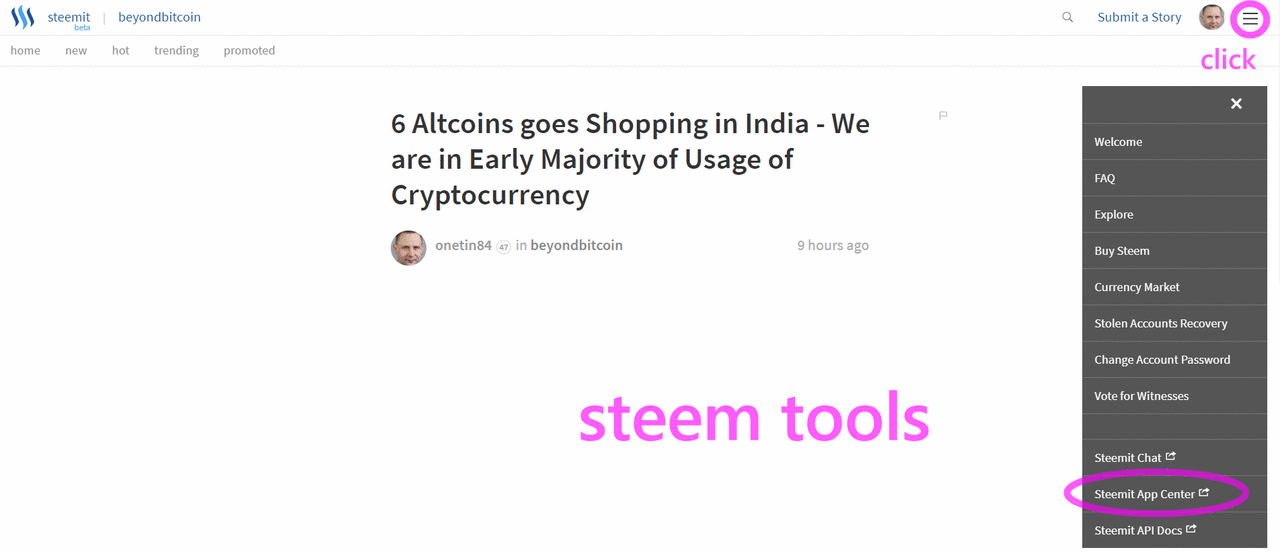
Simple Stats for your account
Often i use steemd.com to see my stats or important information in the history. Main purposes for me are the following:
- STEEM Power and VESTS ($ influence voting, company share)
- Reputation with decimals (not shown on the start page in blog, increases probability to be voted and get more rewards)
- Voting Power, check that you don't exaggerate with voting, recommended max. 20-30 votes per day - spread your votes over the day because of the decrease and regeneration function (s. Whitepaper page 19)
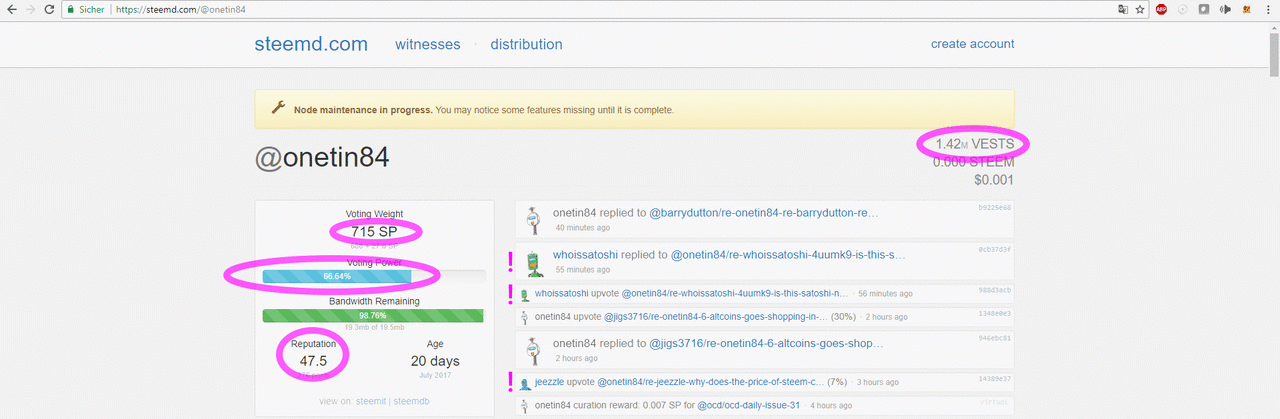
Payouts (SBD, SP)
To see pending payouts there is SteemViz. Quite simple for a summary view on all pending payouts. First you type in your username
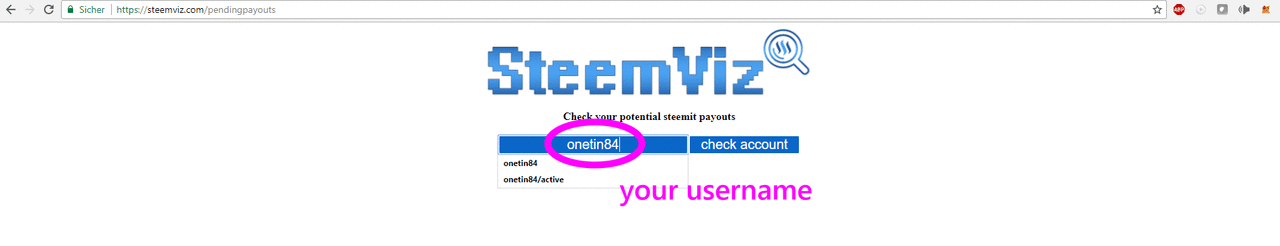
then you can see all pending payouts. In the first section you see payouts for posts and in the second section all payouts for comments
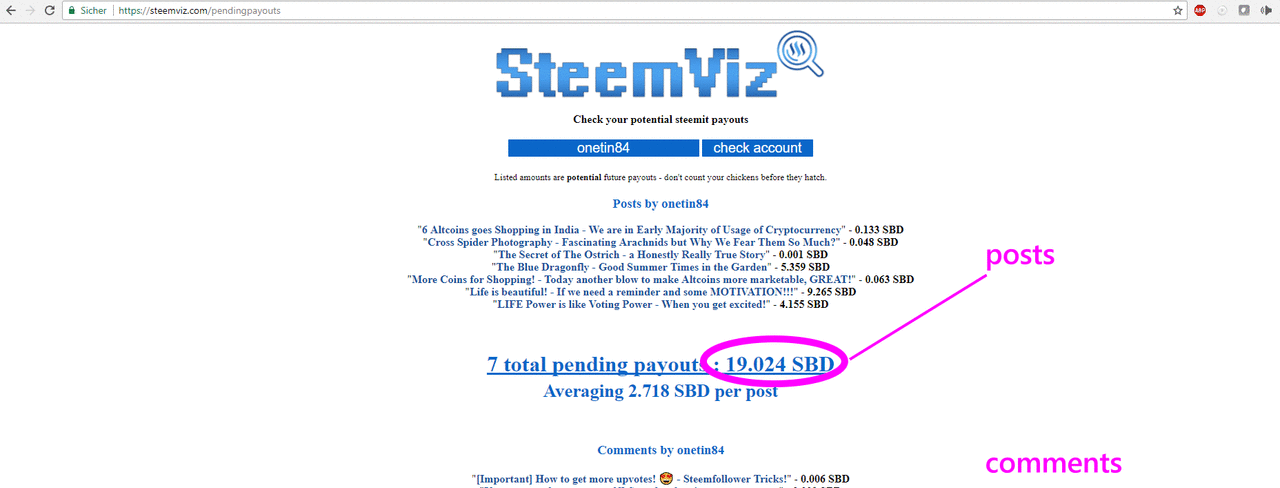
Your Awards - Motivation with Levelups!
SteemitBoard shows you all awards for number of posts, upvotes, comments, replies and so on. That's nice for beginners and also motivating experienced users because you create goals for the next level (s. picture below)
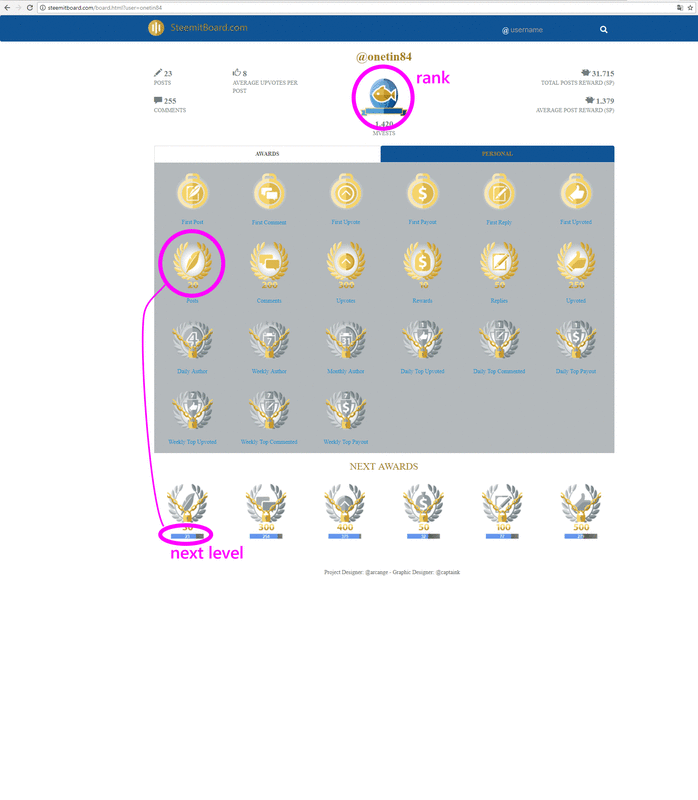
Whales of Steemit
If you wanna see more detailed stats then STEEM WHALES is for you. To see your account simply replace my username in the URL.
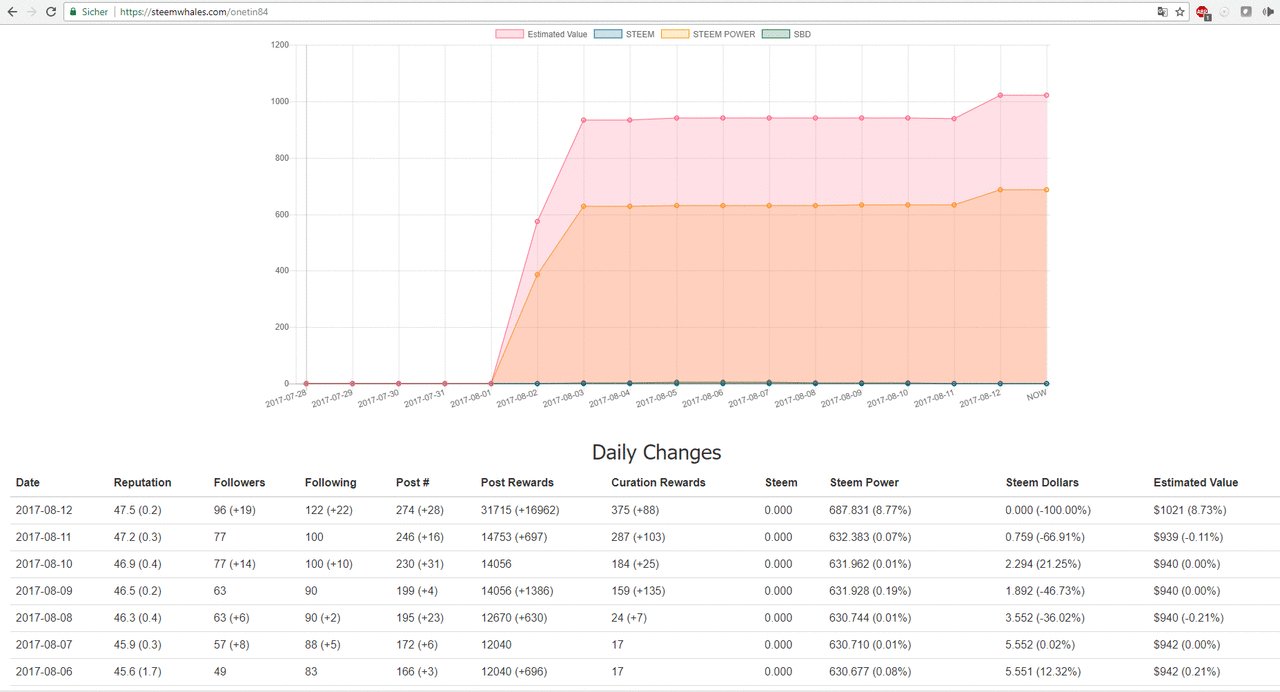
To see a top list of Steemians then goto STEEM WHALES main site
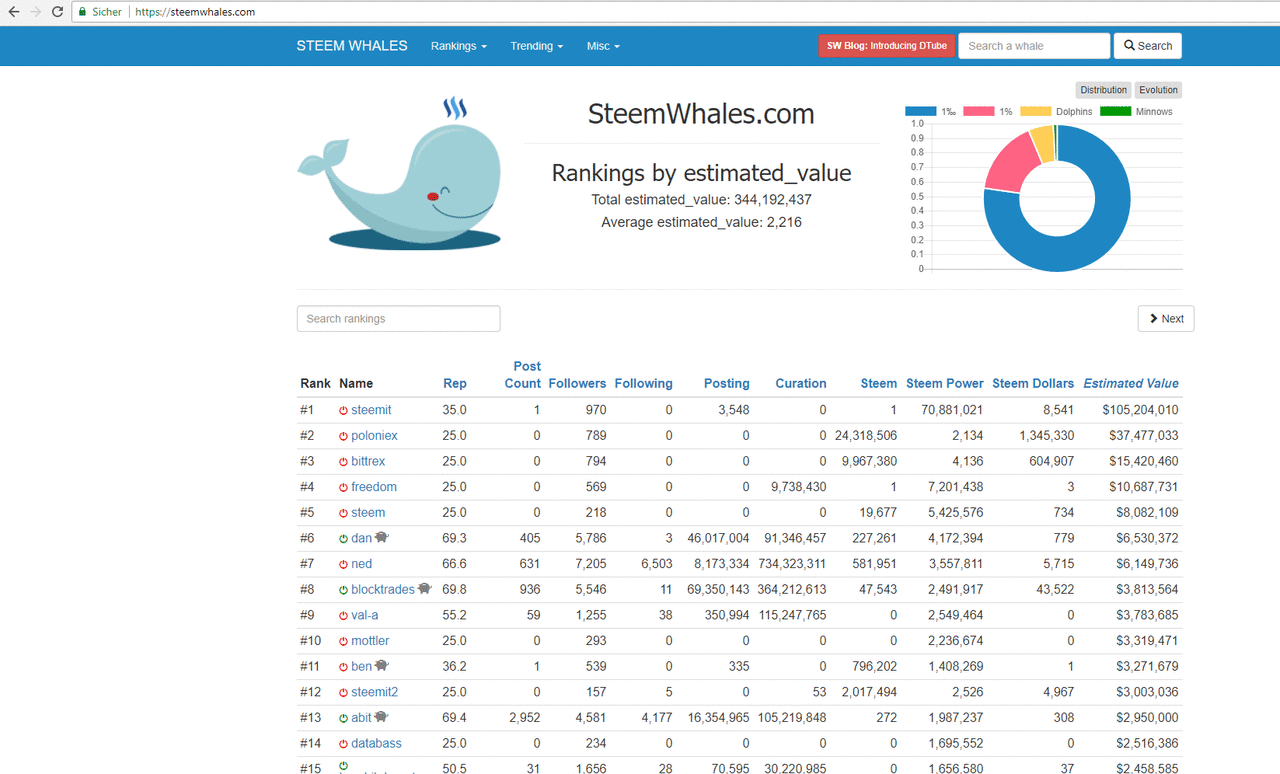
More stats please!!
steemreports offers a whole tool set of visualizations for in depth analysis
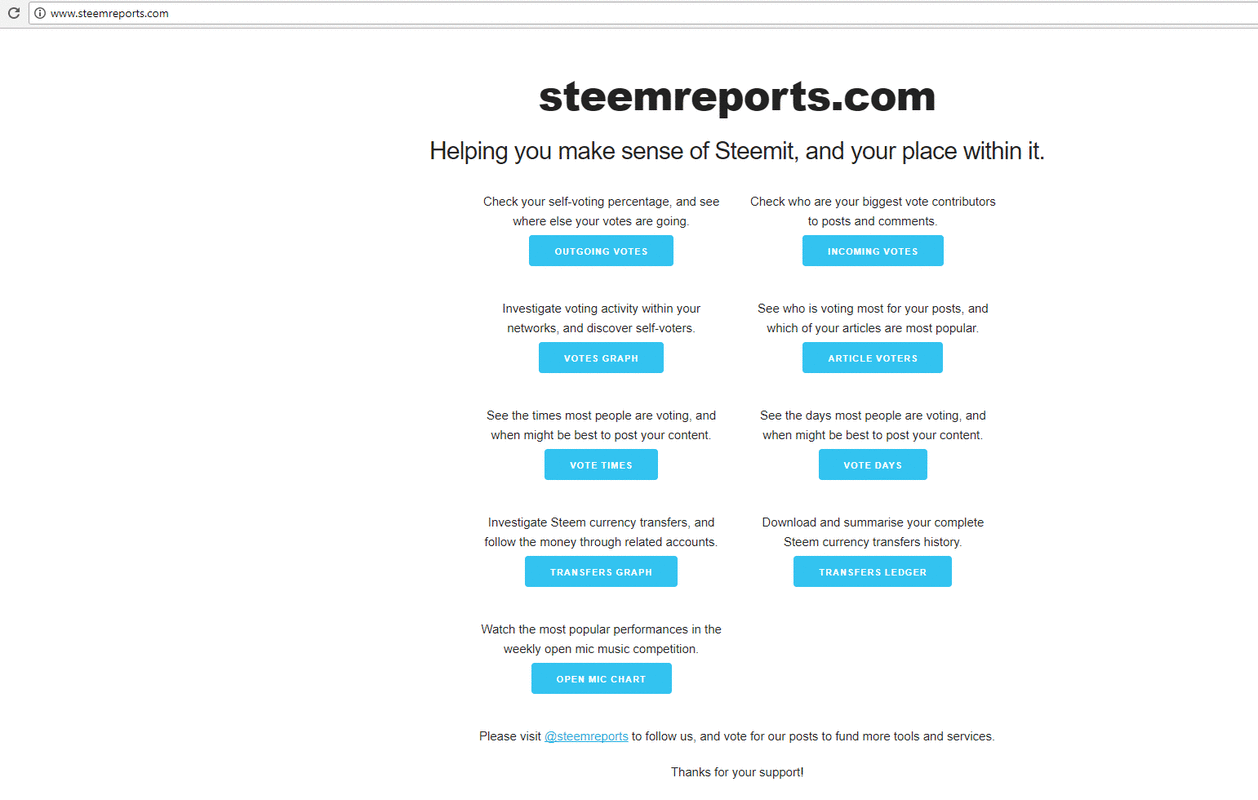
Simply click one of the blue buttons, insert your username in the textfield and press Plot to start a evaluation. For example incoming votes
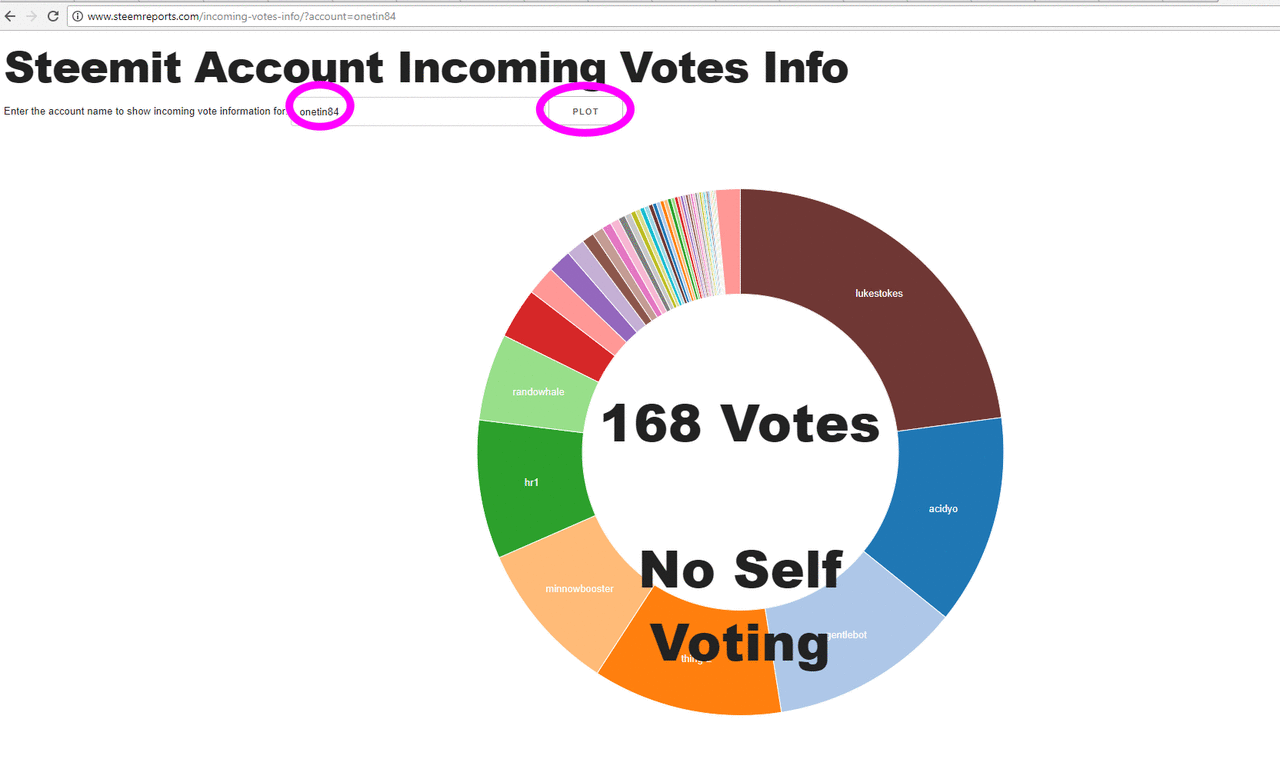
or to see the relationship between users in the voting graph
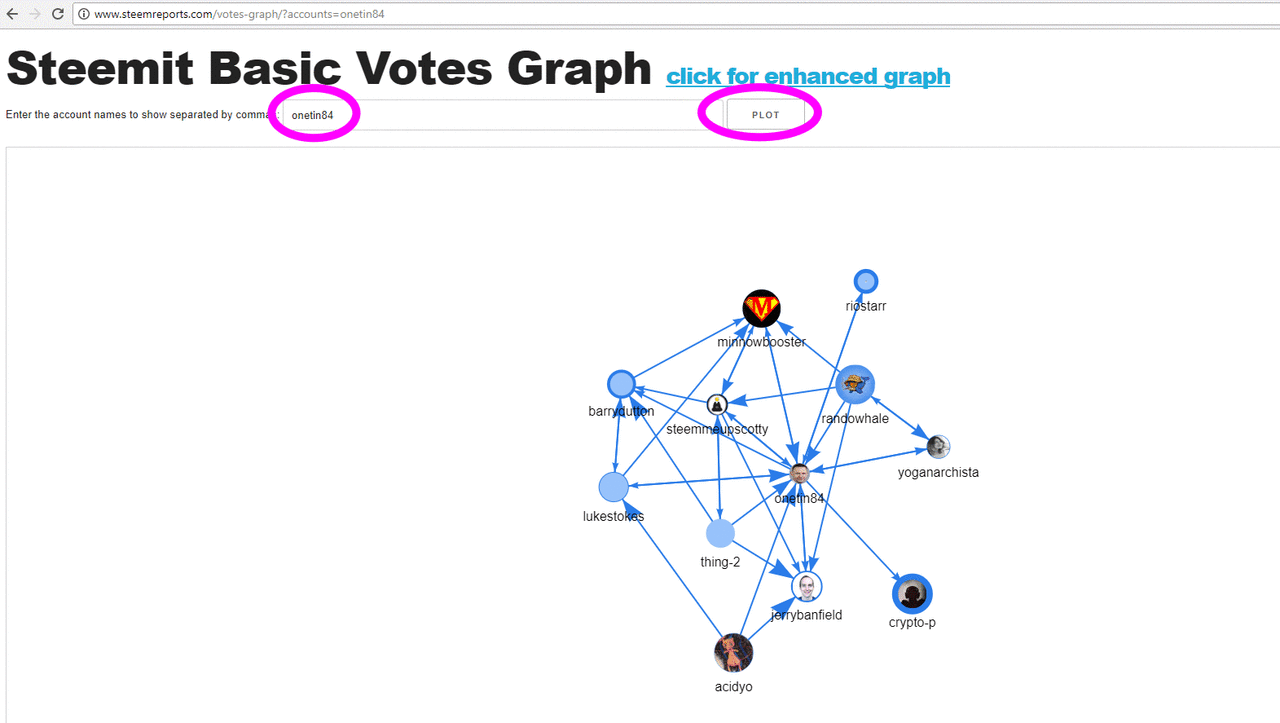
Detailed view on Payouts
Another clear presentation of payouts is steemstats. You can see the split between STEEM Dollars (SBD) und STEEM Power (SP).
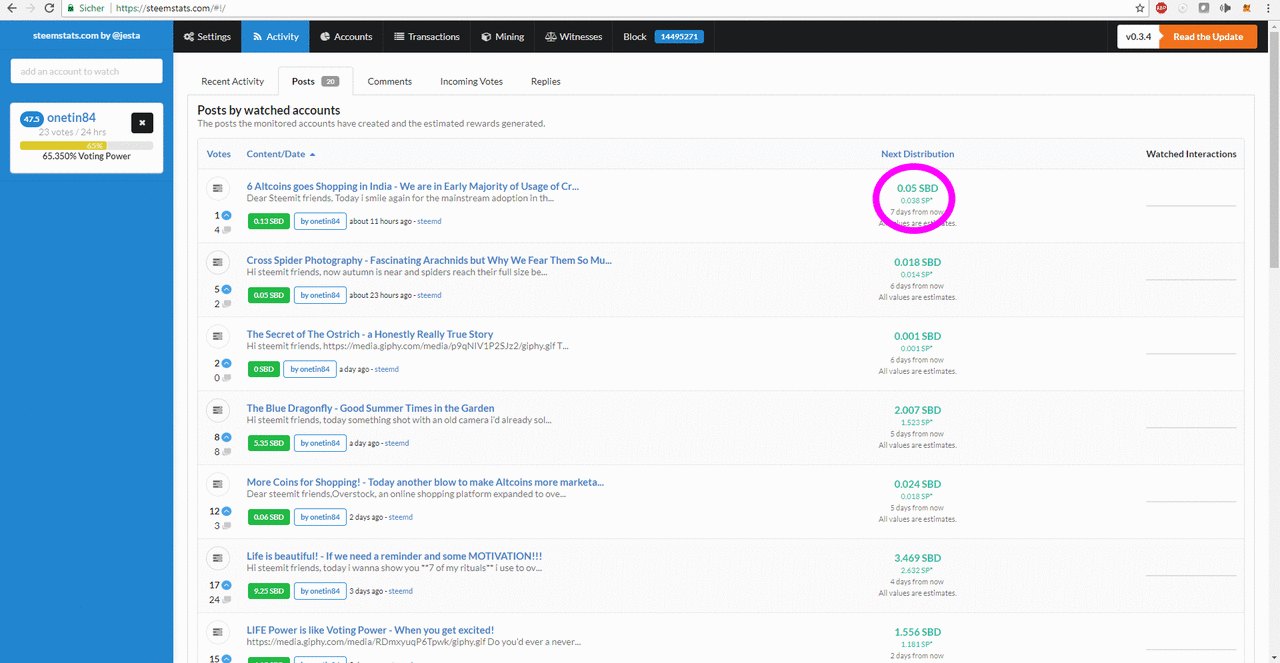
Finally.. THE WHALE SONAR!
:) Currently i don't use it. But the creative visualization of minnows, orcas and whales is great! I think the goal is to identify whale activity and do something..maybe posting your best one!
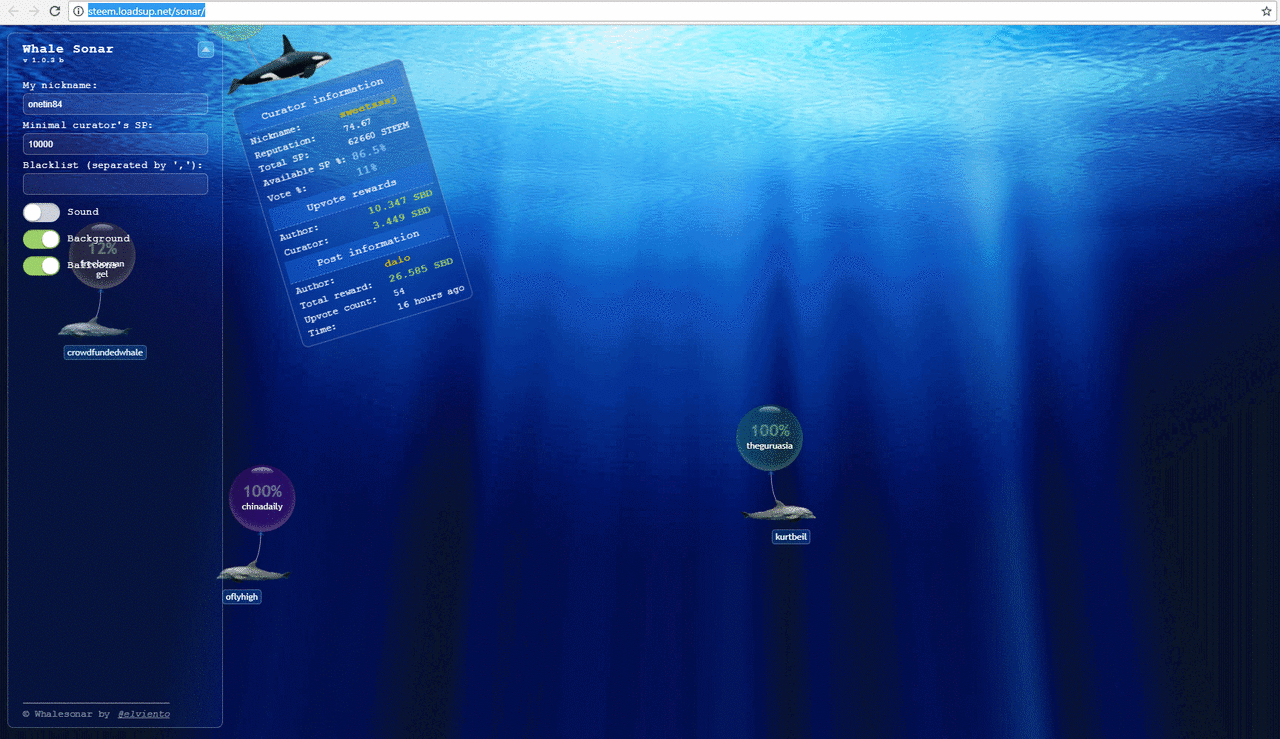
If you like the read please follow me and vote me up! Thank you!
Exciting times ahead steemit friends!

3D logo steemit recreated by author
Please click my referral link to Steemfollower
Thank you!
pictures/animation from giphy.com, pixabay.com
congratulation sir "" resteemed & upvoted
Thank you for support!