HOW I EDIT MY PHOTOS !
Hellow Steemers hope you all are fine and enjoying. I mostly upload photos on my steemit account because i love to take and share photo with the world.
Many people ask me on steemit about the camera and Editing software i used. So i thought to make a guide for your guys who love to take photos but don't know how to edit them and give their photo a new look.
So lets start the Guide
HOW I EDIT MY PHOTS
I used my digital camera Sony A6300 for all the photo but mostly i used my iPhone because iPhone has an incredible camera and with the latest software iOS 10 it also support RAW files so i can easily take photos on my iPhone and easily edit them directly on my phone.
Today i am going to share with you all the magic i do with my smartphone. My guide is for basically for iPhone users but if you are an Android user you can also follow my guide i am not your about the android phone you are using supports RAW file so you can check your phone before following my guide.
The software i use to capture Raw photos and edit them is Adobe Lightroom (Lite version) for iPhone. You can easily download it from Appstore and it is totally free.
You can also download other camera apps from Appstore those capture photos in Raw file and import the photo to Lightroom for editing Or You can take photos with other camera app supporting Raw image and save them on your camera roll and then use them on lightroom or you can use the camera function already available in the Adobe Lightroom app. I mostly use Lightroom camera for capturing.
Now you guys are thinking about the difference between a JPEG photo and a RAW photo. So i am explaining to you
JPEG is the image format that combine all the parts of photos while RAW collect all the parts of image and put them separate so when you Edit the photo e.g(change contrast/Brightness/Adding Filters) the quality of the image remain same. Otherwise if you edit a JPEG photo the image will be pixelated.
As i said you can easily edit the photo by changing the brightness/contrast/Exposure etc.
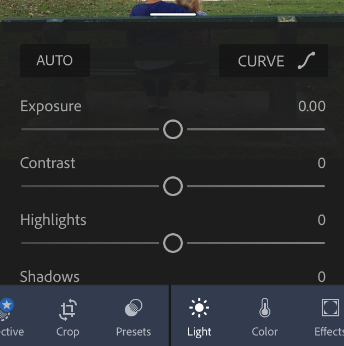
Check my photo how i edit this photo. You can easily check the difference between the before and after photo.
You can easily see the difference between the two.
And you can also easily edit your photos too just follow my guide and you will get amazing results and also share with me your photographs after editing i love to see your photos :)
If you like my work, please up-vote and read more at @omrusman
You may also click the down-arrow next to my name (before my reputation score below) to follow me. Or you may just re-steem to share the love! 😊


Great post! Upvoted!
Thank you :)
Hi! Looking forward to your posts :D
:)
good post
Thank you so much :)
Nice post. People will like it :)
Hey man nice article. Check out my Steemit and follow if you want I'm following you.
Sure
Nice photos @omrusman It depends on what I want to do with my photos which editing program I use. And sometimes I use two or three to finish something out because some of my programs don't do what others can. I may do a post in the future about which ones I use and why I use the ones I do.
👍👍👍
:)
nice photo my friend
Thanks :)