How to Get Started on Steemit! - Part 2
New to Steemit? We will help you! Part 2!
See Part 1 to find more information!
Link: https://steemit.com/steemit/@oceancoinz/how-to-get-started-on-steemit

Posting
"introduceyourself" post
The introduce yourself post, is when your new to Steemit and you want to tell everyone who you are and what posts you'll be making on Steemit.
Picture
You have to write on a piece of paper:
Steemit
(Username)
(Date)
Once you finished that you want to hold it in front of you and take a picture of you and the paper.
Example:

When you put your your picture on your post, you aren't done yet. You want to tell a little about yourself, then some people will upvote and follow you! If you look at are introduction we got $21 so far. For starters that pretty decent.
Tags
When doing the introduce yourself post your want to make sure you have the right tags. When your on your post at the bottom should be where the tags are supposed to go.
You want to put these 5 tags, like I did.
Bold
When creating a post and you want people to see a specific word or sentence, use bold. This is how:
You want to put two stars( ** ), before and after a word or sentence like so: ** Bold ** But make sure you don't have any spaces like I did in the example or it wont work. Bold. Like so:
Imgur
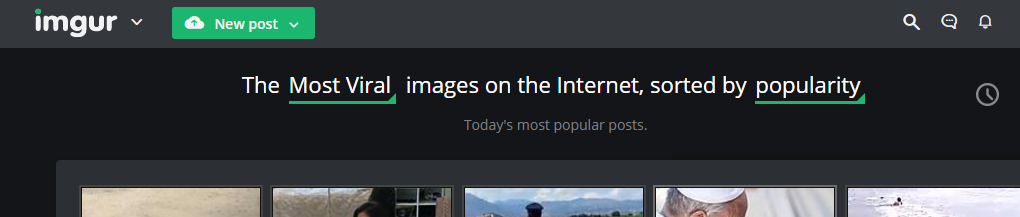
Imgur is a website where you can get and upload pictures. Just create an account, upload the picture you want then download it. Then just drag it over to your post then it should upload the picture! Its a piece of cake!
The three lines
These three lines are in the top right corner of Steemit.
The first tab you see is the "Quick Start Guide". When you click on it you can see its not quick at all, it would take hours to read the whole thing. That's why I made this for new Steemit members, so they don't have to read that.
Link: https://steemit.com/welcome
The next tab you see is "FAQ", FAQ is Frequently asked questions or Questions and Answers (Q&A), these are all supposed to be commonly asked questions in some context, and pertaining to Steemit. (In this case). You can go here and see if they have question you don't know about and learn more about Steemit.
Link: https://steemit.com/faq.html
The third tab is called "Trending Topics", here you can see the most popular tags people use. This can really help if you have a unique topic and don't know which tags to use. You can also click on the tags, then it sends you to all posts that have the tag you clicked.
Link: https://steemit.com/tags
The next tab (fourth) is "Buy Steem". You can buy Steem Power or Steem using Bitcoin, Ether, or Bitshares.
The fifth tab says, "Internal Market" this is where you can see how the Steem is doing on the market (How high or low the price is). You can also buy and sell Steem there too.
Link: https://steemit.com/market
The sixth tab says "Stolen Account Recovery". This is very simple, if your account was stolen you can just put in your username and password and then click "BEGIN RECOVERY" and it will you.
Link: https://steemit.com/recover_account_step_1
The 7th tab is also very simple, "Change Account Password". You can just change your password if needed there.
Link: https://steemit.com/change_password
Eighth tab, "Vote for Witness". "Witnesses are generally voted for because they are trusted members of the community, positively contribute to Steem and Steemit in many ways, are qualified and experienced in administration of servers, and are experienced in cryptocurrency networks and software. Witnesses are expected to keep a block-producing Steem node running 24/7/365.25. They are also expected to provide an ongoing price feed of the value of STEEM tokens in U.S. dollars, set the mininum Steem Power deposit to create an account, set the APR% for the Steem Dollar interest rate, and in the future might set additional network variables. Witnesses are also strongly encouraged to run a seed-node to provide the blockchain to syncing clients."
Link: https://steemit.com/~witnesses
"Steemit Chat", "Steemit App Center", and "Steemit API Docs". Steemit chat is where you go if you want to talk to other Steemit members. Steemit App Center are different Steem Apps, (like Steemit). Steemit API Docs, "Welcome to the steemit API and developer wiki portal! Steemit is the social media platform where everyone gets paid for creating and curating content. The following API documents provide details on how to interact with the Steem blockchain database API which can get information on accounts, content, blocks and much more!"
Links: https://steemit.chat/home
http://steemtools.com/
https://steemit.github.io/steemit-docs/
Tags and Topics (Categories)
Tags and Topics. These are the tags you use when you post. When you click on the topic "photography" you will see a bunch of posts with the topic photography.
Hope you Enjoyed!
If you have any questions please feel free to ask them in the comments!
Great info for newcomers! Good tips. I would also suggest that you talk a little about yourself and your interests and what you think to be sharing so you can connect with people with common interests.
My intro got $80 and for moments it scored over $100! I'll see yours right now :D
Thank you for the nice comment and suggestion. Wow $80 that is amazing, gj.
Sure. Thank you!
Agree.
Thank you for sharing this , followed.
Thank you!
Congratulations on the great initiative .
Thanks :3
This is a great post for a newcomer like me. vote and follow done !!
Thank you so much! :3