PAL/Minnowsupport Overview - How to jump start your steemit account!

What is Minnowsupport?
The Minnowsupport/PAL group is an open and public service that's completely voluntary to use. They have put together a project that is aimed at helping "Minnows" that actually take time and try their best at providing great content. The MSP/PAL group aims to structure a large community of people who are looking for the help they need to write better articles, to reach a wider audience, connect with others, and grow their wealth and influence on Steemit.
Minnow Support Project will provide a friendly community to embrace new members as they make their way on the platform.
If you decide to join I promise to help you along the way my handle on discord is @natra feel free to message me if you need any help at all.
What counts as a minnow?
If you have less than 500 followers and have earned less than 5,000SP at the time you post then you're a minnow that's eligible for the resteem and the reward!!

How to Join and get your first upvotes!
Step 1:
Join discord channelStep 2:
Go to the Registration channel and type for example $register @Natra (use your own steemit name)Step 3: Register with the bots
The minnowsupportBot and banjoBOT will reply with something like this
To register Natra with @Natra, send 0.001 STEEM to minnowsupport with memo: xesif-besuf-bisix
if you need the 0.002 steem I am on discord @natra shoot me a message and I will send you some asap.
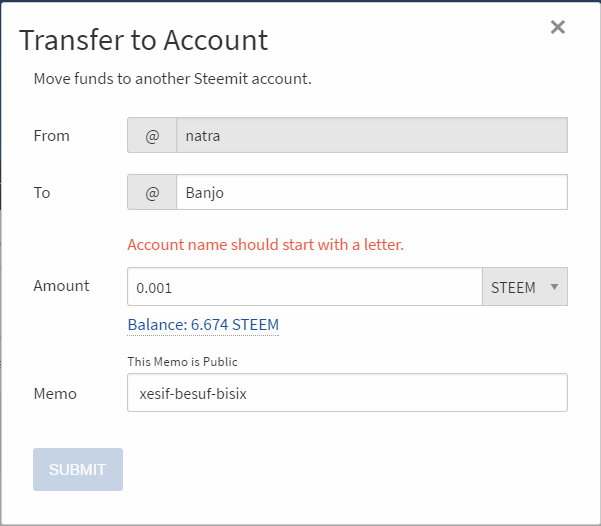
Make sure you don't forget to put the memo.
- Step 4:
Type "$register Natra" (again your steem name) to confirm you did it correctly.
- Step 5:
Your first upvote by @minnowsupport
Once you are registered on discord you will be able to have one of your posts upvoted every 12 hours.
All you have to do is go to the upvote-resteem channel on discord and type $upvote "posturl".
then just sit back and relax
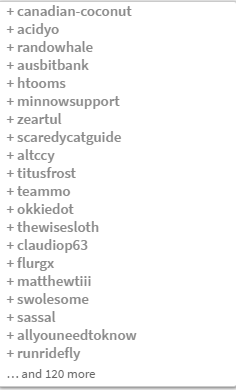
Discord Membership registration
Membership requires registering your account with 2 powerful steem curation tools.
- Step 1
On your Steemit profile, follow these steps:
Click on your wallet.
Click on permissions.
Click "show private key" on the left of your posting key. Do not use a key that requires your password.
Copy your private key and your account name carefully and add your account.
Then
set your rules exactly like this
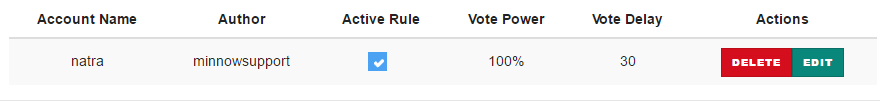
- Step 2
Updated to delegation see post here.
Once you are set up with both accounts take a screen shot and post with in membership-applications on discord and your account will be promoted or pm them directly to @aggroed.
If you like this post, please upvote, comment, follow, and resteem! Thanks for your contribution!

Come for the bots, stay for the community
keep on doing that good work, Peace Abundance Liberty lovers unite
Woow that's amazing info
I bookmarked it
great information
great information
Welcome to Steem @natra I have sent you a tip
@natra is very kind guys :)he will help you
Thank for your information