[BUG REPORT [UI] UI bug making posting very difficult!
I've encountered a rather annoying bug.
Using Chrome on Nexus 9 tablet. (thanks for the reminder of very important details @contentjunkie!)
Unfortunately not the kind I like to take pictures of.
The drop down menu below the Steemit header, the menu with "new/hot/trending/promoted/active" covers the title area of the first post at the top of the page:
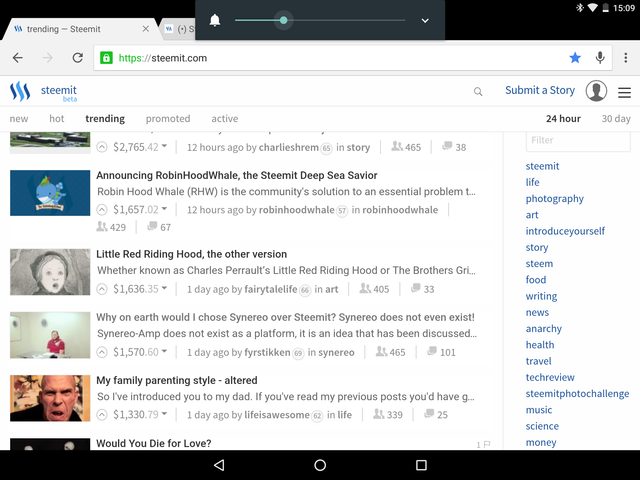
Here we can see @charlieshrem posted something, no idea what it is though as I can not see the title.
Indeed, I can not title this post as the input area is covered.
I managed to do it! However I can not see what I am typing, hope everything is spelled right.
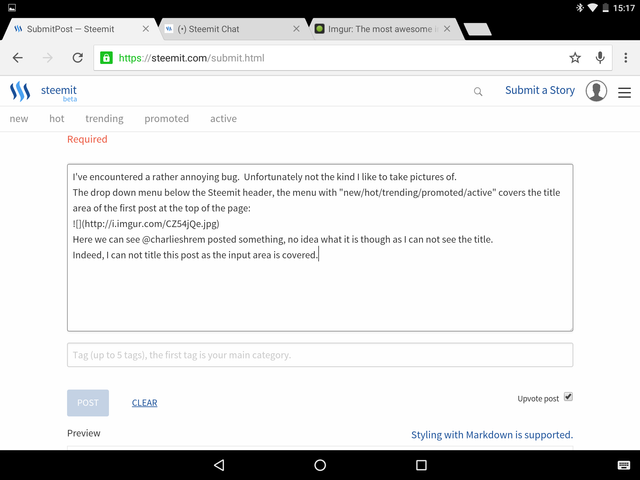
https://steemit.com/technical/@carlitashaw/test-post-am-i-being-censored-and-other-concerns-from-an-activist
the above person had the problem on her home laptop accross multiple browsers.
I gave a quick and dirty fix, but im sure theyre working on it
Yeah, I don't think it's censorship. Just a mistake in the sensitivity/response of the drop down menu. I do hope it's getting worked on.
Did the drop down menu appear at the same time as the "promote post" feature was added? I didn't have this problem before that, so I suspect that that is when it all occured. I don't have this problem on any other device, PC and Nexus 5 (phone) work fine.
yeah it did... i didnt even realize its a drop down menu... its nearly always there for me.
(and no, btw i dont think its censorship either. was pointing out the post because its the same menu issue)
At least I know I'm not the only one it is affecting.
https://steemit.com/steemit/@sigmajin/covered-title-text-area-problem-easy-to-fix
Quick fix to the problem
This appears to be specific to Chrome on a Android tablet. I was unable to recreate it on a desktop PC.
OK, i get what causes the problem. Its monitor resolution dependent. The toolbar only disappears when you scroll down (if you check the post i link above, this lady had it on all her home computers)... if your monitor has exactly the wrong resolution you can't scorll down (to get rid of the toolbar) but it compacts the page enough to put the tool bar over the title box)
The solution, i think, is to click the middle button (restore) in your browserand shrink the window until you have a scroll bar on the side. once you do this you can scroll down a bit and get rid of the menu.
FWIW, i still have not been able to recreate this, but i think you have to have precisely the right vertical resolution so that it tries to fit the whole thing on the page by overlapping the menu and the text box.
Ah yes, thanks for reminding me of that very relevant detail!
In case anyone is still following the thread, this issue has been resolved and everything seems to be working as intended now.