Steemit Guide III / HOW TO ATTRACT A CURATOR VISUALLY
TODAY: THUMBNAILS.
TODAY: THUMBNAILS. Upon entering the platform
Upon entering the platformand knowing several of our basic aspects, we all have in mind that healer of high STEEM POWER heals us, right?
— And it is quite demotivating when after a thousand and one attempts, we have not managed to reach the goal.
Like when we go to a Restaurant
Like when we go to a Restaurantand the food is sold to us by the eyes; for his presentation, likewise happens with Steemit and his posts. Several of the Stemians neglect this important option.
So,
So,as commented @mariana4ve in one of his post of help, on how to use the title and title of a publication to catch the reader and force him to enter it.
The first image also works, it is the first visualization that you will give to the reader, it is about what you are selling and what you want them to buy; therefore, it must be attractive to the human eye.
Following with the order of ideas
from my previous post on Steemit where I provide the download link for Photoshop and also give a brief tutorial on how to make the titles for your post, today I will give you one on how to make miniatures.
▿
We will open Photoshop, then, we will go to File> New. The dimensions 1180 of Width and 700 of Height will be placed. Finally, "Ok".

▿
We will go back to "File"> Open. The image that you want to place for your thumbnail will be chosen. Then, "Open."

▿
Once opened, we will add it to our blank image, this will be achieved by dragging the image to where we want it to be.
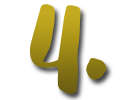
▽
Then we will go to the rectangular frame tool and trace something as shown in the image, by releasing the click, we will Ctrl + J to duplicate that part of the selected image.
▿
Once duplicated, we will click twice on the layer and a box will appear where we will click on "Parallel shadow" and if they wish, they lower the opacity. Finally, Ok.

▿
We will create a new layer and we will go to Ctrl and we will click on the image that we just duplicated, a rectangle must appear that is the same as the one we made. Now in the new layer that we created, we will paint it white with the brush.

▿
We will go to the small option of "Normal" and we will place it in "Soft light", and we will lower the opacity to our liking.

▽
Para crear esto, crearemos una nueva capa e iremos nuevamente a la herramienta Marco rectangular. y trazaremos un cuadro sobre el ya existente, lo rellenaremos con el color blanco y haremos nuevamente este procedimiento, dejando una pequeña separación.
▿
Borrarán lo de adentro y listo.

▿
Next, we will place the text that we want. We will enlarge it to be a comprehensible reading from afar. We will give two clicks on the text layer and the same box will reappear as in step number four, they will give in the same option and they will give Ok, they can lower the opacity if they wish.
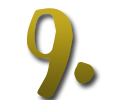
▿
We will open a new layer and with the rectangular frame tool we will make a rectangle again and fill it with black. Deselect with Ctrl + D or Select> Deselect. Finally, we will lower the opacity to 50%.

▿
They will make the same step, creating a parallel shadow.

▿
They will place their Steemit user, with their preferred color and font.

▿
They will create a new layer and in it, we will perform a gradient. This, I explained in my previous guide post.

▿
Finally, we will place this gradient in soft light, lower the opacity and save our image, which will be ready to place in our post!
▽
This is the miniature that attracted a curator of Cervantes!
Always, a good miniature makes the difference.
I hope it has helped you!
%20(35).png)
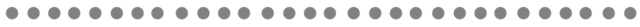




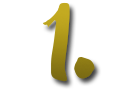
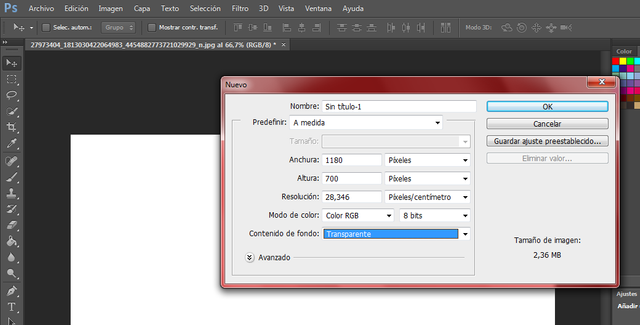
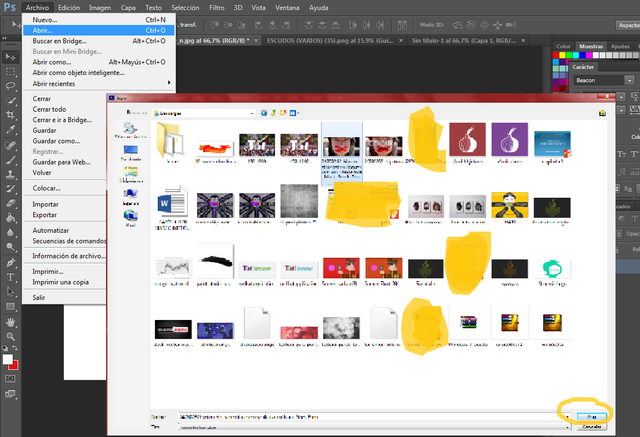
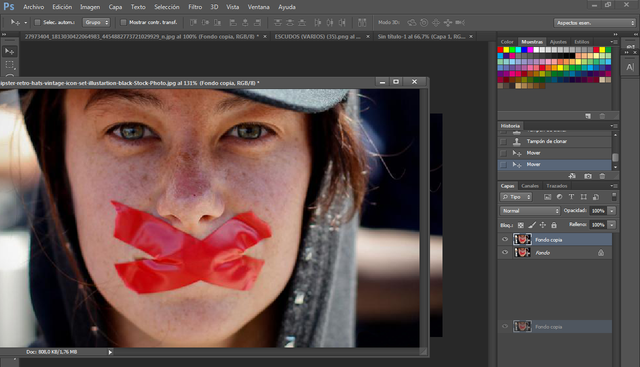
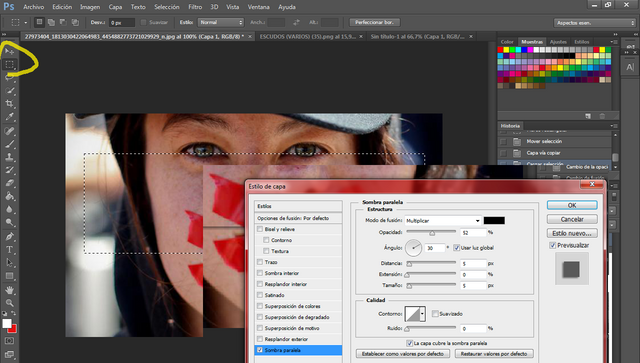
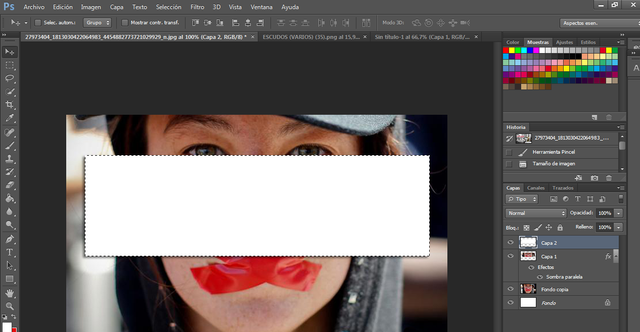
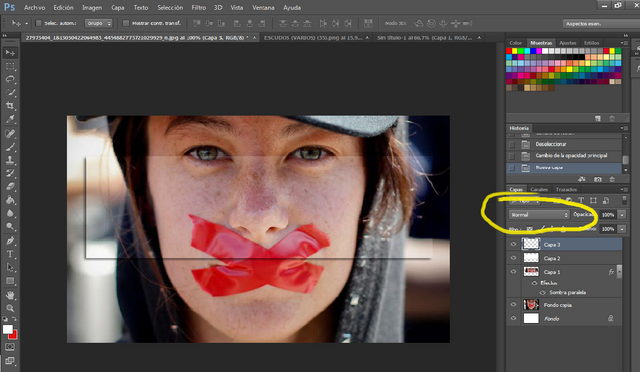
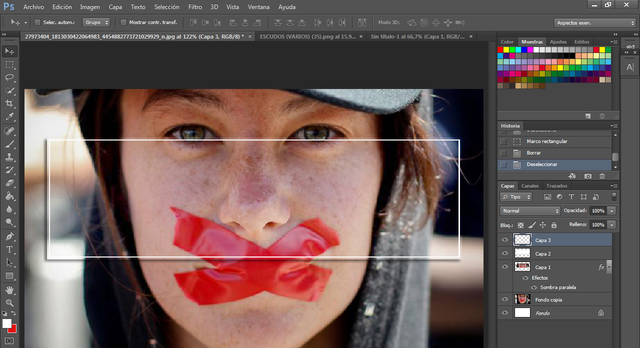
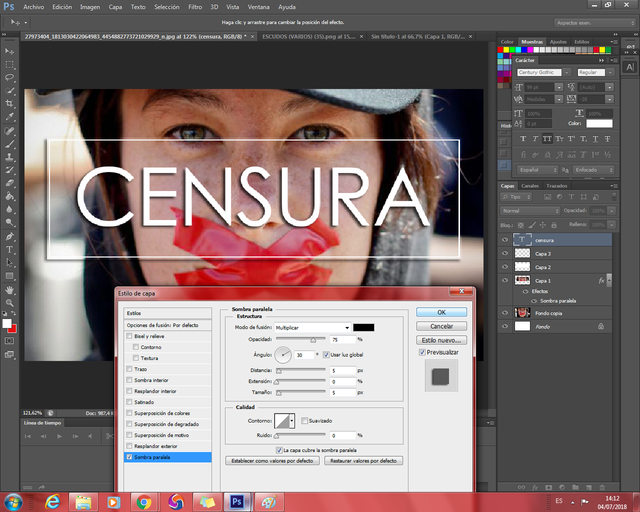
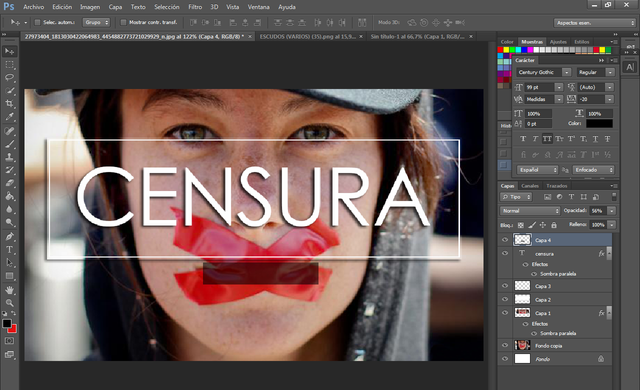
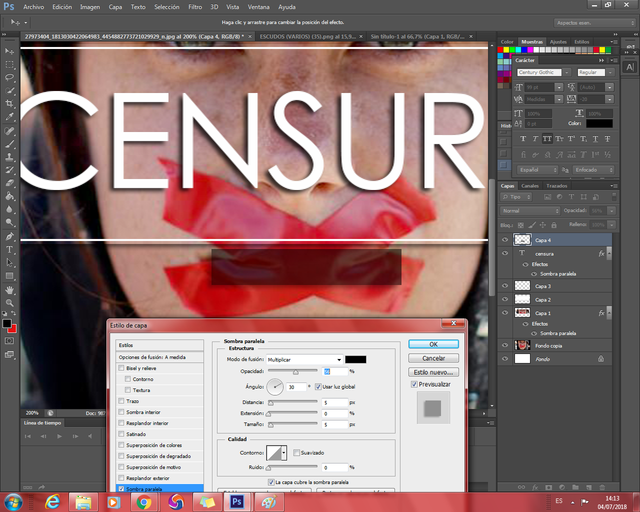

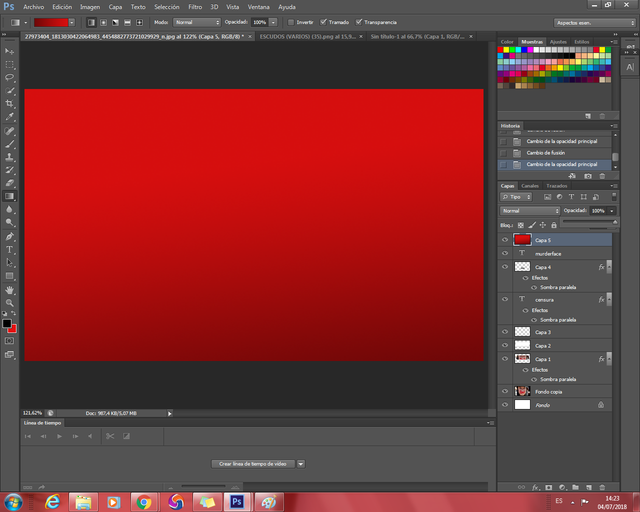
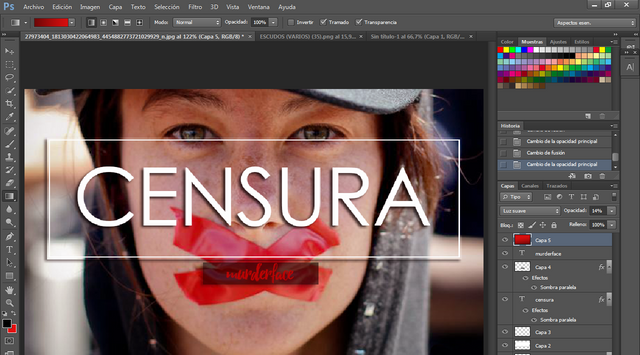
Congratulations! This post has been upvoted from the communal account, @minnowsupport, by murderface from the Minnow Support Project. It's a witness project run by aggroed, ausbitbank, teamsteem, theprophet0, someguy123, neoxian, followbtcnews, and netuoso. The goal is to help Steemit grow by supporting Minnows. Please find us at the Peace, Abundance, and Liberty Network (PALnet) Discord Channel. It's a completely public and open space to all members of the Steemit community who voluntarily choose to be there.
If you would like to delegate to the Minnow Support Project you can do so by clicking on the following links: 50SP, 100SP, 250SP, 500SP, 1000SP, 5000SP.
Be sure to leave at least 50SP undelegated on your account.