QUICK MINNOW GUIDE #2: How To 'Resteem' Made Real Simple.
Goto a post that you like - make sure you like it now! [I like @craig-grant for example] Scroll down to here:
Click that resteem arrow to resteem it to your timeline.
Now click the OK button. Congratulations, you have now resteemed!
Be proud of yourself that all your friends will now see this post in your timeline, then Steem on! Cool.
P.S. Also in the quick minnow series:
QUICK MINNOW GUIDE: How To 'Power Up' Your Steem Made Real Simple.
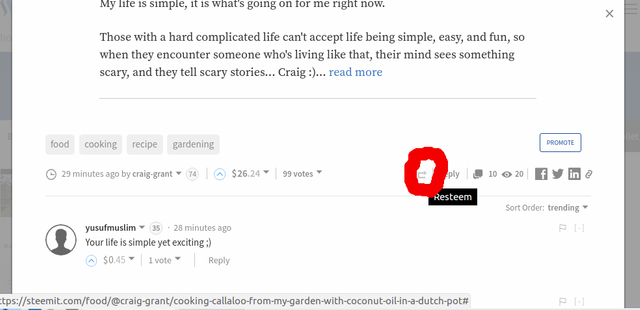
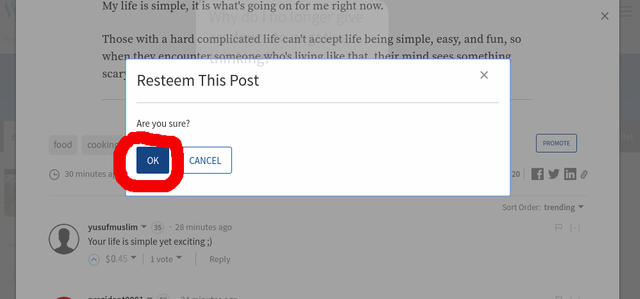
that s a good little introduciton for newcomer
Sometimes simple is difficult Lena :)
that is also true :9
When I first arrived on Steemit there was no resteem! ... just my plain old boring timeline all day long!!
Do I have to participate in the community awhile before I'm allowed to resteem? I don't have the button on my screen. :(
Try using Steemit from a PC/laptop and not a mobile device @halftheclothes - the resteem is there for everyone from Day #1 :)
Hmm, I have no Resteem button here, when I am logged in via my just Voting key..so not the Master Key Password...
Can one only Resteem with the Master Key logged into Steemit ?