Steemit operating advice for newcomers and the generally 'not quite sure' Part 4
Today, I thought I’d show you how to use the internal market feature – among other things.
If you find any of my blogs informative, interesting or otherwise Resteem-worthy, please feel free to Resteem. I appreciate it.
Click Wallet on your page screen.
And you'll hopefully see - REDEEM REWARDS (TRANSFER TO BALANCE)
Click the blue box and wait...
If the amount doesn't appear in the balance, just refresh your page.
There, that shows how much SBD I've just collected.
To transfer that to Steem Power, you need to go to the Market
That will take you to the market page - DO NOT BE SCARED!
If the price is to your liking, click the price:
Then click the blue Amount - that will then fill in the box so you can just click BUY STEEM
Result!
Then go back to your WALLET page.
Click STEEM to bring down a list of your options.
I'm powering up everything at the moment, but I'm not a financial advisor, this is all your choice, I'm just showing you HOW to do this.
Your total Steem Power (SP) will have gone up (YAY!) and you'll have that much more voting power - use it wisely ;)
In between these steps, you'll get a confirmation screen asking you to confirm it's you. You'll need to put your password in there so make sure you have it to hand.
Buy STEEM when it's at a low price (as low as you dare) and if you don't power it up, sell it at a high price to make a little extra.
BE WARNED!!! THE PRICE CAN GO LOWER THAN YOU BUY IT AT AND IT CAN GO HIGHER THAN YOU SELL IT AT. I'm not advising you of when to buy or sell, I'm just showing you HOW to do this if you've never tried before.
Added by edit This is the bare-bones, basic buying and selling. It is an instant buy at the price stated on screen. If you'd like to buy at a lower price than the one stated and you are willing to be patient, fill in the box for a lower price and when/if the price drops to that, someone will sell it to you for the price you stated.
Likewise for selling. If the price is too low, put in a higher price but be prepared to wait for the price to go up.
Lesson 2 for today - what the Mute button does.
One irritant on my page.
Click on the name of aforementioned irritant...
Brings up a box with choices.
Follow?
Nope! Mute!
Voila! The disappearing irritant.
Now... I wonder if that works on politicians?
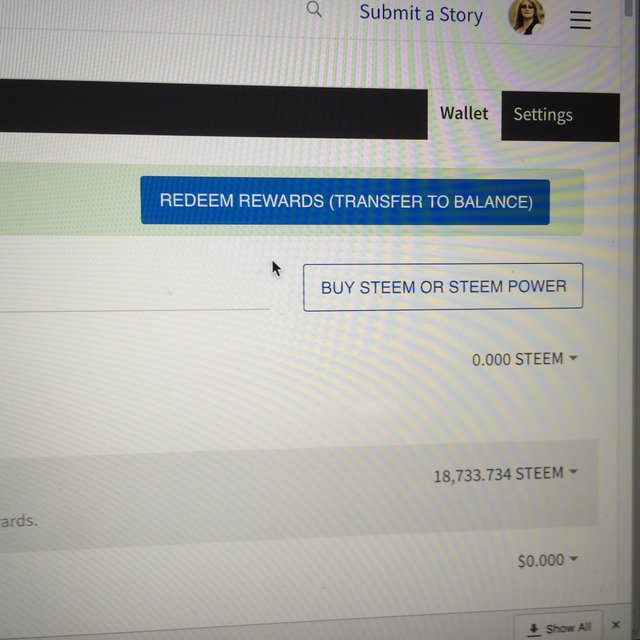
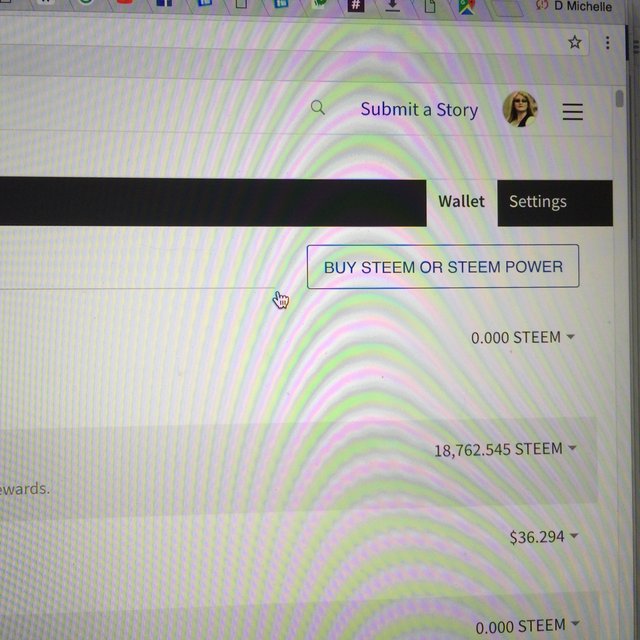
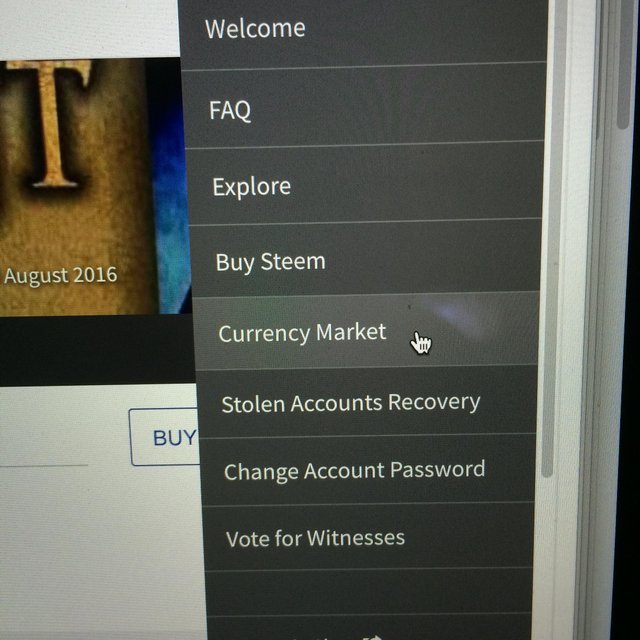





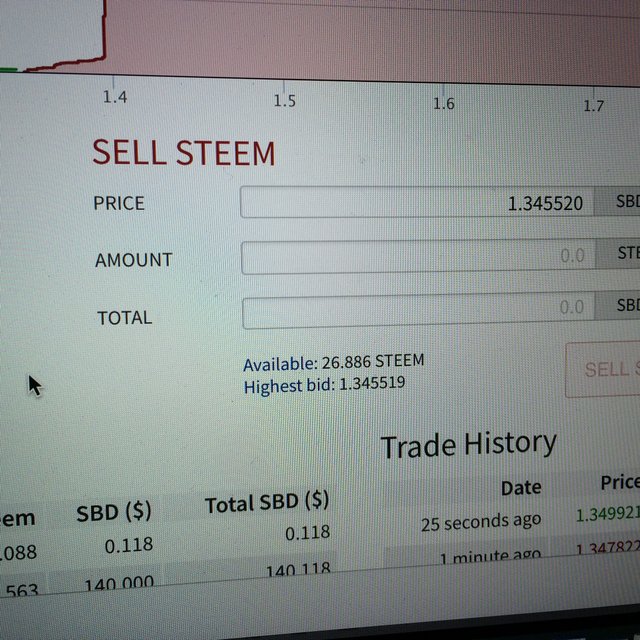




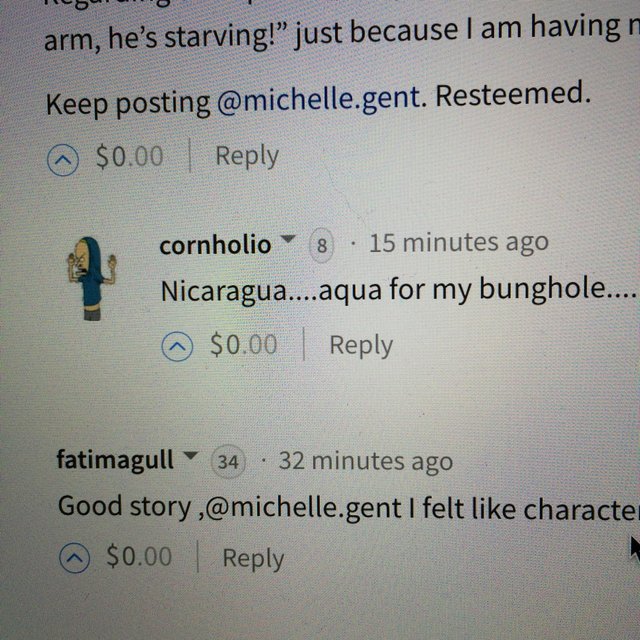
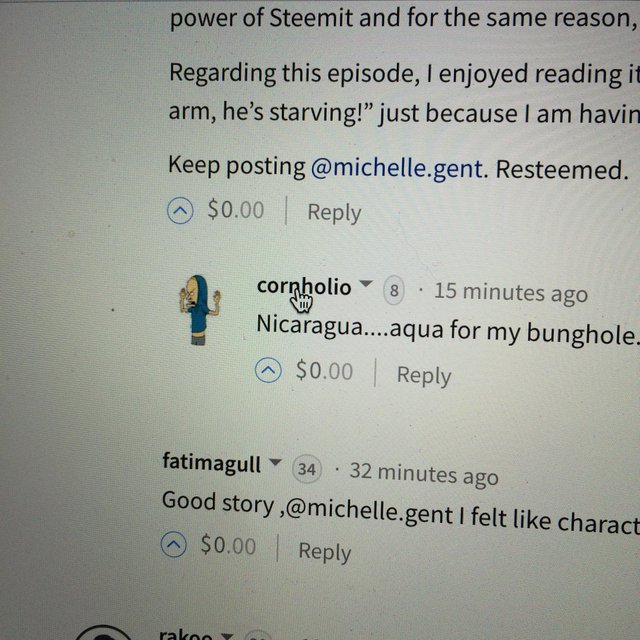
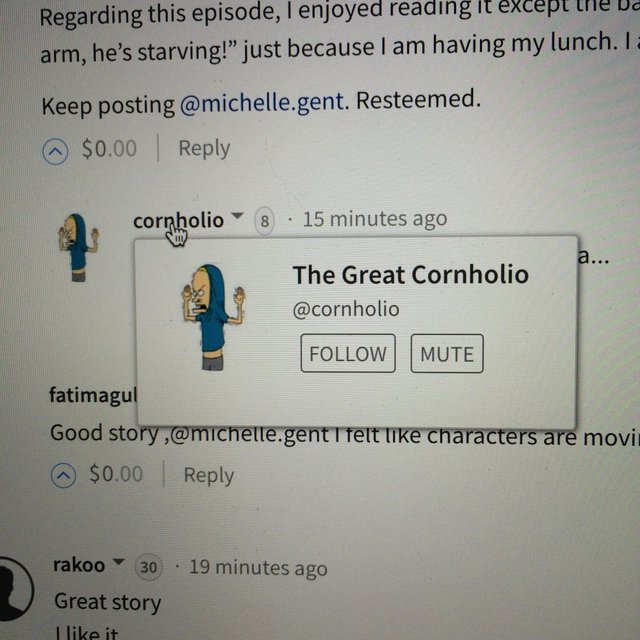
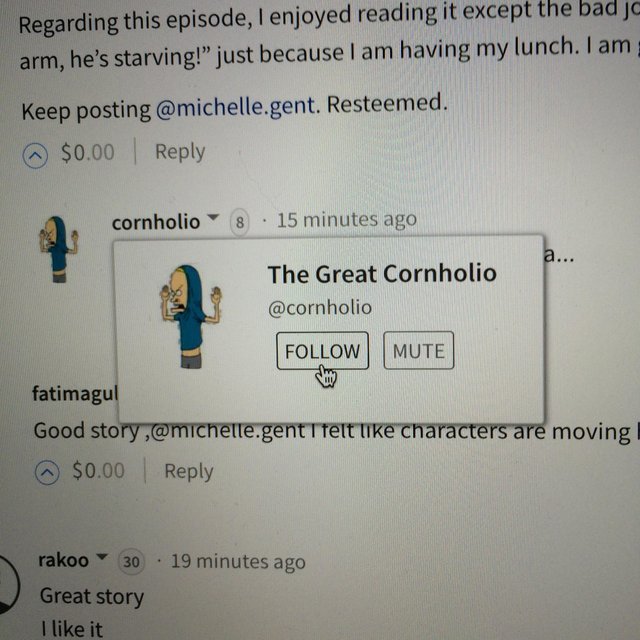
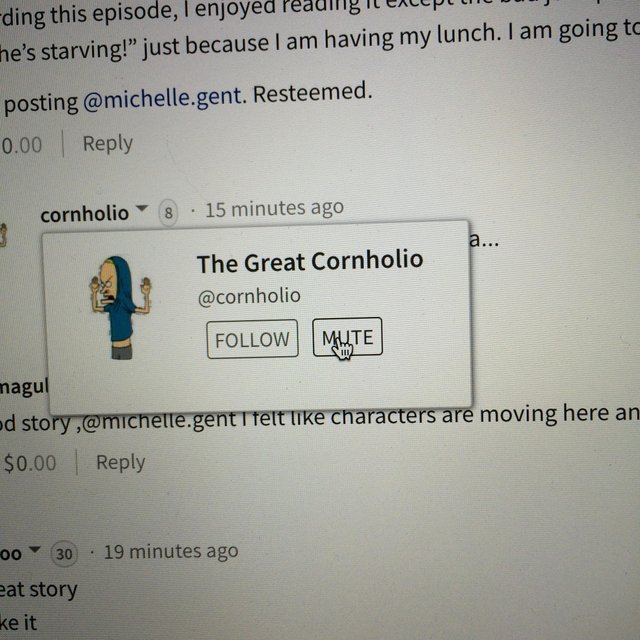
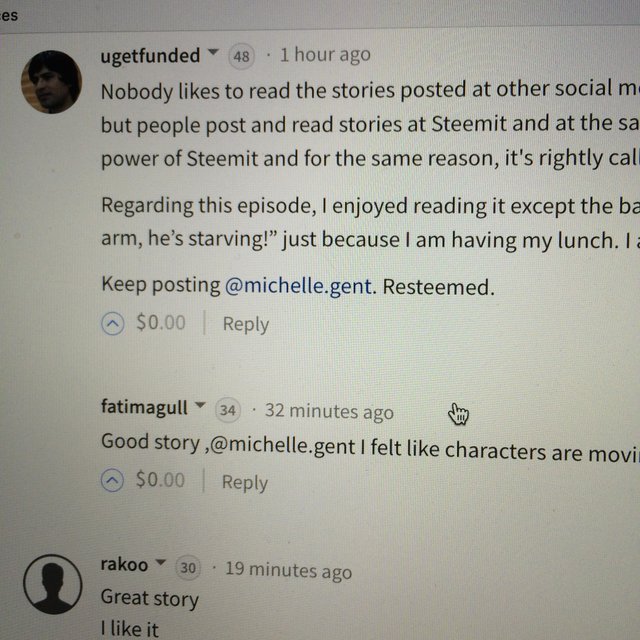
👍😊
posting and a good article with lots of important information about how to power up from steem, thanks to the input and information that is very useful for me
@michelle.gent
Thank you, I'm glad my advice has helped.
Being very visual I like the way you did that's post. Very easy to follow.
Thank you. I think you need to see what's happening sometimes, to be able to understand it better.
agreed
nice post thanks for sharing
have a nice day :)
Thank you. You too! :)
Nice sharing. Thanks...
You're welcome. Thanks for reading :)
Interesting, I've never used mute but you never know when it might come in handy!
It's definitely an 'each to his own' facility :)
much helpful post and so informative........u did a great work
Thank you. I'm pleased you liked it.
Thanks for taking the time to make this. Very good for newbies to know how to do this.
Thank you and you're welcome.
Thanks, I think I have understood some of how this work, except on how to make a cashout, does it have paypal or is it in bitcoin?
The cashout part is more complex and I haven't gone into more complex features of Steemit yet.
This series is for basic help rather than intermediate.
I bet that guy will be muted a lot now! Tnx for the advice. I am powering
You're welcome. I'm pleased the advice is helpful.
Looking at the rep (the number to the side of the name), he's been flagged quite a bit too. A rep of 8 is pretty bad - but it looks lie it is well-deserved... ;)