WordPress to Steemit Content Publishing Plugins Reviewed
How can you post from wordpress to steemit automatically?
Today I’m reviewing two plugins that were built to use the Steem APIs to publish directly from your wordpress blog posts or pages to Steemit.com.
At the time of this writing, there were only a handful of results for Steemit plugins on wordpress.org. That’s somewhat understandable as the steemit platform is really an up and comer compared to the likes of other blogging platforms like medium.com or other curation platforms with upvotes and comments like the elephant in the room, reddit.com
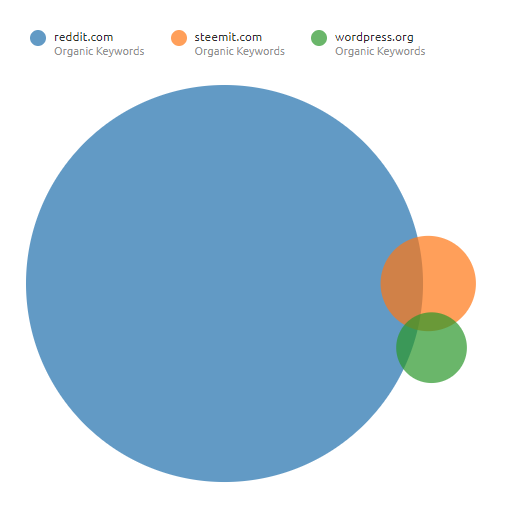
The above graph represents the relative size of each of the platforms in terms of organic search ranking capacity.
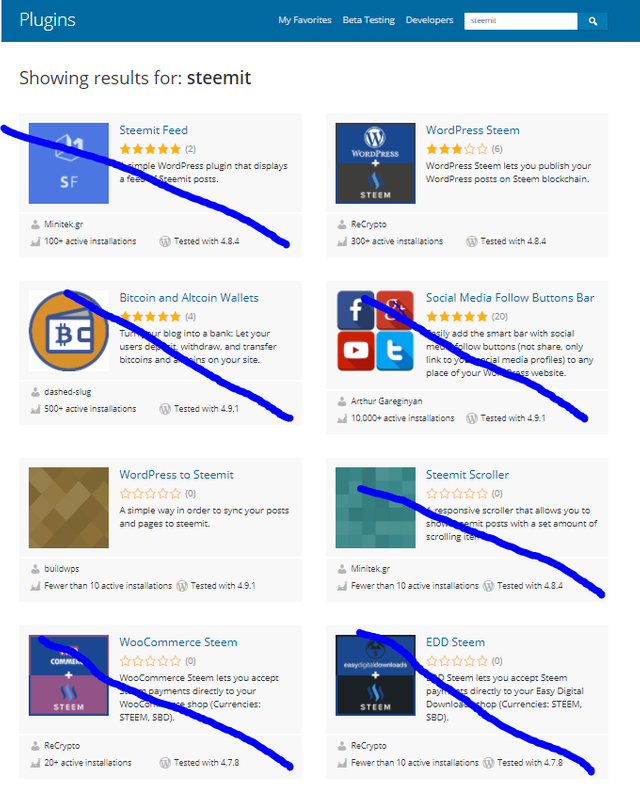
So do any of the 8 published plugins on wordpress.org that even show up for steemit work for wordpress to steemit publishing? Let’s find out. Below you’ll see the list of the 8 plugins and quickly you’ll see that only 2 are viable, a plugin created by @recrypto called wordpress steem and another one created by buildwps with fewer than 10 active installations. So we’ll start off with the plugin from ReCrypto even though it only has a few hundred active installations and a 3/5 star rating, it’s still possible this one will meet our needs.
WordPress Steem
The first plugin which is called WordPress Steem can be found here: https://wordpress.org/plugins/wp-steem/
From the page we can see the plugin hasn’t been updated in months, but after a bit more research I can read in the comments of the support section that for some folks the plugin is not working with the latest version of wordpress, version 4.9.1.
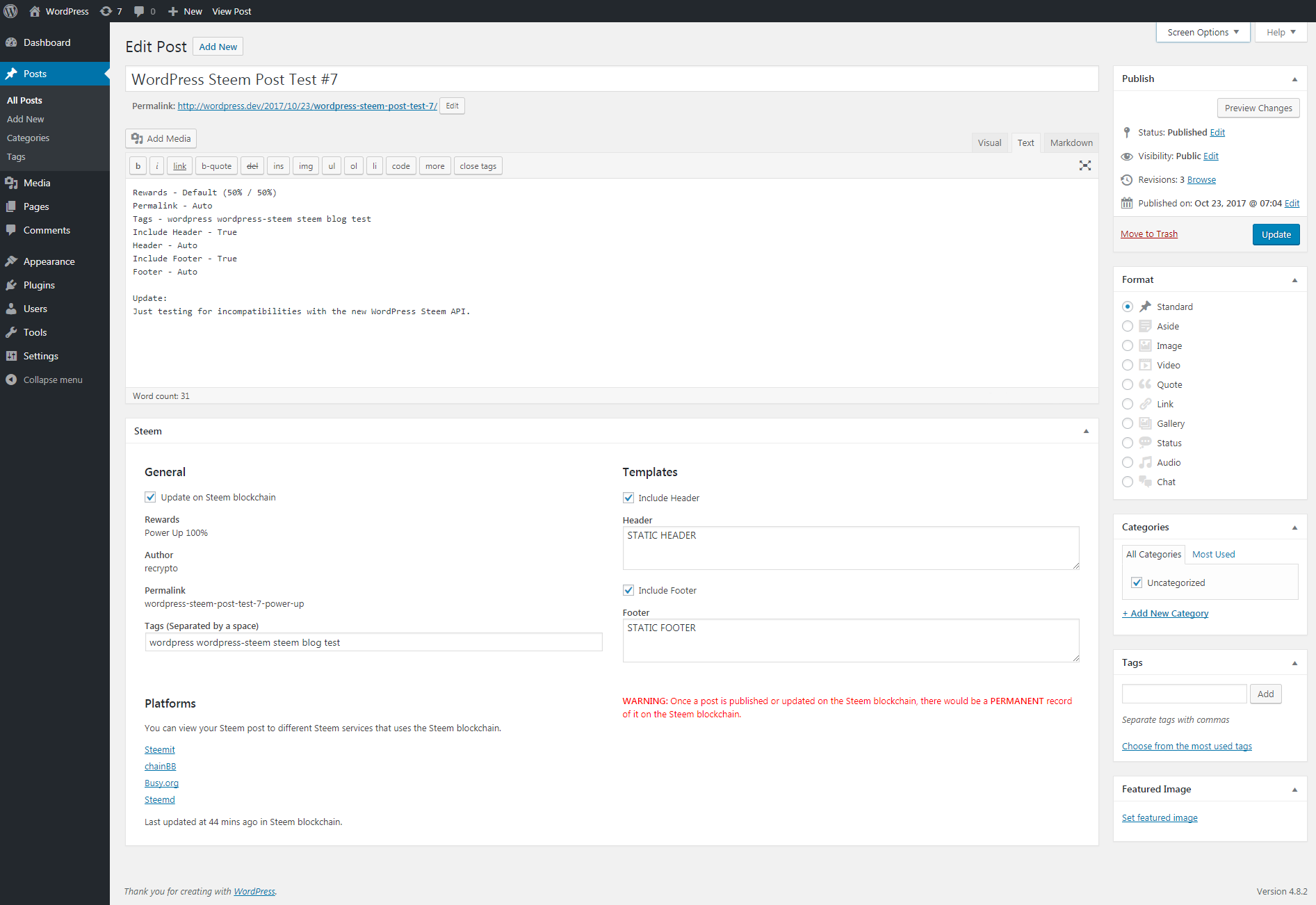
From the screenshots of the plugin we can see that the plugin works with new and existing pages and plugins, it has a section to allow you to customize the footer and it also adds a tab in the edit posts / pages so you can view the markdown for the post to steem.
A word to the wise, before you install any plugins, always use a staging site, a development site and/or completely backup your site, particularly if the plugin looks like it hasn’t been updated in some time.

Next you’ll want to head over to the plugins section of your wordpress admin account and click Add New. Search for Steemit and you should see WordPress Steem.
To get the plugin to work with wordpress you’re going to need to run through a little bit of setup. You can reach the Steem setup menu by navigating to Settings in the wp-admin section of your site. From here, you’ll need to start by adding your username, configuring the plugin to use your PRIVATE POSTING KEY and then a few customizable check boxes that will help you customize the plugin a little bit further.
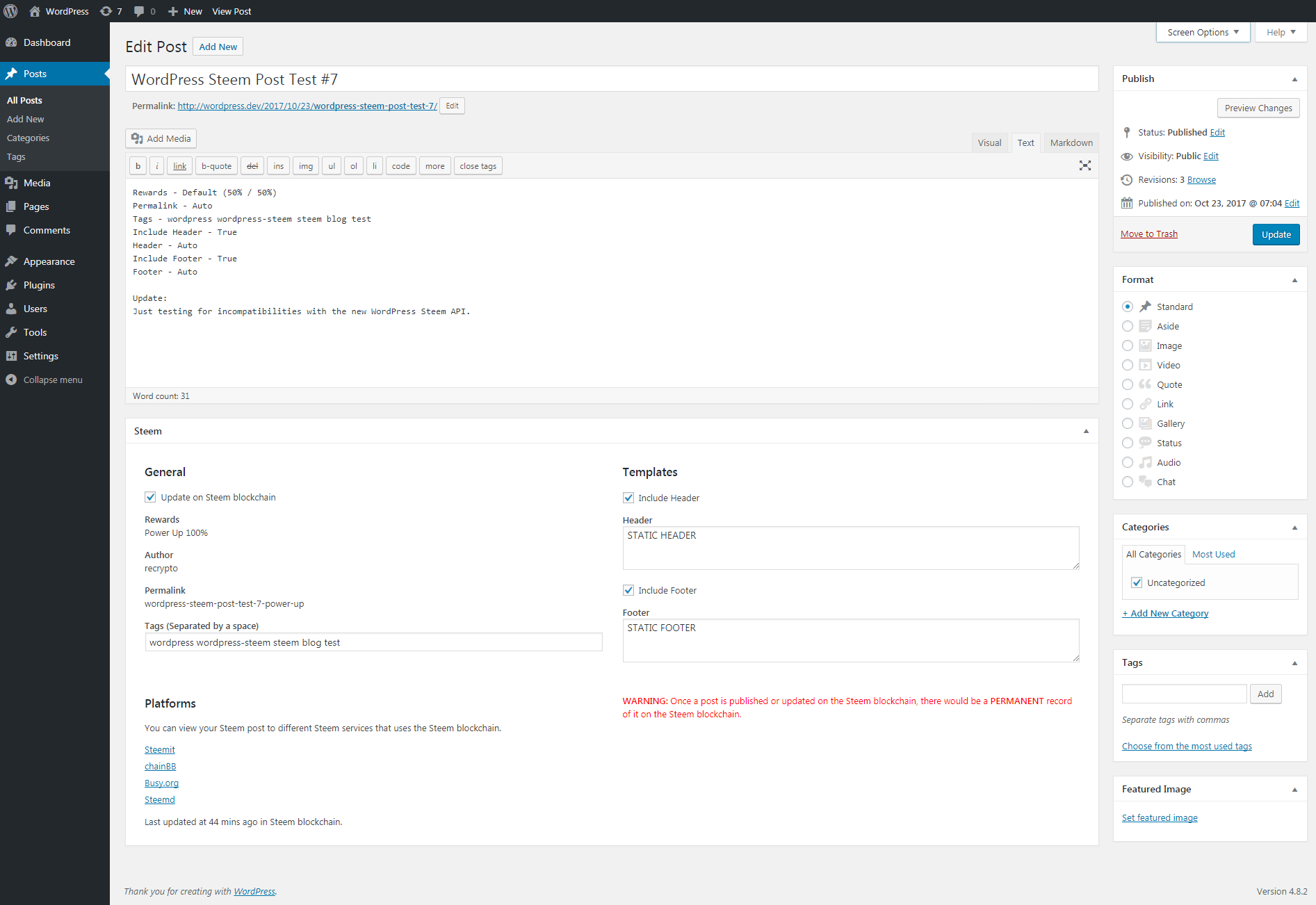
You can get to the private posting key by navigating to your @username/permission on https://www.steemit.com
Now that we are all set up we’re going to take a short post that already exists and attempt to post it to the steemit blockchain using the plugin.
Notice that in our post we have a new “Markdown” section at the top right of the page. When clicking Markdown we get a slight visual bug which if you’re not looking around makes the visual / text / markdown tabs pop to the top of the editor page.
Once your post is ready, just click Publish on Steem block chain and fill out the pertinent details below.
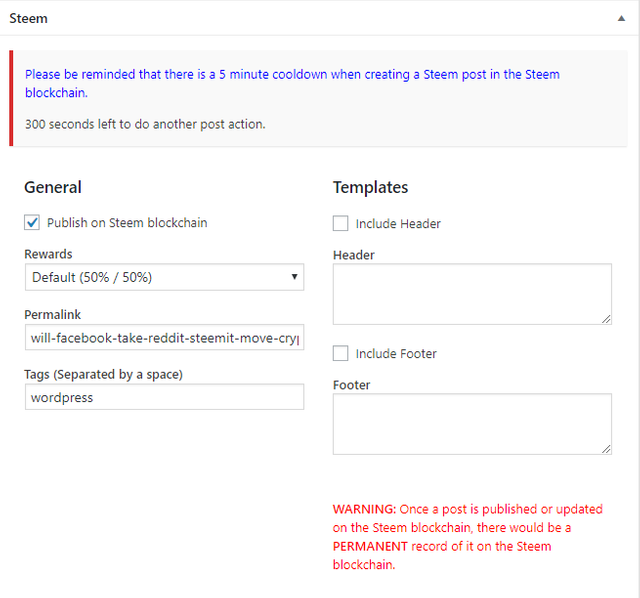
Upon hitting publish, we get this error at the top of the screen: Please wait for 300 seconds to be able to publish this post to the Steem blockchain as there is a 5 minute cooldown.
And as we can see this did not post to steem as expected.
Our verdict: Not Working
WordPress to Steemit
Since there’s only one other option for posting from wordpress to steemit, lets try that now.
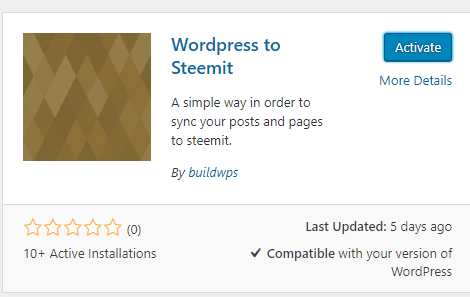
Even though WordPress to Steemit has only been active a short while and only has 10+ Active Installations, it seems straightforward enough to use.
Standard installation instructions are very similar, just navigate to plugins, add new, then search Steemit.
Activate the WordPress to Steemit plugin after clicking the install button. Next you’ll need to put in your username and your private posting key. That’s it, now “If your current user can edit pages or posts you’ve published, you can see a Stemit button on any of them. None of this takes place from the backend of the WordPress site, so this plugin should work.
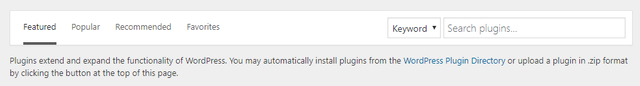
Clicking the Settings button allows you to insert Your custom tags (separate them by a space). So we’ll do that and click submit and see what happens.
Once you’ve clicked the button, you can see “Syncing to steemit”
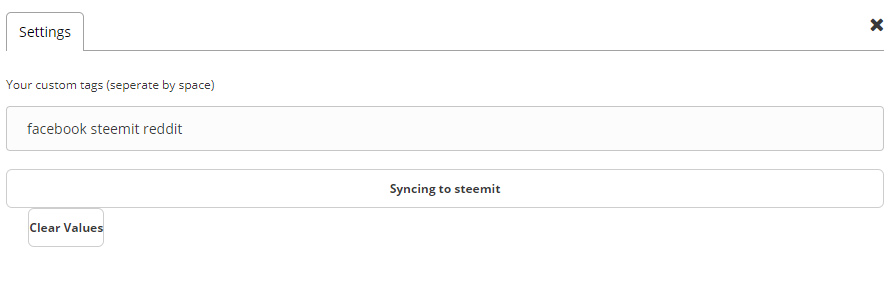
Well, after that attempt, you probably guessed it, nothing happened.
Our Verdict: * Not Working
At this point we’ve got no options for posting to STEEM but we are excited to see some in development. Hopefully some of these issues will be addressed by the community or a new tool will be developed soon.
Congratulations @meffordh! You received a personal award!
Click here to view your Board
Congratulations @meffordh! You received a personal award!
You can view your badges on your Steem Board and compare to others on the Steem Ranking
Vote for @Steemitboard as a witness to get one more award and increased upvotes!