How you can make your account name animated picture in adobe photoshop.
Hi folks.....
@mafzaal92 again on steemit with new outstanding tutorial, Today i am make a tutorial, how to make animated steemit account name or any word in adobe photo shop. So guys its method is very easy for complete learning please read complete post. So i cannot waste time of my steemit friends.

larger view.
Lets start now.
step 1.
First of all open the adobe photoshop and create a new file. After making new file fill the black color in it.
Step 2.
After filling of color write your name or any word.
Step 3.
After writing your name open timeline and both layers in timeline.
Than click on style option.
Open layer style and click on stroke option.
Select color as you like, i am select a as you can see in picture.
Step 4.
Then move the cursor from timeline, and select yellow color according to step 3.
Step 5.
After yellow color change the position of cursor from timeline and select blue color according to step 3.
Step 6.
select the red color according to last steps.
Step 7.
At the end select green color as you can see in picture.

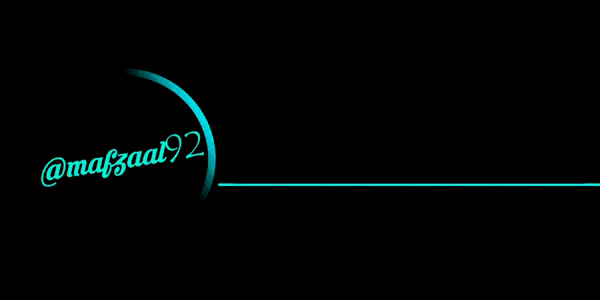
You are a good teacher,keep up the good work,I think you are a teacher by profession.