A VISA Debit Card : Without a Bank Account
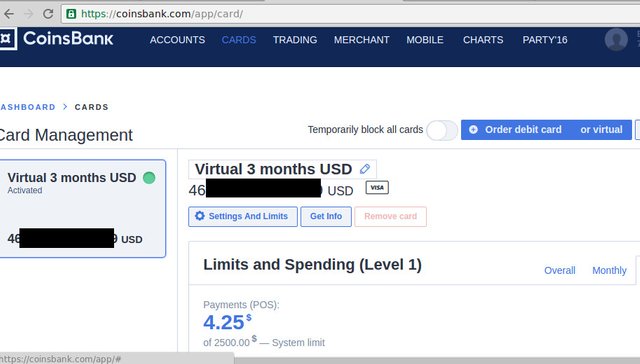
Go to any website, and you wont find an option to pay with Steem or Steem Backed Dollars. With a Virtual or Plastic Debit card you can use it to make purchases online. The Plastic one can be used to extract money from an ATMs and can be used in person.
You can convert some of your Steem and put it in your bank account, if you have a bank account. Then use your bank account debit card. However, if you do not have a bank account you can use this method. This is also good for users who want privacy and do not want to use their regular credit card.
Setup Google Authenticator
Open your smart phone and go to the App Store, get Google Authenticator. Install it.
Open Accounts
Open new tabs for each website here. You will need them both open in the following steps. Open one tab and an account at http://bittrex.com; open a second tab and open account at http://coinsbank.com.
You can get nice long passwords from http://grc.com/passwords.html. Copy the ALPHA-Numeric one and store it in a file. When you need it you can copy and paste. When you actually log in, the browser will probably offer to remember your passwords for you. If the browser saves them for you, you can move your password file off of your computer. Maybe store them on a CD. Advanced users will probably have many other ideas on how to manage their passwords. This article is not about password management.
Setup Second Factor Authentication
In order to mitigate the unlikely event that you"re password might get used by someone else. Get second factor authentication, using Google Authenticator, find "Second Factor Authentication" on each of Bittrex and Coinsbank copy the long private key meant for Google Authenticator on both sites. (note which site goes with which private key) and hide that piece of paper somewhere. Scan both of these codes in to your smart phone"s instance of Google Authenticator. You"ll wont need this paper unless until your phone dies.
Get verified
Start the the verification process in both Bittrex and CoinsBank. The more you"re verified the cheaper things are and the higher the limits will be.
Deposit
Setup a deposit of Steem or Steem Backed Dollars from the wallet section in BitTrex. Click on "Wallets" and you will see a long list of crypto-currencies with a "+" and "-" on the left of each one.
If you want to use Steem to fund your card, find "STEEM". If you want to use Steem Backed Dollars, find "SBD". You may use the search box. Once you have found your currency you have to trade, click the '+' button next to the currency.
An instructions dialog will pop up. The instructions will inform you that you should spend to the "Registered Acct” “bittrex” and that you should include a certain memo code. Go log into Steemit using an active key, owner key, or master password. Go to “Wallet” and choose the currency you setup to receive. Either click on the “Steem” or “Dollars” and choose “transfer”. Enter the "Registered Acct" BitTrex gave you, “bittrex”, for the “to” field; the amount you will need for credit card purchases; and the memo that BitTrex gave you in the “memo” field. There is no long string of numbers and letters apart from the memo code to type in.
Trade
After a few minutes, the currency will appear in BitTrex. Click on the name of the currency you chose earlier. You will see a graph of the price of the currency you have in terms of Bitcoin. Maybe it is rocketing to the moon or maybe it is crashing down to Earth.
In the "SELL" Section enter the amount of what you sent to BitTrex in the “max” field. It should be the same value for there are no fees in Steem and SBD. In the Price section enter the BID price in Bitcoins you see above. The PRICE is the value of one unit in Bitcoins. One bitcoin has a value of hundreds of dollars, so don"t worry if the price is a tiny fraction. Click on "SELL" and after some time you will get Bitcoins in your wallet in BitTrex. Click on 'Wallets' and you will see the BTC amount. At first, the amount will be '0'. Keep refreshing the browser (come back every five or ten minutes), and you will eventually see the bitcoins appear in the wallet.
Withdraw
Once you have converted to Bitcoin, copy the amount of Bitcoins you have now converted into the clipboard. Click on the '-' symbol, next to “BTC”. Now, you'll get another dialog for withdrawal. Paste the amount of Bitcoins into the “Quantity” field.
Now, leave this tab with BitTrex open and login to CoinsBank and Click on “Deposit.” Paste the amount of Bitcoins into the “Amount” field. Click on “crypto wallet”. CoinsBank will show a bitcoin address starting with a '3'. Copy this bitcoin address into the clipboard.
Go back to the BitTrex tab and put the address that CoinsBank gave you for deposits into the “address” field and click “Withdrawal”.
Create Card
Now over in CoinsBank, get yourself a platic or virtual debit card. Order your card. In a few minutes, you'll have a virtual debit card you can copy to a piece of paper with the limit you sent to CoinsBank.
@calva give me a vote please
@leprechaun you need to use
@calva upvote
Also I upvoted you too!
great this is excellent thnk you for your research!
@calva upvote
Hi! This post has a Flesch-Kincaid grade level of 4.4 and reading ease of 90%. This puts the writing level on par with Ernest Hemingway and Donald Trump.
Thanks for the post!!