BEST ONLINE SERVICES AND TOOLS - A Library For The Most Useful Online Services And Tools

+ WHAT are your favorite online services?
Do you have any useful, recommended services that we missed? Please let us know about them in the "comments" section and we will update this list to reflect the latest additions!
We will also mention your steemit account's name as a contributor!
+ DO NOT forget to bookmark this post, it may be useful for you in the future!
+ Please upvote and ReSteem, this was a hard work! :)
CREATING A CHECKOUT PAGE / SELLING A PRODUCT
You have a product to sell? Can't be any simpler!
• Sell One Thing
You have something to sell but don't want to build a website or upload it to an online service like eBay? "SellOneThing" (www.sellonething.co) is at your service. We used it too!

• Smoolis
With minimum costs (no transaction fees here), Smoolis (www.smoolis.com) is a very good alternative for those who want to sell a few products or just a single product. Their interface also allows multilingual translations. After all, you will be selling to the planet, right? You may want to check their rich features, it will worth it.
• Shopyak
Shopyak (www.shopyak.com) makes it super easy to build a store to sell your single product online. All of its templates are optimized for this process and you can launch your niche product in minutes.
• Shopify
One of the pricier options but with a huge popularity. Shopify's (www.shopify.com) cheapest option starts at $29 for a month.
CRYPTO-CURRENCIES
What is "MONEY", after all?
Important Note: Money issues are no joke. The services you see below are the ones we are currently using in our day to day journey of LIFE. We think that these services are "reliable" and until now we didn't have any problems with them. BUT, as always, it's a good thing to keep in mind that anything can happen at any moment, and anything we do in life is nothing but "risk"!Important Note #2: As a personal choice, we don't use mobile apps for "crypto-currency trading". We don't think it is safe for various reasons, of course, this is or humble opinion.
• ShapeShift
Let's assume that you want to buy some altCoins with the Bitcoins (or any other altcoins) you already have, but you don't want to deal with an online exchange website like Poloniex. ShapeShift (www.shapeshift.io) is a reliable option that we also use!
Note: Are you from Washington, USA? Than this is the important news for you!

• Bitit
Want to buy some Bitcoins but don't know how to do it? Bitit (www.bitit.io) makes Bitcoin purchases extremely easy in 50 countries! All you need is your credit card number, and voila!
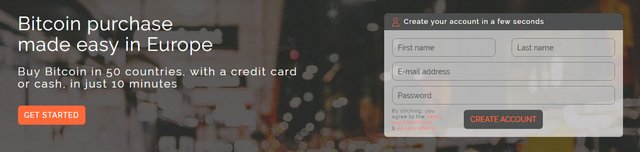
• BitcoinWisdom
BitcoinWisdom (www.bitcoinwisdom.com) is our own preference to keep track of crypto-currency prices on various exchange sites (BitFinex, BitStamp, Huobi, OKCoin, Kraken, BitCoin.DE, etc. etc.)
• FileArmy
What about earning some BitCoins while hosting your images on a reliable service like FileArmy (www.file.army)? What do you have to lose anyway? You were already going to host those images on another service like Flickr, right? So, do the same thing with FileArmy and earn some BitCoins!

• Poloniex
No matter what, we love Poloniex (www.https://poloniex.com) and use it a lot. It's a great place to buy and/or sell crypto-currencies. But as always, do NOT keep your coins forever on exchange sites. Poloniex is reliable, but stay awake to keep yourself free from any kind of nightmares. Store your coins in your OWN wallet, preferably in a cold storage!
IS THE WEBSITE ONLINE AND WORKING? GOOD QUESTION!
Else, you'll have your warning!
• Down Notifier
Unless you're extremely obsessed with YOUR WEBSITE(s) and continuously hitting the key "f5" from your keyboard all day, Down Notifier (www.downnotifier.co) is a very useful tool which sends a free alert when YOUR WEBSITE is down. Looks great!
• DownForEveryoneOrJustMe
And the "most descriptive service name" award goes to..: (www.downforeveryoneorjustme.com)
SCREEN VIDEO RECORDING SOFTWARE
Basically, these are the software that is able to record all screen and audio activity on your computer. Used mostly for the product demonstrations or tutorials for your customers.
• Loom
Loom (www.useloom.com) is an easy to use browser extension and works with a single click. It can record your desktop activity (you even have the option to choose which window / program to record), and your current browser tab. As you can guess, it can also record from your web-cam.
EMAIL SERVICES
You can't ignore Email. It's your digital Passport to online success. Without an email address, you're homeless!
• Email Hunter
Email Hunter works like GhostBusters, but it hunts for email addresses. Just enter any domain to EmailHunter's search box and the service will immediately list the email addresses you were looking for! (www.hunter.io)
• Mailchimp
Mailchimp (www.mailchimp.com) is one of the most popular email campaign sending services, and not only that, they will cover you with many Social Media features too! Mailchimp offers a FREE sign-up option for up to 2000 email subscribers.
• StampReady
StampReady (www.stampready.net) is a complete "Email Campaign Sending Service" like Mailchimp, but the interface StampReady has is simply the most User-Friendly IDE we have ever seen in an Email Sending Service. StampReady also offers a great "Drag Drop" email campaign builder and you can see it yourself from HERE!
• 10 Minute Mail
"10minutemail" (www.10minutemail.com.net) is a fantastic service where you sign up for a 10 minute email address. Useful when signing up to things that you're 99% certain you won't ever use again. Well, ideas are bulletproof!
• HelpScout
Well, to see is to believe! HelpScout (www.helpscout.net) lets customers send emails that you receive as easy-to-handle tickets in a separate, shared inbox. Who can refuse that! Responding is still easy for you, and you can organize and analyze queries, complaints, etc.
• TextExpander
What about just typing a keyword to automatically paste a pre-defined text into your email message? Just imagine how much time you would save with TextExpander! (www.textexpander.net)
• SouthPark Email
"Why so serious"? (Yes, one of your favorite C. Nolan Movies) - Mr.Cartman greets you with a service where you can have your own email address with the name of your favorite South Park character!(www.southparkemail.net)
• EmailTest
Once you finish your HTML Email's customization, you'll need a service that displays your email-campaign in various email inboxes (GMail, Yahoo, Outlook, Thunderbird, iPhone default mail app, etc. etc.)! EmailTest(www.emailtest.net) is the service that does the job well. EmailTest also offers a "spam" testing tool to keep your email free from any "spammy" content!
• Litmus
Even though they are a bit pricey, when it comes to "email render testing", Litmus (www.litmus.net) is the industry leader by far. Their LIVE preview tool is simply the best with its lightning fast response times. Is there a problem with the rendering of your HTML email on Outlook's latest desktop version? As soon as you try an alternative fix, you immediately see the new screenshots from the email client in question, reflecting the latest changes you have made in real-time. Litmus is the Nikola Tesla of Email (yes, we hate Mr. Edison).

• DidTheyReadIt
You are sending those beautifully crafted emails but, do THEY really read them? If your current EmailSendingService does not provide this feature (which they should), "DidTheyReadIt"(www.didtheyreadit.net) covers that mission successfully.
• Mailster WordPress Plugin
MAILSTER is an Email Newsletter plugin for your WordPress powered website, and it is one of the most popular plugins of WordPress community when it comes to email marketing. It's like managing your own email sending service from WordPress dashboard!
• INVerator Invoice Email Template
INVerator is an Email Invoice Template, tested for consistent display in various email clients with LITMUS Email Testing Service. You can learn more about INVerator from our previous blog-post.
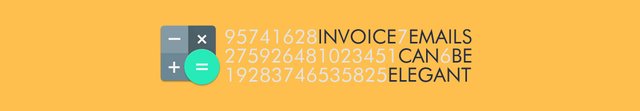
SOCIAL MEDIA TOOLS
The Book, The Bird, And The Ugly... (Ever heard about Sergio Leone?)
• HootSuite
HootSuite (www.hootsuite.com) is a service to control all of your social media accounts from one centralized place. Hootsuite also comes with a FREE option for up to 3 social media accounts (one single user, 3 social media accounts). Hootsuite's abilities can be extended with free and premium (paid) third-party apps. A "free" Hootsuite account still gives you the power of "Scheduled Messages" which is a great way to save time and post messages automatically when you're in deep sleep!
• Buffer
Buffer (www.buffer.com) is simply the "more user-friendly" version of Hootsuite (In Our Humble Opinion) and it comes with a FREE version which covers almost everything except "RSS Feeds", "Calendars" and "Social Analytics". It's not hard to see that Buffer's FREE option has more advantages over Hootsuite's. You can connect 1 type of social account per network on Buffer's FREE plan (For example; 1 Facebook account, 1 Google+ account, 1 Instagram account, 1 LinkedIn account, and 1 Twitter account), and scheduled posts are included (up to 10!)... We say, IT'S A DEAL!
• BuzzSumo
Wouldn't it be a good idea to check which posts, articles or keywords rank highest in different social media services? If this is the case then BuzzSumo (www.buzzsumo.com) will be there for you! Just enter any keyword, URL (any web address ; articles, websites, etc.) or "topic" to their "search-box" and let the BuzzSumo do the rest for you!
• Discover.ly
Discover.ly is a Chrome Extension and it lets you to see social network informations while you are browsing the net. If there is an information about a "social media account" to show, you will be seeing it. Great especially for a job hunter, sales, recruiting, entrepreneurs and anyone looking to find an email address.
• Klout
Klout aims to make you a better social media influencer, it helps people who want to be great at social networks and even suggests great content to share that your TARGET audience hasn't seen yet! Still not convinced?
TIME MANAGEMENT
Do you have anything more valuable than TIME?
• RescueTime
How much time do you spend on the "bloody waste of time center" Facebook? - Or on YouTube? Or, on your favorite Blog about Sci-Fi Movies? RescueTime (www.rescuetime.com) is there to make you think twice next time! This useful service is a great online tool aiming to change your "bad time management" hobbits (oh sorry, those little creatures from the Shire...), habits.
• Google Calendars
This may seem obvious, even a cliche, but it is one of the most powerful tools to keep you organized. Are you really taking the most of Google's Calendar service (https://calendar.google.com/calendar)? Just do it! (Not definitely a Nike guy here)
SOFTWARE DOWNLOAD SERVICE
You are searching for your favorite software program?
• File Hippo
FileHippo (www.filehippo.com) is one of the most reliable websites on the web to download FREE software / trialware / shareware, and the best part is they are all virus / spyware free! You are in safe hand with FileHippo
FONTS AND ICONS
Much time has passed since we drew our first "words" on cave walls and TEXT is still here and will be until the end of time.
• Font Awesome
All your favorite ICONS in an Awesome way + everything you need to start! It's very easy to use. All you have to do is to install "FontAwesome.otf", and set it as the font in your application, then you can start right away to use those beautiful icons in your work by just copying and pasting them from the website > (www.fontawesome.com)
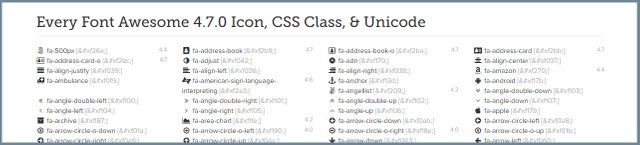
• FontStruct
You can't find the font that suits your needs? Why don't you create your own font then? The task is very easy with FontStruct (www.fontstruct.com)
• Wordmark
Just enter a phrase or a single word to input box and see the preview with all the fonts installed on your computer. Very useful service! (www.wordmark.it)

• WhatFont
WhatFont (www.chengyinliu.com/whatfont.html) is a very nice Google Chrome Extension to check the fonts of the website you're currently viewing!
• TypeCast
An amazing typography service with a FREE subscription option! (www.typecast.com)
INSTANT MESSAGING / CHATTING
Until we start communicating via our telepathic abilities, real-time messaging is simply one of the best options we have.
• I.M.O.
IMO (www.imo.im) is a web based multi service instant messaging service and it successfully combines your favorite chat applications in just one browser tab (including Skype, Yahoo, Google Talk and many more)! Sounds good, right?
• I.C.Q.
I.C.Q. is still here after a long time and going strong. After all, it was the first popular instant messaging service and updated continuously for all these years. Oldies but goldies!
• Nimbuzz!
Nimbuzz is a powerful option that is supported everywhere except the planet Nibiru. Nimbuzz have "Voice Calling" and "Video Call" features too!

WALLPAPERS / IMAGE SOURCES (ROYALTY FREE)
Admit it, you are obsessed with wallpapers!
A NOTE on "royalty free" image sources..: Many of the photographs you see on suggested websites below are free from copyright restrictions or licensed under creative commons public domain dedication (meaning that you can copy, modify, distribute and perform the work, even for commercial purposes, all without asking permission) ; HOWEVER, some photos may still require attribution!• InterfaceLift
InterfaceLift offers a wide range of high quality wallpaper art (including options for the dual-screens and even triple-screens) for FREE! (www.interfacelift.com)
• Unsplash
Unsplash (www.unsplash.com), a place of "Beautiful, free photos. Gifted by the world’s most generous community of photographers" in their own words, and we absolutely agree. We used photos from their library many times for our own products' demo pages on ThemeForest.
• Pixabay
From photos to illustrations, vector graphics to videos, Pixabay (www.pixabay.com) is your place to dive in for hours! Pixabay is completely free from any kind of copyright restrictions.
• StockSnap
StockSnap (www.stocksnap.io) can be a very good option to give an end to your frustrating image search. Their "search box" and tagged categories are very helpful to save your precious time!
• Pexels
"Pexels" (www.pexels.com) ? Hmmmm. Is that simply bad spelling? Well, anyway, approximately 100 NEW images are added to their website each week, so it would be very beneficial to have a keen eye on this service.
• Death To The Stock Photo
Please do NOT let their name fool you, this is not Sub-Zero from "Mortal Kombat"... "Death To The Stock Photo" (www.deathtothestockphoto.com) delivers top quality, "copyright free" photos directly to your inbox if you subscribe to their newsletter!
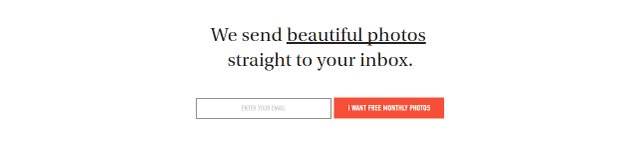
• BURST (From Shopify)
"Burst" is a product of Shopify, They have 1000’s of high quality and royalty-free images available and free to download! (www.burst.shopify.com)
• FoodiesFeed
You need some FOOD images? Here comes the answer..:
FoodiesFeed (www.foodiesfeed.com) is a resource of awesome naturally looking food photos that are completely free to download!

IF THIS, THEN THAT!
Because no other tool connects so many apps and online services in such a useful way, we thought that "IFTTT" already deserves to be its own category! This is the era of "Internet Of Things"!
• IFTTT
By using IFTTT ("if this, then that") (www.ifttt.com) you can trigger "triggers" (weird, I know), alarms and status updates and thus you can automate some of your favorite tasks in your own CREATIVE way!
There are tons of services that you can connect in like your Social Media Networks, Your favorite Email Account, Nest Thermostat (a smart thermostat that can save you a lot of money in the long run with your electric bill), Philips Hue (what about changing the colors of the lights you use in your home at Christmas, automatically? OR, what about changing the colors of the lights to blue, when it is raining? Possibilities are endless with IFTTT), WeMo, FitBit, WeatherApp (i.e. you can have the app to send you a text message if it's going to be snowy! Isn't that cool?) ; and most importantly with IFTTT you can make these services "talk" with each other!
SECURITY / SYSTEM RELIABILITY
Tools to keep your computer free from the forces of evil! (Also, don't underestimate the power of "Vitamine D" for your own health)
• JOTTI
Jotti's (www.virusscan.jotti.org/en) malware scan is a FREE service that lets you scan suspicious files with several anti-virus programs(AVG,BitDefender, F-Secure, Kaspersky, Panda, Avast!, Sophos and many more!). You can submit up to 5 files at the same time. There is a 100MB limit per file.
• Advanced System Care
We are using the PRO version of (Advanced System Care) for years and it's incredibly effective! Advanced System Care also has a FREE version. Just download it and start to use it immediately for your computer's sake! Speed-up your computer, fix errors, monitor RAM and CPU, and many more!
• Kaspersky - Internet Security
An "absolute must" of our PC, for years, without a single error. Kaspersky "Internet Security" is not a FREE product but you can check its free trial from the link. We would absolutely suggest the paid version for the full security and peace of mind! It comes with a wide range of security features including Application Control (monitors the activity of the applications installed in your computer), Private Browsing, WebCam Protection, Anti-Banner, Network Attack Blocker, Anti Spam, Safe Money (in our humble opinion, this feature is a must if you're dealing with online banking), Secure Data Input, and many more!
• CCleaner
If you can't afford the PRO version of "Advanced System Care", FREE version of CCleaner would be a "better than nothing" solution for the optimization of your computer. It can fix (some) errors, cleans your Registry, speed your computer up, and it has some useful built-in tools like "StartUp Optimizer" and "Duplicate Finder".
CONTENT WRITING
Are you a writer (well, who doesn't)? Let your creative juices flow with these creative services!
• Language is A Virus
It actually is and once you infected there is no turning back! "Language is A Virus" (www.languageisavirus.com/index.php) is there to give you the inspiration you'll ever need with games and exercises!
• NOISLI
Noisli (www.noisli.com) is actually a service focusing on "concentration" (with help of their ambient sounds), but they also offer a "distraction free" text editor which is one of our favorites for fully focused writing. You can easily concentrate on your writing with your favorite ambient sound playing in the background!
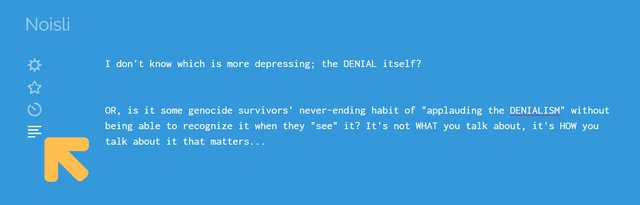
• PublicDomainReview
What a useful service! PublicDomainReview (as the service's name already suggests) (www.publicdomainreview.org/) highlights the works falling into public domain, meaning free from Copyrights, from archival photo collections to magazines. Don't forget to subscribe to their newsletter!
• Wriber
Wriber (www.wriber.com) helps you to write relevant, "BETTER" content, faster! Wriber performs web searches based on your ideas ; stimulates your brain with new sources, useful content, videos, images and brings your frustrated soul to the state of good-writing. What about a tiny poetry about this wonderful service? "Wriber makes you writer!" :)
• CopyScape
You're not able to sleep because you think that someone will steal your wonderful ideas? Maybe they already did! Use CopyScape (www.copyscape.com) to see if this is actually true or not!
• SpellCheck
SpellCheck (www.spellcheck.net) , well, checks your spelling! :)
• Grammarly
Grammarly (www.grammarly.com) , is a widely known Chrome Extension that checks your writing for any Spelling and Grammar mistakes. Unlike other spell-checkers, Grammarly can fix many complex grammatical errors, including subject-verb agreement, article use, and modifier placement, etc. (Thanks to steemian @wachera for their contribution.)
SCREENSHOTS / CLIPBOARD / COPY and PASTE!
Still relying on the good old "Print Screen" key on your keyboard? Well, it has its place but there are better options!
• Ctrlq.ORG
Just enter the address of a website and this useful online service will grab the entire page (remember the times how difficult this task was especially when it comes to websites that scroll forever?) in one single image (www.ctrlq.org/screenshots)
• Full Page Screen Capture
Full Page Screen Capture is a Chrome Extension for your Chrome Browser. Once you install the extension, all you need to do is nothing but a single click on the "screenshot" icon to have a screenshot!
• Snag.gy
Clicking on the "PrintScreen" key from your keyboard is a very easy task, but how to get the "image" itself? Do you need a program like Adobe Photoshop to get the actual image and save it? No, you only need Snag.gy www.snag.gy.
• PasteBoard
We always wondered how would it be great to paste our clipboard somewhere else online and then take its link to share. PasteBoard www.pasteboard.co is the Queen!
COPYRIGHT PROTECTION
You have a product online (a result of hard work, blood, sweat and tears) and bloody pirates are using it without your permission? Give them hell!
• DMCA.com (D.M.C.A. stands for " Digital Millennium Copyright Act")
Let's give them hell but, how? This is where DMCA.com www.dmca.com specializes. Just fill the form with the necessary information, and DMCA.com handles the rest. But beware, battling against piracy is NOT an easy war!
FINANCIAL MANAGEMENT
Know your expenses.
Did you know that 69% Of Americans Have Less Than $1,000 In Savings?
• Personal Capital
Personal Capital (www.personalcapital.com) offers "award-winning" financial tools (and the Oscar goes to... well, who cares about Oscars, right?) to keep track of your expenses, and it gives you a complete picture of your financial status. Use it.
• Mint
No, this is not about fresh breath (or is it?) - Mint (www.mint.com) is an another financial tool to manage your finances effortlessly from one place. You can create budgets, keep track of your bills, get alerts and schedule payments!
• Simplee
Simplee (www2.simplee.com) is the "medical" version of financial services like "Mint" and "Personal Capital" - Simplee helps you to keep track of your medical expenses (how much you are spending on drugs, prescriptions, doctor visits, etc.) with user-friendly graphical interfaces. When it comes to Patient Financial Care, "Simplee" is a must look!
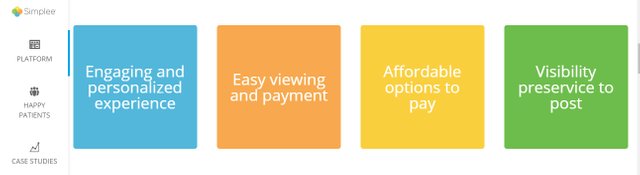
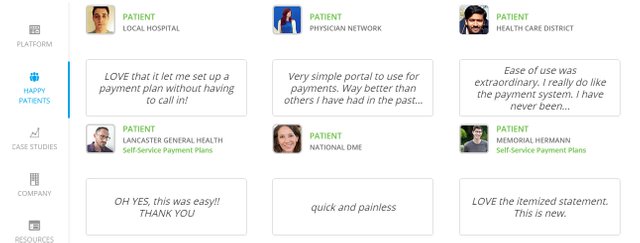
• WEB 2.0 Calculator
We don't know why but we are obsessed with calculators, not that we aren't good at Math.
"2 + 3 + 10 = 17"... See?
This is the best calculator (www.web2.0calc.com) we've ever seen on the net! Easy to use, keyboard responsive, and elegant.
PHOTOGRAPHY / PHOTO EDITING / WEB-DESIGN
If you need to edit your photos to get rid of that "eye wrinkle" OR "red eye"...
• PicMonkey
If you are not Photoshop OR Gimp savvy and these tools look like "rocket science" to you, PicMonkey (www.picmonkey.com) is the perfect photo editing tool for you. Using Instagram's photo-filters was easy for you? PicMonkey brings that user-friendly experience to your desktop!
• PIXLR
What if you could have the most basic photo-editing tools embedded in your browser? It seems someone else asked this question before and here we have PIXLR (www.pixlr.com) - If default options look confusing to you, the service also offers a BASIC mode which is similar the one we see on Instagram.

• FolioWebsites
"FolioWebsites" (www.foliowebsites.com) provides complete website packages for Photographers which are very easy to run and customize. Their "all-in-one" package comes with a price tag of $19, monthly ($19 X 12 = $228 When paid yearly). You can choose a theme of your own, customize its colors to match your brand and blog as you wish!

• GridCalculator
Make AdobePhotoshop and AdobeIllustrator grids on one click. Awesome tool especially for web-designers and developers! (www.gridcalculator.dk)
• CSS Drive
Get the color palette for an image. Useful for quickly grabbing a particular color within an image for inspiration! (www.cssdrive.com/imagepalette/index.php)
• CSS Button Generator
CSS Button Generator (www.cssbuttongenerator.com) will create beautiful CSS buttons for you to use on your web pages without the need for any images.
• SubtlePatterns
Hundreds of beautiful AdobePhotoshop patterns are at your service! All you have to do is to credit "Subtle Patterns" (www.toptal.com/designers/subtlepatterns/) using a comment in your HTML or CSS code if you're using the service for your web-design project!
• PreLoaders
Need a PreLoader for your next Mars-Colonization project (sorry, too much Elon Musk)? Here you go! Beautiful PreLoader animations for your client's (or your) website! (www.preloaders.net)
• ScreenQueri
ScreenQueri (www.beta.screenqueri.es/) helps you to test your website in different screen resolutions! Still in "Beta" after all these years (I wonder what keeps them busy), but no one can deny the fact that the service is beyond useful!
• 0to255 / Facade
Enter a color's hexadecimal code and see the same color's different versions from lighter to darker(www.0to255.com/facade)
• AdobeKuler
Create your own color palettes easily with Adobe Experience. (www.color.adobe.com/create/color-wheel/) This great service is also included as an AdobePhotoshop extension in case you haven't seen it yet.
• Color Combos / Grab Colors
Enter a domain in the input box and grab all the colors used in the website. Hasta La Vista! (www.colorcombos.com/grabcolors.html)
• Easings.NET
If you are a professional in the animation industry, then you already know what an "easing" is (it's one of the fundamentals of animation), but anyway, this service may be helpful for you in your day to day animation journey! (www.easings.net)
• PSDDD
Who can say "no" to professional AdobePhotoshop and Sketch "User Interface" templates? (www.psddd.co) - Not us!
• Aspect Ratio Calculator
Why didn't I think of that before? As "V" always says, "IDEAS ARE BULLETPROOF" (you know the movie, right? What about 5th of November?) - "Aspect Ratio Calculator" is a great tool to calculate aspect ratios with any given value!
• Generate WP
WordPress has no match as a Content Management System! In their own words, "Generate WP" IS "The easiest and fastest way to create custom and high quality code for your WordPress project using the latest WordPress coding standards and API's".

• CSS Inliner For Email From Mailchimp
If you're an email developer (like us), a "CSS Inliner" is a MUST, and the one Mailchimp offers is simply the best! An HTML email that uses INLINE CSS is INVINCIBLE!
• ThemeForest, CodeCanyon, GraphicRiver
Have you ever heard of Envato Marketplaces? ThemeForest (email templates, WordPress Themes, HTML Templates, Joomla / Drupal / Magento themes etc.), CodeCanyon (code scripts and plugins), and GraphicRiver (fonts, logos, icons, brochures, flyers, business cards, Photoshop actions etc.) are part of Envato Marketplaces and they offer a great deal of quality "ready to go" designs to save your precious time!
BUT BE CAREFUL..: There are a lot of caring, professional, "responsible" authors who stand behind their work and give great support to their customers, but also there are many irresponsible authors! We are selling our own items on ThemeForest for almost 8 years, and the best advice we can give to you is to always check "comments" sections of a product. You see happy customers? Author of the product is answering the questions with fast response times? If the answers are "yes" then you have good product from a professional author!
INTERNET CONNECTION
A computer without internet access is not a computer! No it's not!
Are you online?
• SpeedTest
www.beta.speedtest.net is for those who usually experience DOWNLOAD / UPLOAD problems and connection issues in general - You might want to check this service out! It will display everything you need to know about your internet connection.
PRESENTATION SOFTWARE / INFOGRAPHICS / MULTIMEDIA
Enough of Microsoft's domination with PowerPoint? But PowerPo... (Enough!)
• Prezi
Prezi (www.prezi.com) is a web-based tool and helps you to create impressive presentations, in a way that's far better than PowerPoint, with pricing options starting from as low as $5 a month.
• Easel.ly
What's wrong with these service's names? Anyway, if you are looking for a great way to create eye-catchy INFOGRAPHICS with great visuals, "Easel.ly" (www.https://www.easel.ly/) is a must bookmark!

• Canva
You're not a designer but you are also short on money and don't have sources to hire a designer to create your upcoming book's cover? Then, "CANVA 'EM ALL!" (did Metallica have an album with a similar name?)
Whether it be a book cover, a business card, a poster, a flyer, or a brochure design, CANVA is the easiest way to create a design like professionals (at least, it's pretty close). When you finally have the design of your dreams, "CANVA" gives you enough "SAVING" options when you're ready to save your work to your computer.
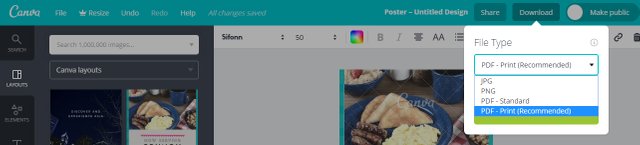
• LucidChart
LucidChart (www.https://www.lucidchart.com/) provides an intuitive and collaborative DIAGRAMMING solution for your business. Their drag-and-drop functionality simplifies the entire experience. If you need DIAGRAMS, then LucidChart covers you all!
• PowToon
PowToon (www.https://www.powtoon.com/) reminds us our AdobeFlash days, where we were trying to create a very short cartoon for days. What about SECONDS? With PowToon, creating animated presentations and videos is only a matter of minutes, if not seconds.
• RenderForest
RenderForest (www.https://www.renderforest.com/) offers tools for creating professional intro videos, animations, slideshows and music visualizations in minutes. Searching for a way to create a professional looking video for your Youtube Channel? RenderForest is absolutely worth looking.
• SlideShare
SlideShare (www.https://www.slideshare.net/) is owned by LinkedIn and it lets you share what you know and love through presentations, infographics, documents and more! It's also free to use if you have a LinkedIn account. If you're continuously dealing with presentations, then SlideShare will make you cry from happiness. We mean it. It's a life-saver! It's a wonderful source of information too!
• Visme
Thanks to Grace at Visme (www.https://www.visme.co/), we just added this wonderful presentation and infographics software to this library. Start from hundreds of "ready to go" templates, or create your own design from scratch! Tap into over a hundred fonts, thousands of customizable icons and tons of high quality images! You can create virtually any form of visual content with Visme, from engaging presentations to infographics, to reports, interactive demos and more! INTERACTIVITY is at your service with Visme! Please don't forget to check the video below! What a wonderful product!
TEAM WORK / COLLABORATION
Don't be a lone wolf because Chuck Norris already played that role with David Carradine. Team work CAN BE REALLY great!
• Asana
No no, not the Yoga pose. Asana (www.asana.com) is a very useful collaboration tool and the best part is, it's FREE for up to 15 team members! To be honest I don't like its mobile app, but on desktop, Asana is both the Queen and the King. Assign tasks to team members, share documents with them, specify a due date for the current task, keep your team up to date with status updates, and do many more for FREE! Still waiting? Do it now, start using Asana right away!
• EtherPad
Imagine a word processor (text editor) that lets you edit the SAME DOCUMENT in REAL-TIME with your team members! WOW! Stop imagining because EtherPad (www.etherpad.org) is here at your service! Etherpad allows you to edit documents collaboratively in real-time, much like a live multi-player editor that runs in your browser. Write articles, press releases, to-do lists, etc. together with your friends, fellow students or colleagues, all working on the same document at the same time.
• LibreOffice
A complete package similar to MicrosoftOffice, AND IT COMES FOR free! LibreOffice (www.libreoffice.org) is Florence Nightingale for those who cannot afford Microsoft's Office Package. LibreOffice is a powerful office suite and includes several applications that make it the most powerful Free and Open Source office suite on the market: Writer (word processing), Calc (spreadsheets), Impress (presentations), Draw (vector graphics and flowcharts), Base (databases), and Math (formula editing).
• Slack
Slack (www.slack.com) doesn't slack (sorry I had to do this). Slack is an application to keep team communication centralized in one place while letting each member have their own private space. Create channels for any topic and invite the team members you wish! Slack also has a FREE subscription.
• Twiddla
Brainstorming with team members in REAL-TIME while surfing the web TOGETHER, sharing ideas and documents... How does it sound? PRODUCTIVE BRAINSTORMING! That is what Twiddla (www.twiddla.com) successfully does.
• Udemy
TEACHING is one of your passions? Or, LEARNING? With Udemy (www.udemy.com) you can turn what you know into an opportunity and reach millions around the world. Anyone can teach a web-based course on Udemy! You can even host live clasroom sessions!
• SupportDetails
"SupportDetails" (www.supportdetails.com) lets you know about the system configuration of your client's computer. Can be a great tool while testing to fix errors!
HEALTH / NUTRITION
Your body is your temple, and your mind is the architect!
• NutritionData
Remember the good old saying "you are what you eat"? NutritionData (www.nutritiondata.self.com) is a service that tells you who you are then. You can calculate how many calories do you need, or you may even look up the INGREDIENTS of some of your favorite products!
• Dr. Ray Sahelian's Website
If you're obsessed with "health", and assuming you're already using (or planning to use) some supplements, this website offers seriously a lot of information on various supplements and their effects on your body. Even though Mr. Sahelian (http://www.raysahelian.com/) is selling some of his own products, his "objectivity" remains strong and the authority he has on his profession is crystal clear. When you enter the website, just scroll down to learn more about your favorite supplements.
VOICEMAIL
"What if you prefer to deal with voicemail instead of the actual person?"
• SlyDial
^ And that is what SlyDial (www.slydial.com) does - Unfortunately, the service works only for U.S. (United States) numbers. With SlyDial, you make a phone call and it goes directly to voicemail. Now, isn't it great? You can check their "Frequently Asked Questions" section from HERE
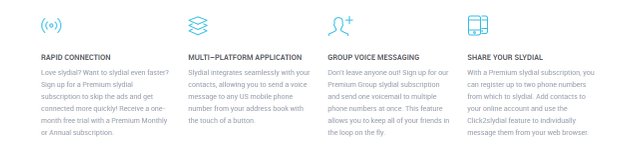
CLOUD STORAGE / MEDIA LIBRARY
The simple answer to question..: "Do I have to have my own hosting service to store my photos / videos / any kind of digital documents online?" - And the answer is "NO"
• We Transfer
You know the frustration when your email service doesn't let you to upload when you exceed the maximum upload level? A true enemy of healthy blood pressure levels. Thank Beethoven (he is God), because "We Transfer" exists (www.wetransfer.com). You don't even have to open an account. Just upload your file (up to 2GB is completely FREE), enter the "target" email address, and you're done! Now it's time for 7th Symphony, 2nd Movement (I am sure you already know it.)
• Flickr
Flickr (www.flickr.com); the obvious, straightforward solution to store your images. Every Flickr account has a MINIMUM of 1TB of storage, which is almost 500,000 photos worth of space. (just remembered the good old memories where a computer named "Commodore 64" had only 64kb.)
• Dropbox
Dropbox (www.dropbox.com), is also another "obvious" option, a door to complete piece of mind. A Dropbox "Basic" account is free and includes 2 GB of space for all subscribers. You can download free apps to access Dropbox from your computer and mobile device.
• Apple iCloud Drive
"Apple's iCloud Drive" 's (www.apple.com/icloud/) cloud file-syncing and storage service is a worthwhile service, especially if you're entrenched in Apple's ecosystem, but it doesn't quite measure up to the competition from Google and Microsoft.
As the rulers of World Wide Web, Skynet ("winter is coming"... Hey, was that from Terminator?) and Driverless Cars (but still unable to give support for "media-queries" for better mobile-responsive email renderings in Gmail), they are the ones you can rely on. You have 15 GB of free storage to use across "Google Drive", "Gmail", and "Google Photos".
URL SHORTENERS
Who loves complex web addresses? Not us.
• BitLy
BitLy (www.bitly.com) is the most popular among URL shorteners. You can shorten URLs and track individual link analytics, gather audience intelligence and measure campaign performance in one location. Looks like a good deal.

• Goo.gl
We usually prefer Goo.gl (www.goo.gl) when the shortened link that BitLy generated looks confusing because of the similar letters, or vice-versa. For example, sometimes the characters like "I" can be a game changer (is it a lowercase "L" or is it an uppercase "i"?) and as a result the end-user can mistakenly land on another website that is totally irrelevant to ours.
• Shorte.st
What about making some money via link-shortening? Shorte.st (www.shorte.st) will turn your links into earning ones by adding an ad layer. Your visitors will see an ad before reaching a destination page and you will make money.
FOCUS / MEDITATION
There is no better moment than the present.
Focus, save your time, get the job done. Simple!
• Noisli
Noisli is one of our dearest helpers (www.noisli.com) when it comes to the peace of mind! They offer wonderful ambient sounds, like "rain", "wind", "forest", "sea", "river", "cafe" and more.
-
But, what "ambient sounds" has to do with FOCUS?
Well, the research is at your service..:
"Is Noise Always Bad? Exploring the Effects of Ambient Noise on Creative Cognition"
• Brain.FM
"Brain.fm, music for the brain" - Whether your need is to focus deeply, relax, meditate or just a peaceful sleep, the guys and gals behind Brain.fm (www.brain.fm) got you all! Do yourself a favor and don't forget to take the advantage of their FREE trial. The service WORKS!

• HeadSpace
Do you know what "meditation" is, in simplest form? Just focus to your breath. But if the concept is still too confusing for you, or you want to learn more about the subject, HeadSpace (www.headspace.com) is a very good option. You can download the app to your phone and within the comfort of your own private room you can start your own meditation journey!

• A Soft Murmur
Singing Bowl is our favorite here. "A Soft Murmur" (www.asoftmurmur.com) lets you easily create your own sets of ambient background sounds.
• NoiseMachines
A wide variety of option here... NoiseMachines (www.mynoise.net/NoiseMachines) have a great library of ambient sounds from "natural sounds" to "solfeggio tones". The "Equalizer" interface helps you to create a more special experience! A must have among your bookmarks.
SOURCES..: "OUR OWN KNOWLEDGE", and, PcWorld,Forbes,WordStream,WildApricot,PcMag,BlogSnappa,BufferApp, EnvatoForums
+ WHAT are your favorite online services?
Do you have any useful, recommended services that we missed? Please let us know about them in the "comments" section and we will update this list to reflect the latest additions!
We will also mention your steemit account's name as a contributor!
+ DO NOT forget to bookmark this post, it may be useful for you in the future!
+ Please upvote and ReSteem, this was a hard work! :)

Do you have any useful, recommended services that we missed? Please let us know about them in the "comments" section and we will update this list to reflect the latest additions!
We will also mention your steemit account's name as a contributor!
Thanks to dear Grace at https://www.visme.co/ ; we just added this POWERFUL presentation tool to our library! What a fantastic product!
This is everything I will ever need. Thank you so much for such a comprehensive post. Grammarly is also helpful when it comes to checking grammar and stuff. Resteemed and upvoted!
@wachera thanks a lot for your upvote and resteem! We really appreciate it. We will surely add Grammarly and add your name there as a contributor. If you know any other useful services and/or tools please also never hesitate to let us know about them. Wish you the very best! KindRegards, Petros
Just added Grammarly, thank you! :)
Awesome, thanks!
:)
Congratulations @lamegliogioventu! You have completed some achievement on Steemit and have been rewarded with new badge(s) :
Click on any badge to view your own Board of Honor on SteemitBoard.
For more information about SteemitBoard, click here
If you no longer want to receive notifications, reply to this comment with the word
STOP