Tutorial - How to convert Steem Dollars into USD!

People have been asking how to get paid. I have a simple tutorial. This will tell you how to start with Steem Dollars and end up with USD in your bank account.
First, I'm going to link to another article. Its the most clear, concise explanation of how to get started on Steemit converting your Steem Dollars to BitCoin. Just take your time, follow the directions and you will be just fine. It seems like a bit much at first but it is really simple. It's just learning something new and the author did a great job. When you are finished, you will have x BTC sitting in your Bittrex wallet.
That article is here.
Now that you are finished as mentioned above you should have a given amount of BTC sitting in your Bittrex wallet. Perfect. Now get your online banking information ready. Make sure you know all your user info and challenge question answers. Go to this website. Create an account and link your bank account. Feel free to add cards but make sure you have your bank account linked. Your bank account will later be the destination you will be trying to deposit USD to. I registered on my desktop first and then learned how to use the app on my phone. both are very simple to use. I'm going to assume after you are registered that you are using your phone but the same instructions apply if you are on your desktop.
I'm going to use screen caps of my account so I can show you how to do this, so your screen will look a little different but don't worry this is very easy.
When you are sitting at the dashboard screen, your balance should be 0.00 and you should have 5 options below your balance and above your blank transaction field. The first thing we need to do is get your funds from Bittrex into your circle wallet. I would only recommend using this app for converting BTC into USD so if you want to use your crypto for other things transfer those funds into your personal wallet. But for our purposes we are trying to get paid for the wonderful content we put on Steemit. Your BTC funds on Circle will be displayed in USD as well just so you know. So we need to learn our wallet address for a single transaction. On your dashboard the middle of all your options is "QR Code" click that The screen will turn black and ask you to use your camera feel free to tell it no or cancel. At the very top of the screen in the blue there are two options. Click on "My Address" now you can send this anywhere. I texted this information to myself. You will get a link that looks like this https://www.circle.com/a/longchainofcharacters. The "long chain of characters" is a link to your circle wallet. So copy everything after the /a/copythelongchainofcharacters send that to yourself write it down do whatever you need to do so you have that available. I'll give a brief caption that explains each picture before we move to the next section.
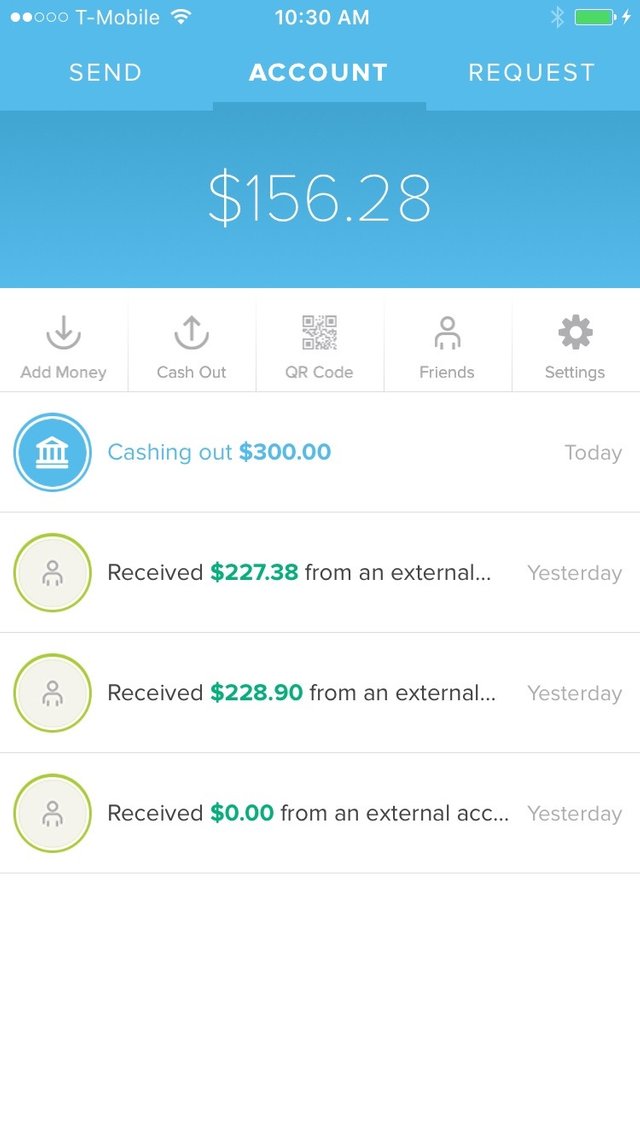
This is your dashboard. Your transaction field will be blank. Your balance will also be zero.
The QR code button is the one you want to press.
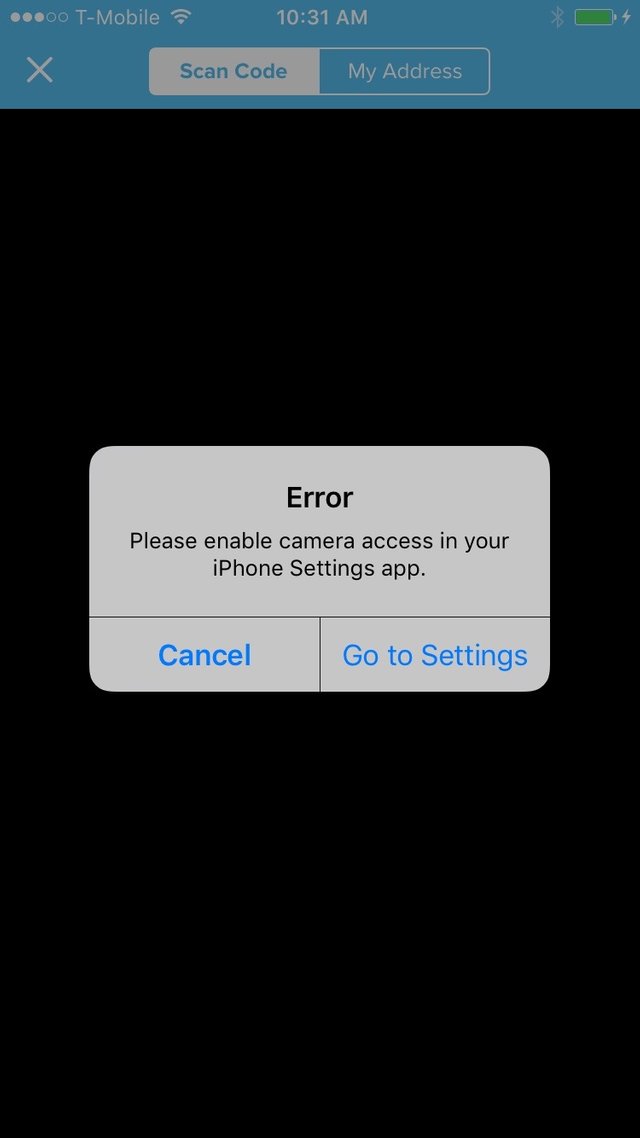
For now just click "Cancel" go to the top field and hit the "My Address" button.
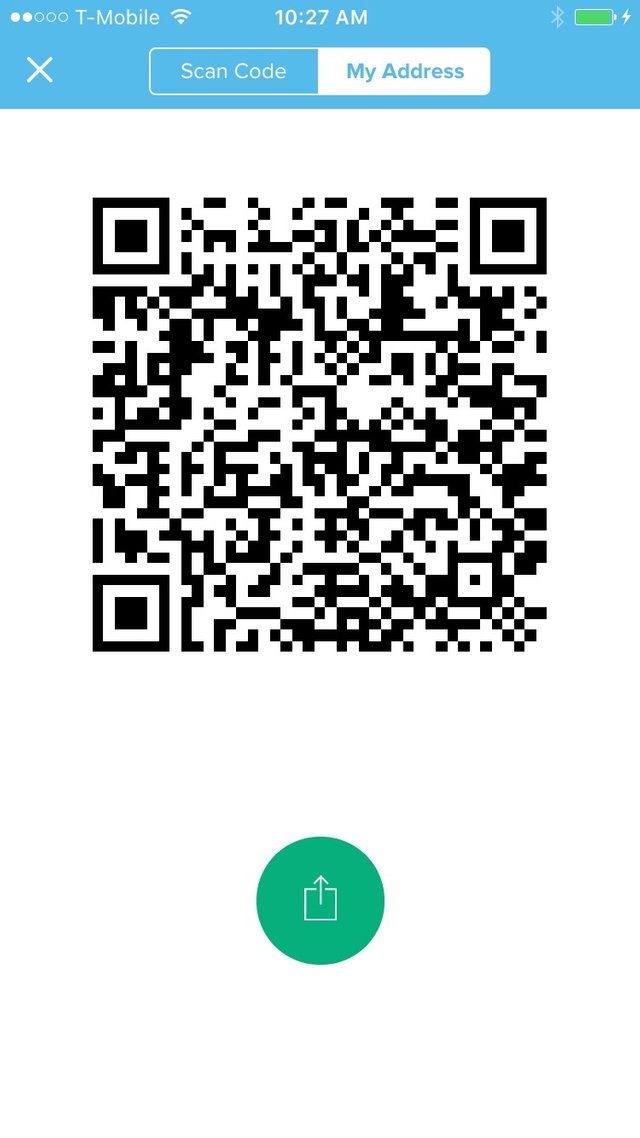
This will be the next screen to appear. This code will go back to you account as well but we don't need that right now. Click the green button.
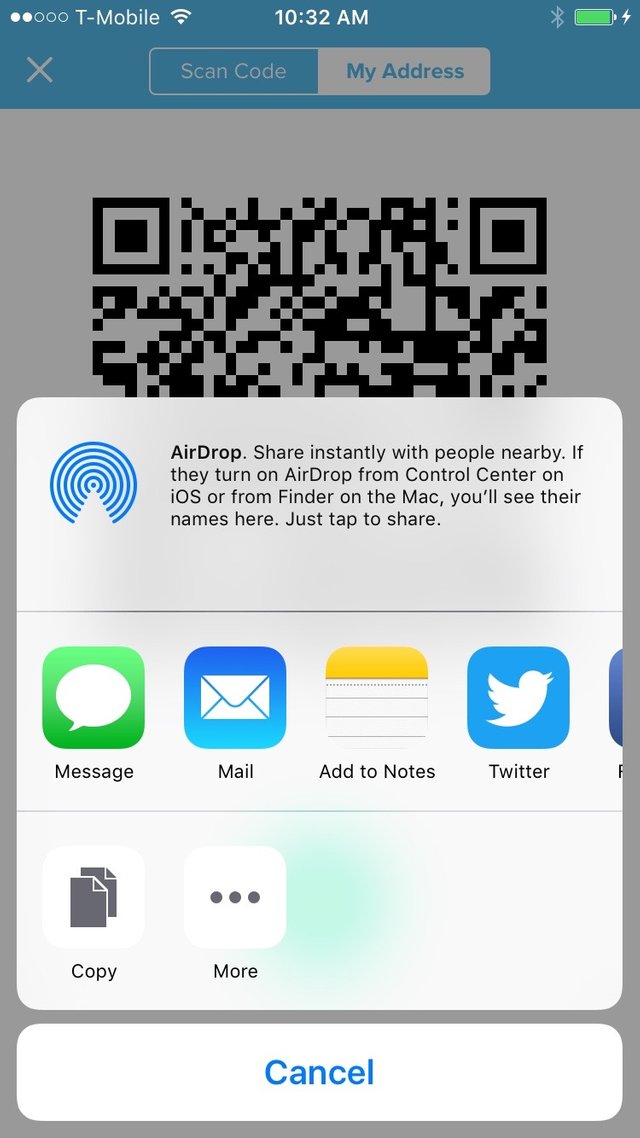
This will give you the ability to send your account address. For the sake of simplicity just click "Message."

This is the text for your address. Your address will be a chain of text like this but different. We want to copy all the characters starting with "1" all the way to and including the "F" at the end. I just copy and pasted the URL and facebooked it to myself. I'm not saying that is smart or secure, It's just what I've done so I can make this tutorial.
Now go back to Bittrex. Find you BTC wallet with your BTC in it. Click the minus tab. You will find a screen like this.
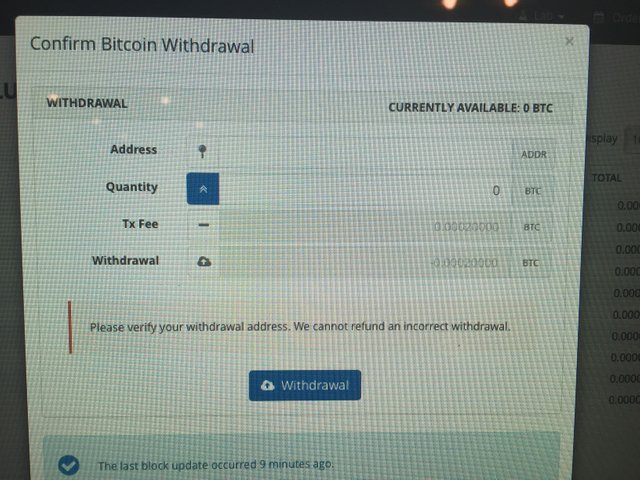 Now the long chain of characters is what we want to paste into the "Address" field.
Now the long chain of characters is what we want to paste into the "Address" field.
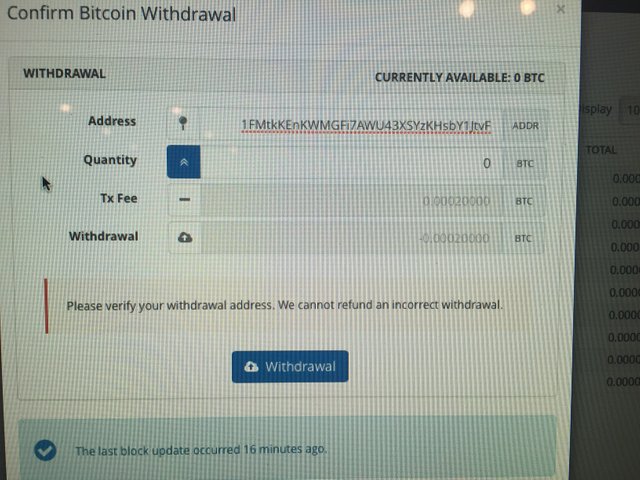 We have our address in place. Select the amount of BTC you wish to transfer, observe the fees, double check to make sure that your address in the field is correct with the one that circle generated. Click "Withdrawal."
We have our address in place. Select the amount of BTC you wish to transfer, observe the fees, double check to make sure that your address in the field is correct with the one that circle generated. Click "Withdrawal."
The transfer of funds will be noticeable immediately on circle.
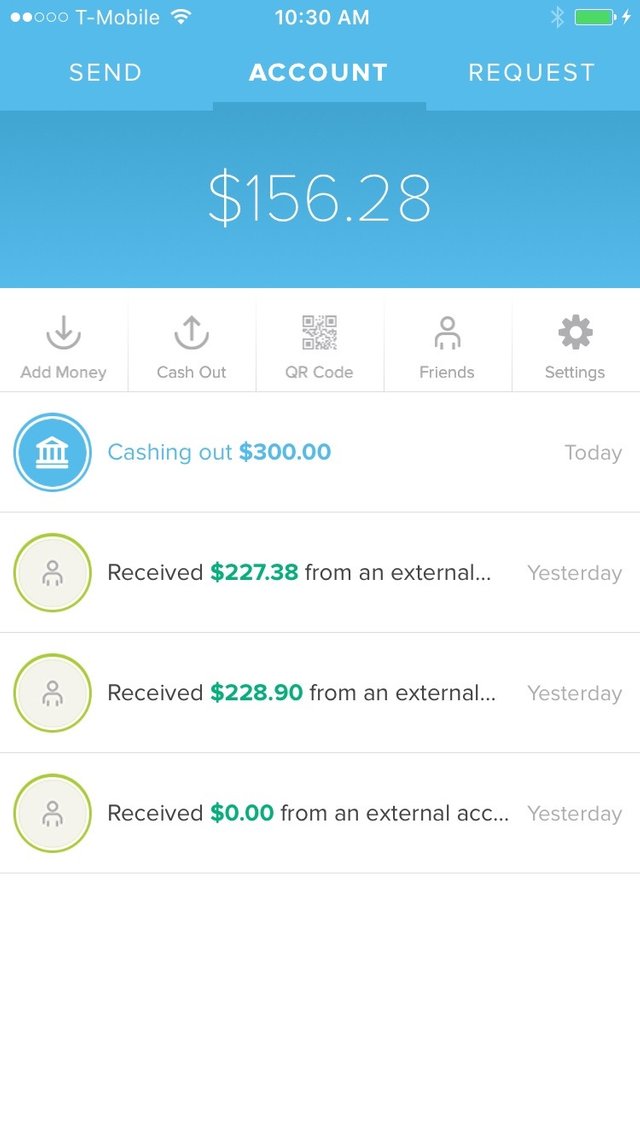
So now your screen will look a little similar to mine. When you initially transfer funds your icons will be blue and say they are transferring funds and give you information about the transaction. After the transaction is complete the icons turn green and appear like they do here. Now let's turn our BTC into USD. Click the tab on the dashboard that says, "Cash Out."
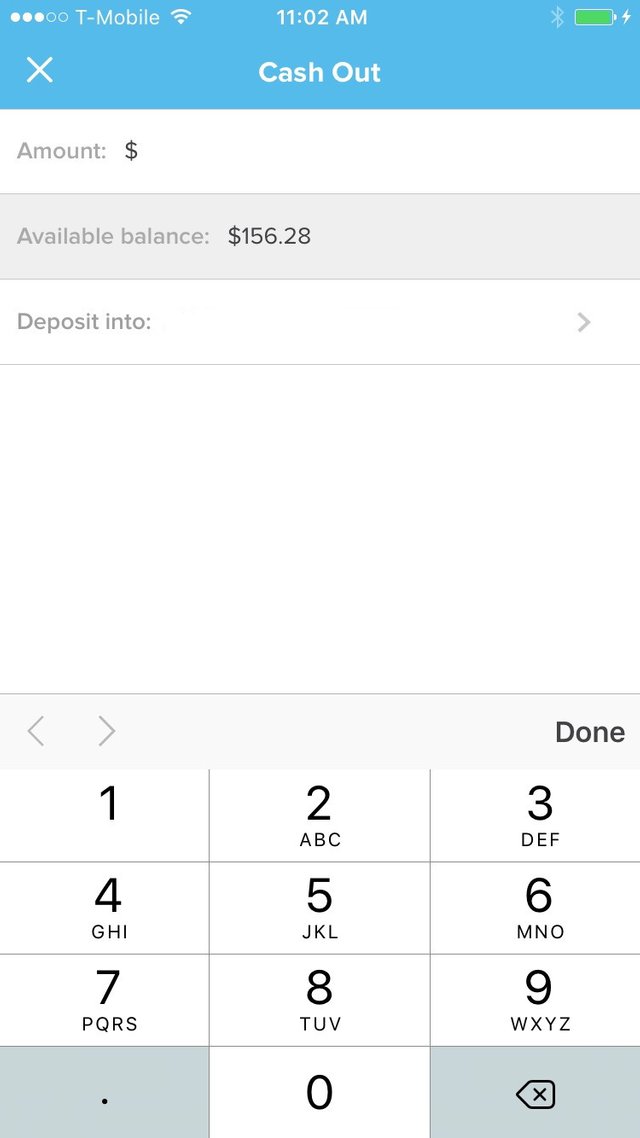
Now your deposit field will not be blank. I erased the field because I don't wish to share those details with the internet. But it will list your bank and whatever cards you have added. Mine defaults to my card not my bank account so be sure you are transferring your funds to the correct place. If your available balance is still zero there is no need to panic. Your account balance will change from zero to the combined sum of your transfers once they clear. When that happens you will then be able to transfer funds. I have an initial cap of 300$/week that I can transfer into my bank account your's should be the same. You can do other things to raise that limit but I'm not going to cover that. Set the amount between 0 and 300$ click "Done" The number pad will drop down and disappear and at the bottom of the screen there will be a big green bar that says "Continue" click it.
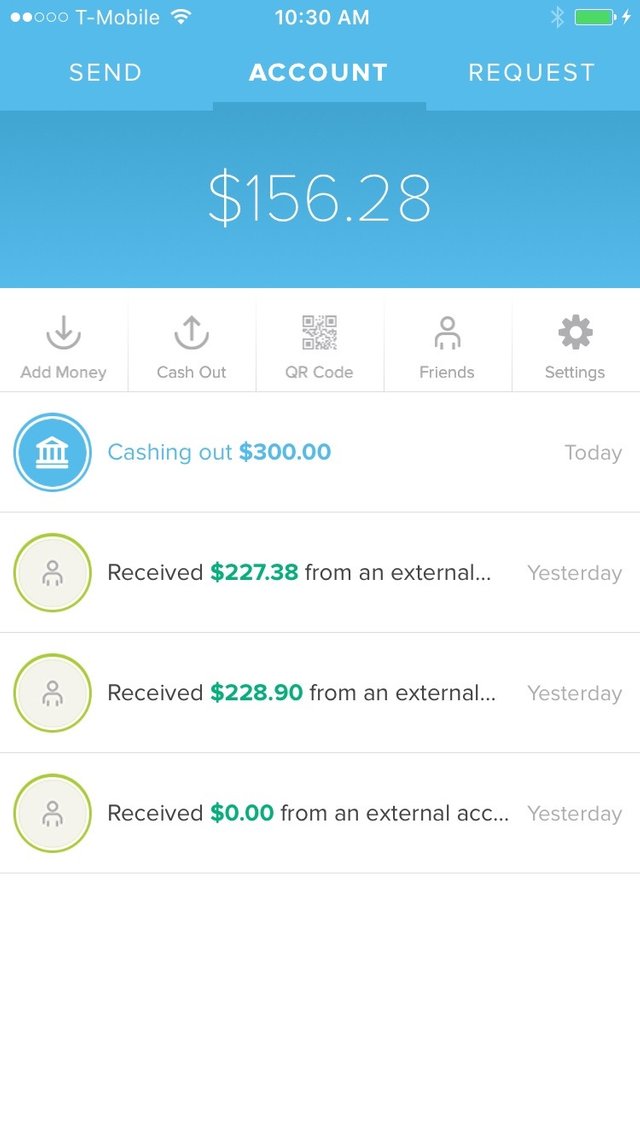
Now your screen will look just like mine. Your transfers will be listed and the amount you deposited into your bank account via the "Cash Out" tab will be shown. Mine is 300$ yours will be whatever amount you selected.
It can take 1-4 days for the funds to actually make it to your bank account. It says on the Circle website that it takes as long as it takes banks to move the funds around. Either way, getting paid is getting paid.
This is how you get paid in USD via Steem, Bittrex, and Circle. If you don't much care for the 300$/week cap there are other services out there. But for most people an extra 1200$ per month by using the internet is a big deal. I hope this helps you. Welcome to Steemit, and more financial opportunity.
how to cash your steemit money?
I will keep these articles updated in my websites:
How to withdraw the money you earn at Steemit into USD in your PayPal or bank card?
The Tools I Am Using to Withdraw Steemit Money into PayPal
How to Buy Bitcoin via PayPal?
Okay, very good. Any new Steem documentation is definitely appreciated.
Great info! Thanks for taking the time to figure this out for us. Your contributions are dearly appreciated. Keep up the great work.
Excellent post @kushfreeman - now I just need to make some steem dollars. Cheers!
It is now 2018. Does all this still apply? Do you still cash out the same and go through the same process??
Thanks for posting this. So $300 is the most you can withdraw from steemit per week?
The cap on the withdrawal is imposed by Circle who buys your Bitcoins from you.
The Bittrex site is insecure. It uses CloudFlare, so all e-mail addresses, passwords, and traffic are being shared with CloudFlare. See this article for more details:
http://cryto.net/~joepie91/blog/2016/07/14/cloudflare-we-have-a-problem/
If I may, I see you function without issues when taking screenshots on iOS, but when it comes to Windows you focus on photographs. It is okay, but looks more pro with snips --there is this "Snipping Tool" found in Windows (I am on Win10 but it is there since 7 or before) that works wonders. Just begin typing SNIP and it should appear --on the Start menu I mean. You don't have to go with the Print Screen keyboard shortcut! Also, if you are on macOS, you can use Grab --the exact equivalent of Win's Snip. Hope this helps you whatsoever. Cheers! Blessings to you.
:D