How to add videos to your post-a Beginners Guide
After you've decided that you want to post a new post With video, You see that it is not possible to upload a video directly.
so what to do - here are the steps.
First step -Press on Submit a Story .
Second step- Go to youtube to the movie that you want to upload and press share .
Third step-Click Embed and copy the address.
Fourth step-Go back to your post and paste the address.
If you want to upload your video - access to your YouTube channel and press the upload button.
After the video has been uploadd and published make the steps that listed above.
If you have any questions I will be happy to help
follow @kobicohen

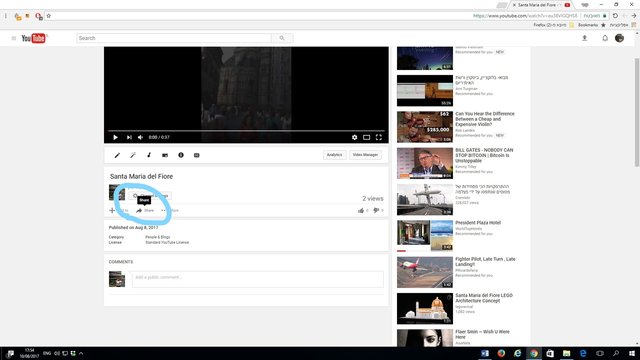
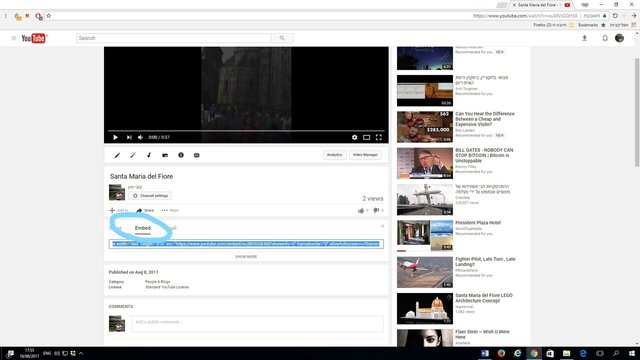
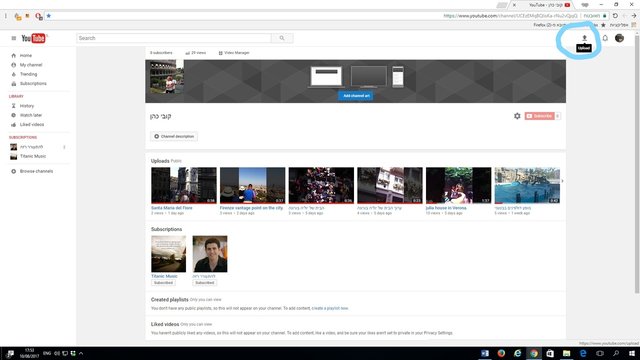
Thank you. Helpful Post. upvoted and followed
Thank you very much