Screenshot Tips To Quickly Include Images As Part of Your Steemit Post / Comment

Now that Steemit has included an easy image upload functionality, here are some tips in which I've been using on Facebook for the longest time:-
Full screenshot image referencing
This one is easy and straight-forward. Just push the PrintScreen button on your keyboard (or Command + Shift+ 3 on MAC) to effectively copy the entire screen. After that, just paste or push CTRL + V (or Command + V on MAC) while you're typing up your Steemit post to include the image. (Note: not very useful, in my opinion)

Selected-portion screenshot image referencing
This method is way more useful as you are only including relevant parts of your screen. I like this because I wouldn't need to manually save image files before including them in posts. All I need to do is just do a selective-printscreen and then just paste stuff while I'm typing up my Steemit post. Here's what you need to do:-
- Search for snipping tool (Windows 10), or (Command + Shift+ 4 on MAC)

Perform a new snip (Windows 10). Select region of preference - it will be copied.
Finally, just paste into post or comment.
If snipping tool is unavailable, just PrintScreen then paste (into Paint or mspaint), use selection tool to carve out the portion of the screenshot of your preference, then copy and paste (into a Steemit post / comment).

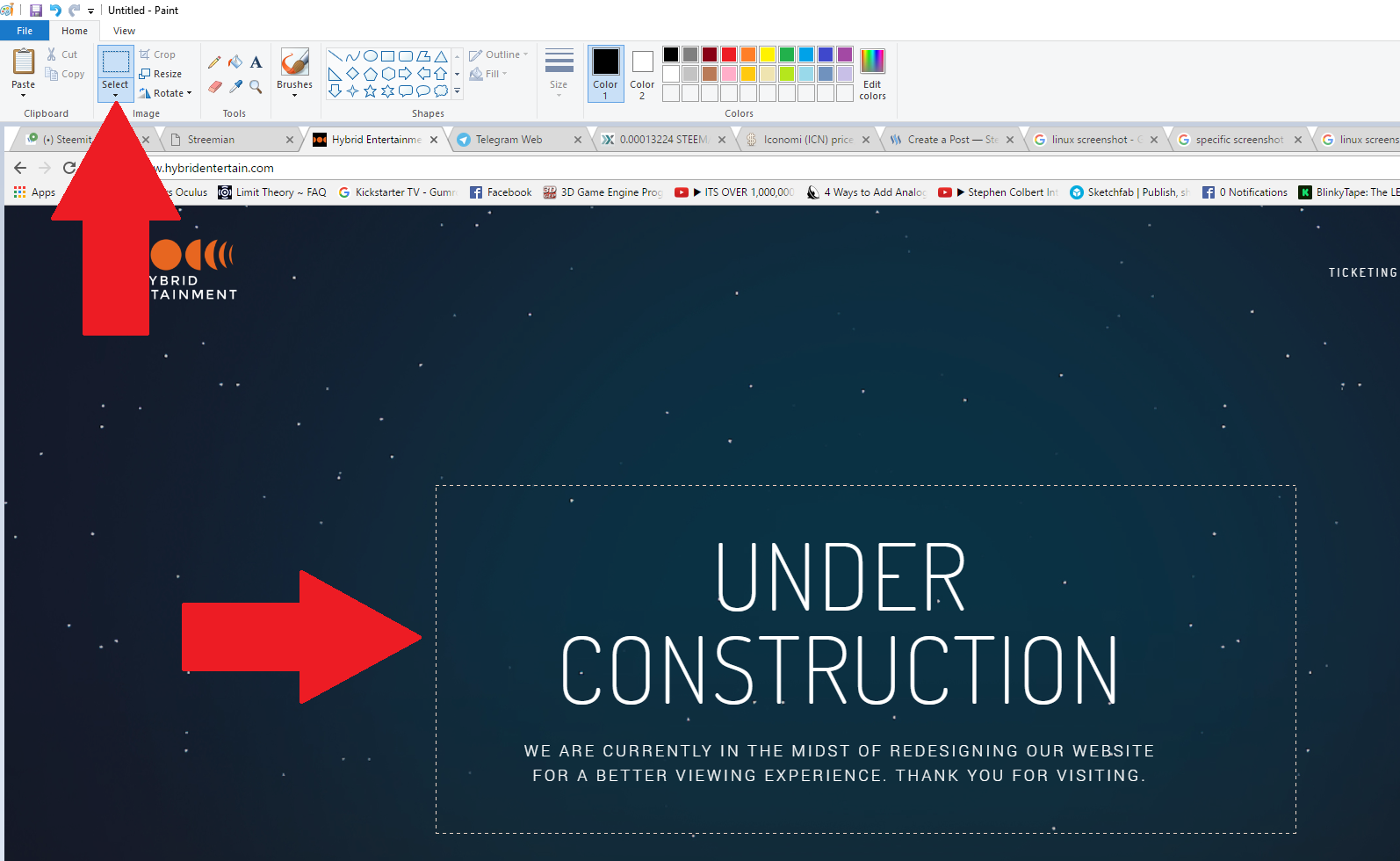

Usage tips
- Refer to any image or frame of video just by printscreening / screenshooting.
- If you're working on images in Paint, Photoshop, etc, don't bother wasting time exporting or saving image. Just do a screenshot and paste it in post / comment.
- Communicate ideas fast - just do a screenshot, paste it in Paint / mspaint then just use the arrows and texts over screenshot to communicate your stuff, and then just use the selection tool again and copy / paste as usual.

I'm not sure if everybody has been doing this ever since most comms-apps enabled such a thing. Anyway, I hope this has been useful for you. All images in this post were entirely made using the screenshot, copy, and paste technique. Depending on use-case, it's considerably faster than the whole process related to drag & dropping.
Thanks for checking this out :)
Do you happen to know how to putphotos onto my post without useing imgsafe now !? Useing my tablet , its a android samsung E Tab !? Thanks !
Yes, I think you'll see this - just press on it :)
Ok thanks i will try it out next time i post !👍😉
Have fun with it! Not sure if you can copy paste images on mobile though, if you're able then just copy and pasting stuff will do :)
Thanks !👍
Very useful! I come from a digital background, so for me getting sizing has been much easier. You can always download an image by left clicking on it and saving it to your desktop, then getting the image size by right clicking on the photo file/icon and scroll down to get info... then boom all the image specs will be there... if you want to take it further... you can load the image in a photo editing software like paint, photoshop or any mobile app on your phone and center the photo or make any other adjustments to it.
Yup if more modifications are required then I'll boot up photoshop, make my adjustments. But I'll still use the screenshot copy and paste method on the final image onscreen, just so I can skip saving a file which I most likely wouldn't use again xD
Terbaik encik kevin :)
No problem. Saya pun tidak pasti cari ini normal atau tidak
Could be prone to abuse, I hope steemit has got it figured out.. but diskspace is supercheap so nvm.. xD
Haven't started posting with the new changes but thanks for the tips, buddy.
Super excited about this new update. Thanks for the tips Kevin!
What's the reasoning for not including it in comments?
You can do the same in comments :)
This post has been ranked within the top 10 most undervalued posts in the second half of Feb 17. We estimate that this post is undervalued by $15.14 as compared to a scenario in which every voter had an equal say.
See the full rankings and details in The Daily Tribune: Feb 17 - Part II. You can also read about some of our methodology, data analysis and technical details in our initial post.
If you are the author and would prefer not to receive these comments, simply reply "Stop" to this comment.
Hi! We hope to discuss your post today on our podcast!
Feel free to join us at 3pm CST / 9pm GMT at http://steemittalkpodcast.com!
Woops, so sorry that I missed this!
website's lookin good btw!
No worries. That's the joy of the recording, which should be posted in the next 2-3 days.
Thank you! It's slowly coming along. Hopefully we can get off the free version of wordpress soon so we get access to the template code.