How to Update Steemit Profile and Cover Picture - Beginner's Guide (My First Blog)
Hey everyone!
As a Steemit beginner like me, I find it quite difficult at first to set up my profile and cover pictures. So, I have decided to make this topic as my first post to help fellow beginners.
As you already noticed, setting up Steemit profile is quite different from other social media platforms. To update your profile picture, you will have to upload the image to other image hosting and sharing website.
I will show you an easy step by step procedure on how to upload your Profile Picture and Cover Picture to your Steemit Profile Page.
Here are the 6 Steps if you’re already familiar with the interface:
Step 1: Click the encircled icon in your account on the top right corner
Step 2: Click Settings from the drop-down menu
Step 3: Open a new Tab and type http://postimg.org into the address bar
Step 4: Click “Choose Images” button and browse your desired image then Upload
Step 5: Copy the URL/Link from the Direct Link Textbox
Step 6: Go back to the tab from Step 2 and paste the copied “Direct Link” into the Profile Picture URL Textbox. Scroll to the Bottom and Click the Update Button.
Here's a visual guide to the procedure:
Step 1. Click the encircled icon in your account on the top right corner
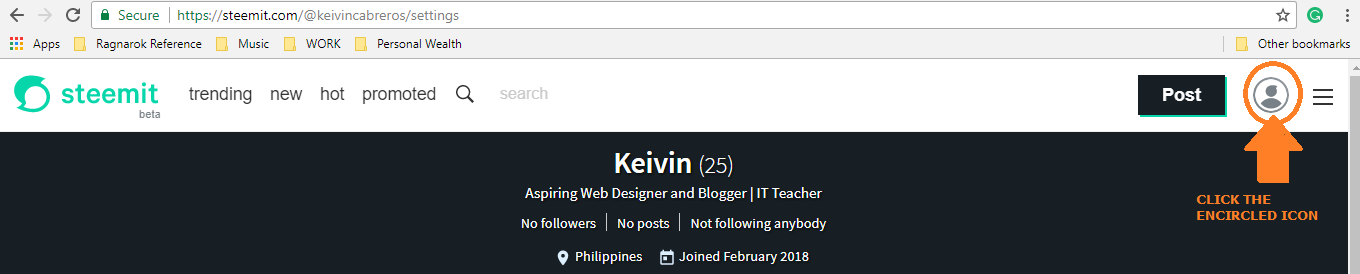
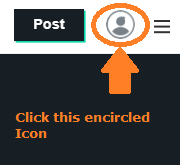
Step 2. Click Settings from the drop-down menu
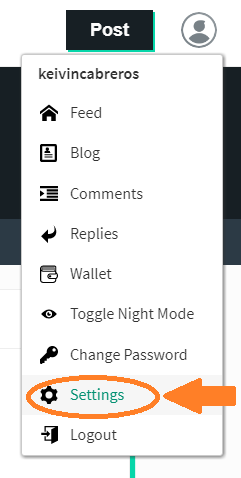
Step 3. Open a new Tab and type http://postimg.org into the address bar
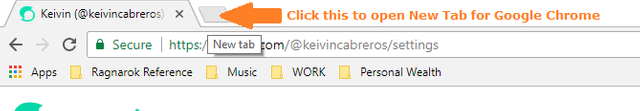
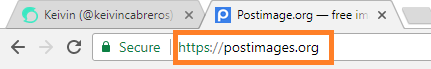
Step 4. Click “Choose Images” button and browse your desired image then Upload
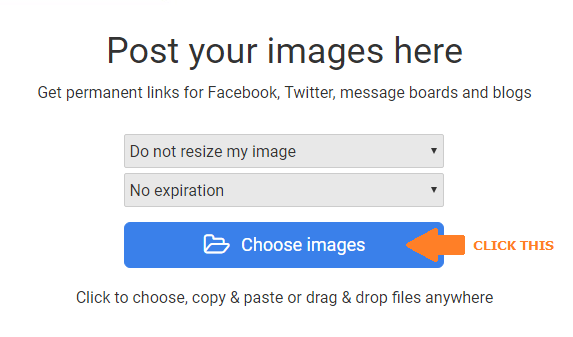

Step 5. Copy the URL/Link from the Direct Link textbox
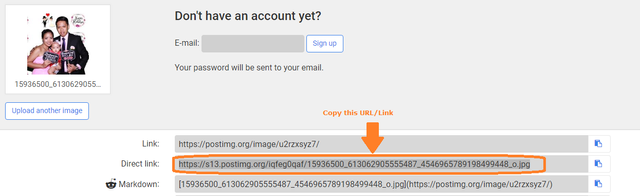
Step 6. Go back to the tab from Step 2 and paste the copied “Direct Link” into the Profile Picture URL Textbox. Scroll to the Bottom and Click the Update Button.
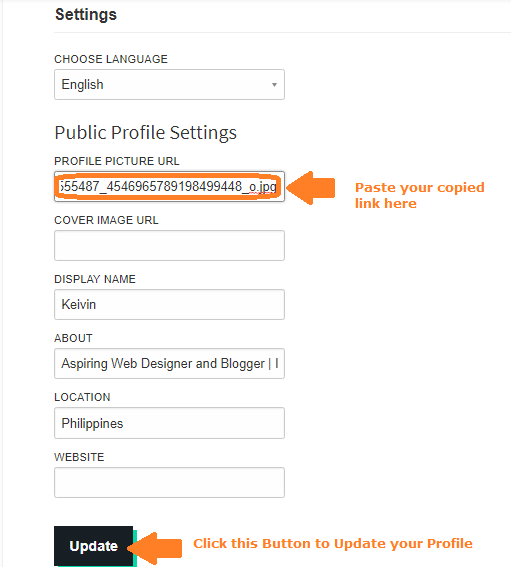
For adding a Cover Image in your Profile just follow the same procedure up to Step 6 but instead of pasting into Profile Picture URL, paste the copied URL into the Cover Image URL textbox then click Update at the bottom.
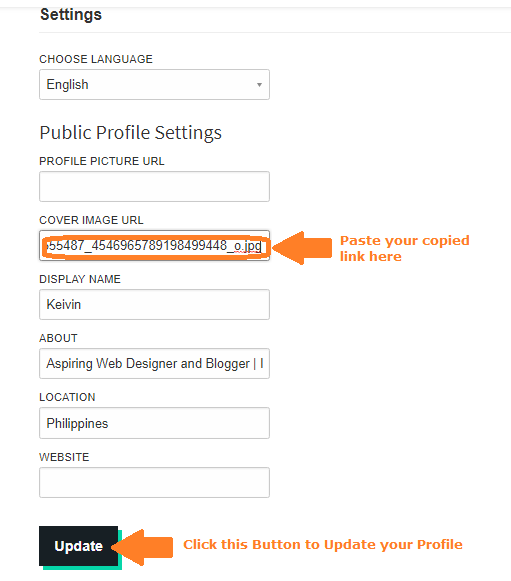
Please consider Upvoting and Following me @keivincabreros for my upcoming posts. Please leave a comment to let me know how I can improve!
Thanks for reading!
hi @keivincabreros , welcome to steemit family !!thanks for sharing :)
Thank you very much @reginecruz, let's have fun with this awesome platform!
Going to try this! Very helpful so I re-steemed and followed 😁
Thank you very much, gonna check and follow yours too!
You’re very welcome. Thanks for the info! Loving my profile pictures
Thank you for that one! Followed and upvoted! :)
Thanks @kyliana002, definitely follow you and upvote.
Wow very good and with screenshots to make it easy to follow.