how to post a picture on steemit(full explanation)
so you are a new comer on steemit and you would like to know how to post a picture,
well first id'e like to say its quite a complex process but you will get used to doing it after a wile,
ok so first you want to go on the internet and search the photo you'd like to post, once you've found the photo you want. you are going to download it, once you've downloaded it, you are going to go to this site https://imgoat.com/ and click on the thing that says ( click or drop files here to upload)
once you've done that its going to take you to your download's on your pc and you are going to search for the picture that you downloaded and it will insert it into the imgoat website, once you've done that then you take the URL of that photo and you copy it
and then paste it in the little image icon on the post just below your title and then click the tick or click enter on your key bored , then it should enter your pic.
i hope this post helps you and if so please consider following and voting this post, anyway hope you enjoyed:)
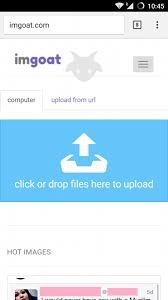
What is this???
it is for the new comers on how to post a photo.