How to get your private posting key - THE NEWBIE MANUAL
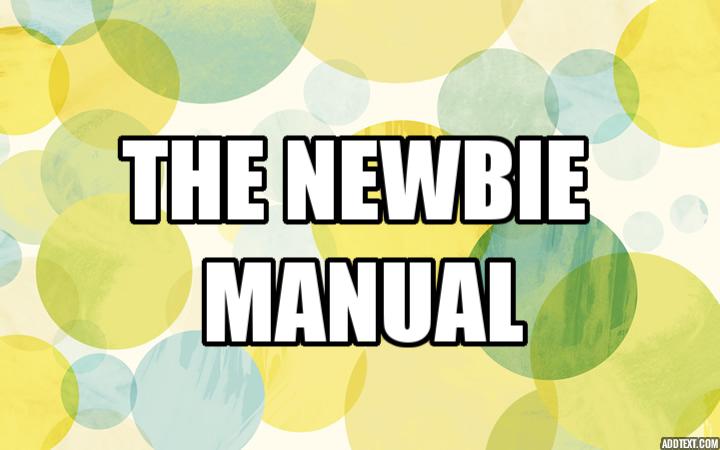
What is a posting key you ask... Well it is a unique string of characters that allows other steemapps like DTube, DSound, Utopian-IO and so on to post content, upvote and follow other steemians as you normally would on steemit.com.
For security reasons most steemapps would request for your "private posting key" upon signin instead of your steemit generated password (which you should nevet loose)
I will now show you how to get your private posting key.
1- login to steemit and go to your wallet
2- click on the permissions tab. You would get a page like this
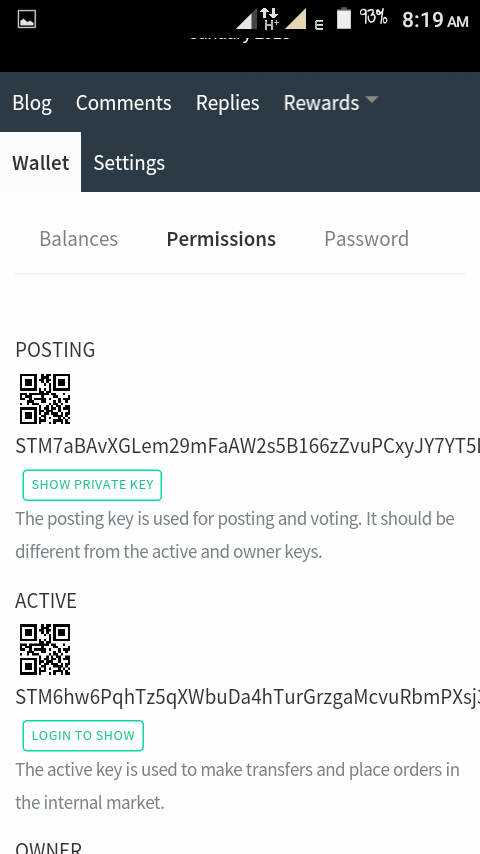
3- Now click the show private key button. This will show your private posting key.
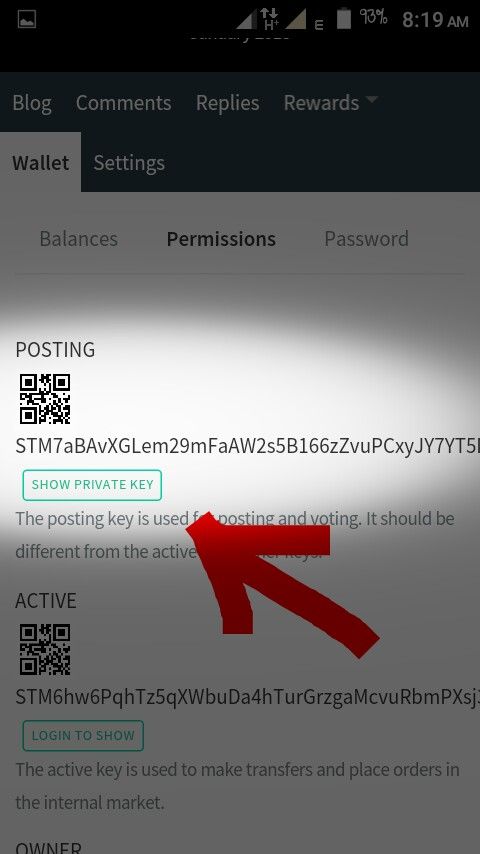
4- to scan your private key qr code just click the black box beside the key
5- copy the key but be sure to click the button again to hide the private key again
To check out steemit related apps available to you visit http://steemtools.com
I hope this was helpful
You can drop requests to get tutorials for things you want to know how to do on steemit and ill be sure to help
This is helpful, thanks for sharing.