Finally! A way to hide "resteems"
Having followed only 146 steemians, with around 15 people who post daily, you'd probably think that I only see posts I am interested in. Well no, you're wrong! There are people who resteems way too much articles written by their friends or for their communities. I love them as authors and I love about half of the articles they resteem but there is just a thing as way too much. And for the 2 months that I have been in here, I have been waiting for an easy tool or extension or script that can show/hide resteems in my feed.
And today, I just read one that could do that!
Introducing SteemPlus 2.5 !
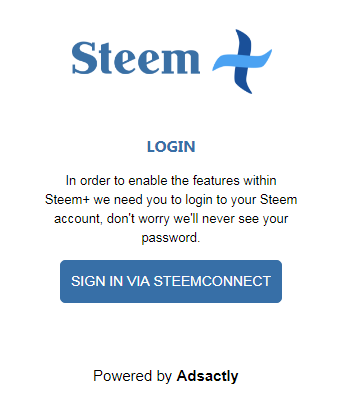
Steemplus is a lightweight toolbox for Steemit. If you have been on Steemit for a time now, you've probably heard of SteemitMoreInfo. A great and a very popular extension used by many due to features like showing "Vote Information" , "Links Tab" , "Mentions Tab" and many more. Steemplus fixed and integrated some of SteemitMoreInfo's features and added it's own creating a very awesome tool. One of which is the ability to customize your feed.
So how to get started?
First, Install the Steemplus extension.
If you are using Chrome, then you can find the extension link here.
For other browsers and a complete overview of what features are on Steemplus, visit their official post in here or follow @steem-plus.
Next , login to Steemplus.
You could do this by simply clicking the Steemplus extension icon and signing in via steemconnect.
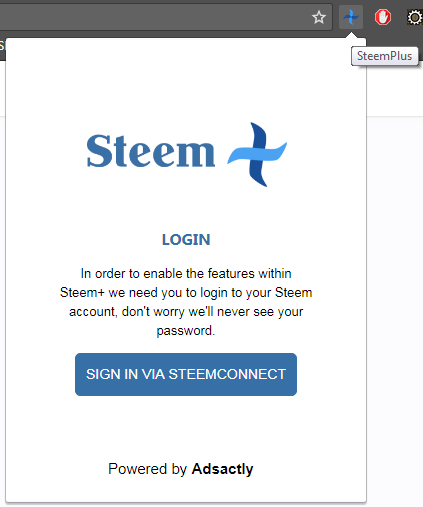
Or by clicking the gray Steemplus icon next to your profile menu. If you are using busy, you'd still see the gray Steemplus icon.
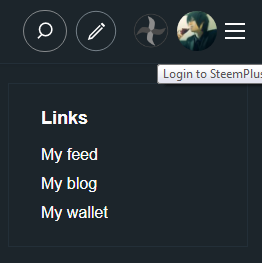
It is important to note, that you need to login to Steemplus first in order to have access to all of its features.
After logging in, You'll see a "Feed" section along Trending, New, Hot and Promoted. Clicking on it and you'll see your customized feed. Seen on the right are the filters and sort features. From Viewing the page as "List" , "Grid" or "Big Grid" to Sorting by "Recent", "Payout" or number of "Votes". Along with filter for "Tags" , "Resteems" and "Reputations".
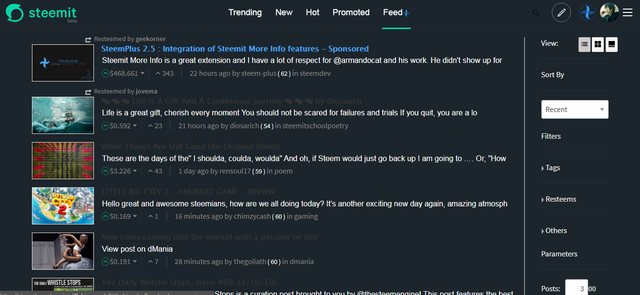
And there you have it! A way to customize your feed and hide resteems! Thank you very much for this awesome extension @steem-plus and @adsactly.
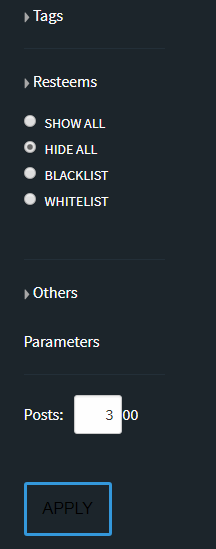
For a complete and more detailed information about Steemplus, follow @steem-plus or check their latest update found here.
You got a 1.74% upvote from @postpromoter courtesy of @jlordc!
Want to promote your posts too? Check out the Steem Bot Tracker website for more info. If you would like to support the development of @postpromoter and the bot tracker please vote for @yabapmatt for witness!
can i use it in my smartphone ??
Since, it's an extension. I think you can't.
This comment has received a 0.08 % upvote from @speedvoter thanks to: @mahadihasanzim.
Your Post Has Been Featured on @Resteemable!
Feature any Steemit post using resteemit.com!
How It Works:
1. Take Any Steemit URL
2. Erase
https://3. Type
reGet Featured Instantly � Featured Posts are voted every 2.4hrs
Join the Curation Team Here | Vote Resteemable for Witness