How to use different languages in a post in windows which are readable on any device without installing any extra software
Hi steemians! before starting discussion on this topic I would like to discuss some upcoming updates regarding my google chrome extension "Steem Translator". If you have missed the Steem Translator post you may read it here:
https://steemit.com/steemit/@itwithsm/how-to-create-posts-in-73-different-languages-without-knowledge-about-the-languages
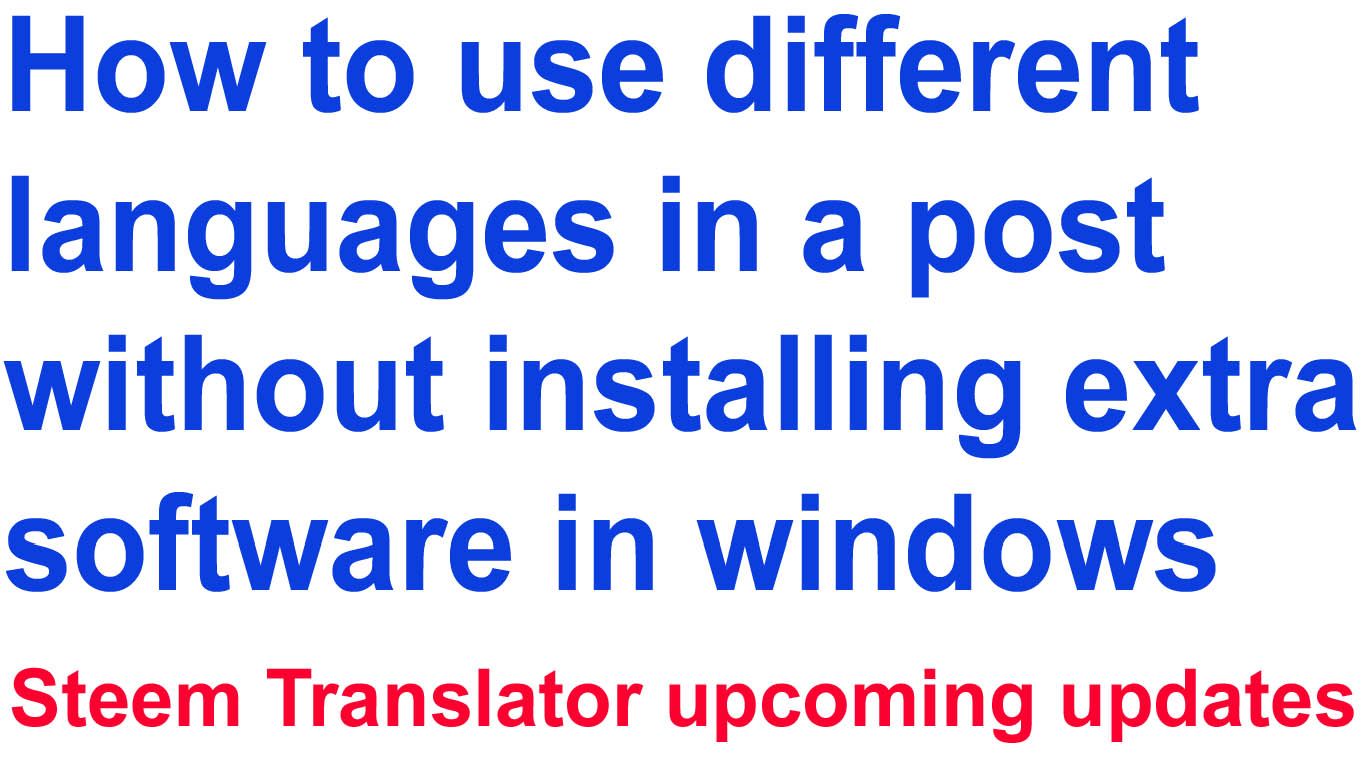
Upcoming Updates in Steem Translator:
- In next update of Steem Translator I intend to do some human driven translations. i.e. When a user requests for translation my automatic bot will send the request to the appropriate online members of my translation team via discord. They will respond with the translation and the translation will reach back to the requester. The process will be kept so fast that the response will not take more than a few seconds.
- For this implementation, I need a team of translators. So, if you have multilingual knowledge, you may become a part of Steem Translator Team. To become a part of Steem Translator contact me on my discord channel:
https://discord.gg/QEv6HGT - The Translators will get the 90% share of SBDs/Steem from the Steem Translator Earnings. We will get earnings either by getting donations from the users or by fixing a monthly fee (Looking forward for your suggestions, Do tell me what you think).
- It will obviously be way much better than google translator.
- If you want to support this initiative upvote this post or send SBDs/Steem with memo "Steem Translator Support". The amounts sent for support will be used to enhance this project.
How to use different languages in a post:
Using different languages in a post is rather easy and especially in windows 7 its even much more easy. We can install different softwares for every language but what if we want multiple languages on the go without putting extra memory on stack. In windows we have English input keyboard by default but we can use any other language by just changing the keyboards. Using this approach is much more beneficial because the posts created using this approach is cross browser and cross OS compatible. So, let's start the steps to do this:
Click on start button and open control panel.

Now click on "Change keyboards or other input methods".
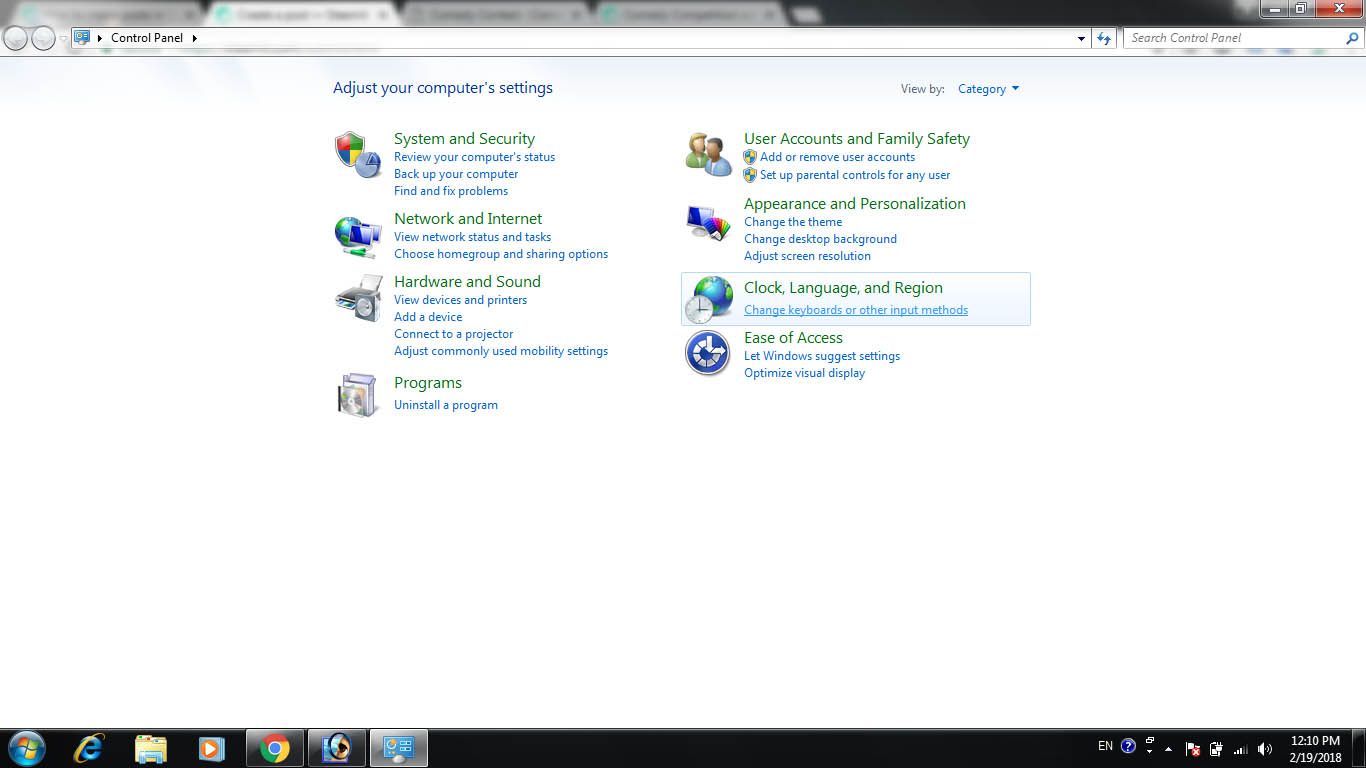
Region and Language dialogue box will open. Just click on change keyboards from keyboards and languages tab:
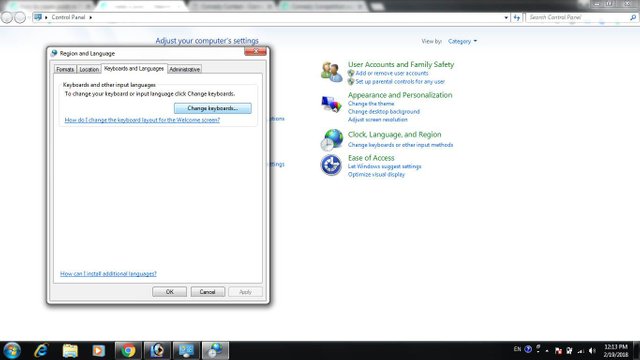
Text Service and Input Languages dialogue box will open and you will see a list of selected keyboards under the installed services section. By default it should have US keyboard or the language keyboard you selected at the time of installation.
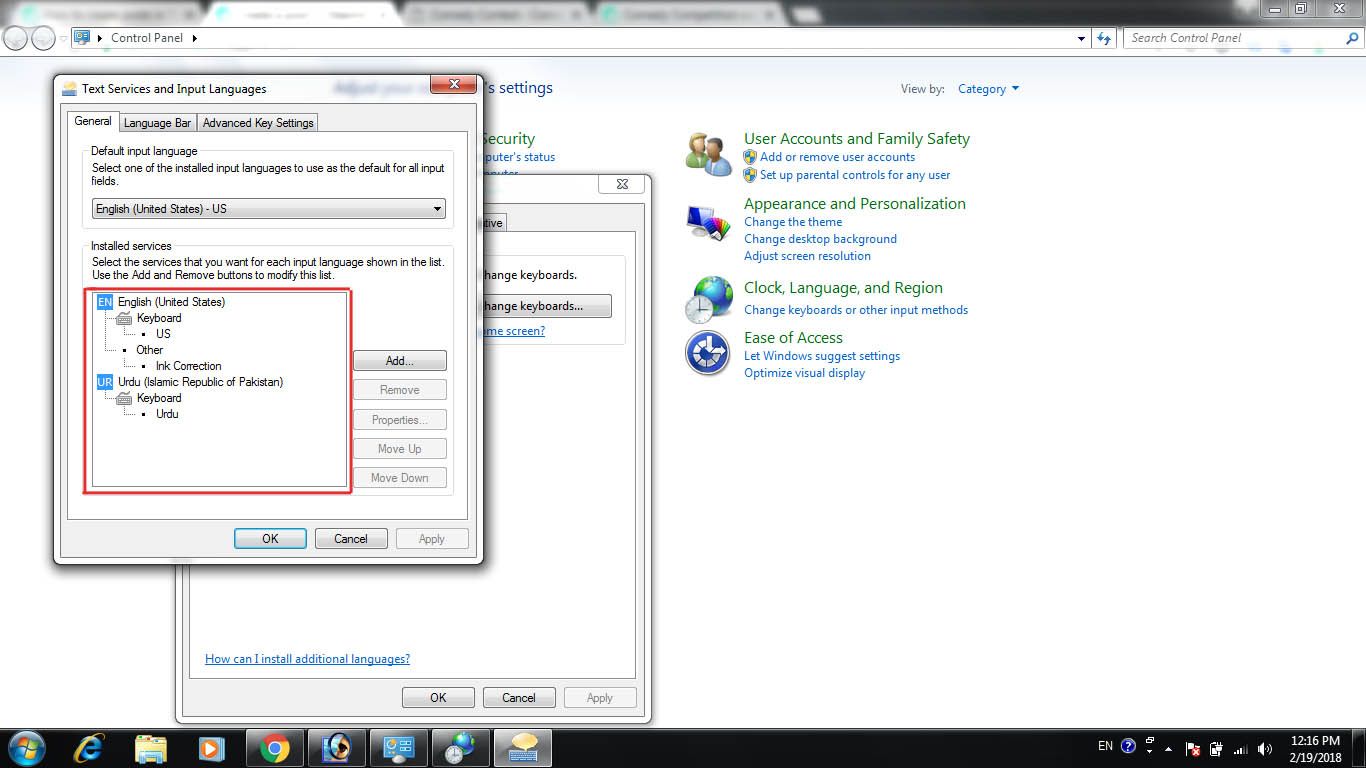
Now, click on add button you will see the Add Input Language dialogue box and the list of languages is displayed and different keyboard layouts for every language can be seen if we click on + button before a language:
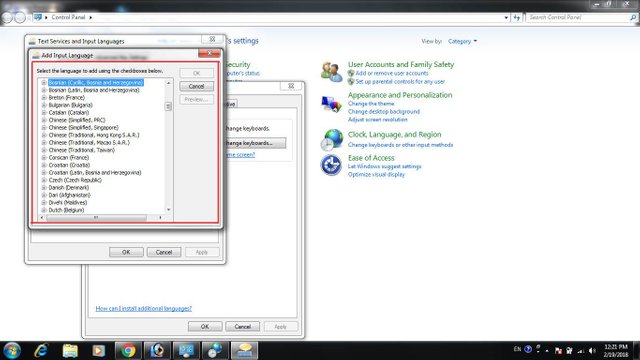
Just click on + button which is placed before the language you want and then click on the + button which is placed with the keyboard and check the checkbox which displays the language you want and click ok. E.g. to select Hindi click on + before Hindi and then click on + before keyboard and then click check the checkbox saying Hindi Traditional or Devangari - inscript. Similarly to select Urdu click + sign before Urdu Click on + before keyboard and check the Urdu checkbox. And to similar steps will be followed for any other language:
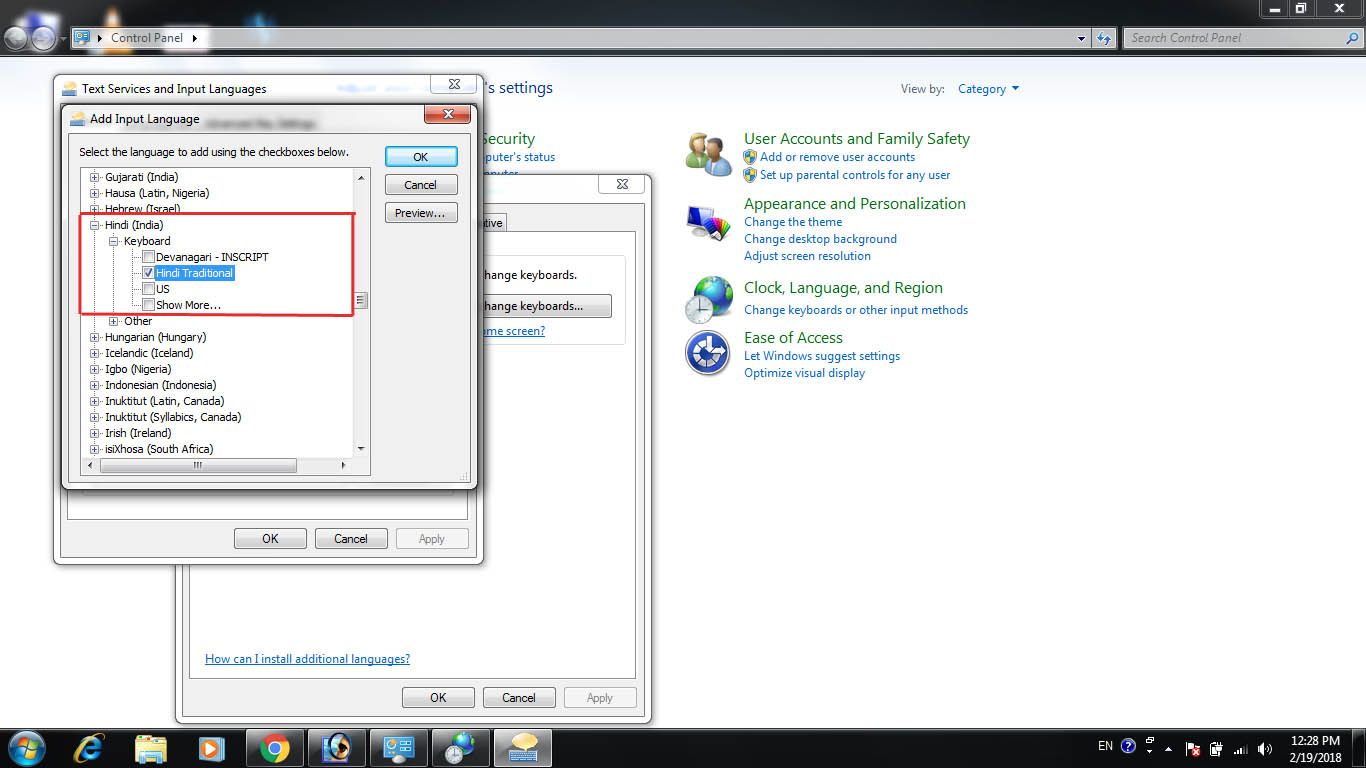
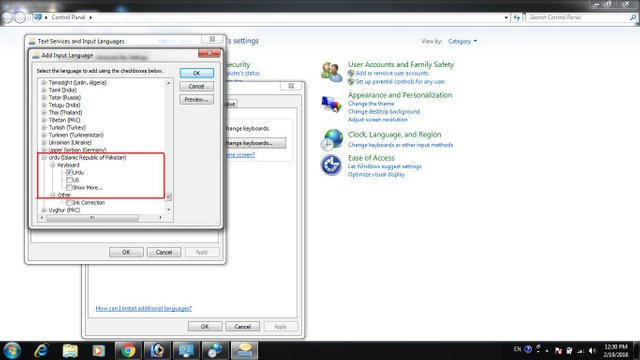
When you are done adding all the languages you want just click ok
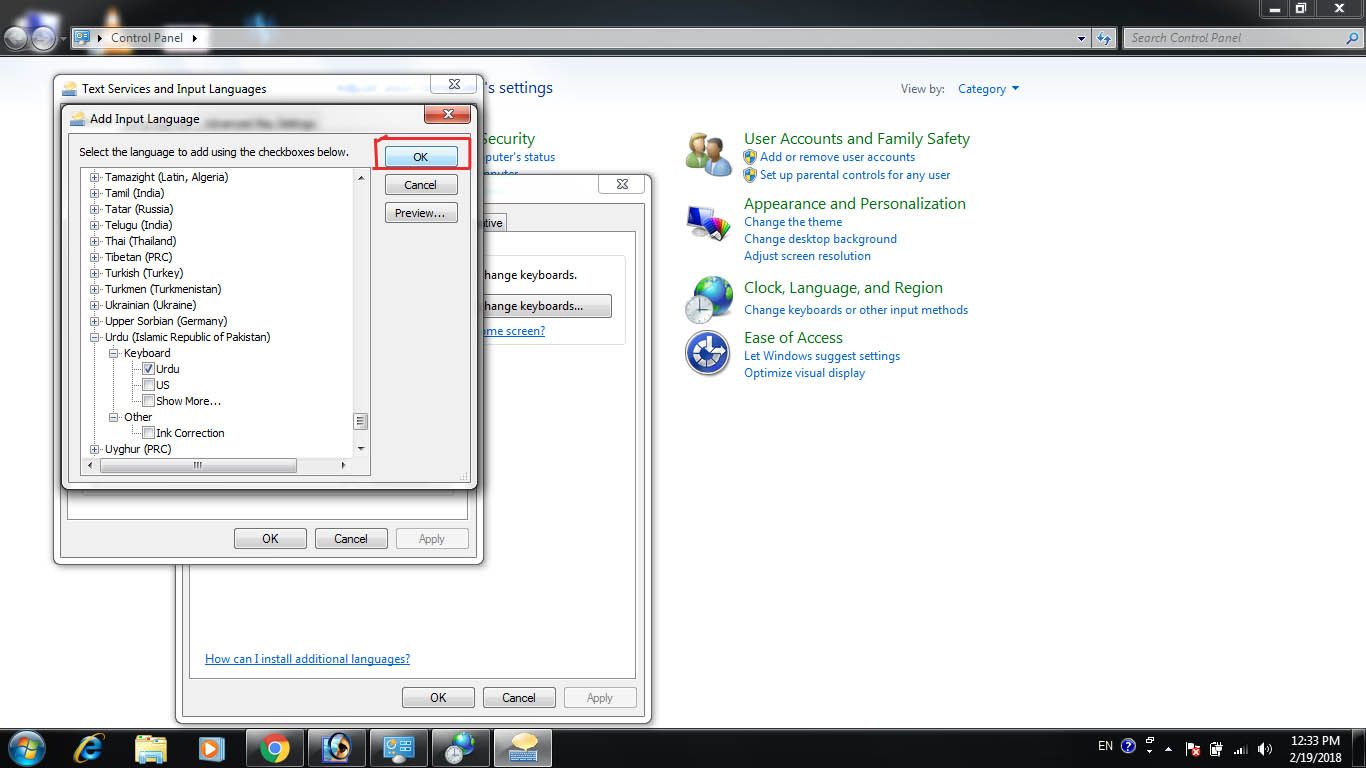
Now click on the Language Bar tab and check the Docked in Taskbar. Also check "Show additional language bar icons in the taskbar" and "Show text labels on the Language bar".
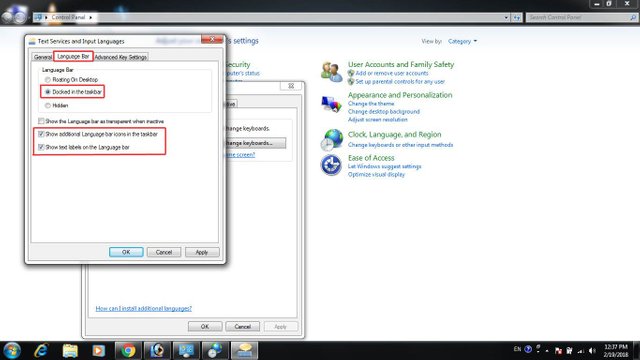
Now click Apply and OK.
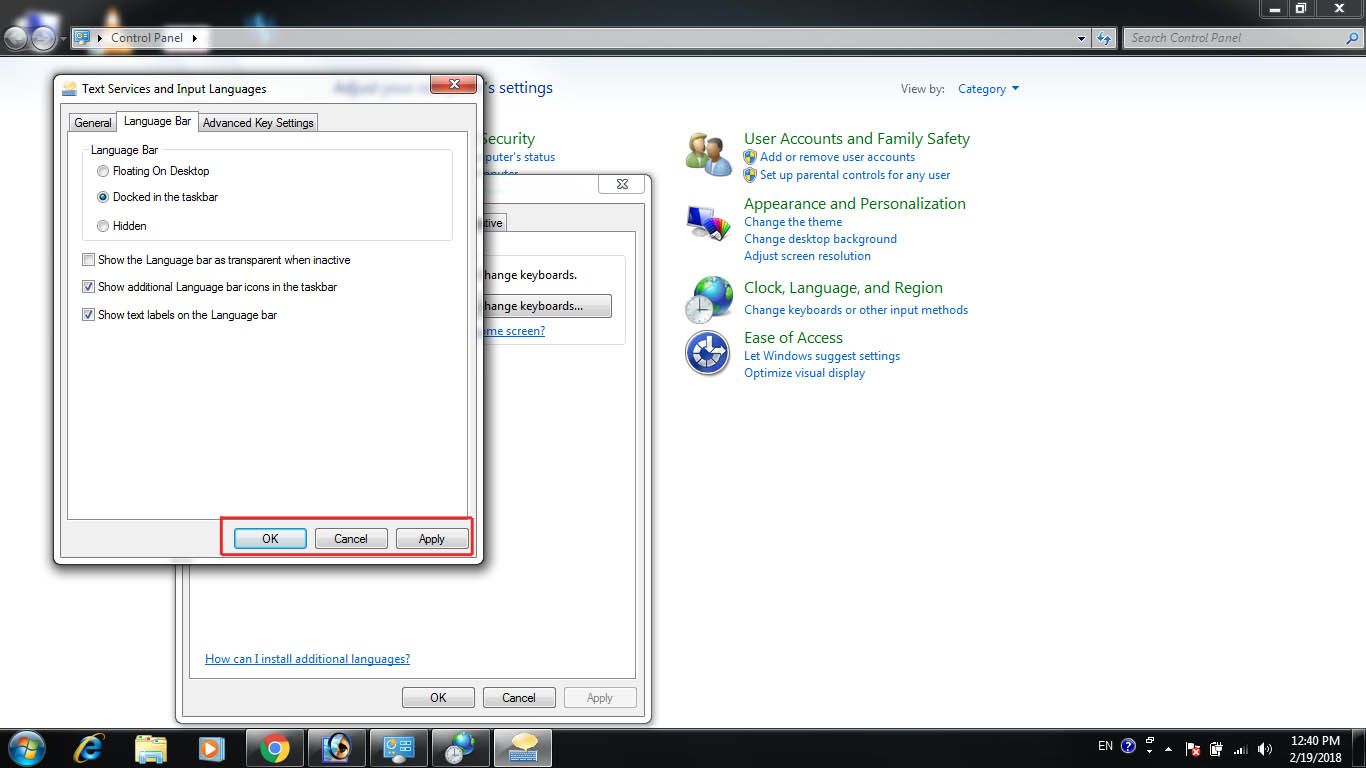
Now you should be able to see the selected keyboards/languages in your taskbar under language bar. Just click on any input box/textarea where you want to type and select a language from language bar and you will automatically start typing in that Language.
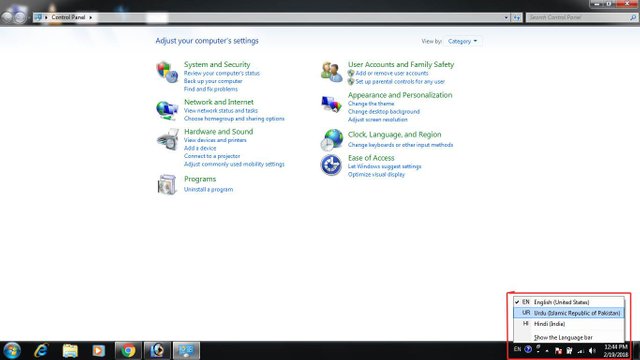
Having problems in keyboard layout. i.e. don't know which key types what? Well click on the language under a keyboard and click properties you will see the keyboard layout.
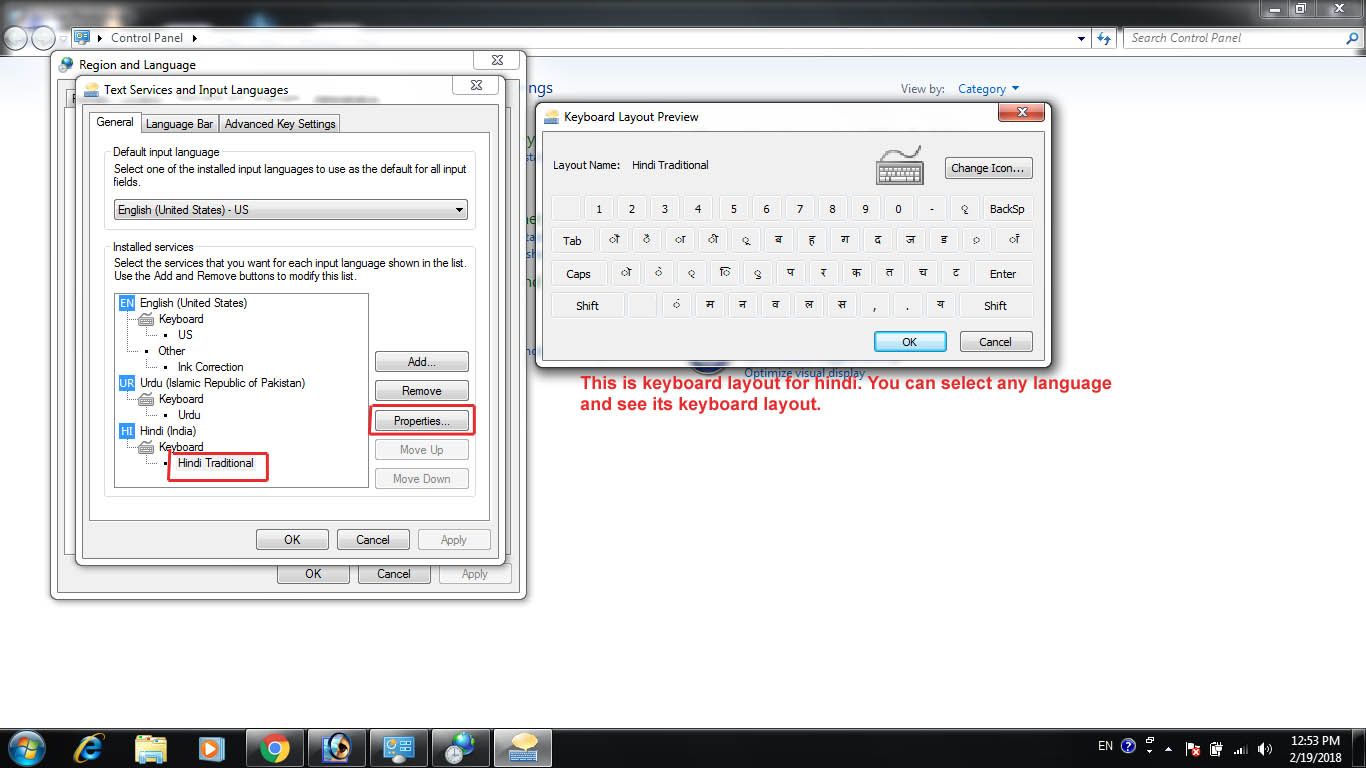
How to set custom keyboard layouts?
Well in many cases users may find it difficult to type in default keyboard layout and they may find it difficult to type and search for every alphabet for example in Urdu windows have Monotype keyboard layout while we may find it convenient to type in phonetic keyboard view. Here is how we can design and save custom keyboards
Download and install keyboard layout creator from here ( You may need to install .Net Frame Work if its not already installed):
https://www.microsoft.com/en-us/download/details.aspx?id=22339Now open keyboard layout creator from your start menu
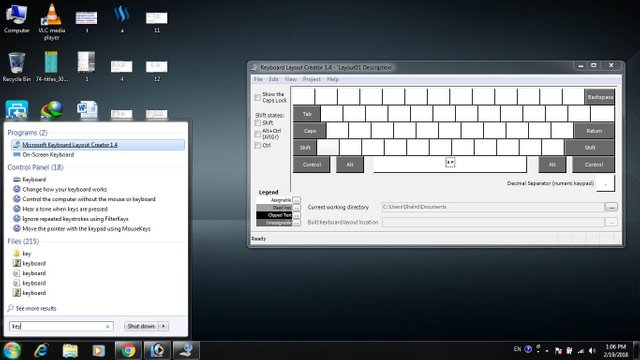
Click on "Load Existing Keyboard" from "File" menu.
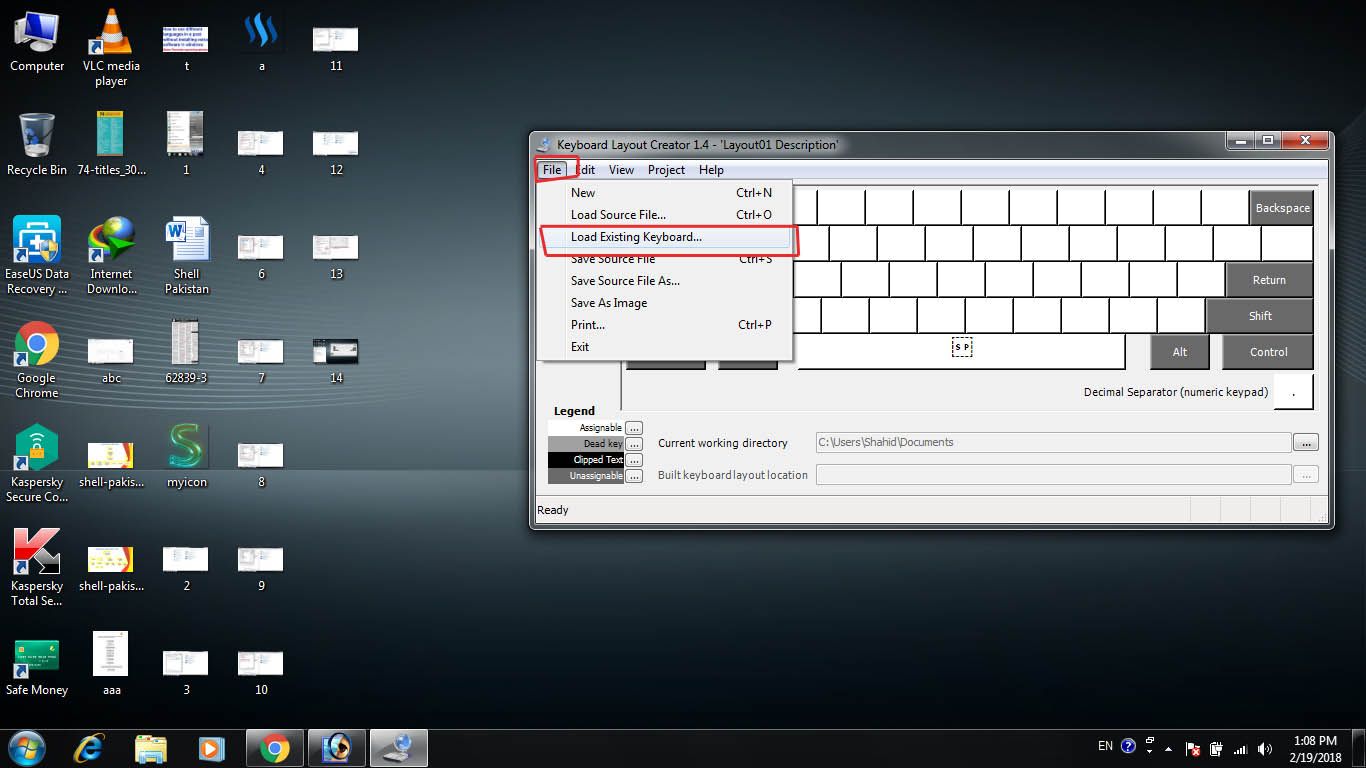
Select a keyboard from the list displayed and click ok.
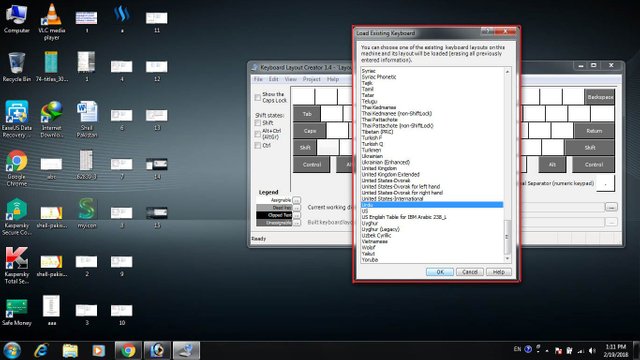
Now you will see a keyboard layout according to your selected language. As I selected urdu, this is what I got:
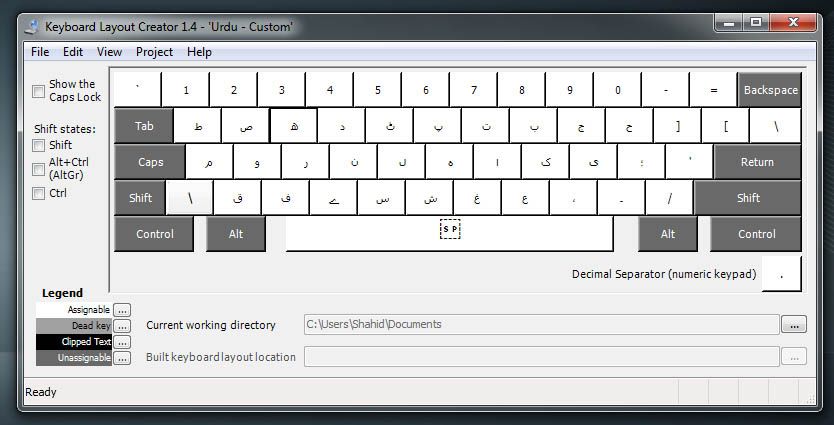
Now click on any key to change and click on all you will see the list of unicode without shift and with shift key
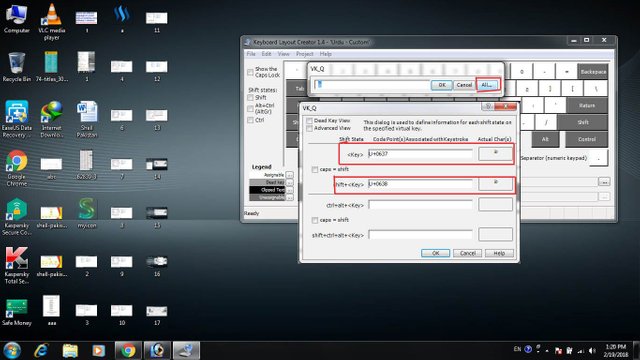
Now click on every key and save the unicode and associated language character at any convenient place so, that you may be able to use these unicodes in custom settings and then just continue replacing the unicodes according to the setting you want. E.g. I want ا to come at "a" key and "آ" at "A" key (shift a). So, I just copied the unicodes of these to letters by click on j key and all and then pasted them to a that's it.
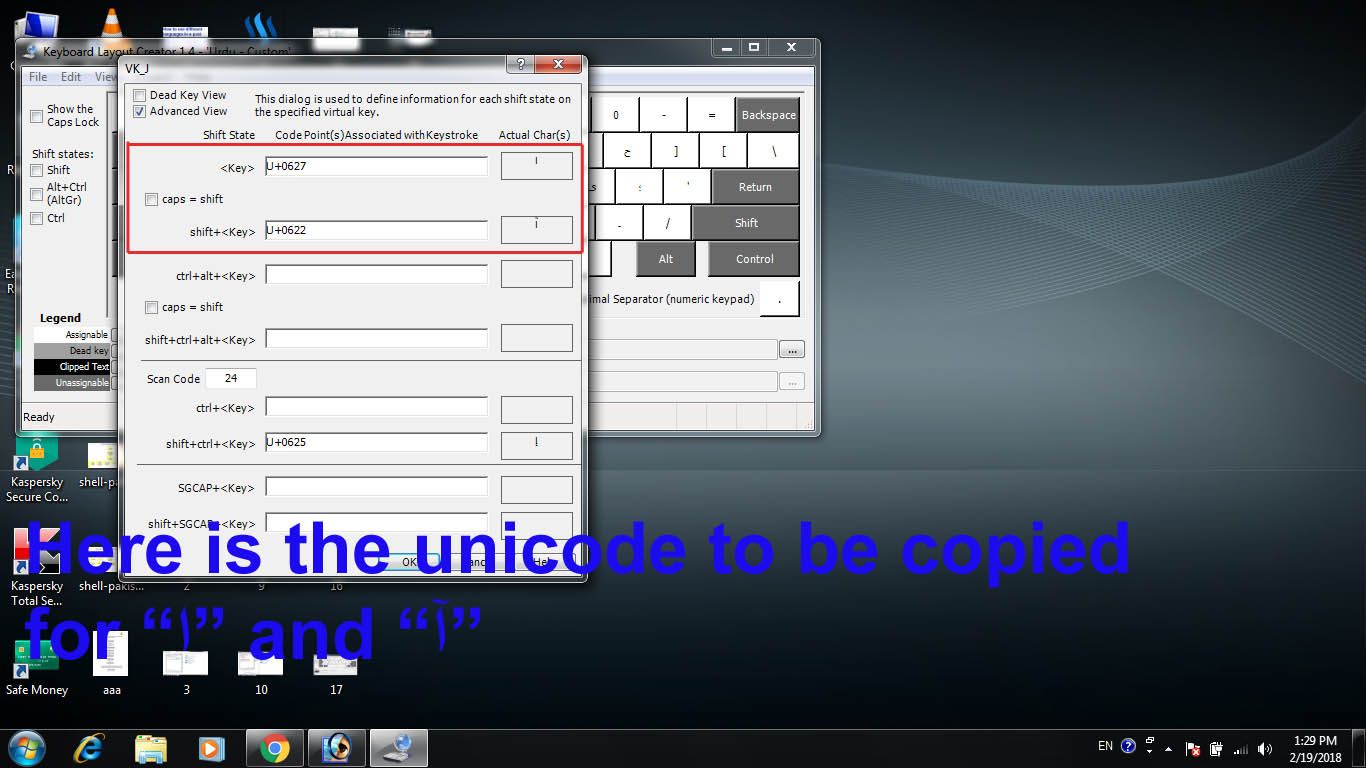
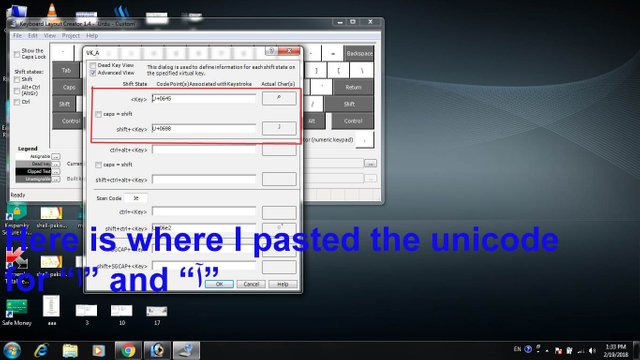
So, here is the list of unicodes in urdu. We will just place these unicodes to the keys according to our will and new keyboard layout will be ready to use (you can retrieve unicodes of any language by just opening its keyboard and then clicking on the keys):
ط U+0637 ظ U+0638 ص U+0635 ض U+0636 ھ U+06be ذ U+0630
د U+062f ڈ U+0688 ٹ U+0679 ث U+062b پ U+067e ّ U+0651
ت U+062a ۃ U+06c3 ب U+0628 ـ U+0640 ج U+062c چ U+0686
ح U+062d خ U+062e م U+0645 ژ U+0698 و U+0648 ز U+0632
ر U+0631 ڑ U+0691 ن U+0646 ں U+06ba ل U+0644 ۂ U+06c2
ہ U+06c1 ء U+0621 ا U+0627 آ U+0622 ک U+06a9 گ U+06af
ی U+06cc ي U+064a ق U+0642 columns U+200d ف U+0641 columns U+200c
ے U+06d2 ۓ U+06d3 س U+0633 LRM U+200e ش U+0634 ؤ U+0624
غ U+063a ئ U+0626 ع U+0639 RLM U+200fNow set the unicodes according to the setting you want and you are all done with creating a custom keyboard layout and here is how it looks like after setting it to phonetic keyboard layout:
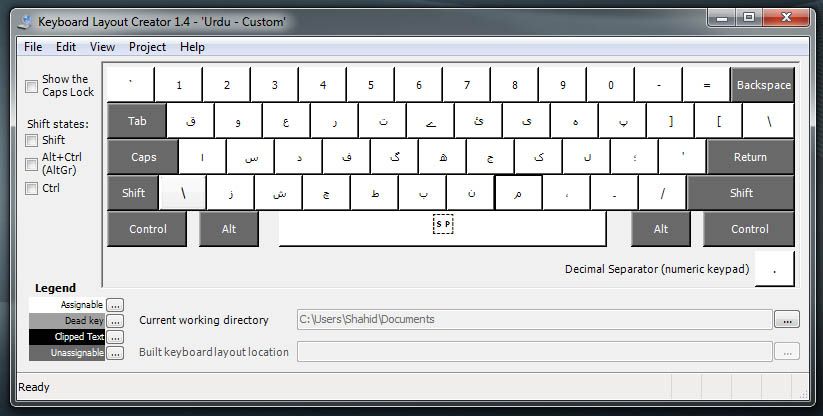
Now click on file menu and click save source file click yes if a dialogue box appears and fill in the form bellow:
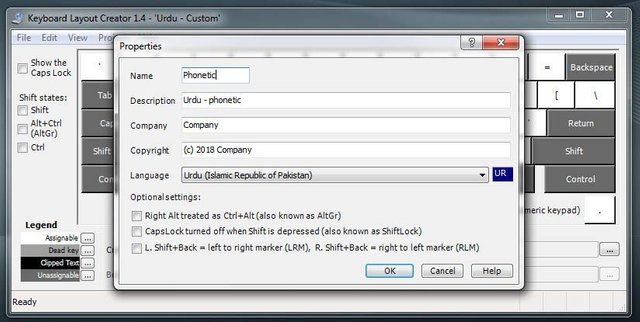
click ok and type the name of file. Try to save it to D or E drive. So, that it may be available in future.
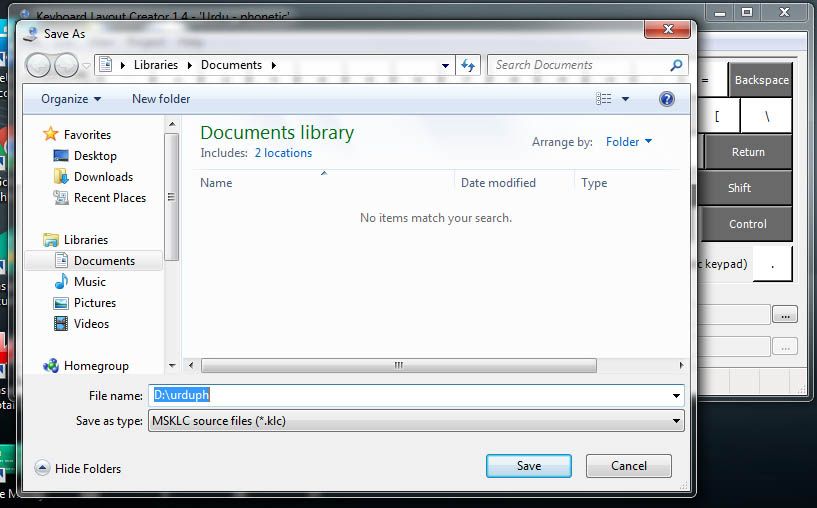
Now click on Validate from Project menu and see the log it should show no errors if you have successfully completed the layout without any repeats.
Now you can test this keyboard by clicking test keyboard layout from Project menu.
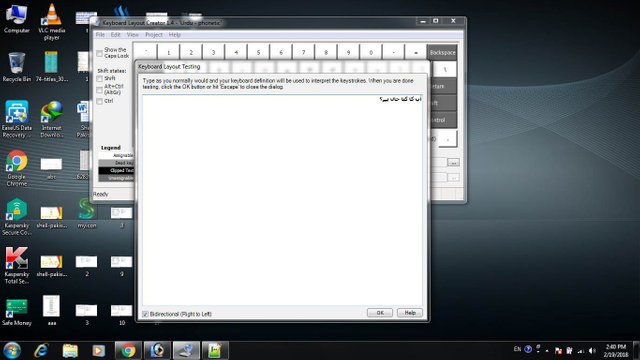
Now you can click on build DLL file from Project Menu and after processing it will show a dialogue box click yes to open the directory.
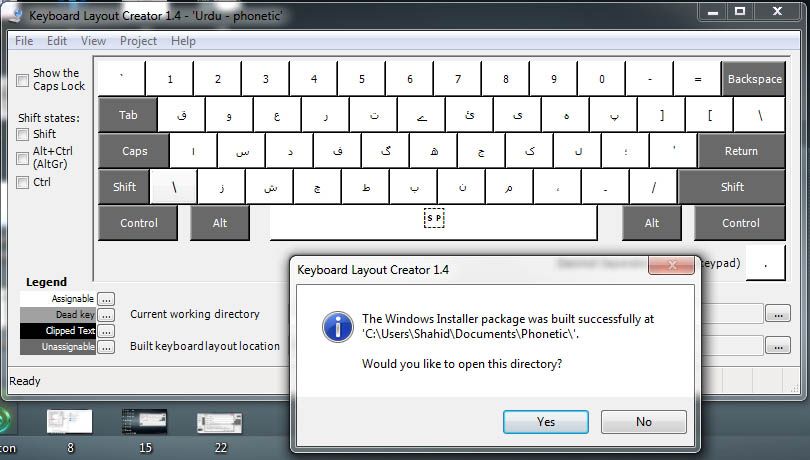
And the folder like this will open up.
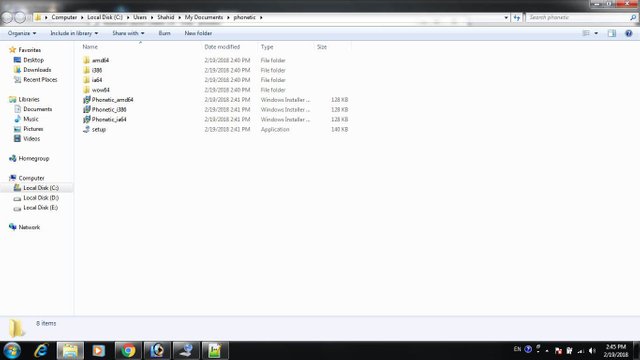
Now you can install this keyboard by clicking setup. It will be complete in a few seconds.
Your new keyboard layout will be available in "Add input Language" dialogue box under urdu and keyboard. Just check this and uncheck others. You are all done now.
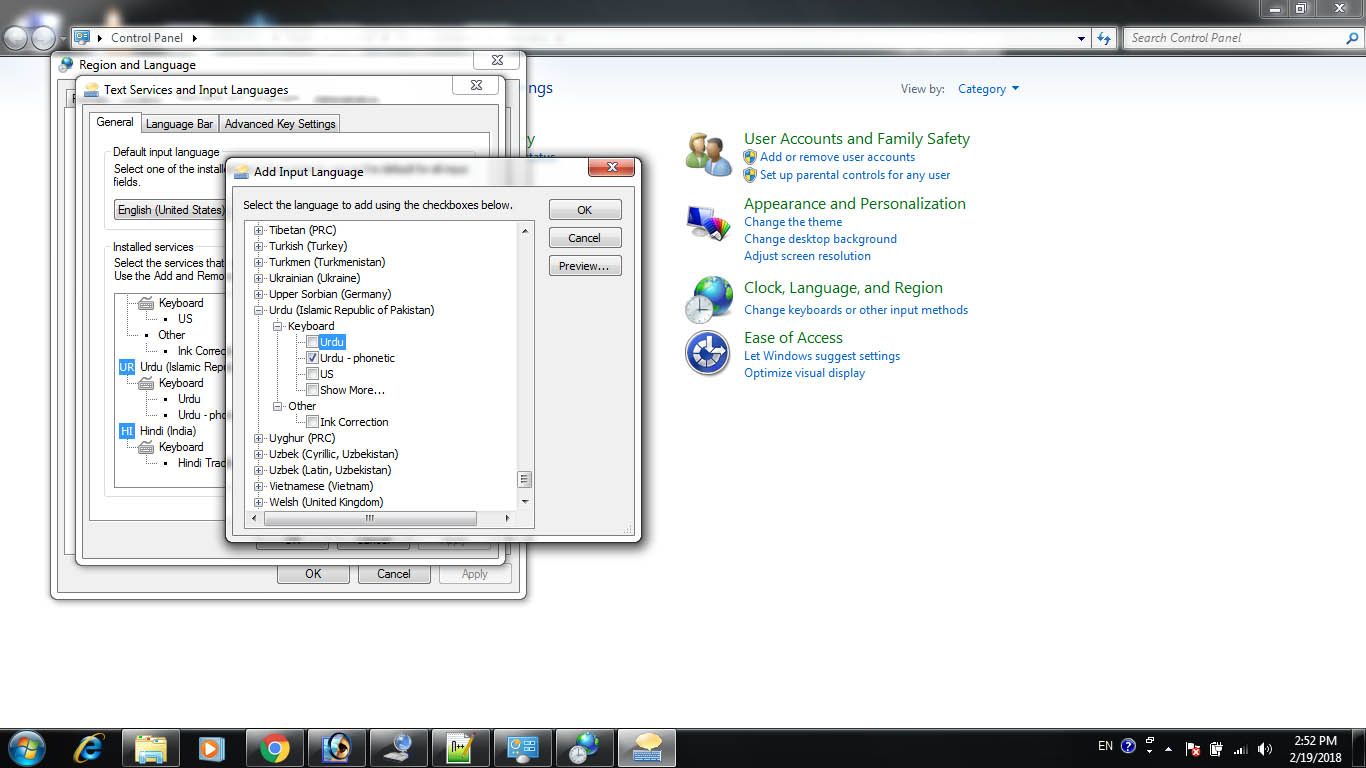
You can now start using phonetic keyboard layout.
Now can create custom keyboard layouts in any language you want.
Can't do all the settings for urdu phonetic keyboard view?
Just download the setup from following link, unzip and install it and start using phonetic keyboard layout.
https://www.itwithsm.com/keyboards/phonetic.zip
Can you create custom layouts now in your local languages and want to contribute?
If you can now create custom layouts for the people in your country or area and want to help them just create custom keyboard layout share and share it with me. I will upload the layouts to my website, will post links to your created custom keyboard layouts and will mension your username in my posts. Helping others is a big relief and confident thing to do. Contact me at discord channel:
Discord Channel: https://discord.gg/QEv6HGT
website: https://www.itwithsm.com

Very useful information. Detailed explanations and complete with their drawings. Must be tried by all steemians.
Great initiative. Best of luck for its implementation.
Nice innovation Mr Itwithsm