How to Upload a Steemit Profile Picture and Cover Image
Steps to Upload a Profile Picture and or Cover Image to your Steemit account.
Step 1. Click your circle icon of your account on the top right corner

Step 3. Open a new Tab and Go to http://postimg.org
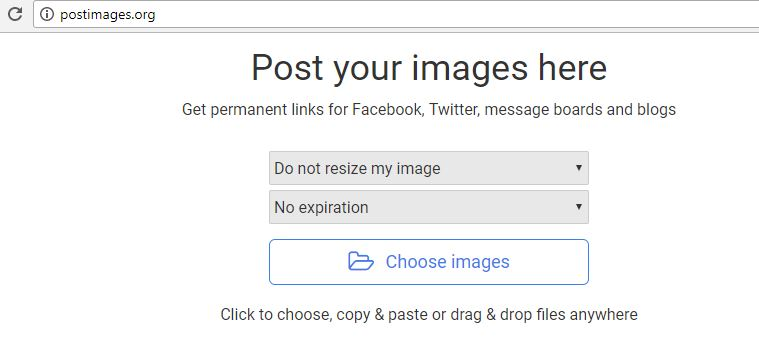
Step 4 Click Choose Image and Upload your desired image
Step 6 Go back to tab from Step 2 Paste "Direct Link" into either Cover Image URL or Profile Picture URL. Scroll to the Bottom and Click Update.
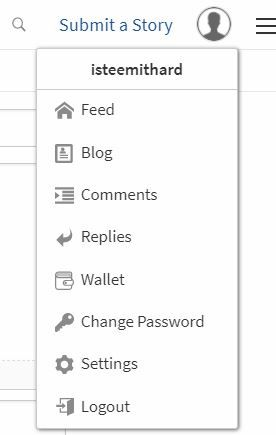
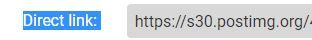


@reported has voted on behalf of @minnowpond. If you would like to recieve upvotes from minnowponds team on all your posts, simply FOLLOW @minnowpond.
As a follower of @followforupvotes this post has been randomly selected and upvoted! Enjoy your upvote and have a great day!
I just used your instructions to set my cover image. You have won my followership
Nice
I can't access to http://postimg.org/