HOW TO REPOST STEEMIT ARTICLES AND KEEP ALL LINKS AND IMAGES INTACT

Reposting a Steemit post is not a simple process because after 7 days your editing window closes and you can no longer get to the code for the post. You can of course just drag across and copy the text but all links and images are lost and then have to be manually re-added.
Reasons for reposting
1/ as time passes by our accounts grow, we get more followers and it is often useful to repost old content to show it to our new and ever-growing audience
2/ To update articles, challenges spring to mind or news stories.
So is there a quick way to repost content and keep all the images and links intact? YES
Here is how you do it, it is really easy and literally just takes 1 extra click of your mouse
1/ Create your content and publish
2/ After publishing go back and click edit to re-edit your post then just leave the post without updating.
Every time you go back to your post the page will display the content in the edit mode giving you access to the code to just copy and re-post. All the links and images will carry across. All related articles, your signature, everything will carry over on your re-post.
When you go past the Steemit 7 day editing window, your content is locked as you left it so the code is always accessible you just can't add to or update the original post. At this point, you may want to make a comment in the original directing visitors to your repost.
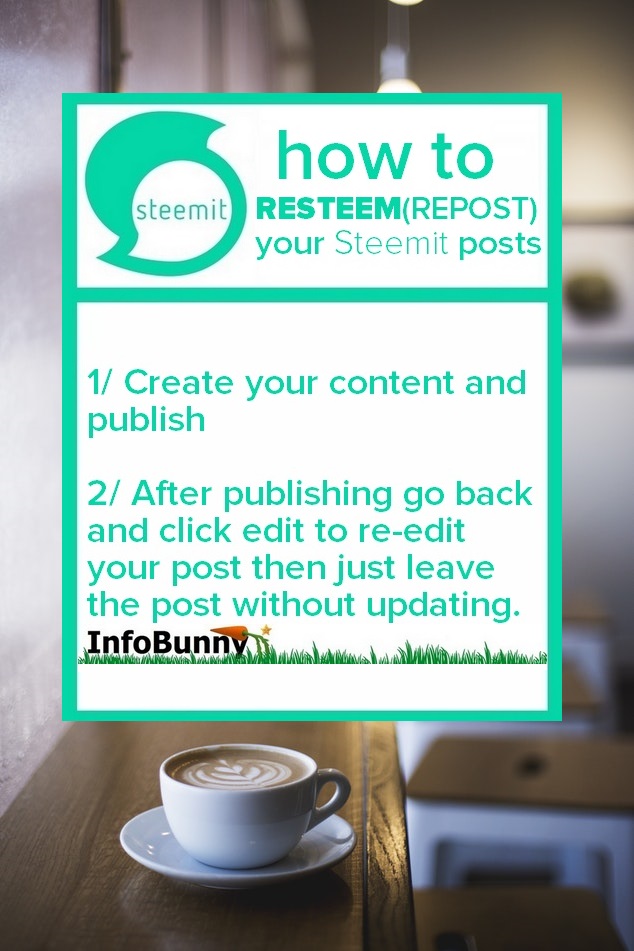
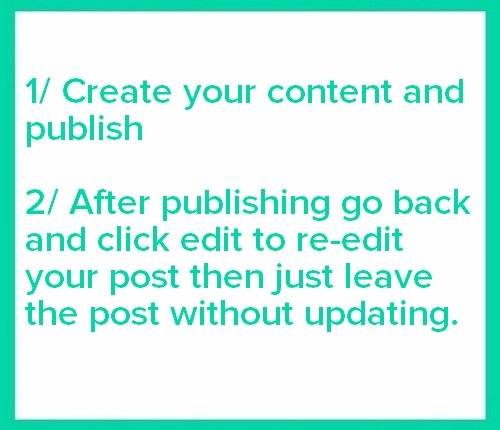
waow such a valuable post ...thanks dear for sharing with us....again big thank you
Your welcome
Good thinking. Upped and resteemed
Thank you Merry Xmas
Helpful information for steemit members
Your welcome
thanks
Your welcome