HOW TO MAKE AN IMAGE ON A STEEMIT POST A CLICKABLE LINK
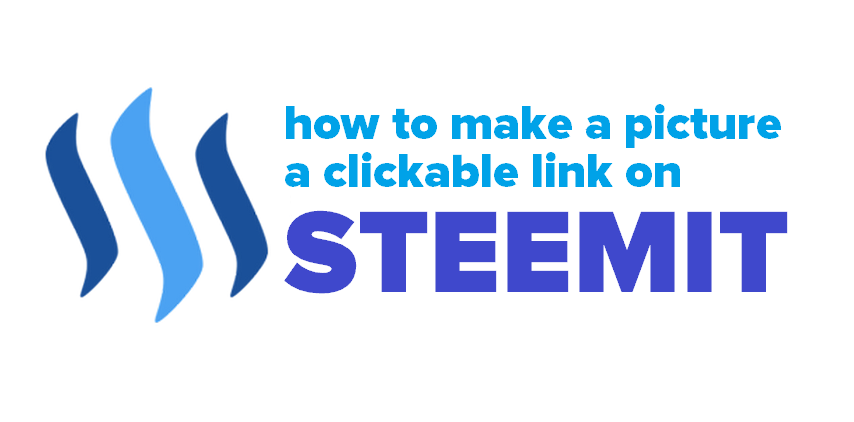.png)
Would you like to make a picture a link? well click the picture below the one about Desktop Notifications and see what happens.
Here is how you do it. Check the code below

The light blue text is the standard image code you will get when you upload a picture.
The red text is what you add to make the image a link.
1/ Put [ and ] either ends of the image link
2/ After the ] add in the destination link and add ( at the start and ) at the end.
Hope this helps.
Any problems let me know in the comments below.
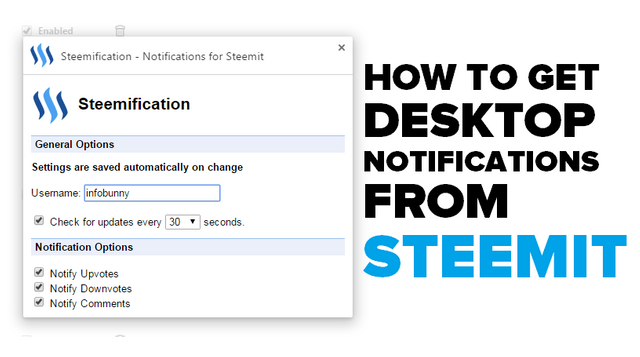
I was looking exactly for this! Thank you so much, excellent explanation!
This was helpful, Thank you @infobunny
Your welcome
I do this since a while, but sometimes the preview does not work. Did you had this as well?
Yeah sometimes when i upload the picture preview fails
So helpful!! Thanks @infobunny
Thank you this is really helpful
6 months later and this just blessed me
Always helpful! Thank you and a happy weekend to you!⭐️
Thank you
Thank you most kindly @infobunny! That was most helpful and exactly what I was looking for. Kind and informative posts like yours are exactly what helps make this wonderful Steemit world go 'round :D
Also, please keep an eye on my blog for my upcoming post on "How we can keep rewarding older but still very helpful posts and their authors." (or the title will be something like that) For your post here is for sure one that should keep getting rewarded.
Thanks again and please keep up the great work! Following you :)
I tried this one but this method isn't working can you please explain it more?
Thanks for the info!