How to Source Images Correctly on Steem
Hello Steemian! I have seen a lot of Steemian especially minnows who do not source their images correctly.
Correct source of images are very vital on Steem because it makes you a good original contents maker and mostly curators check for this before curating posts, who knows probably that's the reason your contents are not getting curated and you keep lamenting you are not getting upvotes with your efforts undervalued posts.

Anti-copyright symbol
In today's post; we are going to learn how to source our images correctly to avoid Copyrights and get the chance of getting curated by curators.
Firstly you have to know, not all images found online can be re-used on your Steem posts, some are Copyrights while some are free to use, depending on the image license given. Before using any image from other websites, you have to read the website image license if they are free to use or not if you do not find the license on the website contact the owner and ask about their image license.
Image License
Since 2002, Creative Commons license has given creators the best way to share their works on the web with ease. This license has been helpful to the public to re-use images without needing to pay for a license or bug the creator for reuse, Creative Common license has some indicators that represent different license types.
any image you use online should be attributed to the creator properly under any of the CC License
 CC license screenshot taken from wikipedia
CC license screenshot taken from wikipediaTo read the depth of Creative Commons license, I recommend these two resources;
CC0 Websites
CC0 meaning "no copyright reserved"; is the best of all, images under a CC0 license can be used in any circumstances but you must give proper credits to the creator.
Here, I will give you some CC0 websites and also demonstrate how to use it in your subsequent posts.
- pixabay
- wikimedia
- pexels
- unsplash
- publicdomainpictures
- stocksnap
- 1millionfreepictures
- viintage
- goodfreephotos
The best of all are the first three; Pixabay | Wikimedia | Pexels
Demostrations;
Here, I'm going to use two of the websites provided pixabay and wikimedia for demonstration.
🗣 Pixabay
👉 Goto pixabay.com
👉 Search for the image you want ex.: blockchain
👉 Click on the image you will like to use
✊ The image will be opened in new page; we need to copy the image direct-link and the source

direct links are links end with image extension '.jpg','.png','gif' etc
source: the link that leads to the image page
image link: 
source: <center>[pixabay - bitcoin currency technology money](https://pixabay.com/en/bitcoin-currency-technology-money-3089728/)</center>
HTML;
image link: 
source: <center><a href="https://pixabay.com/en/bitcoin-currency-technology-money-3089728/">pixabay - bitcoin currency technology money</a></center>
RESULT
🗣 Wikimedia
👉 Goto wikimedia.org
👉 Search for the image you want ex.: blockchain
click on the image you will like to use
✊ The image will be opened in new page; we need to copy the image direct-link and the source

Unlike Pixabay which all it images are CC0, you can check for each image License type on Wikimedia by strolling down to License on the image page.

direct links are links end with image extension '.jpg','.png','gif' etc
source: the link that leads to the image page
RESULT
it is good to centeralize source under images
Thanks for Reading... free from copyrights
Do you use eSteem?
eSteem is a Mobile& PC app. for Steem with great features. Also, you get Incentives posting through eSteem apps.
eSteem Spotlight; eSteem provides rewards for it top users in Leader Board with most Posts, Comments and Highest Earners.
Download eSteem for your Mobile
Android devices Google Play Store
IOS devices Apple Store
Download eSteem Surfer for your PC
Available for all OS Github
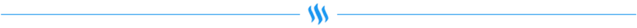


Thank you sir @horpey for a very informstive post. 😘