SteemIt Adds a HOT NEW Option for Banners - Banner Up! ♨️
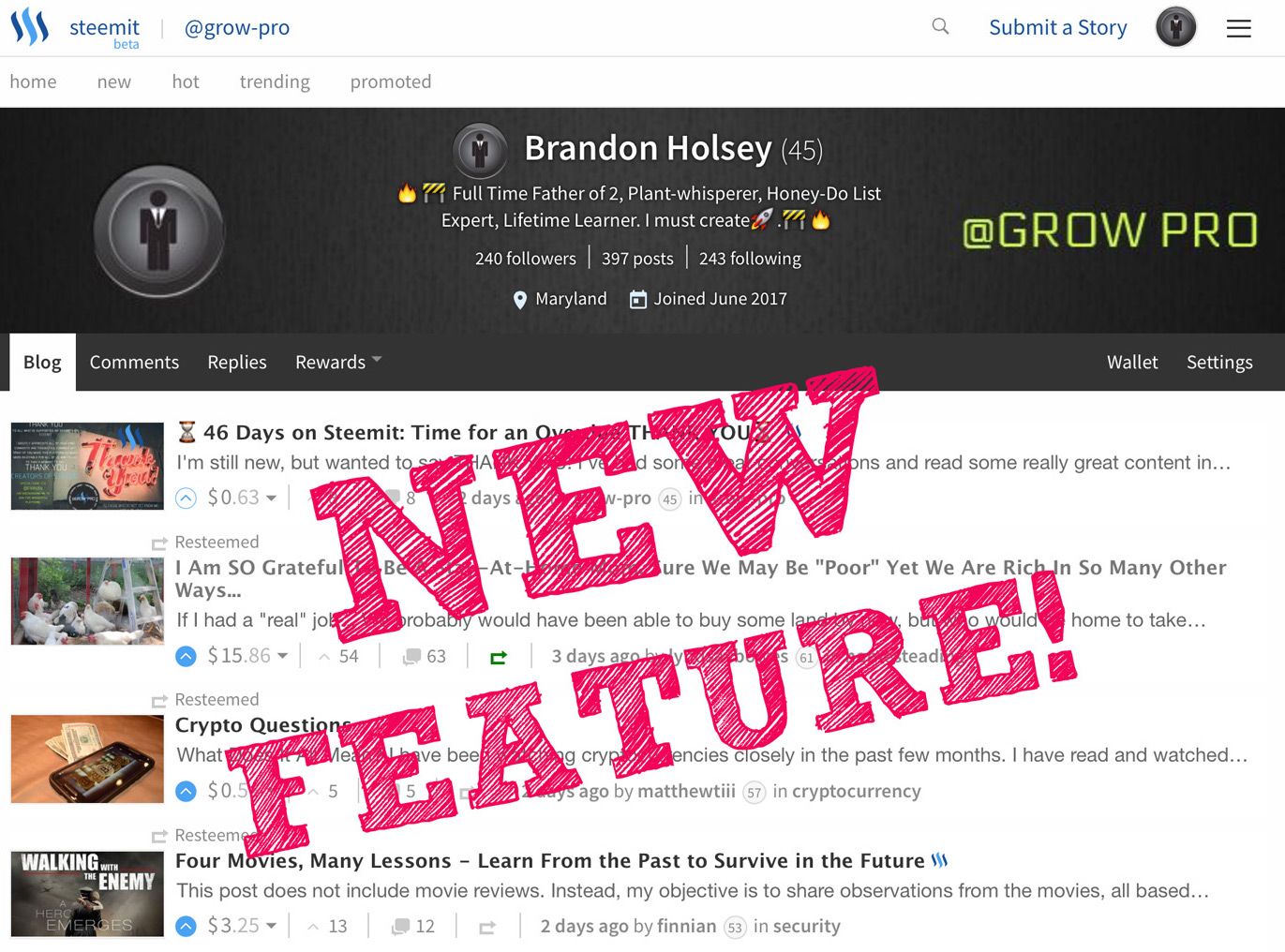
I just noticed this feature while I was adding some new graphics, so you know I had to make one!

This feature has become almost standard for a social media platform, but nonetheless still a great way to customize your user page. THANK YOU STEEMIT!!
How To Add a Banner
GO INTO SETTINGS
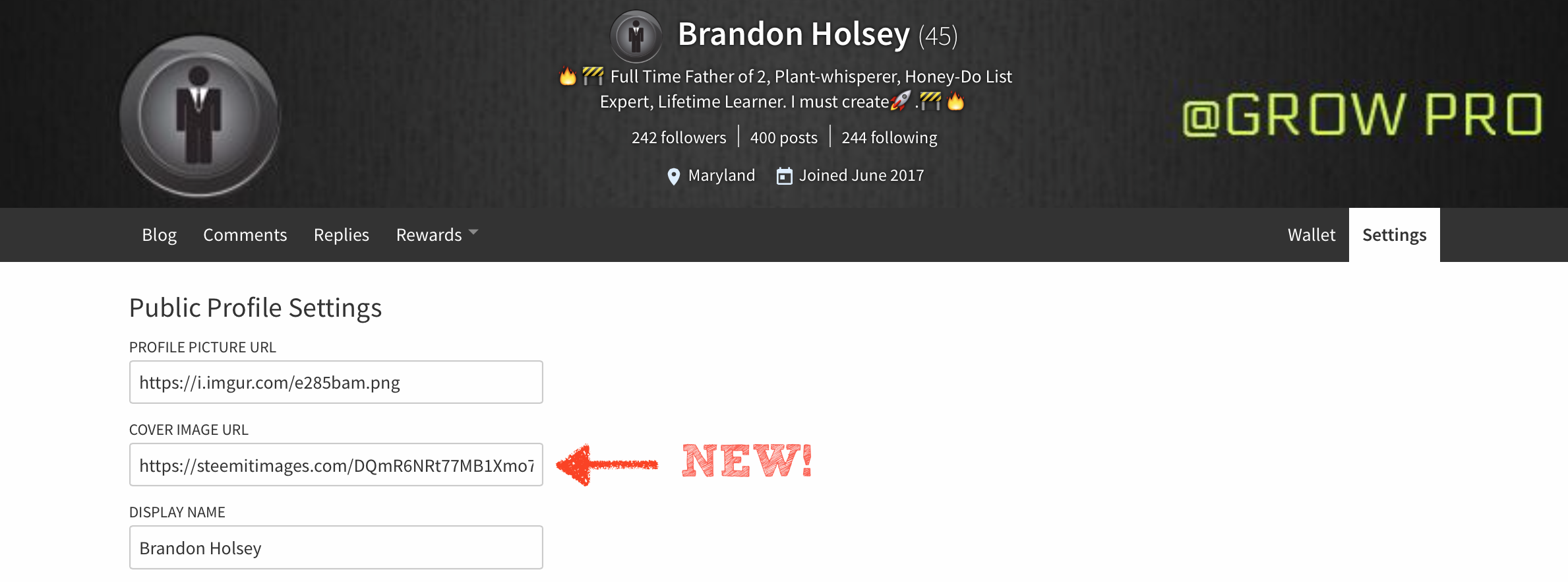
ADD YOUR IMAGE & CLICK UPDATE
You will notice that adjusting the size of your browser will affect the view - therefore it is quite difficult to identify an appropriate template size. Every screen is a bit different, so you will need to do some modifying. The width for a Steemit post is 800px if I'm not mistaken (please correct me below if I'm off). So, designing at 1000px width is a good starting point.
Steemit Community, I can't wait to see what you come up with!
I think that this will offer a bit more style for users and a great way to showcase badges! Any designers out there?I still do graphic design for select clients, but I am always entertaining new opportunity! Should you find yourself in need of a banner or some Steemit graphics, let's talk. I'm in no position to turn down money 😆. I'll gladly trade services for steem or sbd.
Chat with Me • https://steemit.chat/direct/grow-pro
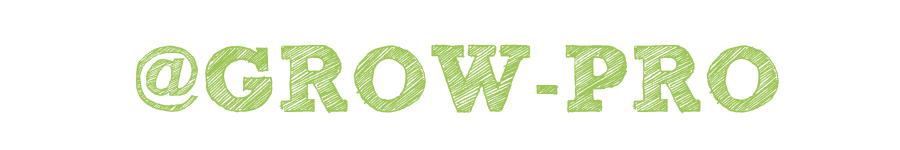
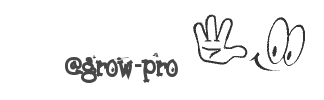

On steemit.com it's only 672px, annoyingly. Theoretically other interfaces like Busy.org and such would be able to show wider posts, though I really only use steemit.com myself.
Thanks @nocturnal, 672px is small! I can't really tell because of my screen size. I designed my banner @ 1920 x 190. I added some things that can only be seen on larger screens, but still looks ok on mobile.
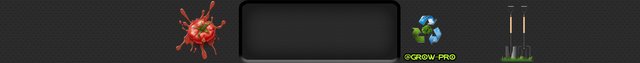
Nobody looks at it anyway 😆
For some unknown reason, the field does not appear for me.
Strangeness! I did edit my post to include what it looks like on my screen, but I have no idea why it is not appearing for you.
What image host are you using? The lookpic.com one I was using is shutting down. I need one that does direct links.
Have you tried http://www.steemimg.com ?
I've been dragging images right into the markdown box, but for some strange reason I can't get into my steemIMG account. Somehow I have mixed something up, so I cannot retrieve images once I post them. I just keep each post backed up as I post - so I can retrieve image links of previous things I shared that way. It's a pain, but I've not been successful in getting into my account via their site. It is a dedicated host for Steem, so it does the job (just don't do whatever I did..lol).
Funny, I did not know about that site, and it works at my work too. Thanks!
Great suggestion, hope they will notice... following you @grow-pro upvoted and will re steem this. Hope you ,too will follow me. Thanks!
Thanks for the vote & RESTEEM @joshvel ✌️😎
Very cool information! Is the header just limited to the one color? Or can additional modifications be done to it? Thanks again for the post!
If you can dream it, we can Steemit @drstevegilbert. It is a narrow window to work with, so panoramic images will work best. Or a singular color or gradient is easily achieved as well. If you have a particular idea in mind, I would be happy to put some visual concepts together. I'm here to help!