Set Your Steemit On Vacation Mode, Earn Curation Rewards On Autopilot
Set Your Account On Vacation Mode This Summer
How you can set up your Steemit account to earn curation rewards while away from your computer with SteemAuto

**I have no association with SteemAuto and have not been paid or even had any contact, just sharing this with other minnows that might be interested.
If your like me you are probably a huge fan of earning money through steemit. But if your also like me your not always able to spend copious amounts of time searching for posts to upvote to get curation rewards. The way I see it is as a minnow the best way to build up your Steem Power is by creating your own articles, and upvoting other high paying posts before they get trending and before all the whales make it to the party. The other problem is that you don't want to vote on a post to early or you won't get any return for your upvote at all. Now it does appear to me that you will have better luck hunting down posts and upvoting them, but in the case you don't have all the spare time time to spend upvoting every day. Or perfect if you are planning on going on vacation for a few weeks and don't wan't your account to just be sitting there idle.
You can use SteemAuto to put your account on autopilot, and reap the benefits of curation rewards when you return to your fortress of solitude. One reason I use it is if I find someone that is supporting me by upvoting all my posts. I check there timeline and as long they are producing content that requires a bit of effort than I will put their name on the list or just someone who I want to support I will add them so it constantly upvotes all of their posts without having to worry about missing them. Because let's face it, when you follow back everyone to be nice, your news feed gets out of control and it's impossible to keep track of everyones posts. That's why if you do ever need to contact me it's best to comment on my latest post and I will most likely see it.
Curation Trail
When you go to SteemAuto, you just use SteemConnect to allow Steemauto to upvote on your behalf with your account. You can either choose to follow a curation trail. What that means is you follow someone and upvote anything they upvote. You can pick different times to wait before upvoting from 0-30 minutes. I havent don't much expiramenting with the curation trail option yet so I have no conclusive evidence on what the best settings are so please have at 'er and let me know what kinda results you get. You can keep track of your earnings at Steemstats.com.
Fanbase
Now this is the option that I have been using the most. You can either pick from the list if you want to make it easy and take your chances. What I like to do is go to the trending page and look for posts with the highest payouts, with the least amount of votes. Then I go to the persons page and look at the last few weeks of posts. Was this person consistently getting extremely high payouts. Does every one of their posts generate the same amount? Or is this one just a diamond in the rough? Does this person use a resteeming service ? Or is their SP so hi that when they upvote it, that it will be enough to hit the trending page? And most importantly, would you of been happy if you had upvoted every one of those posts 30 mins after it was posted? Since currently on SteemAuto as far as I can tell the max amount of time to wait is 30 minutes.
I have for sure been getting the best results set on wait 30 minutes. I tried waiting 0 minutes and I was basically getting no return. 15 minutes was a little better but I am definitely getting the best results at 30 minutes. I can seem to get better results by upvoting myself after and hour or 2 . But this is good enough when my account would just be sitting there doing nothing. You want to at least use up your 10 upvotes per day.
Upvote Comments
You can also follow a user by upvoting their comments. This might be profitable to since some whales upvote every one of their comments. You are limited to upvoting 2 comments per user per day on this app but still a great feature.
Claim rewards, Schedule posts
2 other features that are pretty self explanitory are claim rewards and schedule posts. I personally haven't used them yet but the are definitely great features that could come in handy for vacation mode as well. Personally I would rather come back from vacation and just look at one lump sum of what my account can really accrue when no human interaction is involved. But to each his own.
Voting Power Limit
You can also set your voting power limit so that it will not just vote you into nothingness. I usually leave mine set around 75-80% so I have that window and so I don't drop to low and I can still drop a few myself if I have to. A
Anyways be sure to find what settings work best for you and definitely don't use SteemAuto if you don't know what you are doing or are not comfortable doing this like that. Thanks for reading. !
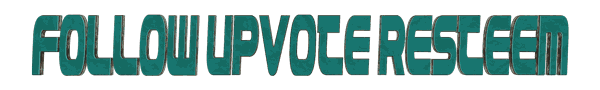
You got a 4.18% upvote from @upmewhale courtesy of @gnarlyanimations!
Earn 100% earning payout by delegating SP to @upmewhale. Visit http://www.upmewhale.com for details!