How to start learning Animation and/or VFX!? -Part 1
People often ask me how to get into Visual Effects or into Animation.
Both areas are very big topics that is why I am splitting this up in 2 posts.
In Part 1 I will give you an insight of how to get started with animation.
Animation
First off there are 3 main different types of animation like 2D-animation (Aladdin, Lion King), Stop-Motion-Animation (Wallace & Gromit, Kubo), 3D-Animation (Toy Story, Wall-E). I will be focusing more on 3D-Animation.
Even if each of these types of animation requires some particular distinct set of skills, all of them obey the same underlying rules. These rules are called "The 12 principles of animation".
These rules emerged during the Golden-Era of Disney in a time where people basically learned and evolved the craft of 2D Animation. Some of the master animators, later called "The Nine Old Man", came up with this set of 12 rules that still today are the foundation of any animation you see on screen.
The 12 principles are:
- Squash and Stretch
- Anticipation
- Staging
- Straight Ahead and Pose to Pose
- Follow Through and Overlapping Action
- Slow in Slow Out
- Arcs
- Secondary Action
- Timing
- Exaggeration
- Solid Drawing
- Appeal
I will not go into detail what all of these rules means but if you want to learn them you should without a doubt get these two books:
- "The Animators Survival Kit" by Richard Williams
- "The Illusion of Life: Disney Animation" by Ollie Johnston and Frank Thomas
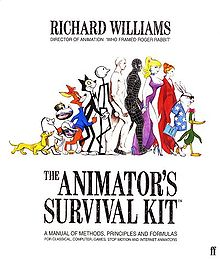
Richard Williams spend most of his life to learn from some of the master animators and hired them in his studio as animators but also as his mentors. If you know "Who framed Roger Rabbit" you are familiar with his work. I do not know any animator who did not read his book. You can also check out "The Animators Survival Kit- Animated".
Ollie Johnston and Frank Thomas where part of Disneys " Nine Old Man". "The Illusion of Life" explains very deeply all of the 12 principles of animation and how they became to be. It is a fantastic book that also gives a lot of insight how Disney was working back then.
Other useful books are:
- "Acting for Animators" by Ed Hooks
- "Stop Staring" by Jason Osipa
- "Timing for Animation" by John Halas & Harold Whitaker
If you prefer to learn online, without spending tons of money, I would recommend the following resources:
- jasonryananimation.com - Mostly animation
- thegnomonworkshop.com - Everything around CGI, including animation
- pluralsight.com - Former Digital-Tutors, everything around CGI, including animation)
For 3D-animation you do not need to be able to draw but it can be very helpful. A lot of professional 3d-Animator do small thumbnails of what they want to animate, to test ideas and see how to make them work. But in the end, because of time restrains during production, most of them will record them self acting out the scene to get some video references. Get a webcam/go-pro/iPhone or whatever works best for you, and start recording your self or objects you want to animate to get a feeling for how things move. On Youtube you also find all sorts of video references.
How you use this video reference is really up to you and what kind of animation style you want to go for. It is essential that you understand how things move and are timed in the real world, but then you need to apply this knowledge and the 12 principles to bring your animation to life. From super realistic animation that can be seen in a lot of VFX Blockbusters to super cartoony animation like "Cloudy with a chance of meatballs".
Example on how video reference can be used for a cartoony animation style:
(up-left: Video reference, up-right: Blocking-animation, bottom-left: Final animation, bottom-right: Final render of the animation)
Example on how to use it for more realistic animation:
(Yes they use a lot of motion-capturing technology to transfer the actors performance to the apes, but there is also a lot of hand made Key-Frame animation involved)
When you start reading some of those books or already did a few animation tutorials, you will need to do some practice on your own. So getting basic knowledge of the 3D-software that you want to learn is a must (on the online-resources I mentioned above they also have introduction courses to different 3d-software), and then you can start with some basic exercises. If you have no clue what to animate, here is some inspiration:
51 Great Animation Exercises to Master
If you are already a bit more advanced you can give it a go to participate at the 11secondclub.com monthly challenge. Every moth they post a new 11 second long audio file and you have to come up with a scene for this audio, showing off your animation skills. In the end the community votes for the best animation. You can learn tons from other animators on this platform while you post your animation progress. Winning is not the important part here. If you reach 1st place you will get an E-Critique from one of the AnimationMentor tutors. He will give you feedback on the shot you did + tips and tricks on how to improve your animation skills. So you get the chance to get feedback from a professional animator that works for the big studios like Pixar/Disney/Sony/Dreamworks... Believe me, good feedback is the only way to get better in animation.
What sofware to use?
In general it really does not matter what software you start with but I recommend to start with Maya for the simple reason that in the majority of the big VFX studios it is the standard 3d-software. Studios like Disney/Pixar/Sony Animation/Dreamworks have their in house animation-software that you can only learn while you are at the job, but once you learned a 3D- package like Maya and you know how to animate, you will have no problems to transfer your knowledge to any other software. If you know how to animate, the software becomes second nature.
Software like Maya can be very expensive to get if you need to use it in production but luckily Autodesk offers free access to ALL their software if you are a Student. That includes 3Ds-Max, Maya, Maya LT, Mudbox any many many more.
More info about that can be found here:
https://www.autodesk.com/education/free-software/all
If you have difficulties to get access to Maya or anything similar to it, you can start with Blender. Blender is 100% free and it is a really powerful tool, that besides animation is capable of doing pretty much everything you need to create great CGI. Blender was recently used to create VFX for Hardcore-Henry:
Animation Rigs
If you want to animate in 3D you will need some Animation-Rigs to do some animation. An Animation-Rig is a 3D-Model of a character or objects that is already set-up with all the controls to be animated. You can find a lot of good and FREE animation rigs here (obviously you need to download a rig that works with the 3d software you are using):
Animation Buffet
highend3d.com
AnimationMentor
cgmeetup.net
This should give you enough to get started and see if animation suits you or not. Get started, do some small projects and learn as much as you can from as many people/resources as possible.
Want more?
If you are serious about animation, check the universities near by if they offer such courses. If you can´t move to a different city to study animation I can recommend two online schools for animation, one from personal experience and another from a lot of friends of mine.
These courses are way more expensive then just doing some tutorials online, but they are worth the money if you dedicate your time to it. These are propper schools. In both Online schools your mentors are professional animators that are working at Pixar/Disney/Sony/Dreamworks and many more. So the quality is out of the question. But like everything if you are not able to dedicate time to the lessons you will not go far. There are a lot of other online schools out there, but I am not able to give you any feedback on them.
Animation is a very competitive field, and everybody wants to work at the big studios. The big studios literally get over 1000 applications a day. I tell you that because I want you to see this as what it is, if you are planning to make a living out of it. It is a hard craft to learn with a lot of competition but also one of the most rewarding things you can do for a living.
I hope this post gives you a glimpse in what it takes to start animating your self.
If you have any other suggestions/critique for future posts let me know in the comment section.In Part 2 you can read about the 2D disciplines in VFX.
In Part 3 you can read about the 3D disciplines in VFX.
Please up-vote/re-steem if you liked this post and follow me. Check out my other posts.

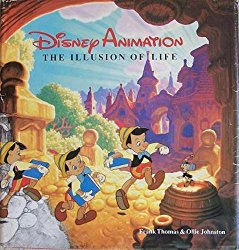
Really great, Thank you so much for sharing.
Thank you for reading it =)
Wauw, incredible, people on Steemit are amazing!
Thanks! =)