A Beginner's Guide to Steemit: Sharing Insight From Our First Months On Steemit To Welcome Newbies To This Revolutionary Community
We want to share our insights for using Steemit in honor of our second Steemit Meetup to be held in Fort Worth this weekend. This article is directed towards helping newbies find their way around this steemy sea.

(image source)
We have learned many things in our time on Steemit, and we’re excited about and invested in the future of this revolutionary exchange! We encourage all of our friends and family to join this progressive platform, because the potential is profound. Here is how to get started on Steemit and start earning rewards:
#1 Sign up!
Getting started is potentially the hardest part, because the learning curve and immense password can be intimidating. You'll become more comfortable with Steemit as you familiarize yourself with its capabilities. The 30 character long password is computer generated for security purposes. Because Steemit pays you to blog, it is also essentially a bank account where your cryptocurrency accrues. Protect the password! Put it somewhere for easy copy and pasting in the future, email it to yourself, take a screen shot, and consider writing a hard copy as well.
#2 Explore and learn!
Familiarize yourself with the homepage and your user page. The homepage has home / new / hot / trending / promoted / and active tabs. User pages have Blog / Comments / Replies / Rewards, as well as the Wallet.
Note: There are no native notifications in Steemit as you would expect from something like Facebook! You won’t know if someone follows, upvotes, comments, or replies to your comments unless you are paying attention and using these tabs, or if you find another Steemit service site (there are tons of sites that do all sorts of things, from steemtools.com to steemstats.com to steemprices.com, which is another facet to explore).
There are a LOT of brilliant minds on Steemit, which is one thing that makes this community so unique! Read the articles that sound interesting to you, and upvote the ones you like by clicking the circle with an up arrow next to the $X.XX potential payout at the bottom of the article itself (or under the title from the user’s profile or homepage screen).
Peruse to find users that post content you enjoy, and follow them! Their new posts will pop up in your feed. Show your support for them by commenting and upvoting!
STEEM
Read the White Paper if you want to know the ins and outs of Steemit (it is dense and intense!). Steemit is revolutionary because it pays in cryptocurrency called STEEM, so you might want to know how STEEM works. There are actually 3 parts to STEEM: Steem, Steem Power, and Steem Dollars. There are already numerous articles about this, so we’ll keep it short here.
Authors & curators (that is, those who upvote an article) are paid portions of the article’s rewards. 75% goes to authors, of which half is paid in Steem Dollars (SBD) and half is paid in Steem Power (essentially shares in the company of Steemit). The rest of the rewards on a post goes to curators, which is distributed according to the Steem Power of each upvoter. Higher powers get higher curation rewards.
SBD can be directly traded for goods and services on marketplaces like Peerhub and an expanding list of stores throughout the world.
Steem is volatile and loses value through dilution as more of these “tokens” are created every day. SBD is pegged to the USD. Both Steem and SBD can be exchanged on external markets like Poloniex or Bittrex for bitcoin and ultimately USD or the fiat currency of your choice. You can also use Steem to “power up” and purchase more Steem Power. You can explore the Market page to learn more about exchanging Steem for SBD.
Steemit is constantly evolving, and sometimes the rules of the game change. It can be a little confusing at first, but don’t let that deter you! You really don’t need to know too much about this to get started on Steemit, and you’ll learn more and more as time goes on.

#3 Start blogging!
This is the super fun part. Generate unique content that interests YOU, and present it to the community. Start in the Submit a Story tab in upper right. (Posts can hang out in your Submit a Story tab while you click back and forth to other screens until you’re ready to publish - that’s a super nice feature, but you won’t be able to see your draft by signing into another computer.) From there, you have options to compose an article using markdown, editor, and/or HTML.
EDITOR
Editor is the easiest to begin, and you have customization options from bold/italic/strikethrough and quotes to bulleted or numbered lists. You can also hyperlink and insert images.
MARKDOWN
We’re not super techy, so we had actually never heard of markdown until using Steemit, but it’s a snap to learn and use. Plus, if you want to make eye-catching and expressive comments, you will need markdown shortcuts.
There are many channels for learning markdown commands, and one our favorite/funnest ways is @charlieshrem’s real time Steempower.org. It is a WYSIWYG editor that shows a split screen between markdown and the actual post you are composing, plus it gives more stylistic options than the basic Editor in Steemit. Pop on over there to compose a post, then cut and paste to bring it back to Steemit if you like, or use what you learn to arrange your post directly in Steemit.
Here’s a few basic commands we have picked up:
*text* italicizes your text.
**text** bolds your text.
***text*** italicizes and bolds your text.
# Text creates a large header.
## Text creates a medium header.
### Text creates a small header.
[text](url) creates a hyperlink for your selected text.
HTML
Some of our Eden Knights took some computer classes back in the day, so our HTML skillz were rusty at best. This gives you full control over a post, but there’s a bit to learn so you don’t fuck it all up. An easy way to do this is to compose your post using Editor, then click over to Raw HTML to view the code it’s generating. You never have to go here if you don’t care about things like centered text, but it’s fun to explore what Steemit can do!
Here’s a few HTML commands we have learned:
Commands have to be opened < > and closed </ > for the system to understand.
<p>text</p> creates a new line/paragraph.
<p><br></p> creates a line break.
<em>text</em> italicizes text.
<strong>text</strong> bolds texts.
<h1>text</h1> creates a large header.
<h2>text</h2> creates a medium header.
<h3>text</h3> creates a small header.
<center>text</center> centers text.
Commands can be strung together to customize text:
<p><em><strong>text</strong></em></p> creates a new line of italicized, bold text.
IMAGES
Your first image in a post will become the thumbnail; choose wisely.
Images will have to be hosted online. We use Steemimg.org (thanks @blueorgy for creating it!) for this purpose, which is relatively intuitive to use. It’s free to sign up for an account. You can organize uploaded images into albums for your convenience. Click on the image, select “Embed Codes”, and copy and paste the image URL into the image box. Voilà!
TITLE
Every post must have a title. In the feeds, the title and image are the only parts of your article that will appear to other uses, so you want to find a combination of words that represents your article while enticing another user to click it.
TAGS
Every post must have tags, and you can choose up to 5. Select tags that are relevant to the article’s topic. You can look through the explore tab from the homepage for inspiration on tags.
#4 Promote!
One reason Steemit is revolutionary is because it pays you to blog. You reap rewards by receiving upvotes, but all upvotes are NOT created equal (there is much debate on this aspect within the Steemit community). Users with the most Steem Power are called whales, followed by dolphins and minnows. Clearly, the founders, developers, and early investors have the most power - these are the whales. Ultimately, to earn considerable sums on Steemit, your post has to appeal to the whales. A single upvote by accounts like @dantheman, @ned, or @berniesanders can increase the value of a post by hundreds of SBD, whereas a minnow is lucky to increase a post by 1 cent.
Of course, post rewards are not the only way to measure success on Steemit. New followers are awesome, and total upvotes are fun to rack up too, but ultimately you’re probably on here to make money - so how do you get your posts seen by the whales? Whales upvote unique content that interest them and add value to the Steemit community. You can peruse the catchawhale.com site to learn more about the whales, their interests, and active periods.
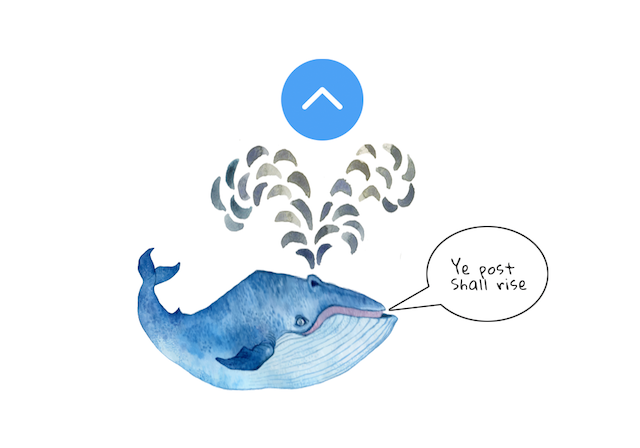
You get noticed by making not only great posts, but also great comments on other user’s articles. You can promote your article in the many chatrooms on Steemit Chat (tab under the lines in upper right corner) for more exposure, as well as engage in more conversation.
#5 Community Etiquette
The number next to your username is your reputation. We won’t pretend to know the algorithms that calculate this total, but essentially it increases as you earn Steem Power by making valuable posts and comments.
The blockchain is transparent, which means anyone can look up anything you’ve ever said or done on Steemit. Your interactions are recorded forever, so bring your A game and behave honorably!
Don’t be spammy. You can link your own articles in the comments to someone else’s, but do so only if it’s relevant and appropriate to the discussion. Also, consider the rules of each chat room, such as how frequently links can be posted.
FLAGGING
The downvote/flag button is an option that is available to any user to use for any reason, BUT ITS INTENTION is to mark abusive posts. It damages the other user because it effects their reputation, negates rewards, and limits scope of reach.
Please be considerate! If you disagree with a post, discussion is a more responsible option that can benefit the poster and disagreer as well as the community as a whole who can read and participate in the discourse. We’re building something better than Facebook here!
We have enticed many new users to sign up for Steemit, so we hope that all newbies find this reference helpful! The success of Steemit depends on this community, and understanding the platform is crucial for immersing yourself in it. We share our insight to build the best Steemit we can!
www.intothegardenofeden.com
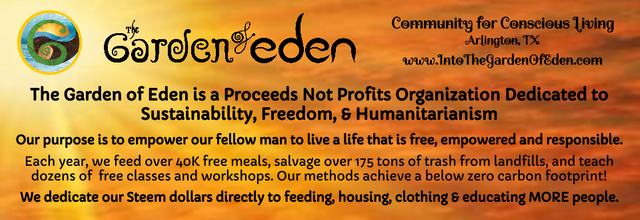
Very useful. Thanks very much.
You're welcome!
Thanks for sharing your guiding thoughts.
You're welcome!
Such a useful guide, many thanks to you for sharing!
You're welcome, we do what we can to improve this community!
This is really valuable! I've told so many people about Steemit, but I think they get discouraged because they don't know where to start. This is a really good guide for beginners, and of course there's even more to learn once you really get your steem on!!
Feel free to share this article with one and all!
This is sooo informitive!!!
We hope it helps more and more people get familiar with Steemit!
What a great little guide you have posted. A simple, user-friendly, informative piece that brings clarity to the user. Nice job. We do like to simplify things at the Garden of Eden. No doubt Steemit is on the list. Thanks for sharing.
New things can be intimidating, but we want to encourage as many to participate in Steemit as possible!
Yes yes yes!
Glad you appreciate it!
Great guide! We need more of them :)
Thank you! We hope this serves as a reference for newbies to become more acquainted with our community :)
yes, keep up the great work! god bless you.
So grateful you found this helpful!
Good. Thanks.
You're welcome!
Thank you for posting this, @gardenofeden. It was recommended by @stanleyfordyale, and was so good that we decided to feature it in our latest newspaper. Click this link to learn more: https://steemit.com/steemplus/@steemplus/steemplus-thursday-october-6-the-daily-newspaper-that-pays-you-to-find-high-quality-content