Steemit | How to Transfer STEEM to STEEMIT from EOBOT.com
In this blog, i will show how to transfer steem to steemit from EOBOT.com website step by step.
Step1:
Open Steemit and login your account.
Step2:
Open EOBOT.com and login your EOBOT account.
Step3:
Go to withdraw option.
Step:4
Scroll down and find steem withdraw section.
Step5:
Write your steemit username in steem registered account section.
Step6:
then go to steemit profile then go to wallet section.
Step7:
select permissions section and copy your mamo key.
Step8:
go to again eobot steem withdraw section and put this mamo key in optional mamo option.
Step9:
select amount in amount option (minimum withdraw 10 steem) .
Step10:
then click on steem withdraw option.
Follow these steps and transfer your mine steem.
In this site (EOBOT.com) you can mine free steem without any investment if you want to mine steem join this site and boost your steemit steempower.
site link : https://www.eobot.com/new.aspx?referid=1923033
Follow me @fatimaah

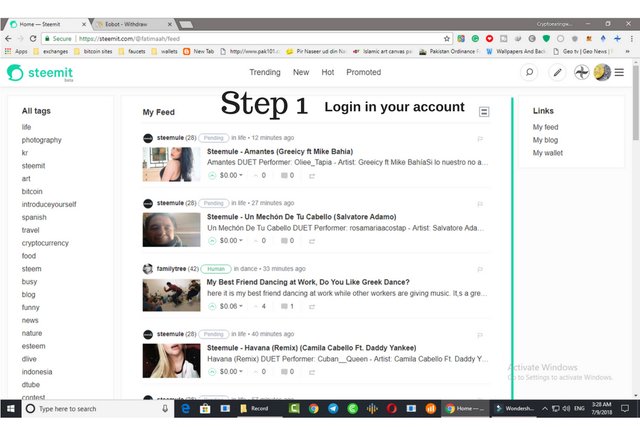
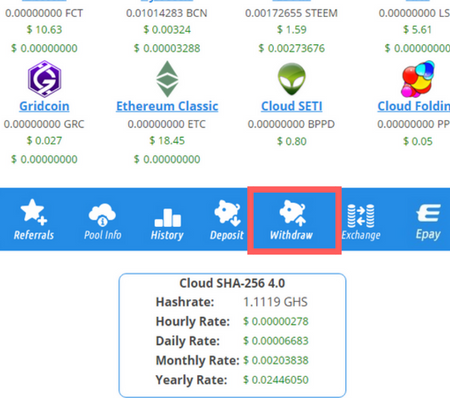
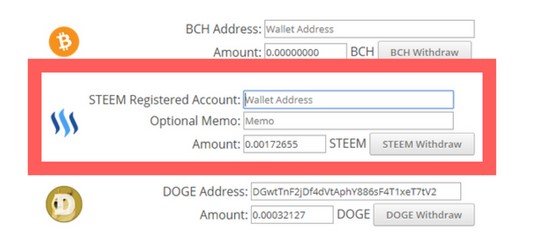
.jpg)
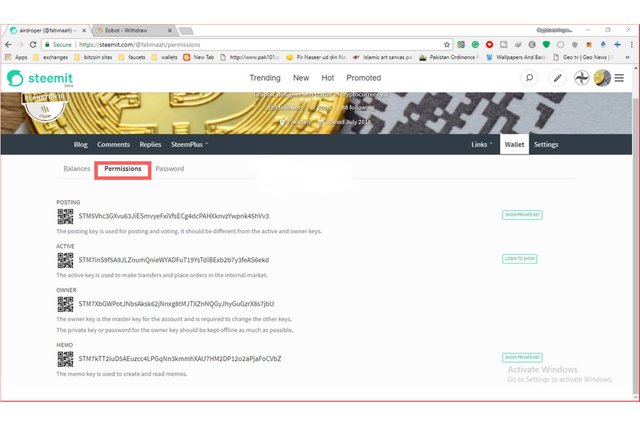
.png)