Do You like Steemit.CHAT ? Set up your own chat for FREE in a few clicks ! PRODUCTIVITY FOR YOUR TEAM !
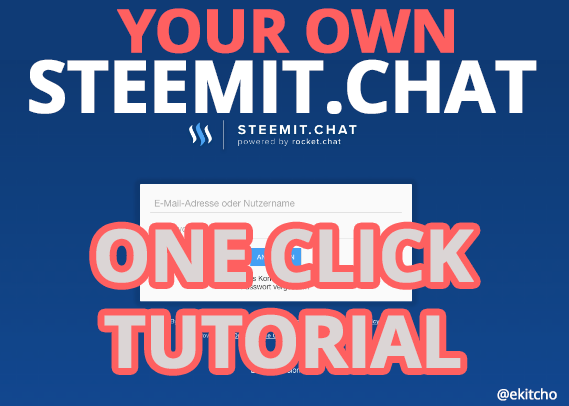
So many of us use Steemit.chat to connect, discuss, work, brainstorm, debate, build connections, share or promote content. This is a very powerful Tool. Congratulation for this useful Tool you gave us. (this initial post)
Steemit.chat is built with Rocket.Chat, an alternative to SLACK, and is :
- Multi-platform (even having a Mobile App)
- Highly configurable
- Open source
It's very useful for :
- Internal network (like steem, or your company, or group) Livechat
- Effective topic management (using # channel)
- Private channel
- File sharing
- Even Video-conferencing and Screen-sharing !
The rise of workday tools like Slack/ Rocket.chat, helped to organize my Web company, and French Magazine activities with all members and has made some feel that their workday has become more productive. The real-time interaction that employees and coworkers now have is drastically different from the limited communication that emailing provided. I feel the same with Steemit.chat
You may want your own chat ! To set up your own Rocket.Chat, you need a server or a VPS with Linux, and to know how to use it. If you feel able to do this just follow the documentation here.
But NOT EVERYONE IS DEVELOPER or LINUX USERS, you may then follow these very easy instructions to avoid the manual installation.
This tutorial is there to show a ONE CLICK DEPLOY solution (and Free) without any server or Linux knowledge, which I feel more easy for any Steemers that is interested in Rocket.chat. It uses HEROKU.
What is Heroku ?
Heroku is an easy-to-use, pay-as-you-go cloud hosting platform that makes it easy to both develop and deploy web applications in various languages and specifically Node.js
They have a Free offer to experimente the platform.
It's enough to start set up your Chat. You may have to pay if you use more ressources.
Sign-up
Create your account (Pick your primary language : Node.js)
You will need your payment information (Not used until you need to)
Click on the confirmation link in the email you just received, Once it's done, basically you have an Heroku account that will allow you to deploy an App.
Now click on This Link to start the one clic Deploy with your Heroku account
You will have to follow these few steps then it's Over
Enter your app name
Confirm the app name again and click DEPLOY
The app will start building automatically
END ! Your chat is up ! Click View to test your Rocket.chat
You will have to create your first user (Admin). Then it's over ! Enjoy your chat.
https://steemchat.herokuapp.com/
There are other methods to set up Rocket.Chat but I've tested several and feel like Heroku offer the best way to deploy this open source app ;)
Thanks mate
I have been waiting for a tutorial on this.
That's great hope it will be useful for many people because it did help me a lot on my project
That looks awesome!!
great stuff! going to be real useful for stuff later on
I found your tutorial searching for learning how to create a channel or chat room on Steem Chat.
Any information in that regard would be hightly appreciated.
thank you
I would need that as well. @indiandigitizer were you able to create a channel?
Very helpful, thanks.