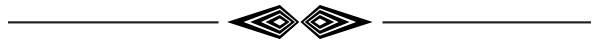A Tutorial on How to Add Photos to Steemit Posts by Dirk Hooper
One of the first issues that a new contributor to Steemit will face is figuring out how to add photos to their posts.
For a guy like me, who is a photographer and artist, this is an exceptionally important issue. But adding photos is not so clear cut, and while there is some information, I couldn't find a simple tutorial... so here's mine.
Image Services
What you need is either a photo that's already on the internet, or a service that will host your image and give you a unique address to that photo.
Most posts here on Steemit suggest that you use Img Safe, or others, including Imgur, or even Yahoo's Flickr, but the site I liked the best for this purpose (and I tried about seven) was Post Image.
Post Image
What I like most about Post Image is the clean effortless user interface, the way I can upload photos and organize them in folders, and the fact that they seem to be delivering my images quicker than anywhere else. I also haven't had any glitches with them. Their site is solid.
How to Add a Photo to a Steemit Post
I'm going to use Post Image for my tutorial, but you can follow the same steps elsewhere.
1. Click "Choose Images" and upload a photo off your hard drive. You can choose to upload the photo to a specific folder (very helpful in the long term), and you can even choose to resize your image before your upload.
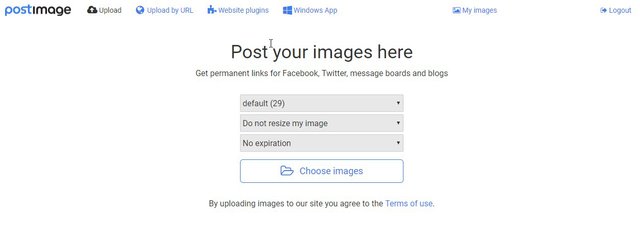
2. Choose to "Upload Another Image" or use the table to grab the right address for your Steemit post.
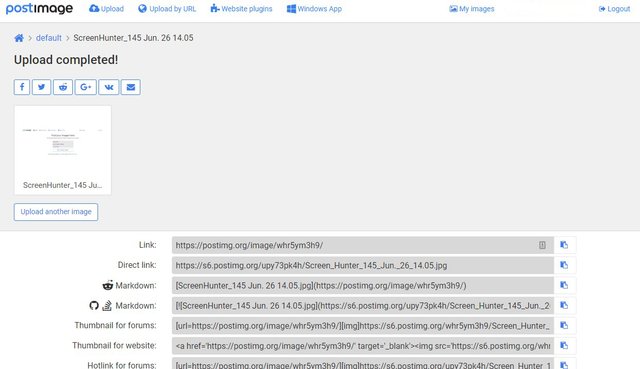
3. What works so well on Post Image is giving you a table that simply gives you so many excellent options for sharing your photo. After you upload a photo it gives you the table (above) or you can always "hover" over a photo in your gallery section and click the sharing button to get the table.
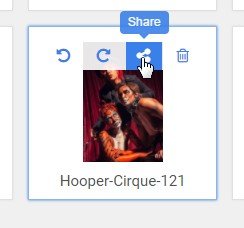
4. Once you get to the table the link you want for Steemit is the "Direct Link" address. Click on that and it will copy that address automatically.
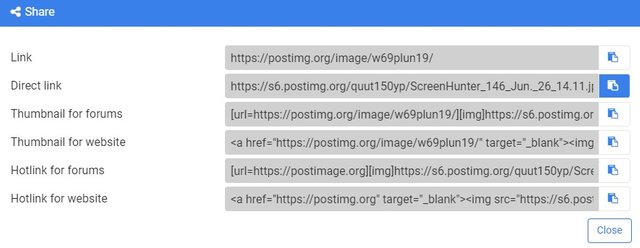
5. With the "Direct Link" address copied, return to your active Steemit post click on the square image icon at the top of your post. It will drop down a box that you can enter your link. Just insert the link in that box and click the checkmark.
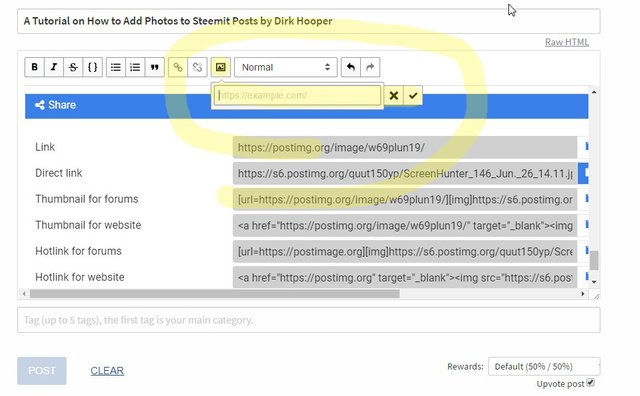
6. Keep in mind that wherever you have your cursor on the page, that's where the photo will load. If you misplaced the photo, simply backspace or delete the photo and try again.
Final Thoughts
That's it! The more you try this the easier it will get. You'll be adding photos here on Steemit like a pro in no time.
There are other options to get photos on here, but this one is the easiest that I've discovered.
If you have any questions, a good idea on how to share photos, or concerns, please comment below.