My writing tools, Part IV - The StackEdit Markdown Text Editor
For today's installment of my writing tools, I'd like to introduce you to StackEdit, a Markdown editor that runs in your browser. As you may know by now, Markdown is supported by Steemit. There are plenty of tutorials out there, with many to choose from on Steemit too, and they're all free. Just do a search for Markdown and start reading and practicing.
Markdown is a handy way to format your articles without having to dig into HTML coding. Although HTML is supported on Steemit (I use HTML for inline links to source documents - but that's it), you'll find that Markdown is much easier to manage. It's a really nice shorthand tagging system that makes it easy to format articles.
I was introduced to Markdown years ago in a rather short lived job. I worked with coders who developed the website for the company I worked for. The coders introduced me to Markdown and I happily edited Markdown files on my Ubuntu Linux computer using Vim, a text editor that runs in the Bash Shell. They also taught me a bit about how to use Github to backup my Markdown documents. Since then, I've also learned that Markdown is very popular with Github, so much that Github has it's own flavor of Markdown, too.
I have multiple computers and places to write in the house, or when I'm traveling. I have been working with an Acer Chromebook now for many months and have come to enjoy the mobility that this system affords. I'm running a sort of experiment to see how long I can go using this Chromebook exclusively.
I'm running this experiment because one thing that has irked me for some time is being chained to one desk or one computer for long periods of time. It's near the end of Winter here in Utah and it's cold in my unfinished basement. Hopefully, that will change in the near future, but for now, I prefer to write upstairs, on the dining room table.
Along with my desire to write, came a desire to be able to write anywhere. I've taken this Chromebook to Vietnam and California and found it to be just right for the job as my writing workstation (even if I don't have a WiFi network for awhile). I've been using it now almost exclusive for months, leaving my desktop alone downstairs.
I wrote this article on StackEdit, too. There are many useful features of StackEdit, but as most programmers know, 80% of the people tend to use 20% of the features. So today, I will give you the most useful features that I've found and leave the rest for you to explore.
Every new StackEdit document opens with the following text:
Written with StackEdit.
Here is the same text in Markdown:
> Written with [StackEdit](https://stackedit.io/).
With that link in your documents, you can easily share the news of StackEdit with your readers, coworkers and friends.
The first feature of StackEdit you'll notice is the two pane editing system. On the left is the editing window. On the right is the preview window.
The preview pane makes it easy to see how your text will look when you publish the document. Having a preview pane also makes it easy to adjust the formatting tags so that the text looks just right.
At the top left of StackEdit, you'll see a folder icon. Click on that folder and you'll see this:
That is a sort of file manager, and the file that is selected is displayed in the editing and preview panes. The file on display here is the Welcome File, and it provides many useful Markdown tips. Markdown files are stored within the browser, in a JSON file. You can export that file, a collection of all of your articles, into a ball and copy that to another computer.
You can also create folders so that you can more easily manage your Markdown files. Part of my motivation for using StackEdit is re-use of my articles. See, once I post an article, I like to have a local copy of it for myself. I just like to know that I can get to it again easily for re-use somewhere else if I want to do that. So I organize my files there, in the file manager. I'm a bit of a pack rat, but I am also aware that the internet is temporary and transient. Everything changes. Storing my own copy gives me some assurance that I can get to my my articles.
For a long time, I had been hoping for an editor that would make it easy to sync my article collection across computers. StackEdit appears to do this. They don't list this behavior as a feature, but I've tested it and it seems to work well. I've made edits to one document, closed it, then opened the same document on another computer and it's there. Even for this file. It's like a dream come true for me. Writing when I want it, where I want it. No questions asked. :)
Across the top of the edit pane, you will see the usual tools for editing text documents:
Here we see formatting and linking tools. Simply select the text you want to work with and click on the tool as appropriate. These tools are consistent across many applications and they are intuitive to use.
In the upper right hand corner, you'll see the menu icon:
Click on that menu icon and it reveals the following menu:
Most of these features I haven't used, but I use synchronization for both Google Drive and Dropbox and both work fine. I think I'm beginning to like Dropbox better, too.
StackEdit also provides an easy path to publish to Blogger and WordPress. It can be used to edit code or blog posts with many collaborators, but I just use it to write my blog posts by myself.
I've been using StackEdit now for about 6 months and I have to say that I've been happy with it so far. I'm particularly impressed with the development of the project, the way features are added and the way revisions are incorporated. I really like the word count, too. That is helping me to reign in the size of my articles.
If you're looking for a flexible Markdown editor that runs in the browser and provides for local and cloud backup, StackEdit is a great choice. I highly recommend it to anyone who uses Markdown to format their text and I have found it to be a worthy text editor for Steemit.
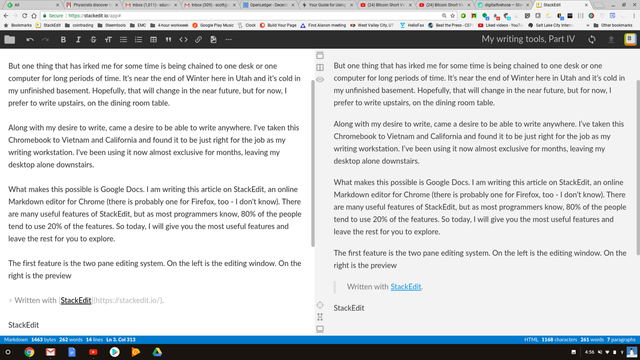
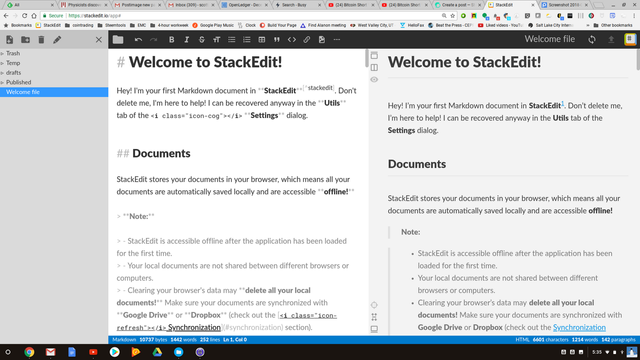
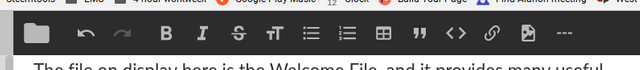

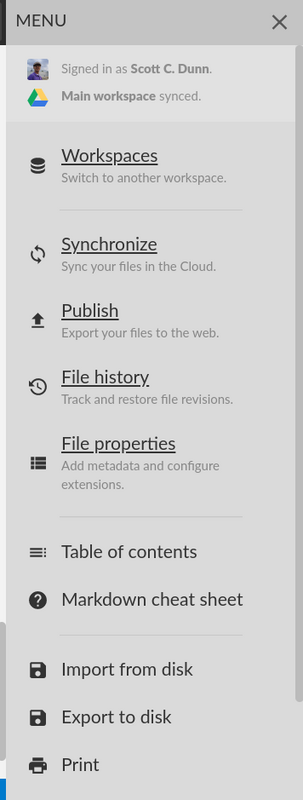
It's good project you are carry on,i wish you success in this project.
I use Visual Studio Code, which has pretty good MarkDown support including a side-by-side view with raw MarkDown on the left and the rendered document on the right.
Also it works 100% offline, which is a big plus for me, as it allows me to write on my ride to work.
You got a 2.31% upvote from @postpromoter courtesy of @digitalfirehose!
Want to promote your posts too? Check out the Steem Bot Tracker website for more info. If you would like to support the development of @postpromoter and the bot tracker please vote for @yabapmatt for witness!
You success this project. thanks for sharing.Wish you all the best.
It's great project you carry on...thanks for sharing your post. upvote and resteem done...