Steemit Tips: Yes, You CAN Avoid Double Posting-- and it's EASY!
I'm happy to say that the Steemit website has been running a lot more smoothly, as of late. I'm sure the developers were busting their collective butts to make sure things would be running smoothly during SteemFest.
That said, there are still a few kinks in the machinery... including
The Dreaded Double Post
When I look at my feed, it's not that uncommon that I see a couple "Sorry, ignore, double posted!" mixed in.
I'm sure most of you have seen this message, shortly after clicking "Post:"

The dreaded error message...
Here's the confusing thing: No matter what that message may suggest, there's a good chance your post actually DID go through.
Rather than trying to POST again, there's a super easy way to double check.
Just leave the page with the error message up and open your profile page on steemd.com in a new tab or window. In my case, it would be here: https://steemd.com/@denmarkguy but all you have to do is substitute in your own Steemit username.
This is basically a direct view of the Steemit blockchain, showing any activity associated with your account. Look for an entry that says "(your username) authored a post." You may have to wait 60-90 seconds before it shows up... once you see that, you KNOW your post was recorded and you can go back to your regular Steemit activity.
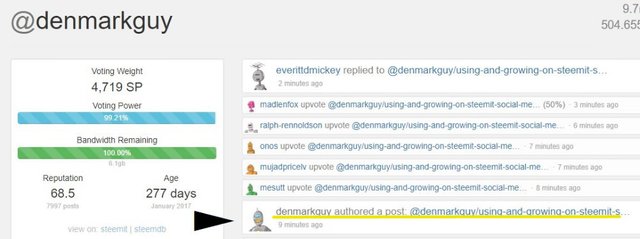
Steemd screenshot... yes, the post DID go through...
If the post has not registered on Steemd within a couple of minutes, you can hit POST again, knowing that the original post didn't go through, and you will not be double posting.
Doesn't take a lot of effort... but avoids a LOT of frustration!
How about YOU? Have you gotten error messages and accidentally double posted? Do you have a different "workaround" you've been using? Leave a comment-- share your experiences-- be part of the conversation!
(As usual, all text and images by the author, unless otherwise credited. This is original content, created expressly for Steemit)
Created at 171103 23:42 PDT
I use SteemStats when I post...same thing.
Yep, that's another good workaround. I'm surprised more people don't... sometimes I see folks with reps near 70 double and even triple post...
I think this problem is temporary @denmarkguy
It's intermittent, at least... similar things have happened in the past, usually in connection with hardforks and interface changes.
yes i face this problem but when i try second time i success.
I always check my profile after posting.
That's always a good idea.
Thanks for educating me am grateful...i have been a victim of this.
You are welcome-- glad you found it useful!
The pleasure is all mine
Yes I had a very important post of mine double up and I found it very embarrassing. It also happened with comments but those didn't bother me as much.
As you wrote the site is working very well besides that little glitch and so it is important to double check.
I've also looked at the new busy.org interface and I like it much more now. I have been using it to comment and upvote comments and it has some advantages. For example when using the slider you can see the "dollar value" that your post gives.
Have you been watching any of the streamed talks from Steemfest? There are some very exciting developments. Just in case you can catch the action here.
https://steemit.com/steemfest/@roelandp/service-announcement-steemfest-livestreams
THANK YOU VERY MUCH !!!
I do a daily post for steemiteducation and I luckily realized this soon enough. All I do is post, then open the blog on a different tab and whala! It's there. Tomorrow I literally change the day number and do the same...ha ha....for all I care they can leave it as is.
Thank's for sharing such a great news like this...
Amazing content
@followed and upvoted
My workaround: open another tab of my blog page and see if it's there. :)
Yesterday it was there, but minus the picture. So I went back and posted a second time and deleted the first one.
Yes mate, I got that dreaded error message when I was submitting my latest and most recent post. This has been going on for all this week.
My different "workaround" which is not new to me, since I've been using it for a long time. And that is probably even easier to use than having to go to the website of steemd to check. It is simply right click on the square POST ICON whenever you wanna start a new post and then left click "Open Link In New Tab" to open a new tab in your browser, different from your main profile, to create and publish your posts from there keeping the two windows open.
Once you clicked "Post" from that other tab, you can get back to your main profile tab that you had also left open and refresh the page to check if your post went through, was recorded into de steem blockchain and already shows up in your blog. :)
Thank you for sharing this helpful post, upvoted and resteemed)