Uploading pictures in 4 EASY steps:
A quick guide for the newbies.
(I'm still one myself)
With the ever increasing STEEMIT community and ever increasing confusion with uploading your first blog, I thought I would help you all out by giving you a step by step guide on how to upload images to you blog.
It took me a lot of googling and trying different websites. pulls hair out
Here go's, 4 EASY steps!
STEP 1
Have your blog finished and ready as it makes the whole process easier and we all like easy :)
Hint- Do your blog on Word first as it is very easy to accidentally delete the content you’ve wrote and you can’t save it for later. I had to re-write my first blog 4 times! YES 4 timessss! I know.. :(
STEP 2
Find your picture online OR if you already have it then good :)
STEP 3
Go onto this website and click choose image: https://postimages.org/. Once uploaded, copy the ‘Direct link’.
STEP 4
Paste the Direct link into your blog wherever you want it then scroll down to preview and it will show!
I took that picture on my phone in Barcelona :)
Happy blogging! :)
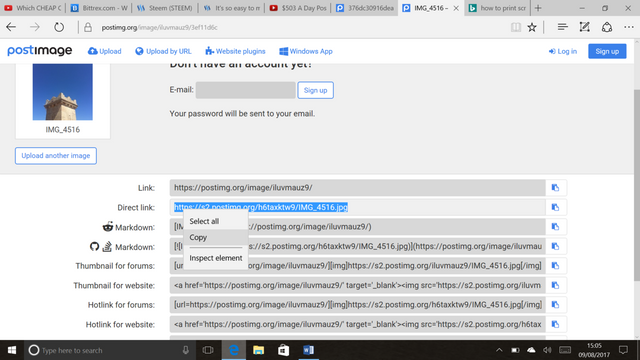
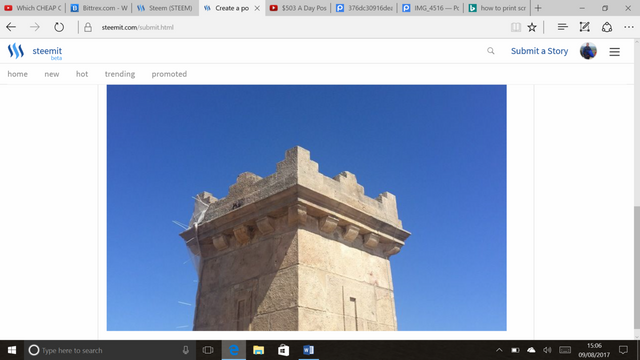
Welcome to Steemit @dannyw, I have upvoted and sent you a tip. Check my blogs if you are looking for tips on how to earn more Steem and SBD.
Thank you! I will follow!
Welcome @Dannyw ! Glad to see you,I hope you enjoy here as much as i do !! Nice post, i will follow your account, please follow me at @khunpoom
Congratulations @dannyw! You have completed some achievement on Steemit and have been rewarded with new badge(s) :
Click on any badge to view your own Board of Honor on SteemitBoard.
For more information about SteemitBoard, click here
If you no longer want to receive notifications, reply to this comment with the word
STOP