How to Automatically Resize Images for Steemit (using Imgur)
I'm personally not a big fan of Steemit's built-in image hosting. It creates additional work because you're unable to edit images and not all file extensions are supported. Lately, I've found an extremely efficient way to manage my images through Imgur and automatically resize them as soon as they're uploaded. Having the same image sizes throughout your blog post really makes a big difference! Your blog will look much more consistent and professional.
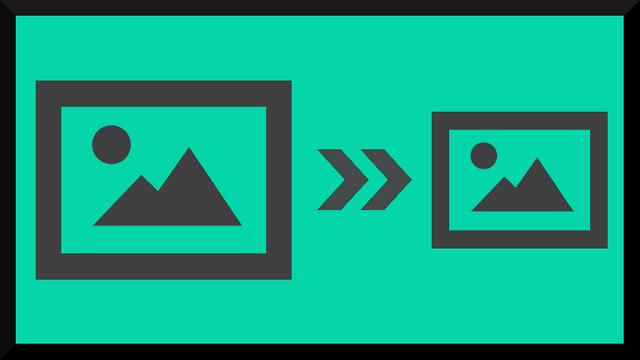
Resize After Uploading
On Imgur you have the option to automatically resize multiple images straight after uploading them. This is handy for when you only need to display a smaller sized images in your blog posts, without linking to the larger copy. There's a better option when you want to display a small image in your post that links to the larger one, more on that later.
I personally like to use images with a size of 640x480 throughout my blog posts, except for the thumbnail of course. For simple illustrations that do not need to be enlarged by the reader, I always resize them on upload, as seen in the image below.
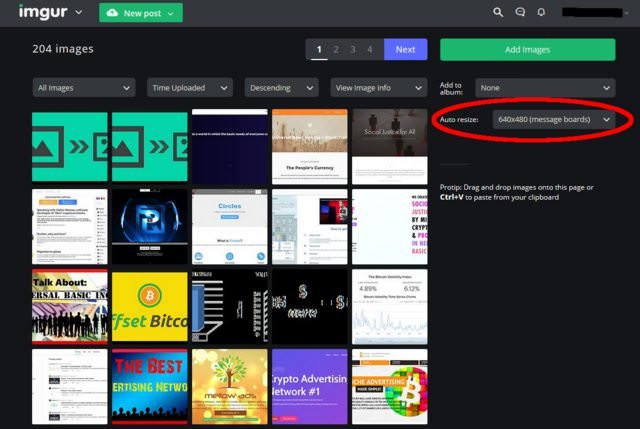
Same Image, Multiple Sizes
Sometimes, it's better to just upload the large source image to Imgur, especially if you want to showcase some professional photography or something that has to be readable. When you click on any image in your Imgur account, you have access to many different sizes of that same image by default.
Usually, I'll pick the 'Large Thumbnail'(640x480) size as the image to display on my blog post, and make the image link to the original. Imgur makes it extremely easy to link to the different sizes, the 'Direct Link' changes automatically when you pick a different size. You can see this in the image below.
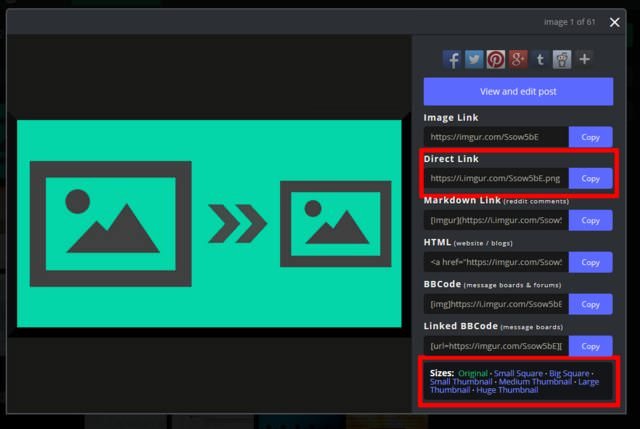
Conclusion
Imgur offers you a great way to both manage and edit your images for your Steemit blog posts. You will be able to create blog posts that look amazing without much effort on your part, no need to use an image editor to manually resize those images. Plus, by using Imgur you'll always have a backup ready of your images and you'll be able to use them on different websites. All EXIF data is also removed when you upload pictures to Imgur, so that's great for your privacy.
Great advice. I need to remember to check it out.
this is a neat trick, though I have used imgur, I never noticed this feature.... thanks for sharing :)
I can tell right away that this is going to be a useful tool to me. Sometimes it is hard to upload a big picture to a text, it looks awfull. I will start using this. Thanks, for solving this problem for me :)