What is signal trading, and how will this function help you make money?
Today, the cryptocurrency market is considered not only the most dynamic and developing very quickly but also one of the most demanded types of investments. Such popularity of the cryptocurrency market is due to the fact that it is capable of significantly increasing the capital of investors. For example, Bitcoin brought its first investors over 9000% ROI, and Ethereum — over 10000%.
It is worth noting that trading is one of the most famous and profitable ways to invest in cryptocurrency. However, cryptocurrency trading is a rather complex process that requires not only certain knowledge, skills, as well as time. But, as you understand, it is impossible to trade cryptocurrency on a 24-hour basis. Therefore, the team of the Cryptorobotics platform has developed various algorithmic trading methods that greatly simplify the entire trading process. Thus, users have the opportunity to trade cryptocurrency without the need to monitor their computers 24/7 and at the same time receive profit from trades.
There are several types of Algotrading tools created by Cryptorobotics such as:
- Trading robots
- Signal trading
- Autofollowing
- Copytrading
In this article, we will talk about trading by signals and tell you in detail how this function operates.
What is Signal Trading?
Signal Trading is a function created to buy or sell digital coins in accordance with the prediction of experienced analysts. The analyst gives you trade signals or suggestions informing you of trading opportunities that arise on cryptocurrency trading exchanges. The robot processes these signals and starts trading. Trading signals can be useful for newbies in helping them discover new strategies. Besides, this function fully automates and helps to get a profit and reduce the risk of losses of traders' funds.
How to start using Signal Trading on the Cryptorobotics platform?
Let's take a closer look at how to use the Signal trading feature and start making a profit.
- Register on the CryptoRobotics trading terminal.

- Click on the "Algotrading".

- Choose "Signal Trading".
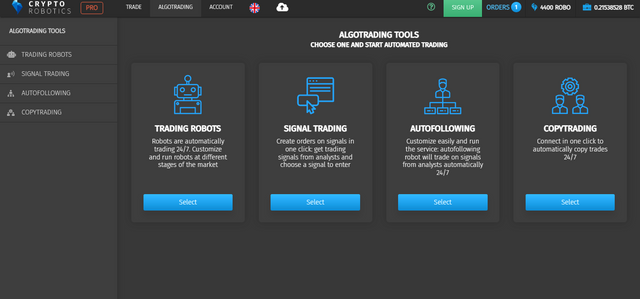
After you complete these steps, you will be able to view a list of all analysts’ channels and statistics of their signals.
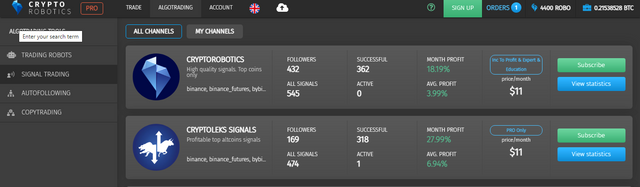
Here, you can also see the two buttons: All Channels, and My Channels.

If you click on the “All channels” button, you will be able to view the full list of analysts’ channels that are available in our terminal. The section “My Channels” will display the channels of analysts to which you are subscribed.
What information should traders check before subscribing?
Before subscribing to a channel of one of the analysts, we recommend looking at all the necessary information for each channel (analyst), its trading statistics, and the monthly subscription cost.
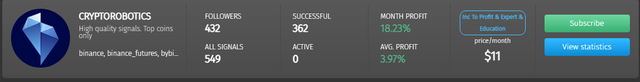
If we consider one of the channels of analysts, we can get the following information:
- Brief description of the channel.
- The number of subscribers.
- The total number of signals.
- The number of active signals at the moment.
- The number of successful signals.
- The average profit in % (average value of profit for one signal).
- Total profit in % (the amount of all signals that brings profit);
- The cost of subscribing to the channel per month.
- “Subscribe” button (if you haven't purchased a subscription to this channel yet)
- “View statistics” button.
If you want to view more detailed information about signals of a certain channel, click on the button "View statistics".
In order to start trading on the signals of this channel, click on the "Subscribe" button and pay for the subscription.
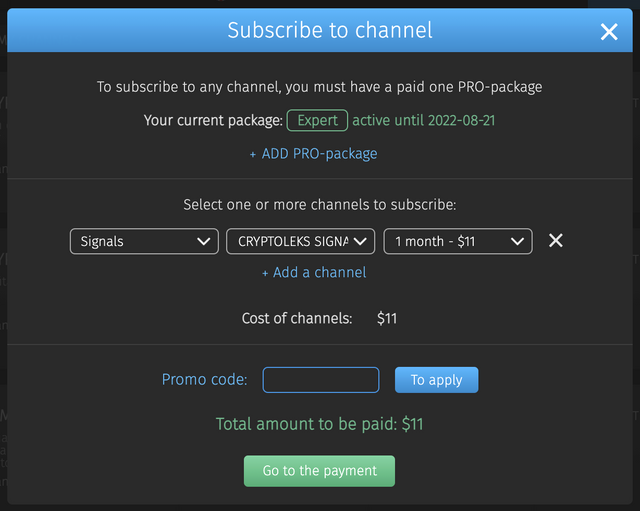
In the case you have already subscribed to the channel, you will see the expiration date of your subscription and the "Go to trade" button.
After you click on the "Go to trade" button, you will be redirected to this channel’s page.
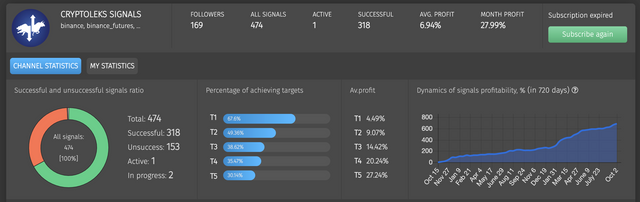
On the page of the channel, you will find the following information:
Brief channel statistics.
Button to extend access to the channel.
Detailed statistics for all signals.
Percentage of targets achievement.
Dynamics, which shows how profitable the signals from this channel are.
The number of all signals.
The number of successful, unsuccessful, and active signals.
Percentage of achievement of signal targets.
The analyst gives a signal with profit-taking targets. One or more targets (T1, T2, T3 ...) will be specified for each signal.
These statistics will help you investigate all risks and possibilities of receiving income. Thus, you will be able to choose a more profitable strategy for following the signals.
- Dynamics of profitability of signals in % per each day
The chart displays the arithmetic average of all profits for the targets that were executed on the specified date. Only completed targets are involved in calculating the profitability of signals.
You can filter statistics by any date you are interested in.
You can also look at the statistics of your trading on the signals of this channel. All previously placed orders (open, successful, unsuccessful, and canceled) are added to the statistics.
- Actual signals.
- Signal history.
- My trades.
Actual signals
This tab contains a list of active analyst's signals that you can follow and trade.
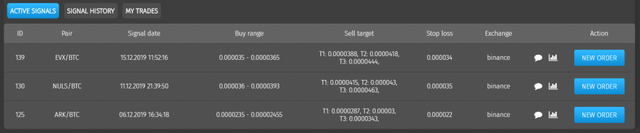
If you want to find more information on each signal, you can get it in the table:
- Signal ID;
- Trading pair;
- Date of the signal creation;
- Buy range;
- Selling targets;
- Stop-loss;
- Exchange;
- Analyst's comment.
If you click on the icon on the right, a chart will open with a visual display of the buy range, Stop-loss level, and profit-taking targets.
If you decide to place an order for this signal, you should select «New Order» to customize the signal.
To create a new order for a signal, you should specify the following parameters:
- Exchange;
- Quantity;
- Sell target.
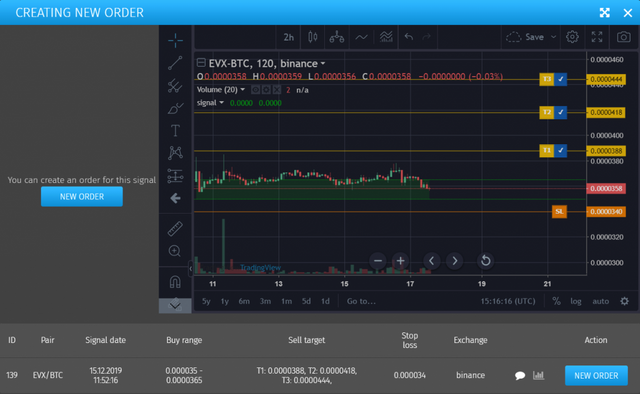
After all the parameters are entered, you should press the “Buy” button and start trading.
My Trades
In this section, you have an opportunity to find your created orders. If you want to see the details of your order, it is necessary to click on the down arrow, and you will see all information about it.
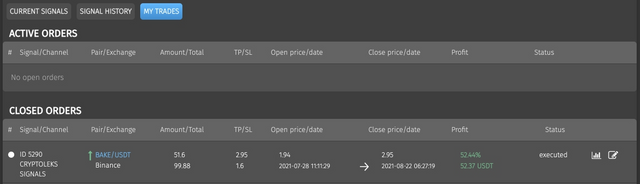
After the cryptocurrency is bought, you will be allowed to close it manually without having to wait for the fulfillment of the target. If you want to do this, you have to press the "Sell" button.
You can also change the order by clicking on the settings in the right corner. When a drop-down menu is opened, you'll have the ability to change data on the “Take profit” (T1, T2, T3 ...) and Stop-loss. If the buy order is still not done, you can also change the Buy price.
After you finish setting up your order, do not forget to save changes. As soon as the exit signal is triggered and your order is closed, you will see the “Successfully completed” status and the percentage of profit on the signal.
Signal History
This section includes previously active signals, but in accordance with a number of reasons, signals have already been transferred to the “Signal History” (for instance, one of the targets has been achieved, the signal has expired and manually moved by the analyst to the archive).

You can expand the details of each signal and see the dynamics of achievement for each of the targets.
In the "My channels" section, you can see the channels of analysts that you are currently subscribed to and those you were subscribed to earlier.
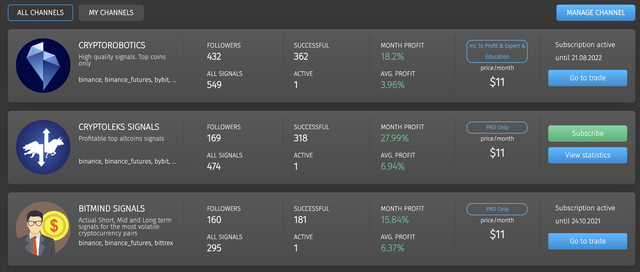
Here, you can renew your subscription again and select directly any other channels.
If you want to get more detailed information about Cryptorobotics trading platform, you can subscribe to our Youtube channel, telegram channel - @Cryptorobotics and follow us on Twitter, Facebook, Discord as well as Instagram.