Overview of the AI Columbus Autofollowing channel on the Cryptorobotics trading platform
The Cryptorobotics team has recently provided its users with a new «AI Columbus Futures» Autofollowing channel. This system uses the algorithm of machine learning that significantly improves the entire process of cryptocurrency trading and makes it more profitable.
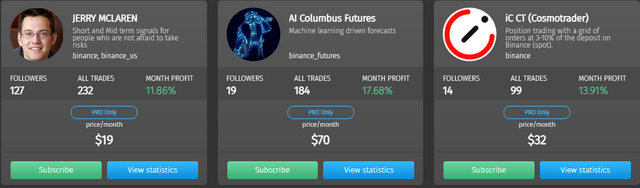
This system is unique in that it is able to predict the value of the digital currency for every next hour and decides to provide a new signal for trading or wait for a better market trend.
Thanks to machine learning algorithms, the system is trained to recognize global and local support and resistance levels, as well as a motion vector. The algorithm also considers the trading volumes, the speed, and dynamics of changes in the motion vectors and calculates the optimal entry point.
The system can trade in falling and growing markets. It is undergoing retraining every hour, as well as it corrects the existing experience, supplementing it with new conditions every 6 hours.
How to start using the «AI Columbus Futures» Autofollowing channel?
There are several steps you should follow to start using the «AI Columbus Futures» Autofollowing channel:
- Register on the Cryptorobotics trading platform.
- Select Algotrading section.
- Go to the Autofollowing tab.
- Select the AI Columbus Futures channel.
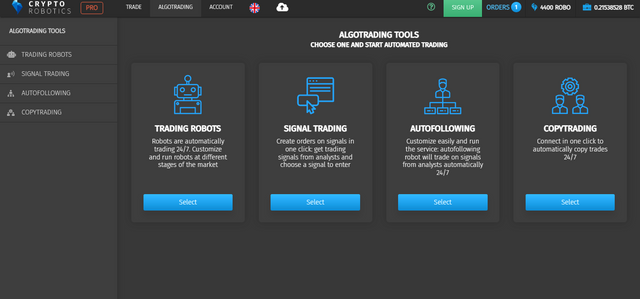
After you go to the channel, you will have access to the statistics of this channel:
- Successful and unsuccessful trades.
- Profit achievement by strategies.
- Average Profit.
- Dynamics of profit trades.
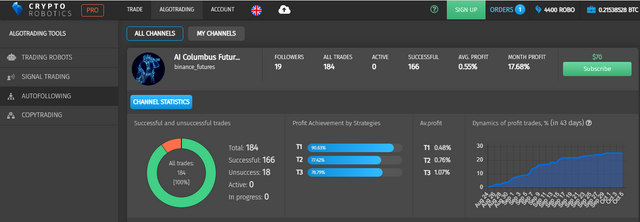
In order to get detailed information on the profitable trades, you can click on the
"Trade History" tab. You will receive the following information:
- The ID of the trade
- Trading pair
- Signal date
- Open range
- Targets
- Stop loss
- Exchange
- Profit
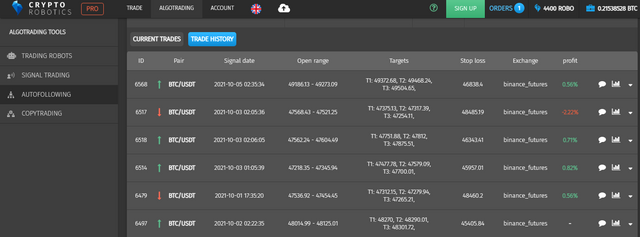
How to launch the AI Columbus Futures Autofollowing channel?
If you want to run Autofollowing on this channel, it is necessary to:
Click on the "Settings" button.
Choose the required account for exchange and risk strategy. There is a conservative, moderate and risky strategy here, depending on the take profit level.
Then select the trade balance, the number of orders, and the lot amount. The lot amount is automatically arranged under the number of orders. You can also choose the maximum leverage. During trading, the system can choose lower leverage, but it will never exceed the specified one.
Also, you are allowed to select an option to receive email notifications about new orders.
Click the "Save and Start" button.
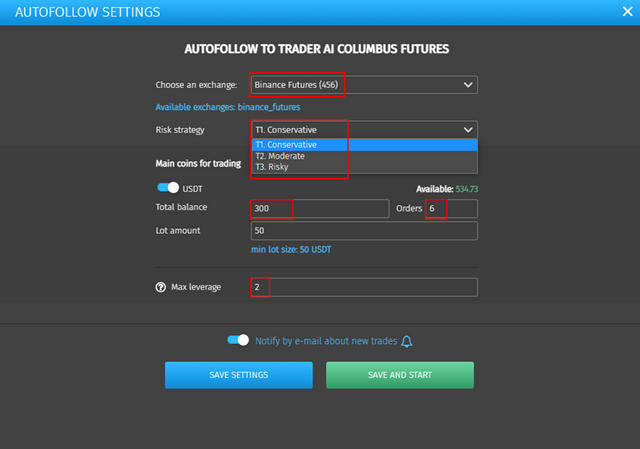
All the settings you choose are displayed in the control panel: exchange, balance, lot amount, risk strategy, and maximum leverage.
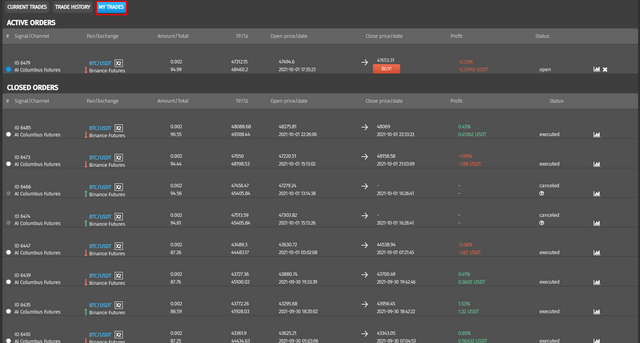
After you subscribe to the AI Columbus Futures channel, you will have access to the "My Trade" section, where you can view all your open and closed deals.
How to stop the AI Columbus Futures channel?
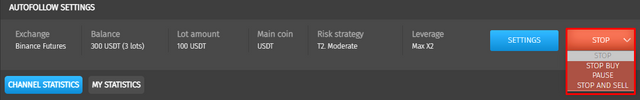
In order to stop the operation of this channel, you need to select one of these options: stop buying, pause or stop for closing all open trades.
To get more information about Cryptorobotics, follow us on social media: