Mining under Ubuntu
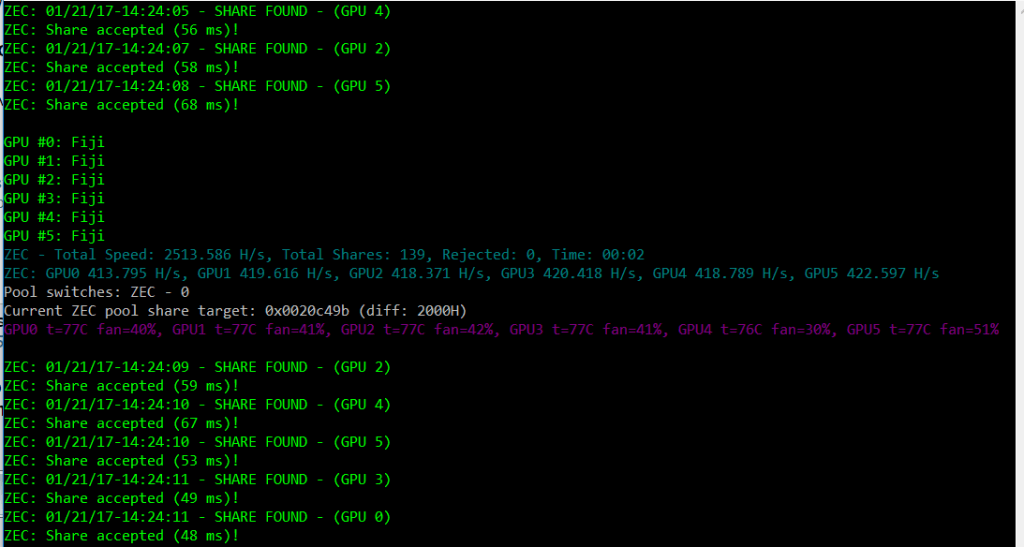
In the case of mining with the graphics card please install the necessary drivers for AMD and Nvidiahttp: //ethereum.gitbooks.io/frontier-guide/content/gpu.html
1 Installing Geth and Eth Customers (Instructions from https://ethereum.org/cli)
In a terminal to install geth enter: bash <(curl https://install-geth.ethereum.org -L)
Then to install eth enter: bash <(curlhttps: //install-eth.ethereum.org -L)
2 Installation of the minor
Sudo apt-get install ethminer
3 Account creation and blockchain synchronization: geth
In a terminal enter: geth account new
Then enter: geth --rpc console
-> leave this terminal open
4 Launching of minors
In another terminal enter:
For mining cpu: ethminer -C for mining gpu: ethminer -G
Tip: If you mining with your GPU you can also mining at the same time with your CPU by going to the terminal where geth is active and enter: mine.start (eg: mine.start)

5 Saving your wallet:
~ / .ethereum / keystore
Copy the file (s) without renaming to the media of your choice (CD / USB key) to perform the backup

Congratulations! This post has been upvoted from the communal account, @minnowsupport, by LeClownDesForêts from the Minnow Support Project. It's a witness project run by aggroed, ausbitbank, teamsteem, theprophet0, and someguy123. The goal is to help Steemit grow by supporting Minnows and creating a social network. Please find us in the Peace, Abundance, and Liberty Network (PALnet) Discord Channel. It's a completely public and open space to all members of the Steemit community who voluntarily choose to be there.
If you like what we're doing please upvote this comment so we can continue to build the community account that's supporting all members.