How to make a Steemit Profile Icon
Boooooyaaaa first community building opportunity (lets hope I don't mess this up...)
So I have received a number of requests on how I made my Steemit profile picture and a quick search didn't yield any good advice so here is how I did it.
First I used this ridiculously easy site named Canva which had hundred of templates, texts, and options which are simple and quick to master. After a quick sign up and a little fooling around with some inspiration from some of my favorite YouTube channels I came up with this bad boy. TAAADAAAA
**Keep in mind the small circular nature of your Steemit profile picture, you will want yours to reflect this so keep it fairly round and tight( there has got to be a joke in there somewhere...)
I then downloaded the image using the option in the top right hand corner of the site
Now from what I understand Steemit profile pictured have to be hosted somewhere, and being fairly new to this whole social media scene the only one I could think of off the top of my head was Imgur(Apologies if this isn't the best hosting platform). So head on over there and create yourself an account (takes less than a minute) and hit that new post button where you can either select or drag your swanky new profile picture like so
From here you go click on your name in the top right corner which will drop down allowing you to select that mighty fine piece of art you have created. Click on that bad boy which will bring you to a page like so...
Select the DIRECT LINK option (second from the top) and copy that to your clipboard. You now will go to your settings which you find by clicking on that depressing hollow head in the top right corner where your soon to be masterpiece will soon fill. Once on settings you will see a page that looks a little something like this
.png)
**awesome Steemit and YouTube Channel by the way... definitely deserves a follow if you are wanting to see more "quality" content like this
Where you will paste your direct link from Imgur into your PROFILE PICTURE URL( I don't know why they had to scream it...). And boom with a little luck and maybe some creative cropping you have just scored yourself a sick new profile picture to show off to these awesome internet peoples!
Hope you all enjoyed this little guide, feel free to follow and re-steem(post? this is all so new to me..) this little guy so more people can clown me on my spelling and grammar mistakes

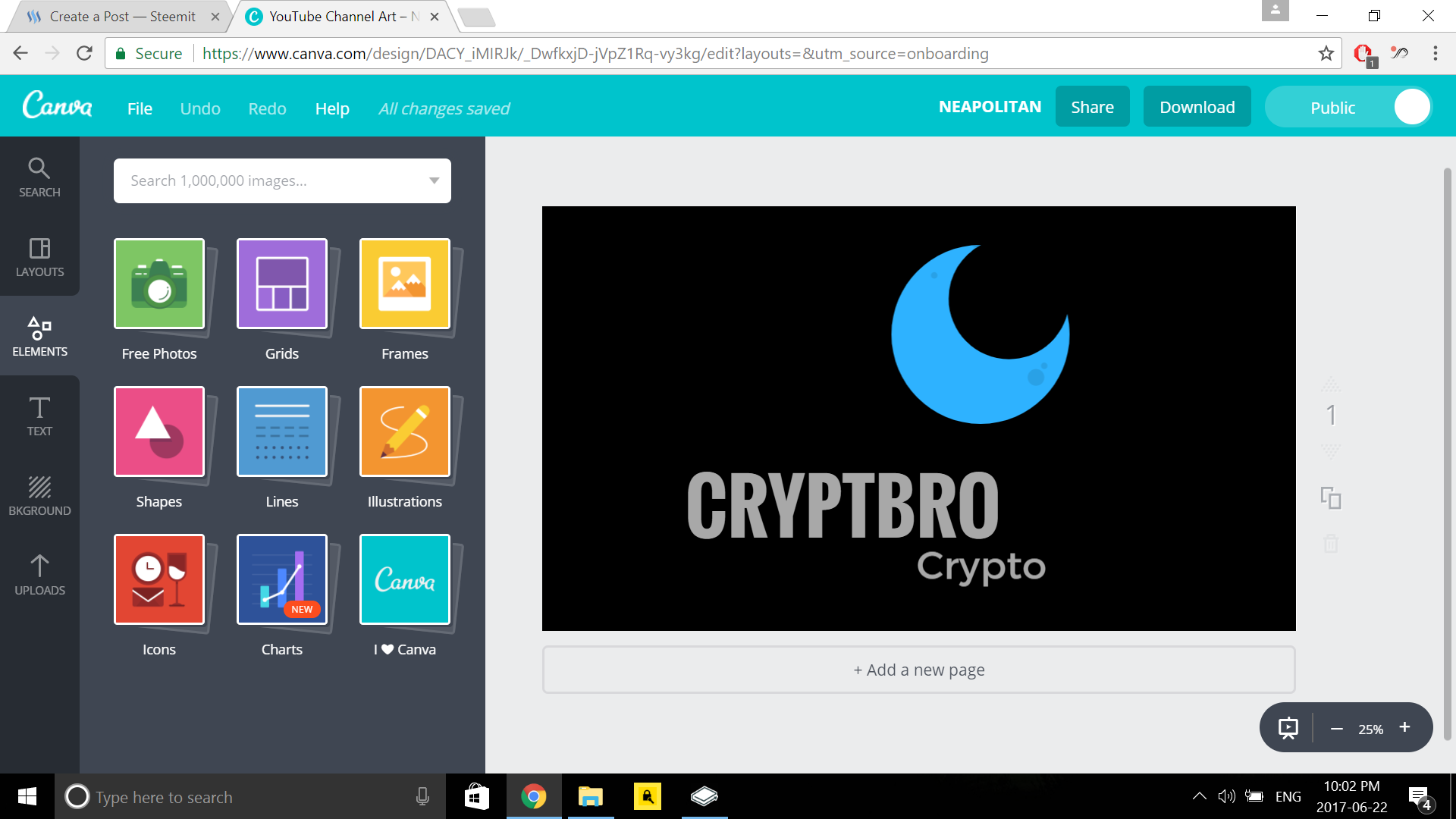.png)
.png)
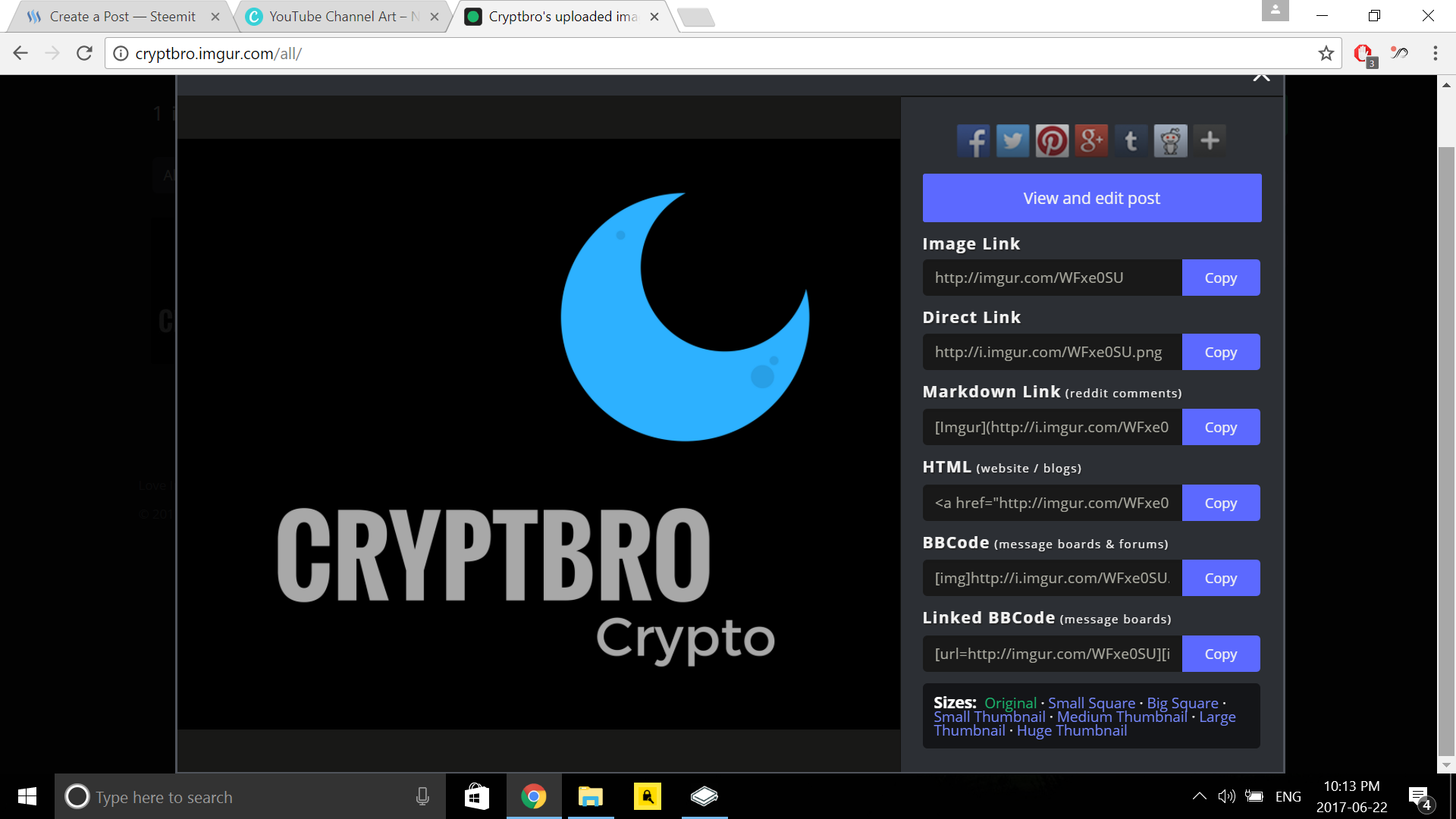.png)
Upvoted. A lot of newbie users will find this useful.
Heck, a month ago I was wondering where is the upload button.
Took me a while to get it.
So pretty sure this is a very useful guide. :)
And thank you for writing!
Thank you thank you!
Took me a little time to figure out but tried to make it both informative and fun (infunmative?)
You got my attention. So definitely infunmative article there. ;-)
Already following you!
Thanks for your sharing....deserve upvote and resteem...
You are more than welcome, thank you for giving me motivation in making it! And I would appreciate it greatly, any little bit helps in getting my name out there and growing a community
no problem...keep steeming...my friend...will always support your posts....
Thanks a bunch - this really helps for newbies like myself.
Any time my friend, thanks for the comment!
Thanks. Very helpful. #ease_of_internet_learning