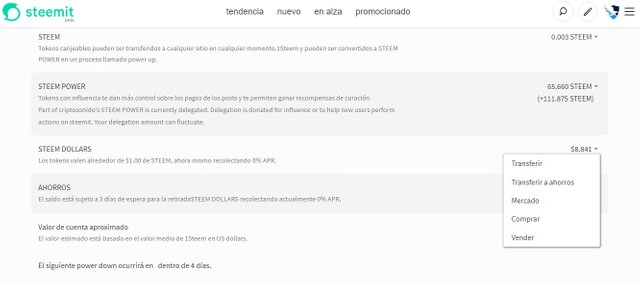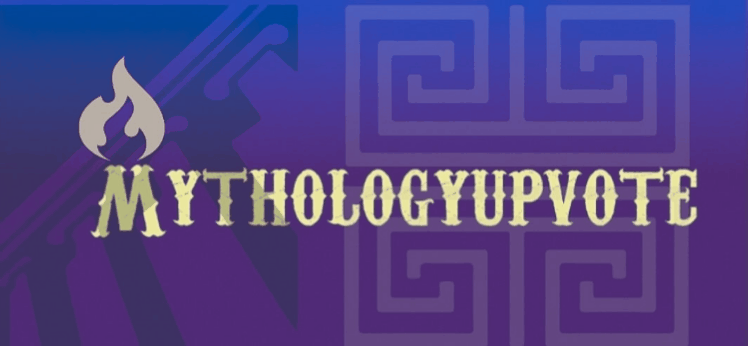🎵"MENU GUIDE AND OPTIONS FOR STEEMIT"||COIN, STEEM, SBD & SP(Steem Power)||by @criptosonido🎵

🎵"STEEM,SBD & SP(Steem Power)🎵





🎵Crypto-Data:🎵


(This is a principle to advance in Steemit)


Let us begin...


A wallet is a software that makes an encrypted wallet or virtual wallet providing total security to save, send and receive Bitcoin, Ethereum or any cryptocurrency or data (in this case Steem and SBD). The wallets can be compatible with a single cryptocurrency, such as they can be the official portfolios, or on the other hand, the multicriptomonedas portfolios, commonly created by third parties.
A simpler definition can be: a software to store or save, receive and send your cryptocurrencies.
We start by contradicting a little the definition of wallet, since cryptocurrencies or tokens are stored in your private key and not in the wallet, the private key is a code of multiple characters 100% sure that you can only know, and a public key, a public code that is responsible for indicating the amount of cryptocurrencies or tokens that your private key or wallet has. The wallet also acts as a ledger for your transactions.
The ownership of your private key gives you full control over your cryptocurrencies associated with their corresponding public keys, so it is extremely important that only you know your private keys.
The Steemit Platform is based on the Blockchain Technology, each and every one of its operations are registered, visible and stored in a public transaction history (this can be seen in the bottom of our purse). (HISTORY)
It is one of the 2 cryptocurrencies that Steemit has, they are exchangeable tokens and can be transferred anywhere at any time. The Steem can be converted to STEEM POWER in a process called power up.
By clicking on where STEEM says, the following options will appear:
1-Transfer: Allows us to transfer our funds to our STEEM wallet in the different wallet, for example: transfer funds to Bittrex or another user.
2-Transfer to savings: allows us to save our funds in the savings section that appears below.
3-Power up: we can pass Steem and can be converted to STEEM POWER in a process called power up (you can transfer the STEEM you want).
4-Buy: allows us to buy STEEM in the market through BlockTrades.
5-Sell: we can sell STEEM in the market through BlockTrades.
6-Market: shows the status of the cryptocurrency, you can see the current volume and how it is being handled in the market
It is the voting power that you have, that is, how much your vote is worth and what value you can give to the publications of others, gives more control over the payments of the posts and allows you to gain healing rewards
Part of your STEEM POWER has been delegated to you. Delegation is donated influence that helps new users to interact in steemit.
Clicking will show you only 2 options: (in my case 3 by the Power Down Active)
1-Power down: Drain what you have in Steem Power and distribute it between your Steem and your SBD. remember that if you do this your voting power will decrease.
2-Buy: allows you to buy Steem power to increase your influence on your vote. through BlockTrades
It is the second cryptocurrency of Steemit, but it is with this that your posts are mainly paid, what your publications collect will be paid in SBD, knowing that a percentage of those profits go to your Steem Power and to the curators, that is to say who vote your post.
Like the other options, pressing click we can see the following options:
1-Transfer: Allows us to transfer our funds to our STEEM wallet in the different wallet, for example: transfer funds to Bittrex or another user.
2-Transfer to savings: allows us to save our funds in the savings section that appears below.
3-Market: shows the status of the cryptocurrency, you can see the current volume and how it is being handled in the market.
4-Transfer to STEEM: we can pass our balance in SBD and move it to STEEM, this takes 3 and a half days to complete, it depends on how they are in the market to do the conversion.
5-Buy: allows us to buy SBD in the market through BlockTrades .
6-Sell: we can sell SBD in the market through BlockTrades
For now & nbsp; this is all, soon I will upload more guides and tutorials to understand together this fascinating platform called Steemit.






(Traveling Through The Valley Of The CryptoBusinessmen & Promoting Blockchain Technology)
If you want to see more of my Publications I invite you to look at the following link: