How to Use the Steemit Voting Bots
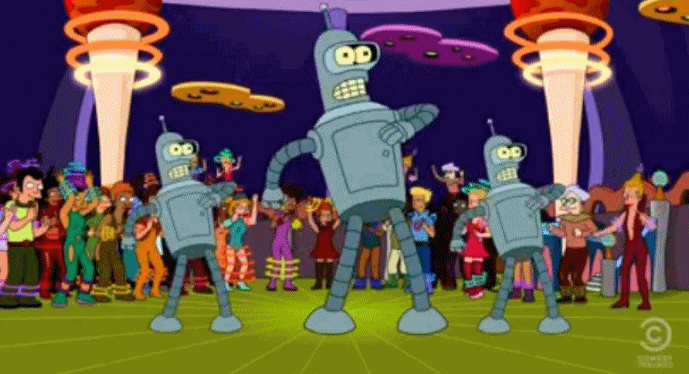
For those of you who have joined Steemit in the past few days, weeks or even a month ago (like me!), I would like to provide you all with a straightforward guide to using the voting bots on Steemit. Regardless of your views on using bots to upvote posts, we can all nonetheless agree that Steemit bots are especially helpful to new users and minnows in need of earning more upvotes and increasing their author rewards. After all, the more higher-weight upvotes you receive on a post, the faster you can advance to the next reputation score! So without further ado, let me introduce you to the Steemit voting bots.
The Discord bots – banjo and minnowsupport
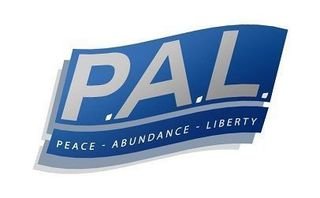
These voting bots, which are accessible from the Peace, Abundance and Liberty (PAL) server in Discord, have been set up by @aggroed and the Minnow Support Project to provide an easy and automatic way for minnows to receive more upvotes and thus more views for their posts.
If you haven’t already signed up for Discord, use the following link: https://discord.gg/qn8s6VW
Although you are welcome to use the online version, I highly recommend that if you have enough space on your hard drive, you should download the desktop version of Discord.
After downloading and installing Discord using the aforementioned link, you should be able to join the PAL server. Next, head over to the registration channel in order to register your Steemit username with the Discord bots.
The registration command is $register <username>, where you can replace <username> with your Steemit username.
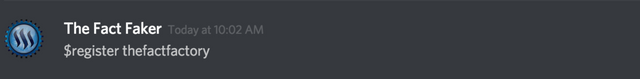
Next, you will be prompted by the minnowsupport and banjo bots to complete registration by sending 0.001 STEEM or 0.001 SBD to each bot with a specific memo:
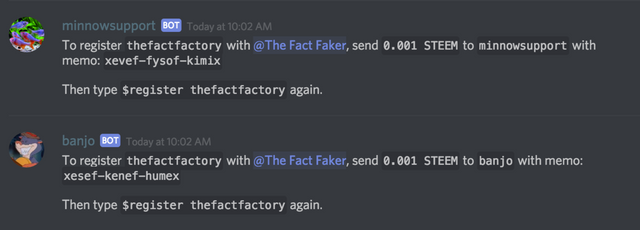
If you don’t have 0.001 STEEM/SBD yet because you are still waiting for your first payout on Steemit, feel free to ask anyone on the PAL general channel and they’ll be more than happy to send you the 0.002 STEEM/SBD needed to complete registration. You can also ask me via direct message on Discord.
Once you have 0.002 STEEM/SBD to send, go to your Wallet and under either STEEM DOLLARS or STEEM, select Transfer. Then in the Transfer to Account box, type banjo in the To field, 0.001 for the Amount and enter the memo given to you by banjo in the Memo field.
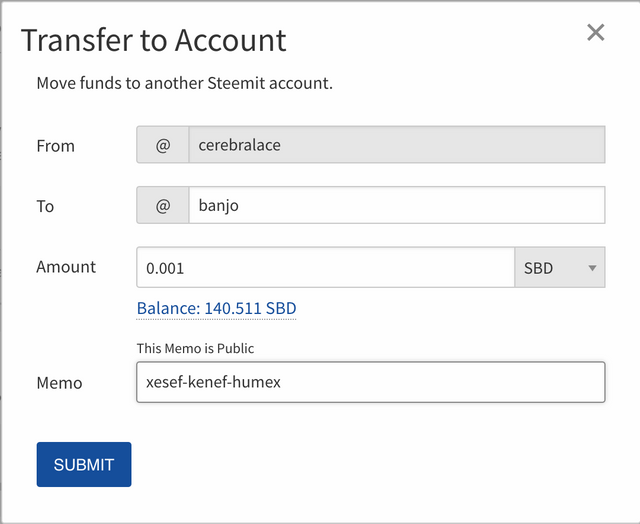
Do the same exact thing for the minnowsupport bot: minnowsupport in the To field, 0.001 for the Amount and enter the memo given to you by minnowsupport in the Memo field.
Once you have paid your dues, you can now go ahead and type $register <username> again in Discord and this time you will be successfully registered with both bots.
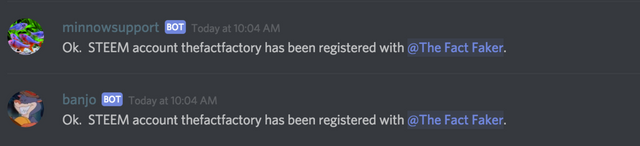
As soon as your post is more than 21 minutes old, you can use the bots to upvote your post. Simply go to the upvote channel in the PAL server and type $upvote <posturl>, where you can replace <posturl> with the URL of your post. This should result in automatic upvotes from both the minnowsupport bot as well as the banjo bot:

Randowhale

This is a relatively easy bot to operate since you only have to send 2 SBD to @randowhale (make sure you spell that correctly, without “M”, as there are NO refunds) and paste the URL of your post in the Memo field.
First, check the current voting power of @randowhale at steemnow.com. Only if it is around 47% or more voting power, you should go ahead and use randowhale to upvote your post. Otherwise, wait until it recharges to at least 47% - you have 7 days until payout so you have plenty of time!
The randowhale bot will automatically upvote your post with a random voting percentage between 1 – 5%. Note that randowhale has over 637,000 Steem Power delegated to it so depending on its current voting power, that could signify a serious boost to your earnings!
Once you have checked the current voting power, go to your Wallet, select Transfer under STEEM DOLLARS and fill out the Transfer to Account box as follows:
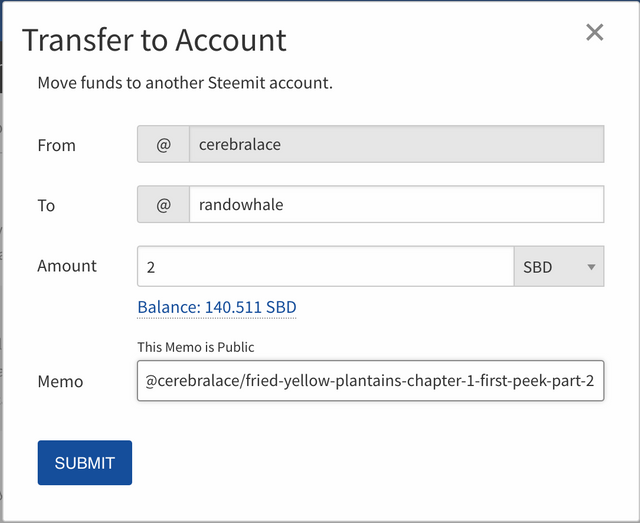
Enter randowhale in the To field, 2 in the Amount field and the URL of your post in the Memo field. Upon clicking SUBMIT, randowhale will instantly receive your 2 SBD and automatically upvote your post with a random voting percentage between 1 – 5%.
Booster
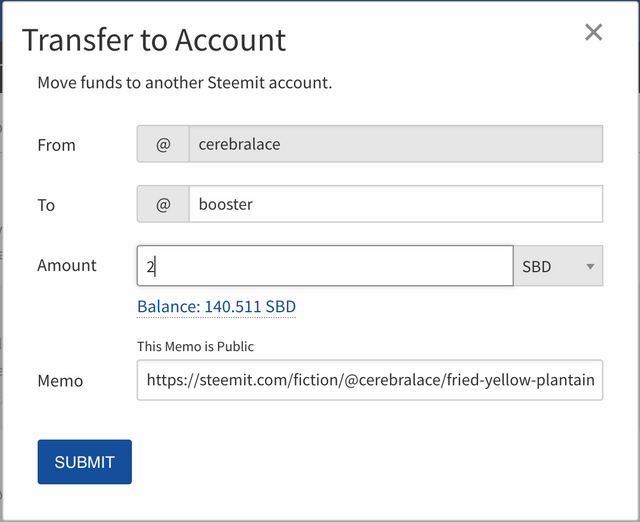
This is a brand new creation from the ingenious mind of @inertia and the booster team, which you can follow on Steemit at @booster. Essentially, the booster bot takes bids from the community over a 2.4 hour period and after 2.4 hours, it upvotes the posts of all the bidders at amounts proportional to the submitted bids.
For example, if there were only two bidders during a 2.4 hr period and User A bid 2 SBD and User B bid 4 SBD, then after 2.4 hrs, the booster bot will upvote User A’s post with a weight of 33% (2 SBD/6 SBD) and User B’s post at a 67% weight (4 SBD/6 SBD).
I used the booster bot for the first time last night and managed to turn a $10.70 post into a $16.90 post! It currently has over 338,000 Steem Power delegated to it so go ahead and try it out!
To use the booster bot, simply go to the Wallet again, select Transfer under STEEM DOLLARS and in the Transfer to Account box, enter booster in the To field, your bid amount in the Amount field and in the Memo field, enter the URL of the post that you would like for booster to upvote.
The booster bot will take approximately 2.4 hours to upvote your post, so sit tight! Unlike randowhale, booster does refund invalid and incorrectly entered bids.
To observe the bids currently being submitted to @booster, check out the following link: https://steemit.com/@booster/transfers
Minnow Booster

Another relatively new bot to the Steemit community, minnowbooster is a mixture of both randowhale and booster – it can instantly upvote your post but will only upvote it by an amount proportional to your bid.
Essentially, you can submit any amount of SBD (at least 0.1 SBD) to minnowbooster and have the bot upvote your post automatically proportional to both the amount submitted and to its current voting power.
At 100% voting power, minnowbooster upvotes your post by 5 times your submitted amount. For example, if you send 2 SBD and minnowbooster is currently at 100% voting power, minnowbooster will upvote your post by 10 SBD.
At 80% voting power, minnowbooster upvotes your post by 4 times your submitted amount. For example, if you send 2 SBD and minnowbooster is currently at 80% voting power, minnowbooster will upvote your post by 8 SBD.
At 60% voting power, minnowbooster upvotes your post by 3 times your submitted amount. For example, if you send 2 SBD and minnowbooster is currently at 60% voting power, minnowbooster will upvote your post by 6 SBD.
At 40% voting power, minnowbooster upvotes your post by 2 times your submitted amount. For example, if you send 2 SBD and minnowbooster is currently at 40% voting power, minnowbooster will upvote your post by 4 SBD.
At 20% voting power, minnowbooster upvotes your post by an amount equal to that submitted. For example, if you send 2 SBD and minnowbooster is currently at 20% voting power, minnowbooster will upvote your post by 2 SBD.
At 10% voting power, minnowbooster upvotes your post by 0.5 times your submitted amount. For example, if you send 2 SBD and minnowbooster is currently at 10% voting power, minnowbooster will upvote your post by only 1 SBD!
Thus, always remember to check the voting power before using minnowbooster (use steemnow.com or https://steemd.com/@minnowbooster). As a general rule of thumb, only use minnowbooster when its voting power is 80% or more in order to get post rewards that are at least 4x your submitted amount.
To use minnowbooster, send X amount of SBD (at least 0.1 SBD) to @minnowbooster and add the post/comment URL as the memo.

I hope you found this post informative and educational. I’m sure that there are other voting bots out there and certainly many more to come. I definitely hope to update this post in addition to covering other helpful Steemit tools and bots as they become available.
Please let me know if you have any questions in the comments below. Even if you think Steemit bots are the beginning of the end of human civilization, feel free to let me know and come at me bro!
Image Sources: 1, 2, 3, 4, 5, 6, 7, 8, 9, 10, 11, 12
Until next time, keep acing life!

So helpful! Building community and spreading knowledge. What our world works best on! Thank you!
Yes, I agree with you. :)
Great work!
Congratulations! This post has been upvoted & resteemed by @philippinetrail. We thank you for any support that you can give (Upvote, resteem, donate, delegate, or even comment). Join our Facebook Group if you're a Filipino or living in the Philippines.
Please upvote this comment so we can continue to build this account if you like this initiative.
Thanks @philippinetrail!
You're welcome!
The Wheel of Upvotes was randomly spinned for you!
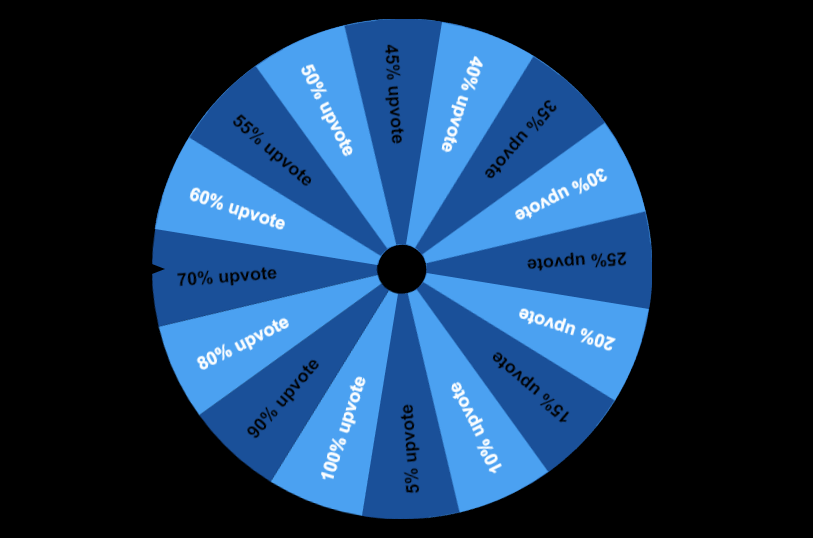
Where did it land?
Congratulations! The upvote is coming straight to your post!
If you like this idea, please upvote this comment or try another spin on the wheel so the project can grow! 0:)
I saw your post in the #postpromotion channel on the WhaleShares discord. Thank you for being with us! Maybe WhaleShares is not a bot, but it can make your post-payout much higher than something like banjo or randowhale. :) You just have to win some contest. . .
Thanks @eirik! WhaleShares is an awesome place on Discord and I definitely look forward to getting my hands on some Whaleshares and Beyond Bitcoin tokens and using them on future posts!
Absolutely Solid Information 👍❗✨
I shall now be Beam Transferring this information to Great Colleague of mine 📡📡📡📡📡💡✨
--- Entering Data Space; @joeschannel ---
Thanks! All these articles help minnows a lot (I'm one of them..) Thanks again!
Thanks. This is exactly what I needed, a straight forward explanation of the bots on steemit.
Congratulations! This post has been upvoted from the communal account, @minnowsupport, by Ace from the Minnow Support Project. It's a witness project run by aggroed, ausbitbank, teamsteem, theprophet0, and someguy123. The goal is to help Steemit grow by supporting Minnows and creating a social network. Please find us in the Peace, Abundance, and Liberty Network (PALnet) Discord Channel. It's a completely public and open space to all members of the Steemit community who voluntarily choose to be there.
If you like what we're doing please upvote this comment so we can continue to build the community account that's supporting all members.
thanks for sharing.
Thanks @patricksanlin!
Please follow me @patricksanlin and upvote. thanks
Hola amigo, que tal? he estado intentando usar los bots de banjo y minnowsupport y ya van más de 14 horas que hice el pago y aún no están activos. Hay algún sitio donde pueda reportar esto? o alguna forma de remediarlo? Vi que comentabas que era igual si pagabas steems o steem dollars, yo pague steems,no se si tiene que ver con eso. Te agradecería mucho tu ayuda al respecto. saludos
Hola @ricardoangulove! Usted necesita esperar 21 minutos despues de publicar tu post entonces usar los dos bots. Si encuentras cualquier problema con estos bots, usted puede ir al Discord Chat de Peace, Abundance and Liberty (PAL): https://discord.gg/qn8s6VW.
Si habla ingles, puedes escribir su pregunta en #general. Si solo espanol, entonces escribe su pregunta en #spanish. Usted puede avisarme si tiene cualquier otra pregunta. Gracias y buen dia amigo!
Muchas gracias, ya logré solucionar el problema. Para que quede constancia por acá del mismo y otros usuarios puedan resolverlo sin mayor inconveniente, la situación fue mi nombre en steemit es diferente al nombre del discord, cuando ejecuté el comando $register lo hice con el nombre del discord asó que tuve que realizar nuevamente la transferencia para poder hacer uso del bot
una pregunta amigo cuanto le da el bot ósea pones ????? y de devuelve ???? te agradezco me comentes,
We are looking for Bot Builders
http://shaivitetemple.org/Forum/topic/blockchain-bots-that-benefit-people/