Steemit Common Questions For New Users - How to avoid your Steemit account being hacked and money stolen
In today Q&A For Steemit, We will learn about how to protect our steemit account from hackers. Let's get started:
Q: What happen if my steemit account got hacked?
A: all of your hard worked money in steemit will disappear and there is no way for you to get it back.
Q: How can other hack my account?
A: There are three way that i know of:
- Hackers attack Steemit website. in this case, Steemit will give your stolen money back to you.
- Browsing unsafe websites and download unsafe files
- Hacker fake someone you know and ask for your password
There are possibly (or not) more ways to hack than what i just listed.
Q: What should I do if I discover that someone hacked my account?
visit this page => Link here
and provide your account name and a master password that was used in the last 30 days.
Q: What are these master key, owner key, posting key ... ?
A: Each Steemit Account will have 5 Unique Passwords that are often referred to as permission keys
When you first create an account with steemit, you was provided with a "Master Key". This key is a BOSS for all 4 keys below, it does all other keys can do so keep it safe somewhere offline and only use when necessary.
After you login in, click on your avatar => change password => click on Permissions
you will see these other 4 different keys below.
Posting key - The posting key allows accounts to post, comment, edit, vote, resteem, and follow or mute other accounts.
Active key - This key use for transferring funds, power up/down transactions, converting Steem Dollars, voting for witnesses, updating profile details and avatar, and placing a market order.
Owner key - The owner key is only meant for use when necessary. It is the most powerful key because it can change any key of an account, including the owner key. Best to keep it offline.
Memo key - Currently the memo key is not used.
Click on show to "show ..." next to each key to get your private key numbers detail. Then copy, save or change.
Q: Should i change my keys (passwords)?
If your keys is easy for other to guess, change it today. if it random you can keep using it, just don't save your Master key, Owner key and Active keys on online.
Final words and advise:
You should write down your Master key, Owner key and Active key on paper and keep it somewhere. Especially master key because if you lose it, you can't get it back.
For Posting key, just copy and save somewhere in your computer so you can use it whenever you need.
Everyday, using Posting key to login submit post, reply comments, up-vote ...
Only use Active key if you want to transferring, withdraw, deposit funds, or change avatar image.
Only use Master key or Owner key if you want to change any of your password (keys).
This way, hacker can only be able to obtain your posting key and so you can keep all of your money safe.

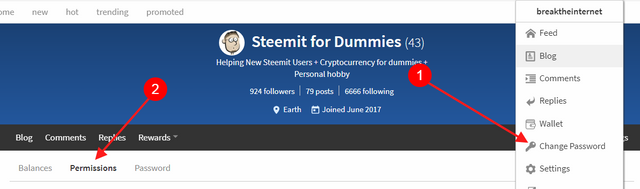
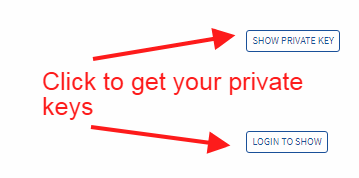
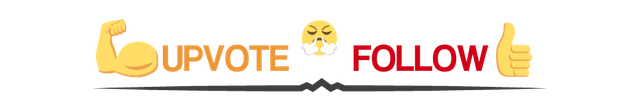
Very helpful information. I have saved it for my reference. Thanks
Glad to see this being posted, sure got a bunch showing up from yt! Thank You for doing this!
Thankyou very much
Good tutorial. Hard earned SP and SBD has to be protected at all cost.
thanks for the info. will have to make sure I have followed all of the steps to secure my account!
Great info bro ! Resteemed upvoted and following you Aloha Al