How To Stop/ Change Your Auto Upvote On Minnowbooster.net & Steemvoter.com
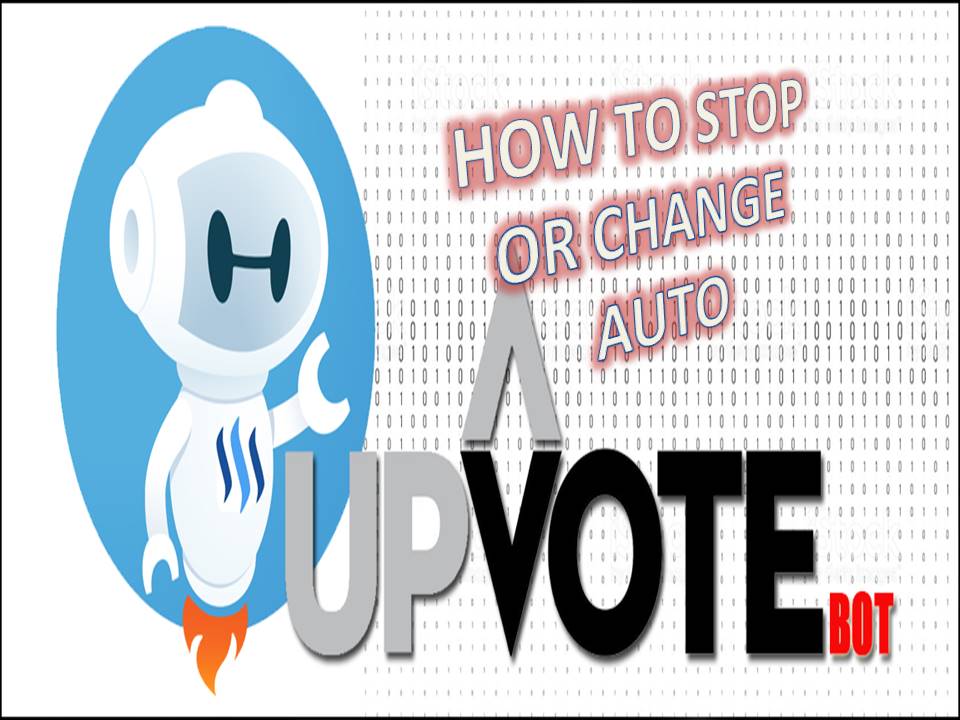
Hey everyone!
Changing/Stopping Auto Upvote on minnowbooster.net
You can change or stop @minnowbooster from using your vote.
Follow these easy steps.
Log in to your minnowbooster account on https://www.minnowbooster.net.
Click on My Account and then Edit Info.
After clicking on Edit Info scroll down and you will find these tabs.
As you can see those two bars which are green.
Sell your vote to minnowbooster
You need to authorize the bot to allow it to use your vote, click here
Click on those two bars and disable them, which will stop the bot from using your vote.
But on the other hand, if you want to limit the bot to use your vote to use your vote if your voting power is higher than whatever range you set for it, then drag that ball which I highlighted on the bar and set it to whatever voting power you want. As you can see I have set it to 70 now.
Changing/ Stopping Auto Upvote on Steemvoter.com
Well, I didn't use Steemvoter.com yet, but I guess this is how it is done on Steemvoter.com.
I am sharing these screenshots from @kauslevi video.
Login to your Steemvoter.com account.
You will see Account Action on the right side of your window, and then some tabs below that.
You can click on Delete in order to remove your account from Steemvoter.com.
Please follow and upvote :)